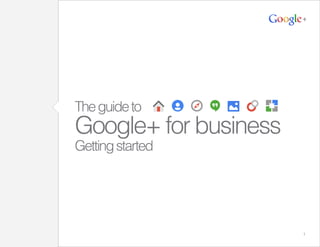
Getstarted guide google+
- 2. 2 What is Google+? Google+ makes sharing on the web more like sharing in the real world. It gives you new ways to share the right things with the right people, and adds a social layer across all Google products. For businesses, Google+ helps you attract new customers and build deeper relationships with current ones, by making it easier to connect to the more than a billion people who search on Google every day and by making all the marketing you do with Google even better. More than 170 million people are using Google+ to connect with the friends, family and businesses they love. Follow this guide to get the most out of Google+ and help your business become part of the conversation. + What is Google+? Get Started Create a Page Customize Your Page Start Posting +
- 3. 3 Get Started Already have a Google+ page? Awesome. Feel free to read through this guide to make sure your page is set up for success. Or, check out the Tips and Strategies Guide and flip to the sections that intrest you the most. New to Google+ ? Welcome! Let’s get started—it takes less than 10 minutes to set up your page. Just read and follow the simple steps in this guide. Then take a look at the Tips and Strategy Guide to ensure your business gets all the benefits of Google+. To get your business on Google+ you’ll need to set up a Google+ page. A Google+ page is a new online home for your business on Google. It provides your business with a public identity on Google+, and it’s where you connect with customers, develop your brand, and engage your following. What is Google+? + Get Started Create a Page Customize Your Page Start Posting +
- 4. 4 Get Started Click here and either sign in with your Google Account login or click ‘Create an account’. Make sure to create your personal profile using your real name (e.g. use Charles Jones, not Brooklyn Bagels). If you try to create a profile with your business’ name, your account could be suspended. Follow the next few steps on the screen to finish creating your Google+ profile. To begin you must create a personal Google+ profile. Pages require a personal profile to act as the owner of a business page. But don’t worry, the owner will remain anonymous to those interacting with your Google+ page. You can also add additional managers to your page later. What is Google+? + Get Started Create a Page Customize Your Page Start Posting + 1 2
- 5. 5 Create a Page Now that you have a personal Google+ profile, you can create a page for your business. From the left hand navigation, click on the ‘Pages’ icon. Click ‘Create a page’ in the upper right corner of the screen. What is Google+? Get Started + Create a Page Customize Your Page Start Posting + Pages Create a page for your business, band, cause, or product Your pages Create a page + 1 2 1 2
- 6. 6 Create a Page Select a category on the left that best describes the type of page you want to create. Be sure to select ‘Local Business or Place’ if you have a storefront or if location is important to your business. Selecting this category will allow your Google+ Page to show up on Google Maps, making it easy for customers to find you. Once you’ve created your page you wont be able to change the category, so be sure to select carefully! Local Business Enter your phone number. If Google finds your business, click it, review the details and click create. If Google can’t find your address, click ‘Add your business to Google.’ Then enter some basic information about your business, select a category, and click ‘Create’. Any other category Enter your business’ name, business website (if you have one), select a category, and click ‘Create’. What is Google+? Get Started + Create a Page Customize Your Page Start Posting 1 2 1 2
- 7. 7 Create a Page Enter a tagline (not applicable for Local pages) Let the world know what your business is all about, in ten words or less. This will be used to let people know they’ve reached the right page, and to give them a taste of your brand and personality. You’ll have the opportunity to add more details about your business later. Add a profile photo. Use a company logo or any image that identifies your business—just make sure it’s recognizable to your customers, so that when they get to your page they know they’re in the right spot. To set your picture: click ‘Set profile photo’. Then click ‘Select a photo from your computer’ to upload an image. For best results choose an image that is 500 x 500 pixels in size. What is Google+? Get Started + Create a Page Customize Your Page Start Posting Spice up your page and help customers identify your business. 1 2 1 2
- 8. 8 Create a Page Spice up your page and help customers identify your business. Enter a message asking your personal followers to add your new page to their circles. For example a bakery might say something like “Follow our Google+ page for great recipes, baking tips and exclusive discounts.” Click finish. Congrats! You officially have a Google+ page. You should now see some tips to help you get started. Click through the tour to get familiar with your page. Helpful Tip: If you just signed up for Google+ you might not have anyone in your personal circles, so make sure to share the post publicly, or skip this step for now and come back to it when you have added more people to your personal circles. What is Google+? Get Started + Create a Page Customize Your Page Start Posting 1 2 1 2
- 9. 9 Create a Page Click the pages icon in the left hand navigation and select which Google+ page you would like to manage. In the upper right hand corner of your screen click on the name of your page or profile photo, and select the page you want to manage. What is Google+? Get Started + Create a Page Customize Your Page Start Posting Switching from personal profile to pages There are two ways to switch from your Google+ page to your personal profile and vice versa. 1 2 1 2
- 10. 10 Customize Your Page Completing your page. Make sure you are managing your page by following the instructions on the previous page. To change the profile photo, simply hover over it and click the camear icon that appears. Click the ‘Change cover’ button. Click ‘upload’ on the left then ‘Select a photo from your computer’. Make sure to choose a photo that represents your business clearly and contributes to your brand’s story on Google+. We recommend a photo that is 2120 x 1192 pixels in size. Once you have uploaded a photo, click and drag the image to position it the way you like. Just a few more essential steps to make sure your page captures the essence of your brand and is useful to your visitors. What is Google+? Get Started Create a Page + Customize Your Page Start Posting 1 2 3 1 2 3
- 11. 11 Customize Your Page Helpful Tip: The ‘Hours’ fields won’t show up if you didn’t select the ‘Local’ category; however, if business hours would be helpful information for your followers, add your hours at the bottom of the ‘Introduction’ section. Next fill out your about section. Click ‘About’ at the top of your screen. You can edit your information by clicking the ‘Edit’ link at the bottom of each section. If you selected the ‘Local business’ category add business hours. Add links to all the places your business is present on the web— such as your blog, YouTube channel or other social media. Click ‘Links, ‘Add custom link’, and enter an explanatory label (e.g. “King Arthur Flower Blog”), then add the URL in the field below (e.g. kingarthurflour.com/blog ) and save. Make your page even better by adding photos and videos. Click the ‘Photos’ tab, and upload photo albums. Click the ‘Videos’ tab and upload videos. The more engaging the content on your page, the more likely you are to get followers and ultimately new customers! What is Google+? Get Started Create a Page + Customize Your Page Start Posting 1 2 3 1 2 3
- 12. 12 Start Posting Helpful Tip: As an example, King Arthur Flour could say something like “Welcome to King Arthur Flour’s new Google+ page! Be sure to follow our page for scrumptious recipes, exclusive offers and to keep up to date on our latest cooking adventures and new products”. Click the Home icon at the top of the navigation panel. Click ‘Share what’s new...’ and start typing your post. Add a picture, video or link by clicking the icons on the right of the share box. Make sure to share your post publicly so everyone can see it. Now that your page is completely set up, it’s time to make your first post. What is Google+? Get Started Create a Page Customize Your Page + Start Posting 1 2 3 1 2 3
- 13. 13 Start Posting Think about your brand Start by thinking about your brand, what makes your business unique, and the personality you want to convey to your customers and followers. It’s best to stay consistent in your messaging so that your posts feel personal and authentic. Set goals What are your reasons for creating the page? You can use your page to do many things, such as find new customers, build your brand and relationships with current customers, promote events and special offers, communicate with internal teams, and much more. Whatever your goals are, it’s helpful to be detailed and specific so you can devise an actionable plan for reaching these goals. Know your customer Once you have a few goals in mind, think about your customer and what kind of things they want to see from you. What will get them excited? What will keep them engaged? To get you started here are some ideas: post images and videos, host Hangouts On Air, share exclusive deals or give a behind-the-scenes tour. Check out the Tips and Strategies Guide for more ways to engage your followers. Mark your calander Take out your calender and decide how often and what type of content you want to post each day. Plan it out and write it down. We recommend posting at least every other day so your business stays top of mind and your followers have fresh content to keep them engaged. It’s also important not to post all your content at once to avoid overwhelming your followers. Now it’s time to devise a posting plan, so it’s as easy as possible for you to keep your page current and your followers engaged. What is Google+? Get Started Create a Page Customize Your Page + Start Posting 1 2 3 4
