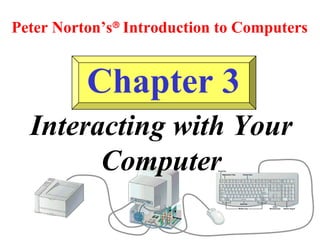
Interacting with your computer
- 1. Peter Norton’s® Introduction to Computers Chapter 3 Interacting with Your Computer
- 2. Learning Objectives: • List at least three common input and output devices. • Name the processes a video monitor uses to displays images. • Name the components of a mouse and list the common techniques used to maintain a mouse. • Name three types of printers and list the advantages and disadvantages of each. • Explain how input and output devices communicate with the other parts of the computer.
- 3. Input Devices: • Keyboard • Touch Screen • Mouse • Bar Code Reader • Trackball • Image Scanner • Trackpad • Microphone • Pen • Video
- 4. Right click The mouse is a fairly intuitive input device. When it gets sluggish, turn it over and remove the cover plate. Left click Carefully clean the ball and rollers.
- 5. Parts of a Keyboard: • • • • • • • Alphanumeric Keys Modifier Keys Numeric Keypad Function Keys Cursor-movement Keys Escape Key Special-purpose Keys
- 7. Factors Affecting Monitors: • Size • Resolution • Refresh rate • Dot pitch
- 8. Size is measured diagonally. The picture is scanned from left to right and from top to bottom. One complete set of scan lines is called a frame. Refresh rate = number of frames in one second Resolution = no. of pixels (i.e. 1024 x 768) 1 pixel in a color monitor
- 9. Flat-Panel Monitors: • LCD (Liquid Crystal Display) • Passive Matrix • Active Matrix (Notebooks use LCD displays)
- 10. Types of Printers: • Ink Jet • Dye-Sub • Laser • Fiery • Dot-Matrix • IRIS • Thermal-Wax • Plotter
- 11. Ink jets are popular because of their relatively low cost and color capability.
- 12. Laser printers are faster and capable of high resolution. Toner transferred from drum to paper Heat roller bonds toner to paper Rotating mirror Laser beam Paper is given a static charge Laser transfers image to drum
- 13. Printer Criteria: • Image Quality • Speed • Initial Cost • Cost of Operation
- 14. Types of Interfaces: • Serial • Parallel • Centronics • SCSI
- 15. UART Receiver RS232 Driver Transmitter Control Start 1 Stop 2 Bit 3 Bit4 6 bit Bit 7 5 0 To modem Serial data transmission is relatively slow! The serial ports transfer data one bit at a time.
- 16. PIA Receiver Drivers Transmitter To printer Control The parallel port transfers data one byte at a time.
- 17. A SCSI card can be plugged into an expansion slot. SCSI devices can be daisychained.
- 18. Learning Objectives: Chapter 3 Review • List at least three common input and output devices. • Name the processes a video monitor uses to displays images. • Name the components of a mouse and list the common techniques used to maintain a mouse. • Name three types of printers and list the advantages and disadvantages of each. • Explain how input and output devices communicate with the other parts of the computer.
