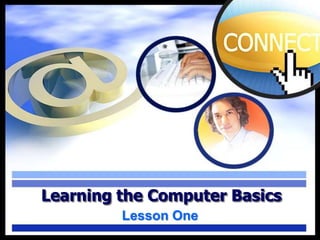
Learn Computer Basics
- 1. Learning the Computer Basics Lesson One
- 2. Lesson Objectives: At the end of this lesson, the student should be able to: • Designate five things you can do with a computer • Compare and contrast the five different types of a computer • Designate six main computer parts • Differentiate hardware from software • Differentiate internal and external hardware • Differentiate application and system software
- 3. 5 Ways to Use a Computer • Create documents (e.g. letters, memos, and reports) • Store data (e.g. recipes, CDs, contact information) • Budgeting & Saving • Research (e.g. travel plans, genealogy, product reviews, homework)
- 4. 5 Different Computer Types • Desktop Computer- most common of computers • The desktop comes with a mouse, keyboard, monitor, and a computer tower All Images courtesy of Microsoft Clipart
- 5. 5 Different Computer Types Notebook- • Combines the tower & keyboard… • In addition the monitor… • Speakers and mouse into one All Images courtesy of Microsoft Clipart
- 6. 5 Different Computer Types Tablet PC • Looks like a small notebook computer • The screen moves horizontal or vertical • A digital pen (e.g. a Stylus pen) is used • Or you can user your fingers All Images courtesy of Microsoft Clipart
- 7. 5 Different Computer Types Handheld (PDA or Smartphone) • Very small computer • Sometimes a mobile phone • Weighs less than 2lbs • A.K.A. personal digital assistant (PDA) • Stores schedules • Check email All Images courtesy of Microsoft Clipart
- 8. 5 Different Computer Types Server- • Powerful Computer • Central Resource for other computers • Computers connect to the server • Includes terminals and Mainframes • Run large scale operations All Images courtesy of Microsoft Clipart
- 9. 6 Main Computer Parts Computer Case • AKA Central Processing Unit (CPU) • System Unit • Console All Images courtesy of Microsoft Clipart
- 10. 6 Main Computer Parts Monitor- • AKA Screen • Display • Looks similar to a TV All Images courtesy of Microsoft Clipart
- 11. 6 Main Computer Parts Keyboard- • Looks similar to a type writer • Used to type information • Enter instructions for computer • More in Chapter 4 All Images courtesy of Microsoft Clipart
- 12. 6 Main Computer Parts Mouse- • Hand operated • Pointing device • Use to select or move items on monitor • Provides instructions for computer All Images courtesy of Microsoft Clipart
- 13. 6 Main Computer Parts Printer- • A device we use to print documents • Some printers features an all in one device system • It can copy, print, scan, or fax All Images courtesy of Microsoft Clipart
- 14. 6 Main Computer Parts Speakers- • The output for audio or sound • For music, narrations • E.g. Headphones All Images courtesy of Microsoft Clipart
- 15. Hardware vs. Software Hardware- • Physical computer components • E.g. parts, buttons, ports • Devices such as a printer, keyboard, CPU Software- • Instructs the computer to perform • Helps the computer complete tasks • E.g. Microsoft Office; Windows 7 All Images courtesy of Microsoft Clipart
- 16. Internal Hardware Internal Hardware- • Hardware that is “inside” the computer • Includes the CPU • Memory Chips • Disk Drives • Circuit Boards All Images courtesy of Microsoft Clipart
- 17. External Hardware External Hardware- • AKA Peripherals • The hardware that “connects” to the computer • “Outside of the computer” • E.g. Printer, Keyboard, Mouse All Images courtesy of Microsoft Clipart
- 18. Application Software Application Software- • Programs we interact with • E.g. Microsoft Word/ Office • E.g. Adobe Dreamweaver (Web design software) All Images courtesy of Microsoft Clipart
- 19. System Software System Software- • The software that operates “behind the scenes” • Helps your computer to run smoothly • E.g. Operating System • E.g. Windows XP, Vista, & Windows 7 All Images courtesy of Microsoft Clipart
- 20. Resources McFedries, P. (2007). Chapter 1: Getting Familiar with Computer Basics. In Simplified Computers. (7th ed.). (pp. 4-17). Hoboken, NJ: Wiley Publishing, Inc. Image courtesy of Wiley Publishing Inc.