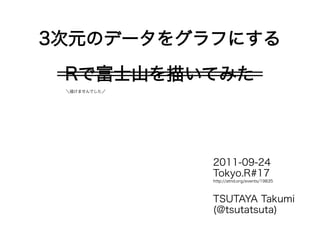
3次元のデータをグラフにする(Tokyo.R#17)
- 1. 3次元のデータをグラフにする Rで富士山を描いてみた \描けませんでした/ 2011-09-24 Tokyo.R#17 http://atnd.org/events/19835 TSUTAYA Takumi (@tsutatsuta)
- 2. 自己紹介 蔦谷 匠 TSUTAYA Takumi ・自然人類学の研究など ・大学院生のような http://tsutatsuta.web.fc2.com/
- 3. 発表の内容 ● 何を図示するときに使うか ● 3次元のデータをグラフにする ・ 今回使用するデータセット ・ contour ・ image ・ persp ・ scatterplot3d ● まとめ
- 4. 何を図示するときに使うか ● 2つの変数をもつ関数 ● 2つ以上の変数をもつ関数 ● 座標と標高 …などなど 厳密な比較には向かないが イメージをつかみやすい たしかに三次元図は見栄えが良く、論文の飾りに好適だが、しばしばそれだけに留まるので注意がいるか。人間の視覚は二次元対象で最も鋭敏のようである。 - グラフィックス参考実例集:三次元散布図 (RjpWiki)
- 5. 今回使用するデータセット ● volcano ・ Maugna Whau 山 (Auckland) の標高データ ・ 10m × 10m グリッド (Max: 195, Min: 94) ・ 87行 (南→北) 61列 (東→西) Google Earth
- 6. # データの準備 # データのラベルを作成 south.north <- 1:nrow(volcano) * 10 # rowの数は87 east.west <- 1:ncol(volcano) * 10 # columnの数は61 # 頂上の位置を変数に入れておく mt.top <- which(volcano == max(volcano), arr.ind = TRUE) * 10 # 標高150mライン level150 <- which(volcano == 150, arr.ind = TRUE) * 10 # scatterplot3dパッケージの読み込み library(scatterplot3d) # http://cran.r-project.org/web/packages/scatterplot3d/index.html # scatterplot3d用ラベルの準備 south.north.3d <- rep(south.north, length(east.west)) west.east.3d <- vector(length = 87 * 61) for(i in 1:61){ west.east.3d[((i - 1) * 87 + 1):(i * 87)] <- east.west[i] }
- 8. contour ● 等高線を描く ・ 線の数や間隔を調整できる ・ 線に数字を示すこともできる > ?contour より
- 9. image ● 値に応じた色を格子上に示す ・ 色調や濃さを調整できる ・ contour と相性が良い > ?image より
- 10. #1a #1b #1c #1d
- 11. # 1a # 1b image(south.north, east.west, volcano, image(south.north, east.west, volcano, col = terrain.colors(100), col = rainbow(100), xlab = "South-North", ylab = "East-West") xlab = "South-North", ylab = "East-West") contour(south.north, east.west, volcano, contour(south.north, east.west, volcano, levels = c(175, 145), add = TRUE) levels = 160, lty = "dotted", add = TRUE) points(mt.top[1], mt.top[2], pch = 20, lines(c(0, 1000), c(150, 500)) col = "blue") # 頂上を図示 # (0, 150)と(1000, 150)を通る直線を引く # 1c # 1d image(south.north, east.west, volcano, image(south.north, east.west, volcano, col = gray((10:0)/10), col = gray((0:100)/100), xlab = "South-North", ylab = "East-West") xlab = "South-North", ylab = "East-West") contour(south.north, east.west, volcano, contour(south.north, east.west, volcano, levels = 175, col = "red", add = TRUE) col = rainbow(10), add = TRUE) points(level150[ , 1], level150[ , 2], pch = 20, text(mt.top[1], mt.top[2], "TOP", col = "blue") col = "blue") # 標高150mの点を図示 # 頂上に"TOP"をプロット
- 12. persp
- 13. persp ● 投影図を描く ・ 立体的な図 ・ 陰をつけたりもできる > ?persp より
- 14. #2a #2b #2c #2d
- 15. #2a #2b mt.mw <- persp(south.north, east.west, mt.mw <- persp(south.north, east.west, volcano, theta = 25, phi = 30, scale = FALSE, volcano, theta = -25, phi = 50, scale = FALSE, col = "green", border = NA, ltheta = 120, col = "green", border = NA, ltheta = 120, shade = 0.7, ticktype = "detailed", shade = 0.5, ticktype = "detailed", cex.axis = 0.8, xlab = "South-North", cex.axis = 0.8, xlab = "South-North", ylab = "East-West", zlab = "Altitude") ylab = "East-West", zlab = "Altitude") points(trans3d(mt.top[1], mt.top[2], max(volcano), x <- 6 pmat = mt.mw), col = "red", pch = 16) lines(trans3d(c(mt.top[1], level150[x, 1]), # 頂上を図示 c(mt.top[2], level150[x, 2]), c(max(volcano), 150), pmat = mt.mw), col = "blue") # 頂上と,標高150mにある一点を結ぶ #2c #2d mt.mw <- persp(south.north, east.west, mt.mw <- persp(south.north, east.west, volcano, theta = 25, phi = 30, scale = FALSE, volcano, theta = 25, phi = 30, scale = FALSE, col = NA, border = "black", ltheta = 120, col = rainbow(7), border = NA, ltheta = -120, shade = 0.3, ticktype = "detailed", shade = 0.7, ticktype = "detailed", cex.axis = 0.8, xlab = "South-North", cex.axis = 0.8, xlab = "South-North", ylab = "East-West", zlab = "Altitude") ylab = "East-West", zlab = "Altitude") x <- 6 x <- 6 points(trans3d(level150[ , 1], level150[ , 2], 150, text(trans3d(mt.top[1], mt.top[2], max(volcano), pmat = mt.mw), col = "red", pch = 16) pmat = mt.mw), "TOP", pch = 16) # 標高150mの点を図示 # 頂上に"TOP"をプロット
- 16. scatterplot3d
- 17. scatterplot3d ● 3次元空間へのプロット ・ scatterplot3dパッケージが必要 ・ http://cran.r-project.org/web/packages/scatterplot3d/index.html > ?scatterplot3dより
- 18. #3a #3b #3c #3d
- 19. # 3a # 3b mt.mw.3d <- scatterplot3d(west.east.3d, level145to150.3d <- which(volcano < 150 & south.north.3d, volcano, scale.y = 1, volcano >= 145) # 標高145m以上150m未満 highlight.3d = TRUE, level150to155.3d <- which(volcano < 155 & zlim = c(80, 200), xlab = "West-East", volcano >= 150) # 標高150m以上145m未満 ylab = "South-North", zlab = "Altitude") mt.mw.3d<- scatterplot3d( mt.mw.3d$plane3d(150, x.coef = 0, y.coef = 0, west.east.3d[level145to150.3d], lty.box = "dashed") south.north.3d[level145to150.3d], # 標高150mラインに平面の追加. volcano[level145to150.3d], color = "red", mt.mw.3d$points3d(mt.top[2], mt.top[1], scale.y = 1, xlim = c(0, 700), ylim = c(0, 1000), max(volcano), col = "blue", pch = 19) zlim = c(80, 200), xlab = "West-East", # 頂上の追加. ylab = "South-North", zlab = "Altitude") mt.mw.3d$plane3d(150, x.coef = 0, y.coef = 0, lty.box = "dashed") # 標高150mラインに平面 mt.mw.3d$points3d(west.east.3d[level150to155.3d], south.north.3d[level150to155.3d], volcano[level150to155.3d], col = "red") # 標高150m以上155m未満 # 3c west275to300.3d <- which(west.east.3d < 300 & west.east.3d >= 275) # 西から275以上300m未満 west500to525.3d <- which(west.east.3d < 525 & # 3d west.east.3d >= 500) # 西から500以上525m未満 south275to325.3d <- which(south.north.3d < 325 & label.3d <- c(west275to300.3d, west500to525.3d) south.north.3d >= 275) # 南から275以上325m未満 mt.mw.3d <- scatterplot3d(west.east.3d[label.3d], mt.mw.3d <-scatterplot3d( south.north.3d[label.3d], volcano[label.3d], west.east.3d[south275to325.3d], scale.y = 1.5, highlight.3d = TRUE, south.north.3d[south275to325.3d], xlim = c(0, 700), ylim = c(0, 1000), volcano[south275to325.3d], scale.y = 0.7, zlim = c(80, 200), xlab = "West-East", color = "blue", xlim = c(0, 700), ylim = c(0, 1000), ylab = "South-North", zlab = "Altitude") zlim = c(80, 200), xlab = "West-East", ylab = "South-North", zlab = "Altitude")
- 20. まとめ 図示の形式 定量性 イメージ contour image 連続的な面 ◯ △ persp 連続的な面 △ ◯ scatterplot3d 離散的な点 △ ◯ 使わないで済むなら、それに越したことはないかもしれません…
- 21. 参考 ● Rヘルプドキュメント ● 高水準作図関数 (R-Tips) http://cse.naro.affrc.go.jp/takezawa/r-tips/r/50.html ● 三次元散布図 (RjpWiki) http://www.okada.jp.org/RWiki/ 他にも関数やパッケージをご存じでしたら、ぜひ教えてください!
