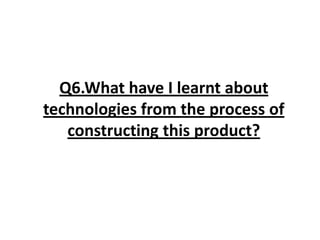
Question 6
- 1. Q6.What have I learnt about technologies from the process of constructing this product?
- 2. Microsoft Word Microsoft Word was the programme in which I used for many written work such as my article, questionnaires and front cover, contents page and double page analysis in my planning and research. This software was helpful because it had the tool ‘Spell check’ where I could easily write the text and the spelling would be checked. Writing everything on word also allowed me to easily copy and paste whatever I needed onto Photoshop or onto my blog.
- 3. Microsoft PowerPoint This programme helped me to create power points on a particular topic or question. I have used this software throughout my whole coursework. It made everything look very organised and easy to read as I kept things simple by using bullet points. This was the most useful when showing how I created my front page, contents & double page spread as I would just paste the print screen onto here. Also, It helped throughout answering my evaluation questions. I could add arrows and text box’s to develop my answers.
- 4. Microsoft Excel I used this software when I was creating my graphs for my questionnaire results. This is a spreadsheet which was easier for me to create my graphs as I just inserted the information and right clicked it to make a graph. I was familiar with this programme so I found this easy to use. There were many options for me to make my graphs look attractive. This made my data legible and easy to compare.
- 5. USB Stick My USB stick was the device which I used throughout my whole coursework. It helped me to store everything when producing my magazine. It also helped me to transfer documents from one place to another easily by ‘copying’ and ‘pasting’. Without my USB it would have been hard to save my productions which were on Photoshop because it would be very time consuming if emailed to myself as it would take too much memory.
- 6. Blogger Blogger was a website I never used before. I used this blog to upload all my work in a quick and easy way. I could upload power points, documents ,audiofiles and images. Blogger made things look very organised and posted everything in date order in which I had to change some things to make it chronological.
- 7. Slideshare Slideshare was very helpful as it allowed me to upload power points easily and all to upload it to my blog, I had to embed the link. It was a quick and easy software to use.
- 8. Adobe Photoshop I used adobe photo shop to make the production of my magazine. It was very useful in editing pictures and making them look more professional. I didn’t have experience in using Photoshop before however by messing around with different tools on this software, it is simple to use.
- 9. Adobe Photoshop; Tools used LASSO TOOL; This tool was to crop out a rough outline of the picture that can be edited properly after. It cropped out neatly with the use of the magic wand used. MAGIC WAND; This tool allowed me to select elements which were not needed in the image. I could change the tolerance of this tool which was very useful in cutting out little and big parts of the image. BRUSH; The brush allowed me to smoothen the edges of the picture. I could change the size of the brush and make the hardness between 0-100.
- 10. Edirol I used this device to record audience feedback and interviewing people by asking questions. This was a handy device because it was quick to record people.
- 11. Adobe Audition I used the edirol to produce this audio file. I recorded what I needed and uploaded it onto Adobe Audition. This software allowed me to cut out any parts which I didn't need or any pauses in the recording. I was unfamiliar with this software before therefore I had to try and figure out how to use it.
- 12. Divshare This software allowed me to upload any recordings in mp3 format in which I could just embed the document onto my blog.
- 13. Scribd This was another site where I could upload documents which them would be laid out on one page when embedded onto my blog. It was a very easy software to use.