Session 07 – object desintegration
•
0 likes•265 views
1. Create with Ram menterial: What is Object Desintegration ? How to create a Object Desintedgration with Ram menterial ? 2 Create with nCloth: What is nCloth ? How to create a Object Desintedgration with nCloth?
Report
Share
Report
Share
Download to read offline
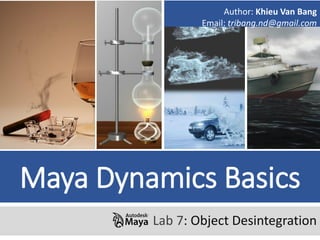
Recommended
Recommended
More Related Content
Viewers also liked
Viewers also liked (13)
Marcella Marletta - Carta della qualità della farmacia 2015

Marcella Marletta - Carta della qualità della farmacia 2015
Similar to Session 07 – object desintegration
Similar to Session 07 – object desintegration (20)
IRJET- Real-Time Object Detection using Deep Learning: A Survey

IRJET- Real-Time Object Detection using Deep Learning: A Survey
The Ring programming language version 1.5.4 book - Part 71 of 185

The Ring programming language version 1.5.4 book - Part 71 of 185
The Ring programming language version 1.9 book - Part 82 of 210

The Ring programming language version 1.9 book - Part 82 of 210
IT 511 Final Project Guidelines and Grading Guide Ov.docx

IT 511 Final Project Guidelines and Grading Guide Ov.docx
[RSS2023] Local Object Crop Collision Network for Efficient Simulation![[RSS2023] Local Object Crop Collision Network for Efficient Simulation](data:image/gif;base64,R0lGODlhAQABAIAAAAAAAP///yH5BAEAAAAALAAAAAABAAEAAAIBRAA7)
![[RSS2023] Local Object Crop Collision Network for Efficient Simulation](data:image/gif;base64,R0lGODlhAQABAIAAAAAAAP///yH5BAEAAAAALAAAAAABAAEAAAIBRAA7)
[RSS2023] Local Object Crop Collision Network for Efficient Simulation
More from Trí Bằng
More from Trí Bằng (20)
Thiết kế 3D_cơ_bản với Maya_Bài_16._DỰNG_CẢNH_VÀ_PHỐI_CẢNH

Thiết kế 3D_cơ_bản với Maya_Bài_16._DỰNG_CẢNH_VÀ_PHỐI_CẢNH
Thiết kế 3D_cơ_bản với Maya_Bài_12._HOẠT CẢNH (ANIMATION)

Thiết kế 3D_cơ_bản với Maya_Bài_12._HOẠT CẢNH (ANIMATION)
Thiết kế 3D_cơ_bản với Maya_Bài_11._VẬT LIỆU NANG CAO TRONG MAYA PHẦN 2

Thiết kế 3D_cơ_bản với Maya_Bài_11._VẬT LIỆU NANG CAO TRONG MAYA PHẦN 2
Thiết kế 3D_cơ_bản với Maya_Bài_11._VẬT LIỆU NANG CAO TRONG MAYA PHẦN 1

Thiết kế 3D_cơ_bản với Maya_Bài_11._VẬT LIỆU NANG CAO TRONG MAYA PHẦN 1
Thiết kế 3D_cơ_bản với Maya_Bài_10._VẬT LIỆU CƠ BẢN TRONG MAYA

Thiết kế 3D_cơ_bản với Maya_Bài_10._VẬT LIỆU CƠ BẢN TRONG MAYA
Thiết kế 3D_cơ_bản với Maya_Bài_8._DỰNG HINH THỰC VẬT

Thiết kế 3D_cơ_bản với Maya_Bài_8._DỰNG HINH THỰC VẬT
Thiết kế 3D_cơ_bản với Maya_Bài_6.__DỰNG HÌNH ĐỒ VẬT

Thiết kế 3D_cơ_bản với Maya_Bài_6.__DỰNG HÌNH ĐỒ VẬT
Thiết kế 3D_cơ_bản với Maya_Bài_5._PHƯƠNG PHÁP MODELING - DỰNG HÌNH

Thiết kế 3D_cơ_bản với Maya_Bài_5._PHƯƠNG PHÁP MODELING - DỰNG HÌNH
Thiết kế 3D_cơ_bản với Maya_Bài_4._KỸ THUẬT_DỰNG HINH BẰNG POLYGON

Thiết kế 3D_cơ_bản với Maya_Bài_4._KỸ THUẬT_DỰNG HINH BẰNG POLYGON
Thiết kế 3D_cơ_bản với Maya_Bài_2._LÀM QUEN PHẦN MỀM THIẾT KẾ MAYA

Thiết kế 3D_cơ_bản với Maya_Bài_2._LÀM QUEN PHẦN MỀM THIẾT KẾ MAYA
Thiết kế 3D_cơ_bản với Maya_Bài_3._KỸ THUẬT DỰNG HINH BẰNG NURBS

Thiết kế 3D_cơ_bản với Maya_Bài_3._KỸ THUẬT DỰNG HINH BẰNG NURBS
Bai 1 _Giới thiệu môn học _Tập làm phim hoạt hình 3D

Bai 1 _Giới thiệu môn học _Tập làm phim hoạt hình 3D
Recently uploaded
https://app.box.com/s/7hlvjxjalkrik7fb082xx3jk7xd7liz3TỔNG ÔN TẬP THI VÀO LỚP 10 MÔN TIẾNG ANH NĂM HỌC 2023 - 2024 CÓ ĐÁP ÁN (NGỮ Â...

TỔNG ÔN TẬP THI VÀO LỚP 10 MÔN TIẾNG ANH NĂM HỌC 2023 - 2024 CÓ ĐÁP ÁN (NGỮ Â...Nguyen Thanh Tu Collection
Recently uploaded (20)
NO1 Top Black Magic Specialist In Lahore Black magic In Pakistan Kala Ilam Ex...

NO1 Top Black Magic Specialist In Lahore Black magic In Pakistan Kala Ilam Ex...
TỔNG ÔN TẬP THI VÀO LỚP 10 MÔN TIẾNG ANH NĂM HỌC 2023 - 2024 CÓ ĐÁP ÁN (NGỮ Â...

TỔNG ÔN TẬP THI VÀO LỚP 10 MÔN TIẾNG ANH NĂM HỌC 2023 - 2024 CÓ ĐÁP ÁN (NGỮ Â...
Beyond_Borders_Understanding_Anime_and_Manga_Fandom_A_Comprehensive_Audience_...

Beyond_Borders_Understanding_Anime_and_Manga_Fandom_A_Comprehensive_Audience_...
Kodo Millet PPT made by Ghanshyam bairwa college of Agriculture kumher bhara...

Kodo Millet PPT made by Ghanshyam bairwa college of Agriculture kumher bhara...
21st_Century_Skills_Framework_Final_Presentation_2.pptx

21st_Century_Skills_Framework_Final_Presentation_2.pptx
HMCS Max Bernays Pre-Deployment Brief (May 2024).pptx

HMCS Max Bernays Pre-Deployment Brief (May 2024).pptx
General Principles of Intellectual Property: Concepts of Intellectual Proper...

General Principles of Intellectual Property: Concepts of Intellectual Proper...
Fostering Friendships - Enhancing Social Bonds in the Classroom

Fostering Friendships - Enhancing Social Bonds in the Classroom
ICT role in 21st century education and it's challenges.

ICT role in 21st century education and it's challenges.
Exploring_the_Narrative_Style_of_Amitav_Ghoshs_Gun_Island.pptx

Exploring_the_Narrative_Style_of_Amitav_Ghoshs_Gun_Island.pptx
UGC NET Paper 1 Mathematical Reasoning & Aptitude.pdf

UGC NET Paper 1 Mathematical Reasoning & Aptitude.pdf
Session 07 – object desintegration
- 1. Maya Dynamics Basics Lab 7: Object Desintegration Author: Khieu Van Bang Email: tribang.nd@gmail.com
- 2. CONTENTS Create with Ram menterial: What is Object Desintegration ? How to create a Object Desintedgration with Ram menterial ? Create with nCloth: What is nCloth ? How to create a Object Desintedgration with nCloth?
- 3. Object Desintegration 1) CREATE OBJECT DESINTEGRATION WITH RAM MENTERIAL.
- 4. How to create a object disintegration wih Ram menterial. 1) CREATE WITH RAM MENTERIAL Step 1: Modeling Object. Step 2: Create emitter for object. Step 3: Create Ramp material. Step 4: Set key Ramp menterial attribute. Step 5: Create a object desintedgration. Step 6: Control object desintedgration.
- 5. 1.1) Modeling Object. 1) CREATE WITH RAM MENTERIAL
- 6. 1.2) Create emitter for object. 1 2 1) CREATE WITH RAM MENTERIAL
- 7. 1.3) Create Ramp material. 1 2 1) CREATE WITH RAM MENTERIAL
- 8. 1.4) Set key Ramp menterial attribute. Set key frame first. Set key frame last. 1 2 3 4 5 6 1) CREATE WITH RAM MENTERIAL
- 9. 1.5) Create a object desintedgration. 1 2 3 1) CREATE WITH RAM MENTERIAL
- 10. 1.5) Create a object desintedgration. 1 1) CREATE WITH RAM MENTERIAL
- 11. 1.6) Control object desintedgration. 1 2 Control Direction. 1) CREATE WITH RAM MENTERIAL
- 12. 1.6) Control object desintedgration. 1 2 Control Direction. 1) CREATE WITH RAM MENTERIAL
- 13. 1.6) Control object desintedgration. Add Fields. 1) CREATE WITH RAM MENTERIAL
- 14. 1.6) Control object desintedgration. Add Color. 1) CREATE WITH RAM MENTERIAL
- 15. 1.6) Control object desintedgration. Add Color. 1) CREATE WITH RAM MENTERIAL
- 16. 1.6) Control object desintedgration. Control Object Effect. 1) CREATE WITH RAM MENTERIAL
- 17. 1.6) Control object desintedgration. Control Object Effect. Set key frame first. Set key frame last. 1 2 3 4 5 6 1) CREATE WITH RAM MENTERIAL
- 18. 1.6) Control object desintedgration. Control Object Effect. 1) CREATE WITH RAM MENTERIALc
- 19. 1.6) Control object desintedgration. Control Object Effect. 1) CREATE WITH RAM MENTERIALc
- 20. 1.6) Control object desintedgration. Control Object Effect. 1) CREATE WITH RAM MENTERIALc
- 21. 1.6) Control object desintedgration. Control Object Effect. 1) CREATE WITH RAM MENTERIALc
- 22. 1.6) Control object desintedgration. Control Object Effect. 1) CREATE WITH RAM MENTERIALc
- 23. Object Desintegration 2) CREATE OBJECT DESINTEGRATION WITH NCLOTH.
- 24. What is nCloth ? 2) CREATE WITH NCLOTH nCloth is a fast and stable dynamic cloth solution that uses a system of linked particles to simulate a wide variety of dynamic polygon surfaces. For example, nCloth is flexible enough to simulate all the following surfaces: fabric clothing, inflating balloons, shattering surfaces, and deformable objects. nCloth is generated from modeled polygon meshes, instead of the Classic Cloth panel workflow method of construction. You can model any type of polygon mesh and make it an nCloth object, which is ideal for achieving specific poses and maintaining directorial control. nCloth dynamics o nCloth is composed of a network of many particles connected by many links, that together create a dynamic mesh. Within this network, there are also cross links that further connect the particles. Links maintain the distance between particles, and cross links maintain the angles between links, stabilizing the nCloth and preventing cloth behavior like shearing.
- 25. How to create a object disintegration wih nCloth. 2) CREATE WITH FIELDS Step 1: Modeling a Object. Step 2: Create nCloth. Step 3: Add fields. Step 4: Set key Fields attributes.
- 26. 2) CREATE WITH FIELDS 2.1) Modeling Object.
- 27. 2) CREATE WITH FIELDS 2.1) Modeling Object.
- 28. 2) CREATE WITH FIELDS 2.2) Create nCloth.
- 29. 2) CREATE WITH FIELDS 2.2) Create nCloth.
- 30. 2) CREATE WITH FIELDS 2.3) Add fields.
- 31. 2) CREATE WITH FIELDS 2.3) Add fields.
- 32. 2) CREATE WITH FIELDS 2.4) Set key Fields attributes.
- 33. 2) CREATE WITH FIELDS 2.4) Set key Fields attributes.
- 34. 2) CREATE WITH FIELDS How to create it ?
- 35. 2) CREATE WITH FIELDS How to create it ?
- 36. Thanks!
