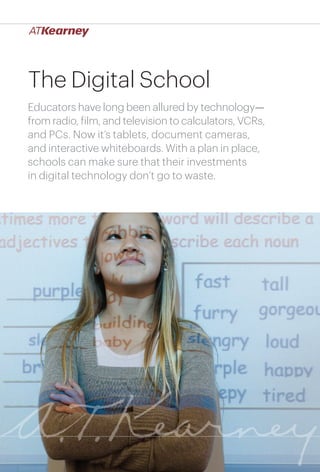
The digital school
- 1. The Digital School Educators have long been allured by technology— from radio, film, and television to calculators, VCRs, and PCs. Now it’s tablets, document cameras, and interactive whiteboards. With a plan in place, schools can make sure that their investments in digital technology don’t go to waste. The Digital School 1
- 2. Digitization has rocked the classroom experience and the education system as a whole with a flood of new technologies that promise to change the way teachers teach and students learn. From tablets and e-readers to interactive whiteboards and online learning programs, classroom technology has become a big business. According to the Center for Digital Education, U.S. elementary, middle, and high schools will spend almost $10 billon on technology in 2013, an increase of $4 billion since 2003. Yet cutting-edge technology is so enticing that it’s easy to get caught up in the moment— acquiring new devices before truly understanding how they apply to the classroom and enhance the learning experience. The truth is, despite many successes, there remains uncertainty about the efficacy of technology in the classroom, and how school systems acquire and implement technology remains a challenge. Without a plan in place, even the best technologies can go to waste. That’s why today’s schools need a flexible, evergreen process in place that gives students and teachers access to technology while accounting for ever-changing, ever-improving technological advances. This paper examines how those involved in the classroom experience, from administrators to teachers to educational technology firms, can create a structured process for developing a technology strategy and a road map for 21st century learning. The How, What, and Why of Learning Digitization is changing education, firstly in how students learn. As tablets, laptops, and other electronic devices proliferate in classrooms, the traditional school setting in which time, place, content, and pace of learning are constant has been turned on its head. Personal electronic devices are enabling a shift from classroom-centered learning to personalized, student-centered learning that can happen anytime, anywhere (see figure 1). Schools can now offer differentiated curricula and learning concepts—even within a single classroom—that compete with globally competitive standards and align with a student’s individual level and pace of learning. Figure 1 Technology enables student-centered, personalized, anytime-anywhere learning Traditional classroom-centered model Student-centered mastery model Standard curriculum with limited differentiation Time, place, and pace of learning constant Classroom Generic teacher role not aligned to teacher talents or student needs Globally competitive standards Test-centric standards not tied to college or career preparation Standardized tests given at fixed intervals to determine progress Learning anytime, anywhere Student Differentiated teacher roles Personalized learning Performancebased learning Sources: NYC iZone; A.T. Kearney analysis The Digital School 2
- 3. Also, what students need to learn is changing as digital literacy becomes as important, if not more so, than traditional book literacy. For example, with knowledge so easily accessible online, memorizing facts for a test will be less important than knowing how to create knowledge with such skills as coding, which encompasses everything from developing websites to running programs on personal computers to creating smartphone apps. Yes, core subjects such as math, science, languages, art, and history will always be important, but more so within the context of developing analytical skills and encouraging global awareness and economic, civic, health, and environmental literacy. Living in an interconnected, interdependent world requires a wellrounded perspective. Finally, why students learn is changing as tomorrow’s leaders need three valuable skill sets (see figure 2): • Critical thinking and problem solving. Increasingly complex living and working environments require a higher level of critical thinking and problem-solving skills. Technology offers new tools for communicating and collaborating across geographies and across disciplines. Those who can think creatively and innovate in this environment will be highly valued. • Analytics and discernment. There is an abundance of information and media influence from formal and informal sources. Successful people will be those able to sift through information and identify what is relevant, discern opinion from fact, process large amounts of information, and analyze with a critical eye. • Flexibility and adaptability. Technology allows new ideas and new ways of doing things to spread quickly. Flexibility and the ability to adapt quickly to an ever-changing world will be crucial. Solving new problems requires self-motivation, calculating risks, and understanding the social and cultural aspects of a global world. For more on the changing how, what, and why of learning, read our interview with Dr. Chris Hoadley, an expert on educational technology at New York University, on page 12. Figure 2 The framework for 21st century learning Core subjects English, reading and language arts, world languages, arts, mathematics, economics, science, geography, history, government, and civics 21st century skills Global awareness; financial, economic, business, entrepreneurial, civic, health, and environmental literacy Three crucial skill sets Critical thinking and problem solving; analytics and discernment; flexibility and adaptability Sources: The Partnership for 21st Century Skills; A.T. Kearney analysis The Digital School 3
- 4. Weighing the Options There is a wide range of devices and communications tools available with unique features and educational uses—from personal tablets to interactive whiteboards that connect the teacher’s computer to the students’ devices (see sidebar: Most Popular Devices on page 9). For cashstrapped public school districts, choosing among so many different technologies is not only daunting but also controversial when considering the precious tax dollars at stake. Yet many U.S. school districts—elementary, middle, and high school—are taking the plunge and investing in technologies, both classroom and personal devices. For example, among elementary schools, 67 percent have netbooks, 36 percent have tablets, and 4 percent are issued smartphones (see figure 3). Classroom devices are even more popular, with 62 percent boasting document cameras and 74 percent using interactive white boards. Technology is evolving quickly, and one only has to look at laser discs and cassette players to understand that it can soon go obsolete. Tablets and netbooks might be today’s hot trends but in just a few years they could be upended by other technologies such as augmented reality, natural user interfaces, and 3D printers (see figure 4 on page 5).1 For example, MakerBot, a 3D printing company from Brooklyn, recently announced a crowdfunding initiative to attempt to place a desktop 3D printer in every school in America.2 Figure 3 More U.S. school districts are investing in classroom and personal technologies Adoption rate of classroom communications and presentation devices (by grade level, 2011-2012 school year) 63% 59% Projectors Interactive white boards 57% 54% Document cameras 47% 44% Student response systems Amplification systems Elementary Adoption rate of personal devices (by grade level, 2011-2012 school year) 80% 74% 62% 44% 37% 36% Middle school High school 36% 25% 28% Tablets Portable media players E-readers Smartphones 7% 67% 57% 54% Netbooks 20% 16% 16% 12% 13% 14% 4% 4% 9% All schools Notes: Adoption rates are based on a Simba Information survey sent to school district educators, administrators, and technology directors. It estimates overall access to particular technologies for each grade band. Amplification systems data is only available for all schools. Sources: Simba Information survey; BMO Capital Markets (K-12 Tech Tools and Trends 2012); TeachLogic; A.T. Kearney analysis “The Tablet Wars,” The Wall Street Journal, 28 October 2013 1 2 “MakerBot Crowdfunds Effort to Put 3D Printer in Every U.S. School,” pcmag.com, 12 November 2013. The Digital School 4
- 5. Furthermore, there are dozens of decisions to make: device acquisition, setup, and management costs; content options; security and privacy; teachers’ role in selecting and implementing new technology; the role of (and, perhaps, need for) textbooks; the role of technology in classroom management; and data management. Never underestimate the many challenges inherent in using personal electronic devices in the classroom. And never underestimate the challenges inherent in using personal devices in the classroom. How do you integrate digital content into the curriculum? Do you have sufficient infrastructure and support in place? How do you monitor the devices to ensure they are being used appropriately? This last point can be a challenge as the Los Angeles Unified School District learned when it rolled out a voter-approved $1 billion program to provide Apple iPads to K-12 students. The program came under scrutiny after students managed to bypass security measures and access social media, online games, and other supposedly blocked content.3 Despite critics of the plan, the district voted in November 2013 to move forward with a trimmed-down program to provide iPads to students, along with new oversight measures, which include an evaluation Figure 4 Adoption timeline for major digital education technology trends Near-term (one year or less) 1 Mobile devices and apps Mid-term (two to three years) 3 Game-based learning • Smartphones have grown increasingly more capable with updates to hardware and operating systems • Educational games are typically goal oriented, have strong social components, and simulate a real world experience • Apps are simple, low-cost software extensions that have become a hotbed of development as smartphones become more prevalent • Forms include alternate reality, massively multiplayer online, and global social awareness games 2 Tablet computers 4 Personal learning environments (PLEs) Long-term (four to five years) 5 Augmented reality • Augmented reality combines what is seen in the real world with related information, data, media, and even live action to enhance the information perceived by the senses • Examples include Google Glass (via GPS and image recognition) and entertainment applications (virtual gaming) 6 Natural user interfaces • Tablets blend the features of laptops (larger screens and high resolutions) and smartphones (portability and gesture-based interfaces) • PLEs support self-directed and group-based learning, designed around each user’s goals, with great capacity for flexibility and customization • Natural user interfaces allow users to engage in virtual activities with movements similar to what they would use in the real world, manipulating content intuitively • Tablets can run apps already displayed on smaller-sized smartphones • PLEs are not simply a technology but an approach that is individualized by design, and thus different from person to person • Systems understand gestures, facial expressions, and voice recognition; allows users to interact naturally with devices Source: NMC Horizon Report 2012 K-12; A.T. Kearney analysis “Schools Learn Tablets’ Limits,” The Wall Street Journal, 15 October 2013 3 The Digital School 5
- 6. of how the tablets affect academic achievement. Thirty-five campuses will receive iPads in the current school year, in addition to the 47 schools that have already received them. All teachers and administrators in the district will receive iPads as well.4 The good news is that the positive effects of technology are often quantifiable. For example, one underfunded public school district in North Carolina introduced personalized laptops to all students 10 and older, and within three years the share of students considered proficient in science, math, and reading increased from 73 percent to 88 percent (see sidebar: San Diego Schools Go Digital).5 San Diego Schools Go Digital San Diego Unified School District, with one of the nation’s largest deployments of technology, offers an example of how a school district can digitize its classrooms. The district is in the process of implementing new technology tools as part of its Integrated 21st Century (i21) interactive classroom initiative. i21, now more than three years old, incorporates both personal devices and other presentation and communication devices into the classroom: • Student netbooks. Students in grades 3-12 have the use of a netbook computer with different software; thirdthrough fifth-grade students have a non-3G model stored in classrooms, and sixth- through 12th-grade students have a 3G model to take home. • Student response systems. The netbook includes ActivEngage software that allows students to respond electronically in real time to teacher questions, quizzes, and discussions. It offers immediate feedback to teachers and students. • PCs for teachers. Teachers have access to a multimedia laptop and presentation station computer. Essentially, the PC acts as a miniature version of the whiteboard. • Presentation stations. Classrooms are equipped with a digital hub that houses the teacher PC, a mobile table, work stool, document camera, and all switching controls. • Interactive white boards. The Promethean ActivBoard Mobile System widescreen, interactive whiteboard is also in classrooms. It includes an integrated video projector connected to the teacher’s laptop, allowing the teacher to project content from the laptop or document camera onto the whiteboard. • Audio-visual systems. An amplifier, two wireless microphones (one for the teacher and one for students to share), and four speakers allows all students to hear and reduces teacher vocal stress. The district initially spent $35 million to purchase 75,600 netbooks, and then switched to iPads, with plans to purchase roughly 25,700 devices for 340 fifth- through eighth-grade classrooms at a price of $370 each (more than $15 million total), slightly lower than retail price and also lower than netbooks at $389. 6 The switch to iPads came after an assessment of advantages and disadvantages. The advantages: They can be “instantly on” with no booting time, offer larger screens than netbooks, have an extended battery life, and feature a large collection of educational apps. The disadvantages: They are not compatible with Adobe Flash, have no keyboard or mouse, and require the district must support another software platform. In a pilot program using iPads and Android devices in a variety of classroom settings, iPads won out. Several factors ensured an easier switch from netbooks, including providing charging and syncing stations, teacher training, and cloud storage. Each classroom received 34 iPads and a cart to charge and sync the content and apps with the teacher’s desktop. Teachers attended a one-day iPad training session and received information about educational apps, with additional training available as needed. Each school decides if the devices stay on campus or can be taken home and it is up to each teacher to integrate the iPads into his or her lesson plans. “Despite Critics, LA Will Move Forward with iPads in Schools” Government Technology, 14 November 2013 4 “Education technology: Catching on at last,” The Economist, 29 June 2013 5 “SD Unified rolls out iPads in a big way,” The San Diego Union Tribune, April 29, 2012 6 The Digital School 6
- 7. Success Factors for Digital Educators Based on pilot programs in many school districts, several practices have proved successful in implementing digital technology and education plans. The practices, according to the State Educational Technology Directors Association, include:7 • Sustainable funding for devices. Students need easy access to devices to take full advantage of digital content and these same devices can and should be leveraged for other educational ends, including online assessment and access to online learning. • Internet connectivity. Speed and connectivity are essential. Every district should maintain a network and Internet infrastructure that enables pervasive, simultaneous use of devices for instruction, assessment, and school operations. • Up-to-date policies and practices. In addition to monitoring state policy changes, local districts may need to replace policies and practices that inhibit the use of digital content with initiatives and incentives to encourage its use. • Prepared educators. College-level teacher education programs need to prepare aspiring educators to use digital content, and districts need to provide opportunities for sustained professional learning, including online access to communities of practice. • Intellectual property and reuse rights. The beauty of digital content is its flexibility, so make sure content is licensed to encourage sharing and customization. • Quality control and usability. The best digital content is vetted at the local level and then “tagged” so all teachers can find and use it in a variety of situations; this saves time and helps teachers personalize classroom learning. • State and local leadership buy-in. Leadership is essential in making changes to state policies and it is no less important at the local level; leaders must provide the necessary vision and support to enable successful implementation. The Digital Dialogue, What to Expect District-wide device standards and the processes and procedures to enforce them is important for ensuring a level technology playing field for all students. You’ll want to understand the pros and cons of different device options, as well as how to negotiate pricing, manage vendors, and enforce contracts. There are different discussions for different groups: Teachers and administrators. Buying a device is only part of the investment. Teachers need training and professional development, not to mention time to rewrite lesson plans to accommodate technology and personal learning, so that the devices are used to teach children successfully. Be prepared for teachers unions and others to resist new technology for fears of how it will affect their profession. A good time to implement new digital education technologies is when curricula are being redeveloped. For example, schools that are switching over to a Common Core curriculum have a transition period that allows time to embed technology into lesson plans. Open educational resources (OERs) also help avoid reinventing the wheel—teachers share materials rather than developing new lesson plans from scratch. Fletcher, G., Schaffhauser, D, & Levin, D. (2012). Out of Print: Reimagining the K-12 Textbook in a Digital Age. Washington, DC: State Educational Technology Directors Association (SETDA). 7 The Digital School 7
- 8. IT providers. To support increased technology, many schools and classrooms will need upgrades to existing infrastructure, such as increased bandwidth, cloud storage space, and additional electrical outlets. Support groups may need additional resources to integrate technology successfully. Teachers may require additional support and resources such as on-call assistance, along with new administrative policies that support classroom management. For example, KIPP Empowered Academy, an elementary school in Los Angeles, found that lead teachers needed classroom assistants to oversee small group rotations in blended learning classrooms. IT support models will need to be reevaluated as new technologies and devices are distributed throughout the district. Procurement. Procurement will be called upon to play a new, more forward-looking role in a world where technology evolves rapidly. If procurement cycles take too long, hardware will become obsolete and content could need to be refreshed soon after it is acquired. Procurement leaders will need an understanding of the trends in educational technology— from today’s apps and tablets to tomorrow’s yet to be named technologies. Procurement will be called upon to play a new, more forward-looking role in a world where technology evolves rapidly and hardware could become obsolete quickly. Content and technology providers. For private companies that offer educational content and technology, the procurement cycle for schools often proves long and complicated. Many districts have decentralized procurement practices that force providers to pitch products to individual schools rather than districts. The educational technology sector, which is developing innovative technologies to improve educational methods and outcomes, is broad and crowded right now, highlighting the demand for innovation, but the end-game remains unclear. Small startups may have the best solutions, but they typically cannot fund a large sales force that can penetrate many schools. They often have limited access to early-stage capital because venture capitalists are wary of the K-12 market and its long sales cycles, buyer familiarity with technology, and the politics that can get in the way of the decision-making process. Many of the best innovations for the K-12 market die in the middle stages, when cash is most needed to gain scale. Students. Students at all levels have varying levels of exposure to technology outside of school. Even today, not all students have Internet access at home, which limits what can be done with devices outside of the classroom. Additionally, unique considerations apply to different gradebands, for example, elementary students will need easy-to-use interfaces. Lastly, many experts are concerned about how electronics limit the development of human interaction skills, something teachers and administrators will have to manage as they introduce technology into the classroom. Policy makers. K-12 schools are subject to federal and state government rules and regulations that govern everything from what goes into textbooks to how many children are in a classroom. State-led education funding tends to focus on areas beyond technology. Additionally, there can be a lack of leadership continuity that leads to frequently changing ideologies and initiatives. The Digital School 8
- 9. Government help will be needed to push technology into the classroom. For example, the U.S. government has announced plans to give nearly all of the nation’s students access to high-speed Internet, with the Federal Communications Commission using its existing E-Rate program—which helps schools and libraries gain affordable Internet access—to help meet that goal. Other government agencies are also redirecting resources toward digital education technology and teacher training.8 Figure The most popular classroom and personal communication devices Most Popular Devices Classroom Device Attributes Examples Allows interaction with lessons; less costly than interactive whiteboard Students in 40 countries used Skype and classroom projectors to videoconference with polar explorer Mark Wood. Encourages collaboration and interaction with lessons Teachers at Bristol (Va.) Public Schools share lessons interactively via an online portal Magnifies small print and objects (similar to traditional transparencies) Students at Pray-Woodman Elementary (Kan.) learn Mandarin remotely as teachers use document cameras to display written content Identifies learning pace of students in real time Students at New Milford (N.J.) High School access Poll Everywhere and answer questions; teachers track responses to gauge comprehension Allows students to focus on lessons with fewer distractions Students in the San Diego Unified School District listen to teachers via classroom amplification systems Attributes Examples Offers benefits of a laptop with ease of portability Passaic City (N.J.) Public Schools (New Jersey) gave Chromebooks and Internet access to all students Displays visually engaging content (photo, book, video) Henry County (Va.) Public Schools gave every third through fifth grader access to iPads to study digital math and social studies. Plays educational apps El Crystal Elementary School (Cal.) pairs print and audiobooks on iPods to boost reading comprehension Replaces textbooks Cushing Academy (Mass.) owns more than 100 Kindles tethered to a single school account; students check out e-books and other digital content Plays educational apps and offers mobile connectivity Lodi Unified School District (Cal.) uses “Edmodo” to post alerts to students; students turn in assignments, share notes, and check grades Projector Integrates whiteboard interactivity onto a projector Interactive whiteboard Combines whiteboard and computer with notes written in digital ink Document camera Displays text and objects with real-time image capture Student response system Captures real-time data to gauge student comprehension Amplification system Amplifies voice and delivers sound evenly Personal Device Netbook Small, lightweight, inexpensive laptop Tablet Large screen; natural user interface; intuitive Portable media player Smartphone without the phone E-reader Primarily for reading digital e-books and periodicals Smartphone Social networking, GPS, motion sensors, digital capture, editing Sources: Simba Information survey; BMO Capital Markets (K-12 Tech Tools and Trends 2012); TeachLogic; A.T. Kearney analysis “Obama calls for federal money to help bring ‘digital learning’ to US classrooms,” The Washington Post, 6 June 2013 8 The Digital School 9
- 10. Building a Technology Agenda The wide range of complex challenges inherent in building a digital school district demands a new vision for digital technology in education. We advise the following steps to ensure an immediate impact and a longer-term sustainable advantage. To develop a technology plan, bring together all interested parties, including tech-savvy teachers and administrators, curriculum leaders, IT and procurement professionals, and vendors. Bring everyone together. An important first step in developing a district-wide technology plan is bringing together all interested parties, including tech-savvy teachers and administrators, curriculum leaders, IT and procurement professionals, and technology vendors. The interactions must be ongoing, designed to keep up with new classroom technologies and learning theories as they emerge and to make sure that policies do not become obsolete. The main points on the agenda include: • Goals and objectives. Determine the goals for technology—lower costs, enabled learning, or networked students—and the capabilities necessary for students and teachers. • Governance. Identify who leads the processes, who makes the big decisions, and how the governance structure supports the changes that will inevitably arise. • Current-state technology and costs. Define what technologies currently exist in your schools and what capabilities they provide; identify the gaps that need to be filled, the in-school technology costs, and costs that could be eliminated through technology. • The range of possibilities. Evaluate what other districts are doing, what best practices are being applied, how high schools and colleges are using digital technology, and what offers are available from leading technology suppliers. • The future. Gauge all emerging technology trends for education broadly and for devices in the classroom, and stay ahead of them; determine which devices will best meet your requirements. • Technology procurement and support. Evaluate and procure technology, identify standards and technology guidance available to educators, and determine all support capabilities such as help desks and field services. The next steps and important activities should be outlined early to arrive at an initial technology proposal and to keep the momentum going so that it’s not a one-time exercise. The Digital School 10
- 11. Develop a technology vision. Here, the focus is on developing a technology vision that outlines your desired capabilities and defines both the short- and long-term priorities. In general, the capabilities that digital technology brings to education can be divided into three groups—devices, content, and student and teacher impact—with important considerations within each (see figure 5). It’s important to understand the goals and which capabilities are most important for achieving those goals within the established timeframe. Figure 5 Important considerations when determining where to invest in digital capabilities Devices Connectivity. Internet access for all students to bridge the digital divide Mobility. Portability allows access to content anywhere, anytime Collaboration. Students and teachers can connect to peer or expert networks around the world Content Digital content. Digital textbooks, multimedia, and other supplemental materials replace paper materials Applications. Technology enables access to educational and other related applications Personalized learning. Customizable content allows students to tailor learning to their own pace Student and teacher impact Increased engagement. Content interactivity drives student engagement Immediate feedback. Assessments can be adaptive and integrated into learning so teachers can immediately gauge student performance Productivity. Efficiency in preparing and distributing teaching materials and tracking student performance is increased Data analytics. Collecting student data allows teachers to analyze and even predict student behavior and performance Source: A.T. Kearney analysis Create a digital technology blueprint. A good digital blueprint prioritizes the technologies and standards by grade band (such as pre-K, K-8, and 9-12) to meet different needs, and charts a road map and investment plan to turn the dream into a reality. District-wide technology standards and the procedures to enforce them are also required along with a training plan that supports all users across the deployed technologies. Additionally, allocating budgets at the district level—rather than at the school level, with the principal serving as a de facto CIO—will ensure that technology goals are achieved across the district and that there is no digital divide among students within the same district. IT as a districtwide shared service could help with customized application development and support. Chart a three-to-five-year road map. The final step is to develop a road map incorporating a three-to-five year technology vision and investment plan, including the implementation timeline and upfront investments in infrastructure upgrades, broadband, training, cloud The Digital School 11
- 12. storage, training, and support systems. One-year goals are defined to fast-track any high-priority items. Prototypes for day-in-the-life scenarios can help communicate the vision to others, and a pilot can help test out the plan and assumptions with measurable goals and objectives before a major rollout. A Fundamental Shift in Learning Technology in education is not a substitute for learning—books will remain, whether students read them in print or on e-readers. But technology brings a fundamental shift in learning. Students and machines can now work together to launch new ideas and accomplish things faster than ever imagined. At a time when machines have taken over many professions, from automotive to finance to legal, school districts must continue to prepare students to become valued contributors to society. With a clear technology vision and plan, it is possible to stay ahead of the technology curve while continuing to instill a love of learning in your students. Interview with Dr. Chris Hoadley, New York University Chris Hoadley is associate professor and program director of the Educational Communication and Technology Program, the Program in Digital Media Design for Learning, and the Program on Games for Learning at NYU Steinhardt School of Culture, Education, and Human Development. With more than 35 years of experience designing and building educational technology, Dr. Hoadley has researched the connections among technology, learning, and collaboration. His research focuses on collaborative technologies, computer support for cooperative learning (CSCL), and design-based research methods, a term he coined in the late 1990s. What are the most important technology skills students need to learn? I think of it in three pillars: coding literacy, data literacy, and maker literacy. This differs from math, science, and engineering in the sense of applying personally relevant knowledge and action. I don't mean that we should turn everybody into a hard-core programmer. This is about understanding enough about software engineering to accomplish what you want in a technology-focused world. It is also important for students to look at information and pull patterns out of it. This is already in many curricula and essentially means being able to put information into a spreadsheet and run numbers. What are your views on different approaches to learning such as flipped classrooms and personal learning environments? There are three fads right now: online learning resources, the idea that every child should have a tablet, and education “outsourcing” to aggregated service providers that offer subscriptions to content accessible on tablets. The Digital School 12
- 13. When you think about the three fads, while they may have a significant impact, none changes the importance of human relationships in teaching. A skilled teacher with a tablet full of software that supports a good teaching strategy, I'm all for it. But the tablet by itself can't fix anything. No amount of automation can substitute for the personal relationships that often drive learning. If the goal is to make sure that all children have all the important knowledge at their fingertips, we can do that pretty easily. If the goal is to inspire them to actually learn and hold them accountable, then relationships matter a lot more than content. This is an old argument—going back to SMART boards, and VCRs before that, and filmstrips and radios before that. The hardware is merely a platform for the software and the media, which are resources for classroom activities. These activities have to come from somewhere. That’s why the human element must be well aligned with the technological. Will technology change how schools operate? The technologies most prevalent in K-12 education today are the easiest to buy, not necessarily the most educationally sound. If a school district has $25 to spend on software, does it make more sense to buy software that sits in a student's hands or software that gives office administrators an extra 40 minutes a day to work with kids? This is an interesting vector—putting technology into the hands of back-office administrators, students, teachers, and facilities. If you can make the teacher's life simpler and easier, he or she can have better interactions with the kids and feel more connected to the classroom. These kinds of trade-offs are rarely explicitly considered. What are the major barriers to adopting digital tools in the classroom? People often assume that the bottleneck in adopting technology is the teacher who won’t accept the latest thing, but purchasing systems also play a big role. When you look at something as simple as how a school district buys an app, you see how the old model of hard goods and purchase orders present systemic barriers. One major issue is figuring out who selects the digital education tools. As with textbooks, politics can get in the way as district-level IT services people often make these choices, rather than the teachers, students, or administrators who make instructional decisions every day. There might be minimal conversation between the district’s IT person and teachers, parents, and administrators about the goals of technology. This is an important issue, because there can be varying perceptions of good and bad, and radically different ideas about what technology is for and how it can be used. Follow-through is also a barrier. Somebody signs a contract, the technology shows up, and then who knows what happens. The technology is thrown out there without explicit answers to why and how. I have spoken with many teachers who are really excited about SMART Boards in the classroom because they see the possibilities, but at the same time there is no clear mandate about what to do with the board. In the end, the board is used neither consistently nor productively. Being deliberate is crucial in making technology adoption decisions. Is the technology for drill and practice or having something for kids to do when they finish an assignment early? Is it for remedial students or advanced students? Is it for individual time or group work? And so on. Technology adoption provides a venue for discussing these and other questions, just as textbook adoption provides a venue for debating school values. In the best-case scenarios, we see that the debate over school technology adoption—even if it is heated—will lead to a productive, growth-oriented dialogue. The Digital School 13
- 14. Authors Kish Khemani, partner, Chicago kish.khemani@atkearney.com Christian Hagen, partner, Chicago christian.hagen@atkearney.com Brent Ross, principal, Chicago brent.ross@atkearney.com Alanna Klassen Jamjoum, director, digital transformation, New York alanna.klassenjamjoum@atkearney.com Melissa Neugebauer, consultant, New York, melissa.neugebauer@atkearney.com The Digital School 14
- 15. A.T. Kearney is a global team of forward-thinking partners that delivers immediate impact and growing advantage for its clients. We are passionate problem solvers who excel in collaborating across borders to co-create and realize elegantly simple, practical, and sustainable results. Since 1926, we have been trusted advisors on the most mission-critical issues to the world’s leading organizations across all major industries and service sectors. A.T. Kearney has 58 offices located in major business centers across 40 countries. Americas Atlanta Bogotá Calgary Chicago Dallas Detroit Houston Mexico City New York San Francisco São Paulo Toronto Washington, D.C. Asia Pacific Bangkok Beijing Hong Kong Jakarta Kuala Lumpur Melbourne Mumbai New Delhi Seoul Shanghai Singapore Sydney Tokyo Europe Amsterdam Berlin Brussels Bucharest Budapest Copenhagen Düsseldorf Frankfurt Helsinki Istanbul Kiev Lisbon Ljubljana London Madrid Milan Moscow Munich Oslo Paris Prague Rome Stockholm Stuttgart Vienna Warsaw Zurich Middle East and Africa Abu Dhabi Dubai Johannesburg Manama Riyadh For more information, permission to reprint or translate this work, and all other correspondence, please email: insight@atkearney.com. A.T. Kearney Korea LLC is a separate and independent legal entity operating under the A.T. Kearney name in Korea. © 2013, A.T. Kearney, Inc. All rights reserved. The signature of our namesake and founder, Andrew Thomas Kearney, on the cover of this document represents our pledge to live the values he instilled in our firm and uphold his commitment to ensuring “essential rightness” in all that we do.
