Getting Started with SharePoint Branding
•Download as PPTX, PDF•
1 like•502 views
Report
Share
Report
Share
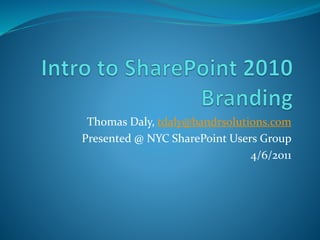
Recommended
Recommended
Enroll for web designing courses in best institute. It is the Best Web Designing Courses- Classes in Pune | Web Designing Training in pune .Web designing course by pune training institute provides best knowledge of all aspects of web designing. Our web designing course includes basic to advance level and to get the placement in good MNC company."Best Web Designing Courses- Classes in Pune | Web Designing Training in pune ...

Best Web Designing Courses- Classes in Pune | Web Designing Training in pune ...Mukeshkumar Prajapati
More Related Content
What's hot
Enroll for web designing courses in best institute. It is the Best Web Designing Courses- Classes in Pune | Web Designing Training in pune .Web designing course by pune training institute provides best knowledge of all aspects of web designing. Our web designing course includes basic to advance level and to get the placement in good MNC company."Best Web Designing Courses- Classes in Pune | Web Designing Training in pune ...

Best Web Designing Courses- Classes in Pune | Web Designing Training in pune ...Mukeshkumar Prajapati
What's hot (20)
Things I've learnt when skinning and customizing a SharePoint 2010 Site

Things I've learnt when skinning and customizing a SharePoint 2010 Site
Popping the Hood: How to Create Custom SharePoint Branding by Randy Drisgill ...

Popping the Hood: How to Create Custom SharePoint Branding by Randy Drisgill ...
The A to Z of Building a Responsive SharePoint Site with Bootstrap

The A to Z of Building a Responsive SharePoint Site with Bootstrap
Step into the SharePoint branding world, tools and techniques

Step into the SharePoint branding world, tools and techniques
Create Engaging Branded SharePoint Portals and Plan for Content

Create Engaging Branded SharePoint Portals and Plan for Content
Best Web Designing Courses- Classes in Pune | Web Designing Training in pune ...

Best Web Designing Courses- Classes in Pune | Web Designing Training in pune ...
Similar to Getting Started with SharePoint Branding
Similar to Getting Started with SharePoint Branding (20)
Make SharePoint Look Not Like SharePoint - SPSNashville - Cathy Dew

Make SharePoint Look Not Like SharePoint - SPSNashville - Cathy Dew
SharePoint Branding Guidance @ SharePoint Saturday San Diego

SharePoint Branding Guidance @ SharePoint Saturday San Diego
The Evolution of Branding in Office 365 - SPSATL 2015 - CDew

The Evolution of Branding in Office 365 - SPSATL 2015 - CDew
Broaden your dev skillset with SharePoint branding options

Broaden your dev skillset with SharePoint branding options
Wd & im session a3 _introduction to web page editors_april 08,2010

Wd & im session a3 _introduction to web page editors_april 08,2010
UX01 Customization Tour Of SharePoint - APAC Conference Sydney - 2007

UX01 Customization Tour Of SharePoint - APAC Conference Sydney - 2007
In-Fisherman.com - Building an Enterprise Level Drupal Site

In-Fisherman.com - Building an Enterprise Level Drupal Site
SharePointFest Konferenz 2016 - Alternative Approaches to Solution Developmen...

SharePointFest Konferenz 2016 - Alternative Approaches to Solution Developmen...
More from Thomas Daly
More from Thomas Daly (20)
Building a Microsoft Teams Provisioning Process using Power Apps & Power Auto...

Building a Microsoft Teams Provisioning Process using Power Apps & Power Auto...
M365 global developer bootcamp 2019 Intro to SPFx Version

M365 global developer bootcamp 2019 Intro to SPFx Version
Cross Site Collection Navigation with SPFX, PowerShell PnP, PnP-JS, Office UI

Cross Site Collection Navigation with SPFX, PowerShell PnP, PnP-JS, Office UI
Learn from my Mistakes - Building Better Solutions in SPFx

Learn from my Mistakes - Building Better Solutions in SPFx
Cross Site Collection Navigation using SPFx, Powershell PnP & PnP-JS

Cross Site Collection Navigation using SPFx, Powershell PnP & PnP-JS
Branding Office 365 w/ Front End Tools + SharePoint PnP

Branding Office 365 w/ Front End Tools + SharePoint PnP
Global Office 365 Developer Bootcamp - Closing Remarks

Global Office 365 Developer Bootcamp - Closing Remarks
Introduction to SharePoint Patterns and Practices (PnP)

Introduction to SharePoint Patterns and Practices (PnP)
Recently uploaded
Enterprise Knowledge’s Urmi Majumder, Principal Data Architecture Consultant, and Fernando Aguilar Islas, Senior Data Science Consultant, presented "Driving Behavioral Change for Information Management through Data-Driven Green Strategy" on March 27, 2024 at Enterprise Data World (EDW) in Orlando, Florida.
In this presentation, Urmi and Fernando discussed a case study describing how the information management division in a large supply chain organization drove user behavior change through awareness of the carbon footprint of their duplicated and near-duplicated content, identified via advanced data analytics. Check out their presentation to gain valuable perspectives on utilizing data-driven strategies to influence positive behavioral shifts and support sustainability initiatives within your organization.
In this session, participants gained answers to the following questions:
- What is a Green Information Management (IM) Strategy, and why should you have one?
- How can Artificial Intelligence (AI) and Machine Learning (ML) support your Green IM Strategy through content deduplication?
- How can an organization use insights into their data to influence employee behavior for IM?
- How can you reap additional benefits from content reduction that go beyond Green IM?
Driving Behavioral Change for Information Management through Data-Driven Gree...

Driving Behavioral Change for Information Management through Data-Driven Gree...Enterprise Knowledge
Recently uploaded (20)
Tata AIG General Insurance Company - Insurer Innovation Award 2024

Tata AIG General Insurance Company - Insurer Innovation Award 2024
ProductAnonymous-April2024-WinProductDiscovery-MelissaKlemke

ProductAnonymous-April2024-WinProductDiscovery-MelissaKlemke
Axa Assurance Maroc - Insurer Innovation Award 2024

Axa Assurance Maroc - Insurer Innovation Award 2024
Apidays New York 2024 - The value of a flexible API Management solution for O...

Apidays New York 2024 - The value of a flexible API Management solution for O...
Tech Trends Report 2024 Future Today Institute.pdf

Tech Trends Report 2024 Future Today Institute.pdf
Connector Corner: Accelerate revenue generation using UiPath API-centric busi...

Connector Corner: Accelerate revenue generation using UiPath API-centric busi...
Driving Behavioral Change for Information Management through Data-Driven Gree...

Driving Behavioral Change for Information Management through Data-Driven Gree...
From Event to Action: Accelerate Your Decision Making with Real-Time Automation

From Event to Action: Accelerate Your Decision Making with Real-Time Automation
The 7 Things I Know About Cyber Security After 25 Years | April 2024

The 7 Things I Know About Cyber Security After 25 Years | April 2024
Scaling API-first – The story of a global engineering organization

Scaling API-first – The story of a global engineering organization
HTML Injection Attacks: Impact and Mitigation Strategies

HTML Injection Attacks: Impact and Mitigation Strategies
AWS Community Day CPH - Three problems of Terraform

AWS Community Day CPH - Three problems of Terraform
Understanding Discord NSFW Servers A Guide for Responsible Users.pdf

Understanding Discord NSFW Servers A Guide for Responsible Users.pdf
2024: Domino Containers - The Next Step. News from the Domino Container commu...

2024: Domino Containers - The Next Step. News from the Domino Container commu...
TrustArc Webinar - Unlock the Power of AI-Driven Data Discovery

TrustArc Webinar - Unlock the Power of AI-Driven Data Discovery
Exploring the Future Potential of AI-Enabled Smartphone Processors

Exploring the Future Potential of AI-Enabled Smartphone Processors
Getting Started with SharePoint Branding
- 1. Thomas Daly, tdaly@bandrsolutions.com Presented @ NYC SharePoint Users Group 4/6/2011
- 2. Who am I? A SharePoint developer who specializes in implementing designs and creating web components to enhance the user interface and user experience.
- 3. Outline What is Branding Planning What’s New in 2010 Tools & Supported Browsers Approaches to Branding Themes Master Pages Upgrading Demo
- 4. What is SharePoint Branding? Creating a visual identity in SharePoint Covers everything, from editing pages, webparts, css, master pages, themes, page layouts, jquery/javascript, xslt, CAML, SharePoint Designer . . . Why brand SharePoint? Create a unique look Maintain company visual identity Create distinct web areas Make it not look like SharePoint
- 5. Planning Intranet or Internet scenario Collaborational or Informational Determine Audience - target browsers, users, & screen resolution Existing company style or guidelines Custom Page Layouts Custom or 3rd Part Components Timeframe Approval Deployment
- 6. What’s New – Changes Less Table, mainly DIV based New objects – Ribbon, Dialog Boxes Increased Browser Support Utilizing Office Theme Engine Increase Standards Compliance
- 7. Tools & Supported Browsers Tools IE Dev Toolbar (embedded in IE8) Firebug / Firebug Lite SharePoint Designer 2010 ColorPic Multiple Versions IE Firefox vmware, virtual pc, or virtual box Supported Browsers Internet Explorer 7 & 8 Mozilla Firefox 3.6 Safari 4.04
- 8. Other Browsers & Tools Firebug Lite - Compatible with all major browsers: IE6+, Firefox, Opera, Safari and Chrome; Chrome Built in developer tool bar Opera Dragonfly
- 9. No IE 6 Support 7 ways to tell your site visitors to upgrade
- 10. Approaches to Branding Basic End User situation – none or limited knowledge of html or CSS Updating theme, adding logo, selecting new master page. Intermediate Requires – some ability to understand, write CSS, html Modifying current MasterPage, adding some custom CSS Advanced Create Custom Master Page, custom CSS.
- 11. Themes Set of graphics and cascading style sheets that control the look of your site. Uses Office themes (.THMX) 12 colors, 2 fonts
- 12. Themes 3 Approaches to creating/updating the theme Existing theme can be modified in UI (Publishing Features) New theme can be created in PowerPoint and imported Microsoft Theme Builder Tool http://connect.microsoft.com/themebuilder
- 13. Theme Engine Attach Custom CSS – EnableCssTheming Enable custom CSS to see themes - /Style Library/en-us/Themable Capabilities – ref Replace colors, Replace fonts Recolor images - Blending, Tinting, Fill
- 14. Custom Style Sheets Link to your custom CSS in the MasterPage Upload the CSS to the site, via Alternate CSS (Publishing Only)
- 15. Master Pages Starter Master Pages – new term for Minimal Master Pages http://startermasterpages.codeplex.com/ Includes 3 master pages: regular, foundations, meeting workspaces Provides clean starting point for branding Well documented for easy understanding V3 Master Page Support
- 16. jQuery’s Role in Branding Creating interactive web components Manipulating the DOM after the fact Add / Remove classes Adjust CSS styles Perform adjustments to page base on other criteria Add flare
- 17. Upgrading Branding Theme No direct method Master Page MSDN Article - Upgrading an Existing Master Page to the SharePoint Foundation Master Page http://msdn.microsoft.com/en-us/library/ee539981.aspx
- 18. Deployment Options Varies depending on your branding effort SharePoint Designer Based Upload master pages, images, CSS, & scripts Manual process per site Solution Based Deployment Upload master pages, images, CSS, & scripts Automatically activate theme, apply master pages, build out site components. Repeatable branding application, programmatically across sites
- 19. Demo Theme Create through PowerPoint, Import Update through UI Theme Tool Alternate CSS method Show V3 Master Page Support OOTB v3.master Heather base master page Show Starter Master Apply Blank Master Page Apply Customized Master Page Deployment Feature driven deployment
- 20. Questions? Questions / Comments Contact information Thomas M Daly Email: tdaly@bandrsolutions.com Blog – http://thomasdaly.net Twitter - _TomDaly_
