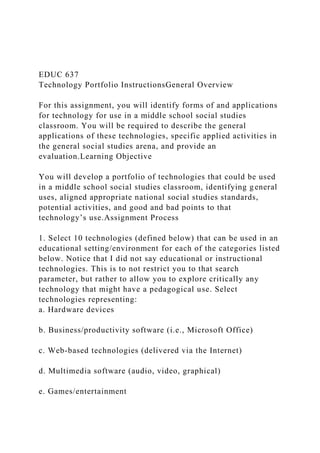
EDUC 637Technology Portfolio InstructionsGeneral OverviewF.docx
- 1. EDUC 637 Technology Portfolio InstructionsGeneral Overview For this assignment, you will identify forms of and applications for technology for use in a middle school social studies classroom. You will be required to describe the general applications of these technologies, specific applied activities in the general social studies arena, and provide an evaluation.Learning Objective You will develop a portfolio of technologies that could be used in a middle school social studies classroom, identifying general uses, aligned appropriate national social studies standards, potential activities, and good and bad points to that technology’s use.Assignment Process 1. Select 10 technologies (defined below) that can be used in an educational setting/environment for each of the categories listed below. Notice that I did not say educational or instructional technologies. This is to not restrict you to that search parameter, but rather to allow you to explore critically any technology that might have a pedagogical use. Select technologies representing: a. Hardware devices b. Business/productivity software (i.e., Microsoft Office) c. Web-based technologies (delivered via the Internet) d. Multimedia software (audio, video, graphical) e. Games/entertainment
- 2. 2. Then review each technology answering the following questions in 1–2 paragraphs for each question (best recorded in a word-processing program like Microsoft Word as a multi-page document). Questions to answer include: a. What are the general functions and purposes of this technology? b. What types of social studies objectives/goals could be met by this technology and how? Please relate to an NCSS main theme (or more than 1 if appropriate). c. What, in your opinion, are the good and bad points of using this technology in a pedagogical setting? Consider this a risk analysis. 3. Turn in the completed assignment by 11:59 p.m. (ET) on Sunday of Module/Week 2. EDUC 637 Literature Review InstructionsGeneral Overview Please read the instructions and rubric for the Literature Review assignment BEFORE you sign-up for a topic. You will want to select a topic wisely so you will be able to identify 5 trends in your research. For this assignment, you will select a topic in the general area of social studies instruction in middle grade education and examine accompanying literature related to that topic to identify the latest trends and issues. Ultimately, you will compile these results into a PowerPoint presentation of around 10 slides to identify these trends.Learning Objective You will develop a presentation identifying general trends in middle-grade social studies education associated with a set of articles in the content area.Assignment Process
- 3. 1. Begin classifying and compiling articles and sub-topics into groups of information for presentation (note 5 trends). 2. You should have scanned at least 30 articles in the process, which then need to be provided as part of this assignment in an attached bibliography list. 3. The final product should be a PowerPoint presentation consisting of: a. a minimum of 10 but not to exceed 20 slides b. 5 trends related to your topic (a paragraph or 2 on each trend) c. identify issues with the type of research and/or writing undertaken d. identify gaps in the research by identifying areas for further research on the trend e. bibliography submitted as a Word document of about 30 articles in APA format 4. The final product is to be submitted by 11:59 p.m. (ET) in Sunday of Module 4. Topic · Effective Testing Strategies in Social Studies Running head: TECHNOLOGY PORTFOLIO 1 TECHNOLOGY PORTFOLIO 3
- 4. Technology Portfolio Suzie S. Student Liberty University Technology Portfolio Hardware Devices Apple TV General Functions and Purposes. Using an Apple TV in the classroom allows the teacher to project material onto the board without being tethered to the front of the room. The teacher would use an iPad or other iOS device to mirror with the Apple TV in order to show presentations, videos, web pages, and digital books. The Apple TV could also be used to project student iOS devices for easy presenting. Objectives/Goals Met. The Apple TV when paired with an iPad has endless activities that could be used within the classroom. The teacher could walk around the classroom monitoring student work while still teaching at the board using interactive white board apps on the iPad. The teacher could also use the Apple TV to show examples of student work through either the camera function on the iPad or through the connecting of a student’s iOS device. Using an Apple TV in the social studies classroom is beneficial as it provides a new layer of interaction with material. For example, the teacher could use Google Earth on the iPad, connect it through the Apple TV, and then pass the iPad around the class to have students find spots on the globe while the rest of the class continues to engage through watching on the Apple TV. This sample activity addresses the National Council for the Social Studies (NCSS) Thematic Standard of People, Places, and Environments, and the Disciplinary Standards for Geography as the teacher is “helping learners to understand the physical and human characteristics of places” (National Council for the Social Studies [NCSS], 2002, p. 39).
- 5. Risk Analysis. The Apple TV is beneficial to the teacher as it allows the teacher to move freely about the classroom while still utilizing apps, websites, and presentations. It can engage the students more as they interact with it through the teacher’s iPad or their own iOS device. A risk involved is that the Apple TV does require strong internet connection; if that is unavailable in the classroom then the connectivity between iPad and Apple TV may not work correctly which could hinder the flow of the lesson if the teacher does not have a second plan in place. iPad General Functions and Purposes. The iPad can be used in multiple ways. Students can use apps, create presentations, type documents, and research on the internet through the iPad. It can also be used as a camera and a video recorder. Teachers can use the iPad for the same features to enhance their lessons; there are also multiple teacher apps that aid teachers in classroom organization. Objectives/Goals Met. An example iPad activity for the social studies classroom would be a research project utilizing QR codes and a presentation app such as Keynote or Educreations. QR codes can be created by the teacher about a certain historical topic such as the Westward Movement in the United States. Using a QR scanner on the iPad, students can scan the QR code and be taken directly to internet pages with articles about why people moved west, pictures of the migration, and digital books about the westward journey. The students can then work at their own pace scanning through the QR codes and gathering information. The iPad would then be used to compile the student’s research information through a presentation app. After creating a presentation, students can then share their project through the Apple TV. In this particular research activity, using the iPad aids students in completing the NCSS Thematic Standard for Time, Continuity, and Change, particularly in the standard that requires teachers to “provide learners with opportunities to
- 6. investigate, interpret, and analyze multiple historical and contemporary viewpoints” (NCSS, 2002, p. 22) and to “guide learners in using such processes of critical historical inquiry to reconstruct and interpret the past, such as using a variety of sources” (NCSS, 2002, p. 21). It also addresses the NCSS Disciplinary Standard for History where teachers are to “assist learners in developing historical research capabilities” (NCSS, 2002, p. 38). Risk Analysis. Using an iPad in the classroom provides a streamlined way to research and present as students can use one device to conduct their research, create presentations, and present directly from. A risk involved would be the students viewing the iPad more as a toy than a tool if the teacher has not made the distinction between how a student uses the iPad at home versus how it will be used at school. Business/Productivity Software Google Drive General Functions and Purposes. Google Drive is a digital cloud based storage system for documents and presentations. Teachers can store their documents using Google Drive for easy access between school, home, desktop, and mobile devices. It also includes sharing features for documents so multiple people can view, edit, and comment on a document easily and efficiently. This sharing feature is useful for teacher collaboration purposes, parent sign-up sheets, and student group projects. Google Drive includes Google Forms, Docs, Slides, and Sheets. Objectives/Goals Met. Using Google Drive, a teacher can create a Google Form to share with the students during class. The Google Form could be a question or a poll/survey. The results are then displayed on the teacher’s view of the Form. Having students interact through Google Forms allows for quick analysis of student understanding and can lead to class discussions based off of student answers. It allows every student to answer questions, as opposed to only the more vocal students. This can also be used as an exit ticket, or even as a
- 7. homework assignment as students can use Google Drive to access the Form from any device. In the social studies classroom, using this type of activity associated with Google Drive can be linked to the NCSS Thematic Standard of Individual Development and Identity. In this standard, teachers are to “assist learners in articulating personal connections to time, place, and social/cultural systems” (NCSS, 2002, p. 24). Students can do this through answering questions on Google Forms, collaborating with others in a Google Doc, or creating a presentation to share on Google Slides. Google Drive helps in the organization and the ease of access to these types of activities. Risk Analysis. Google Drive has endless activity possibilities for the classroom and aids teachers in organization. A risk to using this in the classroom would be the openness students have for comments either through Google Forms or through collaboration in Google Docs or Slides. Without proper expectations stated and teacher monitoring, student comments could be off topic or unproductive. Microsoft Excel General Functions and Purposes. Microsoft Excel can be utilized by both teachers and students. Through Excel, numerical data can be easily inputted into charts and graphs. Excel also allows for mathematical functions to be performed with the inputted numbers. Teachers can use Excel to analyze student grades, and students can use Excel for research projects. Objectives/Goals Met. In one activity using Excel, the NCSS Thematic Standard of People, Places, and Environments can be met by the teacher “providing opportunities for learners to examine, interpret, and analyze interactions of human beings and their physical environments, and to observe and analyze social and economic effects of environmental changes” (NCSS, 2002, p. 23). Students could research population changes within a certain region of the world and record these numbers in Excel to generate a graph. Next, students could research an aspect of the physical environment of that region such as the
- 8. amount of natural woodland (trees) in the area over the years. The students can record those numbers in Excel and compare the graph with their population one to analyze the relationship between the two. Risk Analysis. Excel is beneficial for student activities regarding a collection of numerical data. However, most students are unfamiliar with Excel and, thus, class time would be needed to explain the basic functions needed for the assignment. Web-Based Technologies Google Earth General Functions and Purposes. Google Earth is a program that allows students to digitally navigate their way around the globe and explore different land features, cities, and man-made landmarks. Students can type in a location and Google Earth will “transport” the students there allowing them to explore the area looking at natural landforms and the distance between places. In some locations, 3D models of man-made landmarks have been created in the program so that students can get a “street-level” view of a location. Objectives/Goals Met. Students can use Google Earth to explore the world. In one activity, the students could use Google Earth to view two different regions of the world and compare/contrast these areas in making observations of the natural landforms. This activity would address the NCSS Thematic Standard of People, Places, and Environments as it would “enable learners to use, interpret, and distinguish various representations of Earth” (NCSS, 2002, p. 23) and “help learners to locate, distinguish, and describe the relationships among varying regional and global patterns of physical systems” (NCSS, 2002, p. 23). It would also address multiple standards of the NCSS Disciplinary Standard of Geography. Risk Analysis. Google Earth provides a hands-on approach to maps and globes for students. It is user-friendly and engaging. A risk involved would be that it could be easy for students to get off task during an assignment using Google
- 9. Earth as there are many elements to explore in the program. Have Fun with History Website: http://www.havefunwithhistory.com/ General Functions and Purposes. The Have Fun with History website is a collection of history videos for teachers to stream for free. The videos cover a variety of historical events, people, and topics spanning all of US history. Some of the videos are in documentary form, a few are cartoon versions, and others are from history based movies. However, the real gem is the news footage from the 1900s. The website also includes an activities page where teachers can find thematic activities such as a Revolutionary war game, a “Design a Bill” activity, and even some coloring pages for younger students. Objectives/Goals Met. This website would be very useful to add a visual element to any history unit. For example, when studying the Great Depression, students can view videos of the Dustbowl and what life was like during this time period. Viewing these videos will give students a broader picture of what happened, and aid students in understanding the emotions people felt during this time. The NCSS Thematic Standard addressed by these activities is Time, Continuity, and Change. Utilizing Have Fun with History, teachers can “enable learners to identify and describe significant historical periods” (NCSS, 2002, p. 21). The NCSS Disciplinary Standard of History can also be addressed by students gaining visuals for events which will help them “place historical narratives in the proper chronological framework” (NCSS, 2002, p. 37). Risk Analysis. Utilizing the Have Fun with History website will help teachers engage their students by adding an audio-visual element to their lessons. Since there are a variety of videos available on this website, teachers will need to preview and pick the videos specific for their grade level to ensure students are viewing material that is relevant to the information they are learning and age appropriate. Multimedia Software
- 10. Educreations General Functions and Purposes. Educreations is an app that can be used on an iPad. It is an interactive whiteboard in nature and when used in conjunction with an Apple TV enables the teacher to walk the classroom while still writing on the board at the front of the room. Also, Educreations allows the user to import pictures, record audio, and save lessons. Teachers can utilize this tool for recording a lesson before class and then sending the lesson to students to view in a flipped classroom format. The recording feature could also be used to record a lesson during class time which could then be made available to students who were absent or to students who might need the repetition. Students can also utilize this app to record their own understanding of a topic. Objectives/Goals Met. Students can use Educreations to record themselves presenting their thoughts, opinions, or research on a topic. This video can then be saved and shared with the teacher or the rest of the class. For example, students could work in small groups to research how technology is connecting the global community (NCSS Thematic Standard Global Connections). Each group would be assigned a different technological advancement to explore. After researching, the students can record themselves presenting this material through Educreations. They would import pictures and text to put with their voice recording. The presentation would then be shared with the other student groups in a jigsaw type of learning activity. The teacher would use the Educreations recordings as a means to assess student understanding of the topic. Risk Analysis. Educreations has many benefits to both the teacher and the students. When recording their thoughts and findings on Educreations, students who are typically more quiet in class may feel more confident in recording their voice as they can stop and restart until they are satisfied with their end product. However, this could also be a risk as some students may feel uncomfortable recording themselves. iMovie
- 11. General Functions and Purposes. The iMovie software enables students and teachers to create videos easily. Pictures and music are uploaded and placed in the movie maker; text can then be added and timing adjusted. The movies created through this software could be used for teaching purposes or as a project for students. Objectives/Goals Met. Following the NCSS Thematic Standard of Individual Development and Identity, students can use iMovie to create a short video about their family history to show how their family’s “religion…ethnicity, nationality, socioeconomic status, and other group and cultural influences contribute to the development of a sense of self” (NCSS, 2002, p. 24). If students are unaware of their family history, this could be a good family involved project. Or, if students are unable to ask a biological parent or relative, students could make a movie about someone else in their life (ex. older friend, teacher, foster parents, etc.) and how that person has been affected by their family history. Risk Analysis. iMovie provides an opportunity for students to not only share information with one another, but also to use their creativity in presenting that information. Some students many not feel confident in their writing abilities, but are talented in the arts and will feel excited about presenting information through an audio-visual means. A risk involved with using iMovie in the classroom is that it does require some initial teaching in how use, so the teacher will need to allow class time to teach how to use the software. Games/Entertainment Mission USA Website: http://www.mission-us.org/ General Functions and Purposes. The Mission USA website is intended to promote student learning through interactive digital simulations of American history events. It currently includes five games or “missions” that span from the American Revolution to the Great Depression. It also offers a quiz type game where students race against the clock to answer questions about American history. The website is educator friendly as it
- 12. includes educator guides for each mission. Objectives/Goals Met. The Mission USA website can be used by individual students or small groups/pairs of students. It can accompany history lessons about the American Revolution, slavery, Native Americans, immigration, and the Great Depression. Students can develop questions about the historical events while going through the simulation which can spark classroom discussions and research to find the answers to their questions. It could also be used as a culminating activity to a unit about these topics in order for students to apply their knowledge of the events to the simulations. The NCSS Disciplinary Standard of History is addressed as it will “assist learners in acquiring knowledge of historical content in United States History in order to ask large and searching questions” (NCSS, 2002, p. 38). It also aligns with the NCSS Thematic Standard of Time, Continuity, and Change as it “provides learners with opportunities to investigate, interpret, and analyze multiple historical and contemporary viewpoints…and enables learners to apply ideas, theories, and modes of historical inquiry” (NCSS, 2002, p. 22) Risk Analysis. Using Mission USA in the classroom would enable the learner to use their knowledge of US history in an interactive way. It would also provide students the opportunity to view historical events in a new way as they pretend they are actually there and experiencing the events. This would not only complement their knowledge of the events, but also add to their emotional understanding of history. A risk involved would be students not taking the simulations seriously by choosing wrong answers on purpose to see what would happen. iCivics Website: https://quest.icivics.org/games General Functions and Purposes. The website iCivics is an interactive website that allows students to experience the political and government aspects of the United States. The games on the website include “Win the White House,” where students run a presidential campaign, and “Executive
- 13. Command,” where students act as the president. The games take students step by step through the processes involved, explaining the why behind what they are doing. There are many other game options on the site that cover various topics from the branches of government, to the Bill of Rights, to working in the community. Different levels are also available for elementary, middle, and high school students. Objectives/Goals Met. iCivics is a fun, engaging game to use in the classroom that enables students to learn about the American government and how they can be involved as citizens. It offers opportunities for students to interact with the material they have learned/are learning and to take that knowledge to the next level of understanding. Students could work independently through the simulations, or they could work in small groups. This game would be a beneficial addition to the social studies classroom as the NCSS Disciplinary Standard of Civics and Government is addressed fully in iCivics. Also, the NCSS Thematic Standard of Power, Authority, and Governance is addressed in several ways. It addresses the need for “students to understand the purpose of government and how its powers are acquired, used, and justified” (NCSS, 2002, p. 28), and enables the students to “identify and describe the basic features of the American political system” (NCSS, 2002, p. 28). Risk Analysis. Overall, iCivics would be advantageous in the social studies classroom as students are provided with a “hands-on” approach to learning about civic responsibility and the government of the United States. Students could develop a deeper understanding of the material because of this. A risk involved would be that the students would click their way haphazardly through the simulations without taking the time to think about the questions asked or reading the material the website presents them with along the way. References National Council for the Social Studies. (2002). National Standards for Social Studies Teachers (2nd ed.). Silver Spring,
- 14. MD: Author. Retrieved from http://www.socialstudies.org/ standards/teacherstandards