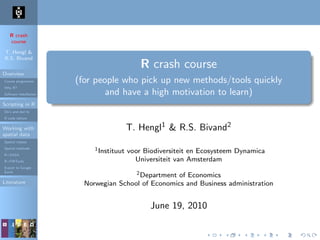
R crash course
- 1. R crash course T. Hengl & R.S. Bivand Overview Course programme Why R? Software installation Scripting in R Do’s and don’ts R code editors Working with spatial data Spatial classes Spatial methods R+SAGA R+FWTools Export to Google Earth Literature R crash course (for people who pick up new methods/tools quickly and have a high motivation to learn) T. Hengl1 & R.S. Bivand2 1Instituut voor Biodiversiteit en Ecosysteem Dynamica Universiteit van Amsterdam 2Department of Economics Norwegian School of Economics and Business administration June 19, 2010
- 2. R crash course T. Hengl & R.S. Bivand Overview Course programme Why R? Software installation Scripting in R Do’s and don’ts R code editors Working with spatial data Spatial classes Spatial methods R+SAGA R+FWTools Export to Google Earth Literature Outline 1 Overview Course programme Why R? Software installation 2 Scripting in R Do’s and don’ts R code editors 3 Working with spatial data Spatial classes Spatial methods R+SAGA R+FWTools Export to Google Earth 4 Literature
- 3. R crash course T. Hengl & R.S. Bivand Overview Course programme Why R? Software installation Scripting in R Do’s and don’ts R code editors Working with spatial data Spatial classes Spatial methods R+SAGA R+FWTools Export to Google Earth Literature Programme Installation and first (baby) steps (intro.R). Building, running and editing models in R. Working with spatial data.
- 4. R crash course T. Hengl & R.S. Bivand Overview Course programme Why R? Software installation Scripting in R Do’s and don’ts R code editors Working with spatial data Spatial classes Spatial methods R+SAGA R+FWTools Export to Google Earth Literature Crash course A“crash course”is a compressed version of a training course for people that already have full agendas. It is really intended for people who pick up new methods/tools quickly and have a high motivation to learn (PhD students?). This means no long questions, no going back, no long discussion, no complains about the speed/programme of the course. . . and of course: no promises that you will manage to learn R in such a short time.
- 5. R crash course T. Hengl & R.S. Bivand Overview Course programme Why R? Software installation Scripting in R Do’s and don’ts R code editors Working with spatial data Spatial classes Spatial methods R+SAGA R+FWTools Export to Google Earth Literature The course programme Basic concepts (self-study) R basic and add-on packages; R syntax; R objects and ’methods’; R FAQs; getting help and the most important literature; Scripting in R data management; creating and debugging scripts (scripting editors: Tinn-R); automating analysis — making functions and packages; publication quality outputs (using R+Sweave); Advanced topics GDAL and R; spatial classes and packages; calling external applications from R (SAGA GIS, FWTools, Python, Matlab; export of maps to Google Earth;
- 6. R crash course T. Hengl & R.S. Bivand Overview Course programme Why R? Software installation Scripting in R Do’s and don’ts R code editors Working with spatial data Spatial classes Spatial methods R+SAGA R+FWTools Export to Google Earth Literature Outline 1 Overview Course programme Why R? Software installation 2 Scripting in R Do’s and don’ts R code editors 3 Working with spatial data Spatial classes Spatial methods R+SAGA R+FWTools Export to Google Earth 4 Literature
- 7. R crash course T. Hengl & R.S. Bivand Overview Course programme Why R? Software installation Scripting in R Do’s and don’ts R code editors Working with spatial data Spatial classes Spatial methods R+SAGA R+FWTools Export to Google Earth Literature Getting the right motivation (inspiration) What is R, and why should you invest time to learn it? What can it do? (and what it can’t do?) How does the R community works (what are its shared principles)? Is R suited for spatio-temporal data analysis?
- 8. R crash course T. Hengl & R.S. Bivand Overview Course programme Why R? Software installation Scripting in R Do’s and don’ts R code editors Working with spatial data Spatial classes Spatial methods R+SAGA R+FWTools Export to Google Earth Literature Some important assumptions R is (increasingly) sexy. R is hell. You are all beginners (who need a gentle intro). You are non-statisticians / computer scientists. I learned R myself. If I can do it, you can do it too.
- 9. R crash course T. Hengl & R.S. Bivand Overview Course programme Why R? Software installation Scripting in R Do’s and don’ts R code editors Working with spatial data Spatial classes Spatial methods R+SAGA R+FWTools Export to Google Earth Literature Some important assumptions R is (increasingly) sexy. R is hell. You are all beginners (who need a gentle intro). You are non-statisticians / computer scientists. I learned R myself. If I can do it, you can do it too.
- 10. R crash course T. Hengl & R.S. Bivand Overview Course programme Why R? Software installation Scripting in R Do’s and don’ts R code editors Working with spatial data Spatial classes Spatial methods R+SAGA R+FWTools Export to Google Earth Literature Some important assumptions R is (increasingly) sexy. R is hell. You are all beginners (who need a gentle intro). You are non-statisticians / computer scientists. I learned R myself. If I can do it, you can do it too.
- 11. R crash course T. Hengl & R.S. Bivand Overview Course programme Why R? Software installation Scripting in R Do’s and don’ts R code editors Working with spatial data Spatial classes Spatial methods R+SAGA R+FWTools Export to Google Earth Literature Some important assumptions R is (increasingly) sexy. R is hell. You are all beginners (who need a gentle intro). You are non-statisticians / computer scientists. I learned R myself. If I can do it, you can do it too.
- 12. R crash course T. Hengl & R.S. Bivand Overview Course programme Why R? Software installation Scripting in R Do’s and don’ts R code editors Working with spatial data Spatial classes Spatial methods R+SAGA R+FWTools Export to Google Earth Literature Some important assumptions R is (increasingly) sexy. R is hell. You are all beginners (who need a gentle intro). You are non-statisticians / computer scientists. I learned R myself. If I can do it, you can do it too.
- 13. R crash course T. Hengl & R.S. Bivand Overview Course programme Why R? Software installation Scripting in R Do’s and don’ts R code editors Working with spatial data Spatial classes Spatial methods R+SAGA R+FWTools Export to Google Earth Literature What is R? the open source implementation of the S language for statistical computing created by created by Ross Ihaka and Robert Gentleman (now maintained by the R Development Core Team); why R?: the name“R”was selected for two reasons: (1) precedence —“R”is a letter before“S”, and (2) coincidence — both of the creators’ names start with a letter“R”; it is a computer language developed to simplify statistical computing/programming; it offers many contributed packages, technical documents, demos and examples; widely recognized as one of the fastest growing and most comprehensive statistical computing tools; it is a movement;
- 14. R crash course T. Hengl & R.S. Bivand Overview Course programme Why R? Software installation Scripting in R Do’s and don’ts R code editors Working with spatial data Spatial classes Spatial methods R+SAGA R+FWTools Export to Google Earth Literature What is R? the open source implementation of the S language for statistical computing created by created by Ross Ihaka and Robert Gentleman (now maintained by the R Development Core Team); why R?: the name“R”was selected for two reasons: (1) precedence —“R”is a letter before“S”, and (2) coincidence — both of the creators’ names start with a letter“R”; it is a computer language developed to simplify statistical computing/programming; it offers many contributed packages, technical documents, demos and examples; widely recognized as one of the fastest growing and most comprehensive statistical computing tools; it is a movement;
- 15. R crash course T. Hengl & R.S. Bivand Overview Course programme Why R? Software installation Scripting in R Do’s and don’ts R code editors Working with spatial data Spatial classes Spatial methods R+SAGA R+FWTools Export to Google Earth Literature What is R? the open source implementation of the S language for statistical computing created by created by Ross Ihaka and Robert Gentleman (now maintained by the R Development Core Team); why R?: the name“R”was selected for two reasons: (1) precedence —“R”is a letter before“S”, and (2) coincidence — both of the creators’ names start with a letter“R”; it is a computer language developed to simplify statistical computing/programming; it offers many contributed packages, technical documents, demos and examples; widely recognized as one of the fastest growing and most comprehensive statistical computing tools; it is a movement;
- 16. R crash course T. Hengl & R.S. Bivand Overview Course programme Why R? Software installation Scripting in R Do’s and don’ts R code editors Working with spatial data Spatial classes Spatial methods R+SAGA R+FWTools Export to Google Earth Literature What is R? the open source implementation of the S language for statistical computing created by created by Ross Ihaka and Robert Gentleman (now maintained by the R Development Core Team); why R?: the name“R”was selected for two reasons: (1) precedence —“R”is a letter before“S”, and (2) coincidence — both of the creators’ names start with a letter“R”; it is a computer language developed to simplify statistical computing/programming; it offers many contributed packages, technical documents, demos and examples; widely recognized as one of the fastest growing and most comprehensive statistical computing tools; it is a movement;
- 17. R crash course T. Hengl & R.S. Bivand Overview Course programme Why R? Software installation Scripting in R Do’s and don’ts R code editors Working with spatial data Spatial classes Spatial methods R+SAGA R+FWTools Export to Google Earth Literature What is R? the open source implementation of the S language for statistical computing created by created by Ross Ihaka and Robert Gentleman (now maintained by the R Development Core Team); why R?: the name“R”was selected for two reasons: (1) precedence —“R”is a letter before“S”, and (2) coincidence — both of the creators’ names start with a letter“R”; it is a computer language developed to simplify statistical computing/programming; it offers many contributed packages, technical documents, demos and examples; widely recognized as one of the fastest growing and most comprehensive statistical computing tools; it is a movement;
- 18. R crash course T. Hengl & R.S. Bivand Overview Course programme Why R? Software installation Scripting in R Do’s and don’ts R code editors Working with spatial data Spatial classes Spatial methods R+SAGA R+FWTools Export to Google Earth Literature What is R? the open source implementation of the S language for statistical computing created by created by Ross Ihaka and Robert Gentleman (now maintained by the R Development Core Team); why R?: the name“R”was selected for two reasons: (1) precedence —“R”is a letter before“S”, and (2) coincidence — both of the creators’ names start with a letter“R”; it is a computer language developed to simplify statistical computing/programming; it offers many contributed packages, technical documents, demos and examples; widely recognized as one of the fastest growing and most comprehensive statistical computing tools; it is a movement;
- 19. R crash course T. Hengl & R.S. Bivand Overview Course programme Why R? Software installation Scripting in R Do’s and don’ts R code editors Working with spatial data Spatial classes Spatial methods R+SAGA R+FWTools Export to Google Earth Literature R is“sexy”
- 20. R crash course T. Hengl & R.S. Bivand Overview Course programme Why R? Software installation Scripting in R Do’s and don’ts R code editors Working with spatial data Spatial classes Spatial methods R+SAGA R+FWTools Export to Google Earth Literature Quote “R has really become the second language for people coming out of grad school now, and there’s an amazing amount of code being written for it.” Max Kuhn
- 21. R crash course T. Hengl & R.S. Bivand Overview Course programme Why R? Software installation Scripting in R Do’s and don’ts R code editors Working with spatial data Spatial classes Spatial methods R+SAGA R+FWTools Export to Google Earth Literature What it is NOT it’s not a software with GUI and point-and-click control; there are practically no data analysis wizards; it’s not an interactive system; it comes with no warranties (but so does the commercial software too!!); there is practically no formal support; however. . .
- 22. R crash course T. Hengl & R.S. Bivand Overview Course programme Why R? Software installation Scripting in R Do’s and don’ts R code editors Working with spatial data Spatial classes Spatial methods R+SAGA R+FWTools Export to Google Earth Literature What it is NOT it’s not a software with GUI and point-and-click control; there are practically no data analysis wizards; it’s not an interactive system; it comes with no warranties (but so does the commercial software too!!); there is practically no formal support; however. . .
- 23. R crash course T. Hengl & R.S. Bivand Overview Course programme Why R? Software installation Scripting in R Do’s and don’ts R code editors Working with spatial data Spatial classes Spatial methods R+SAGA R+FWTools Export to Google Earth Literature What it is NOT it’s not a software with GUI and point-and-click control; there are practically no data analysis wizards; it’s not an interactive system; it comes with no warranties (but so does the commercial software too!!); there is practically no formal support; however. . .
- 24. R crash course T. Hengl & R.S. Bivand Overview Course programme Why R? Software installation Scripting in R Do’s and don’ts R code editors Working with spatial data Spatial classes Spatial methods R+SAGA R+FWTools Export to Google Earth Literature What it is NOT it’s not a software with GUI and point-and-click control; there are practically no data analysis wizards; it’s not an interactive system; it comes with no warranties (but so does the commercial software too!!); there is practically no formal support; however. . .
- 25. R crash course T. Hengl & R.S. Bivand Overview Course programme Why R? Software installation Scripting in R Do’s and don’ts R code editors Working with spatial data Spatial classes Spatial methods R+SAGA R+FWTools Export to Google Earth Literature What it is NOT it’s not a software with GUI and point-and-click control; there are practically no data analysis wizards; it’s not an interactive system; it comes with no warranties (but so does the commercial software too!!); there is practically no formal support; however. . .
- 26. R crash course T. Hengl & R.S. Bivand Overview Course programme Why R? Software installation Scripting in R Do’s and don’ts R code editors Working with spatial data Spatial classes Spatial methods R+SAGA R+FWTools Export to Google Earth Literature What it is NOT it’s not a software with GUI and point-and-click control; there are practically no data analysis wizards; it’s not an interactive system; it comes with no warranties (but so does the commercial software too!!); there is practically no formal support; however. . .
- 27. R crash course T. Hengl & R.S. Bivand Overview Course programme Why R? Software installation Scripting in R Do’s and don’ts R code editors Working with spatial data Spatial classes Spatial methods R+SAGA R+FWTools Export to Google Earth Literature Why make scripts? It’s easy to use: “Because S (and its implementation R) is a well-developed, simple and effective programming language which includes conditionals, loops, user-defined recursive functions and input and output facilities, existing functions can be modified.” In R we all become programmers (but much faster than with C++ or Java). The basic approach to using R is to generate scripts that define the data processing steps (workflows?). Documenting the analysis process is a“good thing”, so programming scripts are not just a burden, certainly for users doing original research and repetitive work, arguably for student classes too. Point-and-click operations are for amateurs.
- 28. R crash course T. Hengl & R.S. Bivand Overview Course programme Why R? Software installation Scripting in R Do’s and don’ts R code editors Working with spatial data Spatial classes Spatial methods R+SAGA R+FWTools Export to Google Earth Literature Why make scripts? It’s easy to use: “Because S (and its implementation R) is a well-developed, simple and effective programming language which includes conditionals, loops, user-defined recursive functions and input and output facilities, existing functions can be modified.” In R we all become programmers (but much faster than with C++ or Java). The basic approach to using R is to generate scripts that define the data processing steps (workflows?). Documenting the analysis process is a“good thing”, so programming scripts are not just a burden, certainly for users doing original research and repetitive work, arguably for student classes too. Point-and-click operations are for amateurs.
- 29. R crash course T. Hengl & R.S. Bivand Overview Course programme Why R? Software installation Scripting in R Do’s and don’ts R code editors Working with spatial data Spatial classes Spatial methods R+SAGA R+FWTools Export to Google Earth Literature Why make scripts? It’s easy to use: “Because S (and its implementation R) is a well-developed, simple and effective programming language which includes conditionals, loops, user-defined recursive functions and input and output facilities, existing functions can be modified.” In R we all become programmers (but much faster than with C++ or Java). The basic approach to using R is to generate scripts that define the data processing steps (workflows?). Documenting the analysis process is a“good thing”, so programming scripts are not just a burden, certainly for users doing original research and repetitive work, arguably for student classes too. Point-and-click operations are for amateurs.
- 30. R crash course T. Hengl & R.S. Bivand Overview Course programme Why R? Software installation Scripting in R Do’s and don’ts R code editors Working with spatial data Spatial classes Spatial methods R+SAGA R+FWTools Export to Google Earth Literature Why make scripts? It’s easy to use: “Because S (and its implementation R) is a well-developed, simple and effective programming language which includes conditionals, loops, user-defined recursive functions and input and output facilities, existing functions can be modified.” In R we all become programmers (but much faster than with C++ or Java). The basic approach to using R is to generate scripts that define the data processing steps (workflows?). Documenting the analysis process is a“good thing”, so programming scripts are not just a burden, certainly for users doing original research and repetitive work, arguably for student classes too. Point-and-click operations are for amateurs.
- 31. R crash course T. Hengl & R.S. Bivand Overview Course programme Why R? Software installation Scripting in R Do’s and don’ts R code editors Working with spatial data Spatial classes Spatial methods R+SAGA R+FWTools Export to Google Earth Literature Do you speak R? After some time you basically discovered that most of the things you want to do, you can do in R, the only question is how. Well, first, you have to learn to how to speak’n’write R.
- 32. R crash course T. Hengl & R.S. Bivand Overview Course programme Why R? Software installation Scripting in R Do’s and don’ts R code editors Working with spatial data Spatial classes Spatial methods R+SAGA R+FWTools Export to Google Earth Literature Why NOT Matlab? R and Matlab are in fact very similar, except. . . : (almost) everything you do in Matlab, you can do in R; R can be used to write homework (for Matlab you need a computer lab with software licences); “R gradually pushes people towards better programming habits”(Tam´as K. Papp); Matlab has a limited support for processing spatial data (R is better); Contributed packages in R are growing faster (R is better); We are in academia — we shouldn’t be developing toolboxes for some private company but for the people (and for ourselves);
- 33. R crash course T. Hengl & R.S. Bivand Overview Course programme Why R? Software installation Scripting in R Do’s and don’ts R code editors Working with spatial data Spatial classes Spatial methods R+SAGA R+FWTools Export to Google Earth Literature A bit of history R was first time released in 1997; majority of the development is (still) done by prof. Brian D. Ripley; a the moment (juni 19 2010 10:01), there are 2387 contributed packages! according to Google trends, R-project.org has a community of about 200–350k active users; in 2003, a group of researchers (International Workshop on Distributed Statistical Computing) decided to add Spatial functionality to R; . . . now is time to use it more broadly (MSc level and PhD level modules, projects, reports and scientific documents);
- 34. R crash course T. Hengl & R.S. Bivand Overview Course programme Why R? Software installation Scripting in R Do’s and don’ts R code editors Working with spatial data Spatial classes Spatial methods R+SAGA R+FWTools Export to Google Earth Literature Quote “Once methodological problems start being perceived or even defined in terms of what one’s favorite software does well, then the software has stopped being a tool, and has become a crutch, and at worse a shackle.” Simon Jackman
- 35. R crash course T. Hengl & R.S. Bivand Overview Course programme Why R? Software installation Scripting in R Do’s and don’ts R code editors Working with spatial data Spatial classes Spatial methods R+SAGA R+FWTools Export to Google Earth Literature The ASDA(R)-book.org
- 36. R crash course T. Hengl & R.S. Bivand Overview Course programme Why R? Software installation Scripting in R Do’s and don’ts R code editors Working with spatial data Spatial classes Spatial methods R+SAGA R+FWTools Export to Google Earth Literature The ASDA(R) team
- 37. R crash course T. Hengl & R.S. Bivand Overview Course programme Why R? Software installation Scripting in R Do’s and don’ts R code editors Working with spatial data Spatial classes Spatial methods R+SAGA R+FWTools Export to Google Earth Literature A Practical Guide to Geostatistical Mapping
- 38. R crash course T. Hengl & R.S. Bivand Overview Course programme Why R? Software installation Scripting in R Do’s and don’ts R code editors Working with spatial data Spatial classes Spatial methods R+SAGA R+FWTools Export to Google Earth Literature Quote “I created Quick-R for one simple reason. I wanted to learn R and I am a teacher at heart. The easiest way for me to learn something is to teach it” Robert I. Kabacoff
- 39. R crash course T. Hengl & R.S. Bivand Overview Course programme Why R? Software installation Scripting in R Do’s and don’ts R code editors Working with spatial data Spatial classes Spatial methods R+SAGA R+FWTools Export to Google Earth Literature Outline 1 Overview Course programme Why R? Software installation 2 Scripting in R Do’s and don’ts R code editors 3 Working with spatial data Spatial classes Spatial methods R+SAGA R+FWTools Export to Google Earth 4 Literature
- 40. R crash course T. Hengl & R.S. Bivand Overview Course programme Why R? Software installation Scripting in R Do’s and don’ts R code editors Working with spatial data Spatial classes Spatial methods R+SAGA R+FWTools Export to Google Earth Literature Software Not all software is required to follow the exercises R v2.11 (Windows OS) including a list of packages; Tinn-R v2.3 (code editor); Optional: FWTools v2.4 — a list of utilities to handle spatial data; SAGA GIS v2.0.4 — a light GIS excellent for educational purposes.
- 41. R crash course T. Hengl & R.S. Bivand Overview Course programme Why R? Software installation Scripting in R Do’s and don’ts R code editors Working with spatial data Spatial classes Spatial methods R+SAGA R+FWTools Export to Google Earth Literature Installing the add-on packages > install.packages("ctv") > library(ctv) > install.views("Spatial") This will install all connected packages listed at R views Spatial.
- 42. R crash course T. Hengl & R.S. Bivand Overview Course programme Why R? Software installation Scripting in R Do’s and don’ts R code editors Working with spatial data Spatial classes Spatial methods R+SAGA R+FWTools Export to Google Earth Literature Check your installation > Sys.getenv(c("OS", "COMPUTERNAME", "R_HOME", "R_LIBS_USER", + "PROCESSOR_IDENTIFIER")) OS "Windows_NT" COMPUTERNAME "PC-IBED193" R_HOME "C:PROGRA~1RR-210~1.1" R_LIBS_USER "n:/R/win-library/2.10" PROCESSOR_IDENTIFIER "x86 Family 6 Model 15 Stepping 6, GenuineIntel"
- 43. R crash course T. Hengl & R.S. Bivand Overview Course programme Why R? Software installation Scripting in R Do’s and don’ts R code editors Working with spatial data Spatial classes Spatial methods R+SAGA R+FWTools Export to Google Earth Literature Outline 1 Overview Course programme Why R? Software installation 2 Scripting in R Do’s and don’ts R code editors 3 Working with spatial data Spatial classes Spatial methods R+SAGA R+FWTools Export to Google Earth 4 Literature
- 44. R crash course T. Hengl & R.S. Bivand Overview Course programme Why R? Software installation Scripting in R Do’s and don’ts R code editors Working with spatial data Spatial classes Spatial methods R+SAGA R+FWTools Export to Google Earth Literature Making friends with R 1 Use script editors such as as TINN-R or JGR (syntax highlighting, wrapping, search/replace etc.). 2 The best way to learn R is to look at the existing scripts, then extend: Graphical Manual/Addicted to R — if you prefer to explore examples graphically; Teach-your-self books e.g.“Statistics with R”or“An Introduction to R”;“Introduction to R for ITC students” Quick-R and/or R by example; 3 If your R script does not work, do not break your head, try to get help: local installation: > help.search("kriging"); R-project: > RSiteSearch("krige dimensions do not match") www: Rseek.org R mailing lists;
- 45. R crash course T. Hengl & R.S. Bivand Overview Course programme Why R? Software installation Scripting in R Do’s and don’ts R code editors Working with spatial data Spatial classes Spatial methods R+SAGA R+FWTools Export to Google Earth Literature Making friends with R 1 Use script editors such as as TINN-R or JGR (syntax highlighting, wrapping, search/replace etc.). 2 The best way to learn R is to look at the existing scripts, then extend: Graphical Manual/Addicted to R — if you prefer to explore examples graphically; Teach-your-self books e.g.“Statistics with R”or“An Introduction to R”;“Introduction to R for ITC students” Quick-R and/or R by example; 3 If your R script does not work, do not break your head, try to get help: local installation: > help.search("kriging"); R-project: > RSiteSearch("krige dimensions do not match") www: Rseek.org R mailing lists;
- 46. R crash course T. Hengl & R.S. Bivand Overview Course programme Why R? Software installation Scripting in R Do’s and don’ts R code editors Working with spatial data Spatial classes Spatial methods R+SAGA R+FWTools Export to Google Earth Literature Making friends with R 1 Use script editors such as as TINN-R or JGR (syntax highlighting, wrapping, search/replace etc.). 2 The best way to learn R is to look at the existing scripts, then extend: Graphical Manual/Addicted to R — if you prefer to explore examples graphically; Teach-your-self books e.g.“Statistics with R”or“An Introduction to R”;“Introduction to R for ITC students” Quick-R and/or R by example; 3 If your R script does not work, do not break your head, try to get help: local installation: > help.search("kriging"); R-project: > RSiteSearch("krige dimensions do not match") www: Rseek.org R mailing lists;
- 47. R crash course T. Hengl & R.S. Bivand Overview Course programme Why R? Software installation Scripting in R Do’s and don’ts R code editors Working with spatial data Spatial classes Spatial methods R+SAGA R+FWTools Export to Google Earth Literature Making friends with R 1 Use script editors such as as TINN-R or JGR (syntax highlighting, wrapping, search/replace etc.). 2 The best way to learn R is to look at the existing scripts, then extend: Graphical Manual/Addicted to R — if you prefer to explore examples graphically; Teach-your-self books e.g.“Statistics with R”or“An Introduction to R”;“Introduction to R for ITC students” Quick-R and/or R by example; 3 If your R script does not work, do not break your head, try to get help: local installation: > help.search("kriging"); R-project: > RSiteSearch("krige dimensions do not match") www: Rseek.org R mailing lists;
- 48. R crash course T. Hengl & R.S. Bivand Overview Course programme Why R? Software installation Scripting in R Do’s and don’ts R code editors Working with spatial data Spatial classes Spatial methods R+SAGA R+FWTools Export to Google Earth Literature Making friends with R 1 Use script editors such as as TINN-R or JGR (syntax highlighting, wrapping, search/replace etc.). 2 The best way to learn R is to look at the existing scripts, then extend: Graphical Manual/Addicted to R — if you prefer to explore examples graphically; Teach-your-self books e.g.“Statistics with R”or“An Introduction to R”;“Introduction to R for ITC students” Quick-R and/or R by example; 3 If your R script does not work, do not break your head, try to get help: local installation: > help.search("kriging"); R-project: > RSiteSearch("krige dimensions do not match") www: Rseek.org R mailing lists;
- 49. R crash course T. Hengl & R.S. Bivand Overview Course programme Why R? Software installation Scripting in R Do’s and don’ts R code editors Working with spatial data Spatial classes Spatial methods R+SAGA R+FWTools Export to Google Earth Literature Making friends with R 1 Use script editors such as as TINN-R or JGR (syntax highlighting, wrapping, search/replace etc.). 2 The best way to learn R is to look at the existing scripts, then extend: Graphical Manual/Addicted to R — if you prefer to explore examples graphically; Teach-your-self books e.g.“Statistics with R”or“An Introduction to R”;“Introduction to R for ITC students” Quick-R and/or R by example; 3 If your R script does not work, do not break your head, try to get help: local installation: > help.search("kriging"); R-project: > RSiteSearch("krige dimensions do not match") www: Rseek.org R mailing lists;
- 50. R crash course T. Hengl & R.S. Bivand Overview Course programme Why R? Software installation Scripting in R Do’s and don’ts R code editors Working with spatial data Spatial classes Spatial methods R+SAGA R+FWTools Export to Google Earth Literature Making friends with R 1 Use script editors such as as TINN-R or JGR (syntax highlighting, wrapping, search/replace etc.). 2 The best way to learn R is to look at the existing scripts, then extend: Graphical Manual/Addicted to R — if you prefer to explore examples graphically; Teach-your-self books e.g.“Statistics with R”or“An Introduction to R”;“Introduction to R for ITC students” Quick-R and/or R by example; 3 If your R script does not work, do not break your head, try to get help: local installation: > help.search("kriging"); R-project: > RSiteSearch("krige dimensions do not match") www: Rseek.org R mailing lists;
- 51. R crash course T. Hengl & R.S. Bivand Overview Course programme Why R? Software installation Scripting in R Do’s and don’ts R code editors Working with spatial data Spatial classes Spatial methods R+SAGA R+FWTools Export to Google Earth Literature Making friends with R 1 Use script editors such as as TINN-R or JGR (syntax highlighting, wrapping, search/replace etc.). 2 The best way to learn R is to look at the existing scripts, then extend: Graphical Manual/Addicted to R — if you prefer to explore examples graphically; Teach-your-self books e.g.“Statistics with R”or“An Introduction to R”;“Introduction to R for ITC students” Quick-R and/or R by example; 3 If your R script does not work, do not break your head, try to get help: local installation: > help.search("kriging"); R-project: > RSiteSearch("krige dimensions do not match") www: Rseek.org R mailing lists;
- 52. R crash course T. Hengl & R.S. Bivand Overview Course programme Why R? Software installation Scripting in R Do’s and don’ts R code editors Working with spatial data Spatial classes Spatial methods R+SAGA R+FWTools Export to Google Earth Literature Making friends with R 1 Use script editors such as as TINN-R or JGR (syntax highlighting, wrapping, search/replace etc.). 2 The best way to learn R is to look at the existing scripts, then extend: Graphical Manual/Addicted to R — if you prefer to explore examples graphically; Teach-your-self books e.g.“Statistics with R”or“An Introduction to R”;“Introduction to R for ITC students” Quick-R and/or R by example; 3 If your R script does not work, do not break your head, try to get help: local installation: > help.search("kriging"); R-project: > RSiteSearch("krige dimensions do not match") www: Rseek.org R mailing lists;
- 53. R crash course T. Hengl & R.S. Bivand Overview Course programme Why R? Software installation Scripting in R Do’s and don’ts R code editors Working with spatial data Spatial classes Spatial methods R+SAGA R+FWTools Export to Google Earth Literature Making friends with R 1 Use script editors such as as TINN-R or JGR (syntax highlighting, wrapping, search/replace etc.). 2 The best way to learn R is to look at the existing scripts, then extend: Graphical Manual/Addicted to R — if you prefer to explore examples graphically; Teach-your-self books e.g.“Statistics with R”or“An Introduction to R”;“Introduction to R for ITC students” Quick-R and/or R by example; 3 If your R script does not work, do not break your head, try to get help: local installation: > help.search("kriging"); R-project: > RSiteSearch("krige dimensions do not match") www: Rseek.org R mailing lists;
- 54. R crash course T. Hengl & R.S. Bivand Overview Course programme Why R? Software installation Scripting in R Do’s and don’ts R code editors Working with spatial data Spatial classes Spatial methods R+SAGA R+FWTools Export to Google Earth Literature Good practice Put comments in script (after #). Add some meta-information at the beginning of your script. Once you tested your script and saw that it works, tidy-up the code. Place the input data on-line (database) so you can communicate only the script.
- 55. R crash course T. Hengl & R.S. Bivand Overview Course programme Why R? Software installation Scripting in R Do’s and don’ts R code editors Working with spatial data Spatial classes Spatial methods R+SAGA R+FWTools Export to Google Earth Literature R mailing lists: Do’s and Don’ts! Do’s: If you have not done so already, read the R posting guide. Use the existing pre-installed data sets (come together with a certain package) to describe your problem; link your problem to some existing problems. Acknowledge the work (time spent) other people do to help you. You can submit not only the problems you discover but also the information that you think is interesting for the community. Don’ts: Do not send poorly formulated questions. Do not send too much. Complaining to a mailing list about what frustrates you about R makes no sense. You are requesting that somebody does a work for you that you could do yourself!
- 56. R crash course T. Hengl & R.S. Bivand Overview Course programme Why R? Software installation Scripting in R Do’s and don’ts R code editors Working with spatial data Spatial classes Spatial methods R+SAGA R+FWTools Export to Google Earth Literature Outline 1 Overview Course programme Why R? Software installation 2 Scripting in R Do’s and don’ts R code editors 3 Working with spatial data Spatial classes Spatial methods R+SAGA R+FWTools Export to Google Earth 4 Literature
- 57. R crash course T. Hengl & R.S. Bivand Overview Course programme Why R? Software installation Scripting in R Do’s and don’ts R code editors Working with spatial data Spatial classes Spatial methods R+SAGA R+FWTools Export to Google Earth Literature Tinn-R
- 58. R crash course T. Hengl & R.S. Bivand Overview Course programme Why R? Software installation Scripting in R Do’s and don’ts R code editors Working with spatial data Spatial classes Spatial methods R+SAGA R+FWTools Export to Google Earth Literature JaGuaR
- 59. R crash course T. Hengl & R.S. Bivand Overview Course programme Why R? Software installation Scripting in R Do’s and don’ts R code editors Working with spatial data Spatial classes Spatial methods R+SAGA R+FWTools Export to Google Earth Literature Outline 1 Overview Course programme Why R? Software installation 2 Scripting in R Do’s and don’ts R code editors 3 Working with spatial data Spatial classes Spatial methods R+SAGA R+FWTools Export to Google Earth 4 Literature
- 60. R crash course T. Hengl & R.S. Bivand Overview Course programme Why R? Software installation Scripting in R Do’s and don’ts R code editors Working with spatial data Spatial classes Spatial methods R+SAGA R+FWTools Export to Google Earth Literature Spatial objects An advantage of R (as compared to e.g. Matlab) is that you can create your own formats and structures for data. But if there are too many formats you can easily get lots. In addition, we want to have smooth links to external formats (R is open!). To reduce this problem, Bivand et al. (2008) developed new-style classes to represent spatial data.
- 61. R crash course T. Hengl & R.S. Bivand Overview Course programme Why R? Software installation Scripting in R Do’s and don’ts R code editors Working with spatial data Spatial classes Spatial methods R+SAGA R+FWTools Export to Google Earth Literature Spatial class The foundation object is the Spatial class, with just two basic slots (new-style S classes have pre-defined components called slots): a bounding box — mostly used for setting up plots; a CRS class object — defining the coordinate reference system, and may be set to CRS(as.character(NA)); Operations on Spatial* objects should update or copy these values to the new Spatial* objects being created. The most basic spatial data object is a point, which may have 2 or 3 dimensions.
- 62. R crash course T. Hengl & R.S. Bivand Overview Course programme Why R? Software installation Scripting in R Do’s and don’ts R code editors Working with spatial data Spatial classes Spatial methods R+SAGA R+FWTools Export to Google Earth Literature Spatial classes for point features: SpatialPoints; SpatialPointsDataFrame; for line features: SpatialLines, SpatialLinesDataFrame; polygons: SpatialPolygons, SpatialPolygonsDataFrame; rasters: SpatialPixels, SpatialPixelsDataFrame, SpatialGrid, SpatialGridDataFrame;
- 63. R crash course T. Hengl & R.S. Bivand Overview Course programme Why R? Software installation Scripting in R Do’s and don’ts R code editors Working with spatial data Spatial classes Spatial methods R+SAGA R+FWTools Export to Google Earth Literature SpatialPoints > library(sp) > data(meuse) > coords <- SpatialPoints(meuse[, c("x", "y")]) > summary(coords) Object of class SpatialPoints Coordinates: min max x 178605 181390 y 329714 333611 Is projected: NA proj4string : [NA] Number of points: 155
- 64. R crash course T. Hengl & R.S. Bivand Overview Course programme Why R? Software installation Scripting in R Do’s and don’ts R code editors Working with spatial data Spatial classes Spatial methods R+SAGA R+FWTools Export to Google Earth Literature SpatialPointsDataFrame We can add the tabular data to make a SpatialPointsDataFrame object: > meuse1 <- SpatialPointsDataFrame(coords, meuse) > str(meuse1, max.level = 2) Formal class 'SpatialPointsDataFrame' [package "sp"] with 5 slots ..@ data :'data.frame': 155 obs. of 14 variables: ..@ coords.nrs : num(0) ..@ coords : num [1:155, 1:2] 181072 181025 181165 ... .. ..- attr(*, "dimnames")=List of 2 ..@ bbox : num [1:2, 1:2] 178605 329714 181390 333611 .. ..- attr(*, "dimnames")=List of 2 ..@ proj4string:Formal class 'CRS' [package "sp"] with 1 slots
- 65. R crash course T. Hengl & R.S. Bivand Overview Course programme Why R? Software installation Scripting in R Do’s and don’ts R code editors Working with spatial data Spatial classes Spatial methods R+SAGA R+FWTools Export to Google Earth Literature Point features ments Spatial points classes and their slots coords Spatial coords.nrs data SpatialPoints bbox proj4string SpatialPointsDataFrame data.frame Spatial SpatialPoints Spatial lines and polygons
- 66. R crash course T. Hengl & R.S. Bivand Overview Course programme Why R? Software installation Scripting in R Do’s and don’ts R code editors Working with spatial data Spatial classes Spatial methods R+SAGA R+FWTools Export to Google Earth Literature Line/polygon features dge m a ns Spatial Polygons classes and slots coords Spatial lines plotOrder Spatial polygons bbox proj4string Polygon coords labpt area hole ringDir LineLines ID Polygons plotOrder labpt ID area SpatialLines Spatial SpatialPolygons Lines Polygons
- 67. R crash course T. Hengl & R.S. Bivand Overview Course programme Why R? Software installation Scripting in R Do’s and don’ts R code editors Working with spatial data Spatial classes Spatial methods R+SAGA R+FWTools Export to Google Earth Literature Grids e bank he data m the Spatial grid and pixels classes and their slots data SpatialPixels SpatialGrid data grid grid.index SpatialPoints grid grid.index SpatialPoints cellcentre.offset cellsize cells.dim coords Spatial bbox proj4string data.frame Spatial GridTopology SpatialPoints SpatialGridDataFrame SpatialGrid SpatialPixels SpatialPixelsDataFrame Spatial classes provided by sp
- 68. R crash course T. Hengl & R.S. Bivand Overview Course programme Why R? Software installation Scripting in R Do’s and don’ts R code editors Working with spatial data Spatial classes Spatial methods R+SAGA R+FWTools Export to Google Earth Literature Outline 1 Overview Course programme Why R? Software installation 2 Scripting in R Do’s and don’ts R code editors 3 Working with spatial data Spatial classes Spatial methods R+SAGA R+FWTools Export to Google Earth 4 Literature
- 69. R crash course T. Hengl & R.S. Bivand Overview Course programme Why R? Software installation Scripting in R Do’s and don’ts R code editors Working with spatial data Spatial classes Spatial methods R+SAGA R+FWTools Export to Google Earth Literature Basic methods spplot — plotting of spatial objects (maps); spsample — sample points from a set of polygons, on a set of lines or from a gridded area; bbox — get the bounding box; proj4string — get or set the projection (coordinate reference system); coordinates — set or retrieve coordinates; spTransform — transform coordinates from one CRS to another; overlay — combine two different spatial objects;
- 70. R crash course T. Hengl & R.S. Bivand Overview Course programme Why R? Software installation Scripting in R Do’s and don’ts R code editors Working with spatial data Spatial classes Spatial methods R+SAGA R+FWTools Export to Google Earth Literature Plotting a SpatialPoints object > plot(as(meuse1, "Spatial"), axes = TRUE) > plot(meuse1, add = TRUE) > plot(meuse1[meuse1$ffreq == 1, ], col = "green", add = TRUE) 178000 179000 180000 181000 182000 330000331000332000333000
- 71. R crash course T. Hengl & R.S. Bivand Overview Course programme Why R? Software installation Scripting in R Do’s and don’ts R code editors Working with spatial data Spatial classes Spatial methods R+SAGA R+FWTools Export to Google Earth Literature Combining statistical and GIS operations Because the Spatial*DataFrame family objects behave in most cases like data frames, most of what we are used to doing with standard data frames just works (but no merge, etc., yet). These objects are very similar to typical representations of the same kinds of objects in geographical information systems, so they do not suit spatial data that is not geographical (like medical imaging) as such. Because now sp classes for GIS data exits, this opens the door for fusing GIS and statistical operations (this has not been possible in e.g. 2002).
- 72. R crash course T. Hengl & R.S. Bivand Overview Course programme Why R? Software installation Scripting in R Do’s and don’ts R code editors Working with spatial data Spatial classes Spatial methods R+SAGA R+FWTools Export to Google Earth Literature Spatial packages R now offers a range of contributed packages in spatial statistics and increasing awareness of the importance of spatial data analysis in the broader community. Current contributed packages with spatial applications: point patterns: spatstat, VR:spatial, splancs; geostatistics: gstat, geoR, geoRglm, fields, spBayes, RandomFields, VR:spatial, sgeostat, vardiag; lattice/area data: spdep, DCluster, spgwr, ade4; links to GIS: rgdal, spgrass, RPy, RSAGA;
- 73. R crash course T. Hengl & R.S. Bivand Overview Course programme Why R? Software installation Scripting in R Do’s and don’ts R code editors Working with spatial data Spatial classes Spatial methods R+SAGA R+FWTools Export to Google Earth Literature Let’s create spatial objects! We can create spatial objects from scratch! For example a DEM: > dem <- expand.grid(x = seq(100, 600, 100), y = seq(100, + 600, 100)) > dem$Z <- as.vector(c(23, 24, 34, 38, 45, 51, 24, 20, + 20, 28, 18, 49, 22, 20, 19, 14, 38, 45, 19, 15, 13, + 21, 23, 25, 14, 11, 18, 11, 18, 19, 10, 16, 23, 16, + 9, 6)) > gridded(dem) <- ~x + y > dem <- as(dem, "SpatialGridDataFrame") > str(dem)
- 74. R crash course T. Hengl & R.S. Bivand Overview Course programme Why R? Software installation Scripting in R Do’s and don’ts R code editors Working with spatial data Spatial classes Spatial methods R+SAGA R+FWTools Export to Google Earth Literature A small DEM > dem.plt <- spplot(dem[1], main = "DEM", scales = list(draw = FALSE), + col.regions = topo.colors(25)) > print(dem.plt) > writeGDAL(dem, "dem6.sdat", "SAGA") DEM 10 20 30 40 50
- 75. R crash course T. Hengl & R.S. Bivand Overview Course programme Why R? Software installation Scripting in R Do’s and don’ts R code editors Working with spatial data Spatial classes Spatial methods R+SAGA R+FWTools Export to Google Earth Literature Outline 1 Overview Course programme Why R? Software installation 2 Scripting in R Do’s and don’ts R code editors 3 Working with spatial data Spatial classes Spatial methods R+SAGA R+FWTools Export to Google Earth 4 Literature
- 76. R crash course T. Hengl & R.S. Bivand Overview Course programme Why R? Software installation Scripting in R Do’s and don’ts R code editors Working with spatial data Spatial classes Spatial methods R+SAGA R+FWTools Export to Google Earth Literature Controlling SAGA from R > library(RSAGA) > rsaga.env() $workspace [1] "." $cmd [1] "saga_cmd.exe" $path [1] "C:/PROGRA~1/R/R-210~1.1/library/RSAGA/saga_vc" $modules [1] "C:/PROGRA~1/R/R-210~1.1/library/RSAGA/saga_vc/modules"
- 77. R crash course T. Hengl & R.S. Bivand Overview Course programme Why R? Software installation Scripting in R Do’s and don’ts R code editors Working with spatial data Spatial classes Spatial methods R+SAGA R+FWTools Export to Google Earth Literature Getting list of modules > rsaga.get.modules("ta_channels") $ta_channels code name interactive 1 0 Channel Network FALSE 2 1 Watershed Basins FALSE 3 2 Watershed Basins (extended) FALSE 4 3 Vertical Distance to Channel Network FALSE 5 4 Overland Flow Distance to Channel Network FALSE 6 5 D8 Flow Analysis FALSE 7 6 Strahler Order FALSE
- 78. R crash course T. Hengl & R.S. Bivand Overview Course programme Why R? Software installation Scripting in R Do’s and don’ts R code editors Working with spatial data Spatial classes Spatial methods R+SAGA R+FWTools Export to Google Earth Literature Run stream extraction > rsaga.geoprocessor(lib = "ta_channels", module = 5, param = list(DEM = " + DIRECTION = "channels.sgrd", CONNECTION = "route.sgrd", + NETWORK = "channels.shp")) SAGA CMD 2.0.4 library path: C:/PROGRA~1/R/R-210~1.1/library/RSAGA/... library name: ta_channels module name : D8 Flow Analysis author : (c) 2003 by O.Conrad Load grid: dem6.sgrd... ready Parameters Grid system: 100; 6x 6y; 100x 100y DEM: dem6 Flow Direction: Flow Direction Flow Connectivity: Flow Connectivity Flow Network: Flow Network Minimum Connectivity: 0 ...
- 79. R crash course T. Hengl & R.S. Bivand Overview Course programme Why R? Software installation Scripting in R Do’s and don’ts R code editors Working with spatial data Spatial classes Spatial methods R+SAGA R+FWTools Export to Google Earth Literature Read back to R > dem$route <- readGDAL("route.sdat")$band1 route.sdat has GDAL driver SAGA and has 6 rows and 6 columns > channels <- readOGR("channels.shp", "channels") OGR data source with driver: ESRI Shapefile Source: "channels.shp", layer: "channels" with 32 features and 2 fields Feature type: wkbLineString with 2 dimensions
- 80. R crash course T. Hengl & R.S. Bivand Overview Course programme Why R? Software installation Scripting in R Do’s and don’ts R code editors Working with spatial data Spatial classes Spatial methods R+SAGA R+FWTools Export to Google Earth Literature Plot the final result > dem.plt <- spplot(dem[1], main = "DEM", col.regions = topo.colors(25)) > channels.plt <- spplot(dem[2], col.regions = rev(gray(0:20/20)), + main = "Flow connectivity", sp.layout = list("sp.lines", + channels, col = "red")) > print(dem.plt, split = c(1, 1, 2, 1), more = T) > print(channels.plt, split = c(2, 1, 2, 1), more = F) DEM 10 20 30 40 50 Flow connectivity 0.0 0.5 1.0 1.5 2.0 2.5 3.0 3.5 4.0
- 81. R crash course T. Hengl & R.S. Bivand Overview Course programme Why R? Software installation Scripting in R Do’s and don’ts R code editors Working with spatial data Spatial classes Spatial methods R+SAGA R+FWTools Export to Google Earth Literature Outline 1 Overview Course programme Why R? Software installation 2 Scripting in R Do’s and don’ts R code editors 3 Working with spatial data Spatial classes Spatial methods R+SAGA R+FWTools Export to Google Earth 4 Literature
- 82. R crash course T. Hengl & R.S. Bivand Overview Course programme Why R? Software installation Scripting in R Do’s and don’ts R code editors Working with spatial data Spatial classes Spatial methods R+SAGA R+FWTools Export to Google Earth Literature Preparing FWTools There is still no package to control FWTools from R, but we can simply send command lines using the system command. Before we can use FWTools from R, we need to locate it on our PC: > gdalwarp <- gsub("/", "", dir(path="C:/PROGRA~2/FWTOOL~1.7", + pattern="gdalwarp.exe", recursive=TRUE, full.names=TRUE)) > gdalwarp [1] "C:PROGRA~2FWTOOL~1.7bingdalwarp.exe" > workd <- paste(gsub("/", "", getwd()), "", sep="")
- 83. R crash course T. Hengl & R.S. Bivand Overview Course programme Why R? Software installation Scripting in R Do’s and don’ts R code editors Working with spatial data Spatial classes Spatial methods R+SAGA R+FWTools Export to Google Earth Literature MODIS data Now we can download some GIS data from web: > MOD12Q1 <- "ftp://anonymous:test@e4ftl01u.ecs.nasa.gov/ + MOLT/MOD12Q1.004/2004.01.01/" > download.file(paste(MOD12Q1, + "MOD12Q1.A2004001.h18v03.004.2006117173748.hdf", sep=""), + destfile=paste(getwd(), + "MOD12Q1.A2004001.h18v03.004.2006117173748.hdf", sep="/"), + mode='wb', method='wget') Resolving e4ftl01u.ecs.nasa.gov... 152.61.4.83 Connecting to e4ftl01u.ecs.nasa.gov|152.61.4.83|:21... connected. Logging in as anonymous ... Logged in! ==> SYST ... done. ==> PWD ... done. ==> TYPE I ... done. ==> CWD /MOLT/MOD12Q1.004/2004.01.01 ... done. ==> SIZE MOD12Q1.A2004001.h18v03.004.2006117173748.hdf ... 23165983 ==> PASV ... done. ==> RETR MOD12Q1.A2004... done. Length: 23165983 (22M) 0K .......... .......... 0% 64.9K 5m48s ... 22550K .......... .......... 99% 501K 0s 22600K .......... 100% 503K=65s
- 84. R crash course T. Hengl & R.S. Bivand Overview Course programme Why R? Software installation Scripting in R Do’s and don’ts R code editors Working with spatial data Spatial classes Spatial methods R+SAGA R+FWTools Export to Google Earth Literature Reprojecting grids We can reproject/resample the map to our local coordinate system using the gdalwarp functionality (this combines several processing steps in one function): > NL.prj <- "+proj=sterea +lat_0=52.15616055555555 + +lon_0=5.38763888888889 +k=0.999908 +x_0=155000 + +y_0=463000 +ellps=bessel +units=m +no_defs + +towgs84=565.237,50.0087,465.658, + -0.406857,0.350733,-1.87035,4.0812" > system(paste(gdalwarp, " HDF4_EOS:EOS_GRID:"", workd, + "MOD12Q1.A2004001.h18v03.004.2006117173748.hdf" + :MOD12Q1:Land_Cover_Type_1 -t_srs "", NL.prj, "" + IGBP2004NL.tif -r near -te 0 300000 280000 625000 + -tr 500 500", sep="")) Creating output file that is 560P x 650L. Processing input file HDF4_EOS:EOS_GRID:MOD12Q1.A2004001... Using internal nodata values (eg. 255) for image HDF4_EOS:EOS_... 0...10...20...30...40...50...60...70...80...90...100 - done.
- 85. R crash course T. Hengl & R.S. Bivand Overview Course programme Why R? Software installation Scripting in R Do’s and don’ts R code editors Working with spatial data Spatial classes Spatial methods R+SAGA R+FWTools Export to Google Earth Literature Plot the final result In this case we have produced a MODIS-based land cover map for the whole Netherlands in resolution of 500 m (in local coordinate system).
- 86. R crash course T. Hengl & R.S. Bivand Overview Course programme Why R? Software installation Scripting in R Do’s and don’ts R code editors Working with spatial data Spatial classes Spatial methods R+SAGA R+FWTools Export to Google Earth Literature Outline 1 Overview Course programme Why R? Software installation 2 Scripting in R Do’s and don’ts R code editors 3 Working with spatial data Spatial classes Spatial methods R+SAGA R+FWTools Export to Google Earth 4 Literature
- 87. R crash course T. Hengl & R.S. Bivand Overview Course programme Why R? Software installation Scripting in R Do’s and don’ts R code editors Working with spatial data Spatial classes Spatial methods R+SAGA R+FWTools Export to Google Earth Literature Writing spatial data to KML There are two possibilities to export maps to KML: (a) using existing packages, and (b) by writing KML files “by-hand”. To export point or line features to KML, use the writeOGR method that is available in R package rgdal. More flexible way to writing KML files is by using loops.
- 88. R crash course T. Hengl & R.S. Bivand Overview Course programme Why R? Software installation Scripting in R Do’s and don’ts R code editors Working with spatial data Spatial classes Spatial methods R+SAGA R+FWTools Export to Google Earth Literature Literature Bivand, R., Pebesma, E., Rubio, V., 2008. Applied Spatial Data Analysis with R. Use R Series, Springer, Heidelberg, 378 p. Hengl, T., 2009. A Practical Guide to Geostatistical Mapping, 2nd edition. University of Amsterdam, 291 p. ISBN 978-90-9024981-0. Kabacoff, R.I., 2009. Data Analysis and Graphics with R. Manning publications, 375 p. Zuur, A. F., Ieno, E. N., Meesters, E. H. W. G., 2009. A Beginner’s Guide to R. Springer, Use R series, 228 p.
