Middle School Technology
•Download as PPTX, PDF•
1 like•202 views
Parent Technology Presentation Thursday, January 14, 2010 St. Paul Academy and Summit School
Report
Share
Report
Share
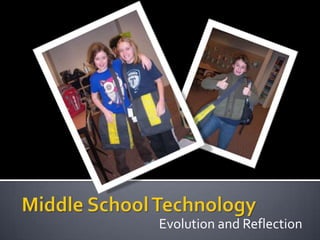
Recommended
Recommended
More Related Content
What's hot
What's hot (19)
Learner Centered ICT for Schools? Dream School Procurement Model is Proven to...

Learner Centered ICT for Schools? Dream School Procurement Model is Proven to...
Low Cost (and No Cost!) Technology Tools for Information Literacy

Low Cost (and No Cost!) Technology Tools for Information Literacy
Viewers also liked
Viewers also liked (8)
Similar to Middle School Technology
Similar to Middle School Technology (20)
Creating and Sustaining a Successful BYOD Envrionment

Creating and Sustaining a Successful BYOD Envrionment
More from Tami Brass
More from Tami Brass (10)
Recently uploaded
Recently uploaded (20)
Python Notes for mca i year students osmania university.docx

Python Notes for mca i year students osmania university.docx
Unit-IV; Professional Sales Representative (PSR).pptx

Unit-IV; Professional Sales Representative (PSR).pptx
UGC NET Paper 1 Mathematical Reasoning & Aptitude.pdf

UGC NET Paper 1 Mathematical Reasoning & Aptitude.pdf
Micro-Scholarship, What it is, How can it help me.pdf

Micro-Scholarship, What it is, How can it help me.pdf
Asian American Pacific Islander Month DDSD 2024.pptx

Asian American Pacific Islander Month DDSD 2024.pptx
This PowerPoint helps students to consider the concept of infinity.

This PowerPoint helps students to consider the concept of infinity.
Food safety_Challenges food safety laboratories_.pdf

Food safety_Challenges food safety laboratories_.pdf
Middle School Technology
- 1. Middle School Technology Evolution and Reflection
- 2. Evolving Pilot in 2001-02 in 7th grade; now in year 9 Parent feedback & surveys Fewer bells and whistles (just enough for classwork) Smaller, lighter Durable, “ruggedized” Lower cost School-owned & managed Loaner pool & school supporting repair Training for kids
- 3. Evolution… Hardware 2005-06 Traditional “PC” hardware Large, heavy laptops Desktop lab shared by grades Business machines Didn’t always support classroom needs Had features that became distractions Projectors in some classrooms 2009-10 Tablet PCs & netbooks Toshiba M700s ClassmatePC Convertible (Nobi) Built for kids (ruggedized) Instructional tool Laptop for every student Projectors/sound in all classrooms
- 5. Future laptops… Classroom use + … Tablet capability Touchscreen Keyboard Webcam Slightly larger Affordable Durable Responsive
- 6. Evolution… Access 2005-06 Spotty wireless access Novell network Limited use of shared folders Slow, unreliable Internet 2-3 printers per floor 2009-10 Standardized wireless Windows Network Increased bandwidth Extensive use of shared folders for electronic file exchange Improved support Z drive access to docs at home 1 printer per floor
- 7. Evolution… Training 2005-06 Student training Start of the year When issues arose 2009-10 Student training Start of the year 6th grade – advisory rotation 7th grade – rotation class 1x per cycle All grades – in classes to support curriculum New student immersion As needed when issues arise Parent/student/advisor request
- 8. What is Wellnology? Proactive technology training Address the issues in a timely manner (or before they become a problem) Backing up data Computer care & feeding Balanced approach to technology Healthy habits in and out of school Bridge the gap between ideal use and realistic use by middle school students Coping with distractions and temptations Helping kids understand why we have limits
- 9. What do we do in Wellnology? Back up data Burning issues Discussion of personal use & habits Facebook, YouTube, etc. Viruses Internet safety Personal responsibility Passwords/privacy Skills instruction Typing Pal Gaggle email OneNote New tools Maintenance, Care & feeding Configuration (calibration, custom settings, printing…)
- 10. Evolution… Instructional Impact 2005-06 Word processing Heavy printing Research Desktop publishing Pockets of innovation 2009-10 Word processing Peer editing Extensive revision Collaborative writing Printing when appropriate Extensive Research Multimedia resources Audio/video recording & projects Choice Shared notebooks on server Consistent integration across teaching teams Shared innovation
- 11. How can parents keep up with the changes?
- 12. Resources available Parent technology website Documentation & FAQ Use expectations & suggestions Links Atomic Learning – Tutorial videos User name – spa Password – spartans Library Databases Typing Pal students have individual user names and passwords
- 13. Questions???
