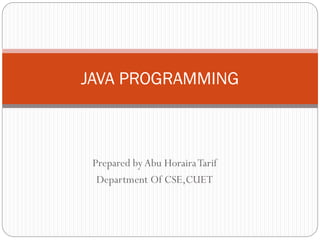
Basic Java Programming
- 1. Prepared byAbu HorairaTarif Department Of CSE,CUET JAVA PROGRAMMING
- 2. What is Java? Java is a programming language and a platform. A simple,object‐ oriented, distributed, interpreted,robust, secure, architecture neutral, portable, high ‐performance, multithreaded, and dynamic language PlatformAny hardware or software environment in which a program runs, known as a platform. Since Java has its own Runtime Environment (JRE) andAPI, it is called platform.
- 3. Java Editions Java has 3 editions. Java 2 Platform, Standard Edition (J2SE) Used for developing Desktop ‐ based application and networking applications. Java 2 Platform, Enterprise Edition (J2EE) Used for developing large‐ scale, distributed networking applications andWeb ‐based applications. Java 2 Platform, Micro Edition (J2ME) Used for developing applications for small memory‐ constrained devices, such as cell phones, pagers and PDAs.
- 4. Bytecodes They are not machine language binary code. They are independent of any particular microprocessor or hardware platform. They are platform‐ independent instructions. Another entity or interpreter is required to convert the bytecodes into machine codes that the underlying microprocessor understands. This is the job of theJVM (JavaVirtual Machine). Java programs actually go through two compilation phases Source code ‐ > bytecodes Bytecodes‐ > machine language
- 5. What is the difference between JRE,JVM and JDK? JVM (JavaVirtual Machine) is an abstract machine.It is a specification that provides runtime environment in which java bytecode can be executed.JVMs are available for many hardware and software platforms (i.e.JVM is plateform dependent).The JVM performs four main tasks: Loads code Verifies code Executes code Provides runtime environment JVM provides definitions for the: Memory area Class file format Register set Garbage-collected heap Fatal error reporting etc.
- 6. JRE JRE is an acronym for Java Runtime Environment.It is used to provide runtime environment.It is the implementation of JVM.It physically exists.It contains set of libraries + other files that JVM uses at runtime.Implementation of JVMs are also actively released by other companies besides Sun Micro Systems.
- 7. JDK JDK is an acronym for Java Development Kit.It physically exists.It contains JRE + development tools.
- 8. Variable Variable is name of reserved area allocated in memory. There are three types of variables in java 1. local variable(A variable that is declared inside the method is called local variable) 2. instance variable(A variable that is declared inside the class but outside the method is called instance variable . It is not declared as static) 3. static variable( A variable that is declared as static is called static variable. It cannot be local)
- 9. public static void main(String args[ ]) is the starting point of every Java application. public is used to make the method accessible by all. static is used to make main a static method of class MyClass. static methods can be called without using any object; just using the class name is enough. Being static, main can be called by the JVM using the ClassName.methodName notation. void means main does not return anything. String args[ ] represents a function parameter that is an array of String objects.This array holds the command line arguments passed to the application.
- 10. FAQ Think of JVM as a Java entity who tries to access the main method of class MyClass . To do that main must be accessible from outside of class MyClass. So, main must be declared as a public member of class MyClass . Also, JVM wants to access main without creating an object of class MyClass .So,main must be declared as static. Also JVM wants to pass an array of String objects containing the command line arguments. So,main must take an array of String as parameter.
- 11. System.out.println() is used to print a line of text followed by a new line System is a class inside the Java API. out is a public static member of class System . out is an object of another class of the Java API out represents the standard output (similar to stdout or cout ). println is a public method of the class of which out is an object javac (the Java compiler)
- 12. Constructor & keyword new Each class you declare can provide a special method called a constructor that can be used to initialize an object of a class when the object is created. In fact, Java requires a constructor call for every object that’s created. Keyword new requests memory from the system to store an object, then calls the corresponding class’s constructor to initialize the object.The call is indicated by the parentheses after the class name.A constructor must have the same name as the class.
- 13. Methods setMethodName and getMethodName ? Method setMethodName does not return any data when it completes its task,so its return type is void.The method receives one parameter— name which represents the variable name that will be passed to the method as an argument. Method getMethodName returns a particular Class object’s variableName.The method has an empty parameter list, so it does not require additional information to perform its task.The method specifies that it returns a String —this is the method’s return type.When a method that specifies a return type other than void is called and completes its task, the method returns a result to its calling method.
- 14. Why do we need to import class Scanner,but not classes System , String or MyClass ? Classes System and String are in package java.lang,which is implicitly imported into every Java program, so all programs can use that package’s classes without explicitly importing them. Most other classes you’ll use in Java programs must be imported explicitly.
- 15. Data Types in Java
- 16. Why char uses 2 byte in java and what is u0000 ? Java uses unicode system rather than ASCII code system. u0000 is the lowest range of unicode system.Unicode is a universal international standard character encoding that is capable of representing most of the world's written languages. Before Unicode, there were many language standards: ASCII (American Standard Code for Information Interchange) for the United States. ISO 8859-1 forWestern European Language. KOI-8 for Russian. GB18030 and BIG-5 for chinese, and so on. This caused two problems:A particular code value corresponds to different letters in the various language standards. The encodings for languages with large character sets have variable length.Some common characters are encoded as single bytes, other require two or more byte. To solve these problems, a new language standard was developed i.e. Unicode System.In unicode, character holds 2 byte, so java also uses 2 byte for characters.lowest value:u0000,highest value:uFFFF
- 17. OOPs (Object Oriented Programming System) Object means a real word entity such as pen, chair, table etc. Object-Oriented Programming is a methodology or paradigm to design a program using classes and objects. It simplifies the software development and maintenance by providing some concepts: Object Class Inheritance Polymorphism Abstraction Encapsulation
- 18. Characteristics of OOP Object Any entity that has state and behavior is known as an object. For example: chair, pen, table, keyboard, bike etc. It can be physical and logical. Class Collection of objects is called class. It is a logical entity. Inheritance When one object acquires all the properties and behaviours of parent object i.e. known as inheritance. It provides code reusability. It is used to achieve runtime polymorphism.
- 19. Characteristics of OOP When one task is performed by different ways i.e. known as polymorphism. For example: to convense the customer differently, to draw something e.g. shape or rectangle etc. In java, we use method overloading and method overriding to achieve polymorphism. Abstraction Hiding internal details and showing functionality is known as abstraction. For example: phone call, we don't know the internal processing. In java, we use abstract class and interface to achieve abstraction.
- 20. OOP Encapsulation Binding (or wrapping) code and data together into a single unit is known as encapsulation. For example: capsule, it is wrapped with different medicines. A java class is the example of encapsulation. Java bean is the fully encapsulated class because all the data members are private here.
- 21. What is difference between object-oriented programming language and object-based programming language? Object based programming language follows all the features of OOPs except Inheritance. JavaScript andVBScript are examples of object based programming languages.
- 22. Naming convention Name Convention class name Should begin with uppercase letter and be a noun e.g. String ,System,Thread etc Interface name Should begin with uppercase letter and be an adjective(wherever possible) e.g. Runnable(),ActionListener() etc method name Should begin with lowercase letter and be a verb. e.g. main(),print(),println(),actionListenerPerformed() Variable name Should begin with lowercase letter e.g. firstName,orderNumber etc Package name Should be in lowercase letter e.g. java,lang,sql,util etc Constants name Should be in uppercase letter. E.g. RED,YELLOW,MAX_PRIORITY etc
- 23. Object A runtime entity that has state and behaviour is known as an object. An object has three characterstics: state:represents the data of an object. behaviour:represents the behaviour of an object. identity:Object identity is typically implemented via a unique ID. The value of the ID is not visible to the external user, but is used internally by the JVM to identify each object uniquely. For Example: Pen is an object. Its name is Reynolds, color is white etc. known as its state. It is used to write, so writing is its behaviour. Object is an instance of a class.Class is a template or blueprint from which objects are created.So object is the instance(result) of a class.
- 24. Class A class is a group of objects that have common property. It is a template or blueprint from which objects are created.A class in java can contain: data member method constructor block A variable that is created inside the class but outside the method, is known as instance variable.Instance variable doesn't get memory at compile time.It gets memory at runtime when object(instance) is created.That is why, it is known as instance variable. Method In java, a method is like function i.e. used to expose behaviour of an object. Advantage of Method Code Reusability Code Optimization
- 25. What are the different ways to create an object in Java? There are many ways to create an object in java.They are: By new keyword By newInstance() method By clone() method By factory method etc. new keyword The new keyword is used to allocate memory at runtime.
- 26. Annonymous object Annonymous simply means nameless.An object that have no reference is known as annonymous object.If you have to use an object only once, annonymous object is a good approach. class Calculation{ void fact(int n){ int fact=1; for(int i=1;i<=n;i++){ fact=fact*i; } System.out.println("factorial is "+fact); } public static void main(String args[]){ new Calculation().fact(5);//calling method with annonymous object } }
- 27. Creating multiple objects by one type only We can create multiple objects by one type only as we do in case of primitives. Rectangle r1=new Rectangle(),r2=new Rectangle();//cre ating two objects
- 28. Method overloading If a class have multiple methods by same name but different parameters, it is known as Method Overloading. If we have to perform only one operation, having same name of the methods increases the readability of the program. Advantage of method overloading? Method overloading increases the readability of the program. Different ways to overload the method 1. There are two ways to overload the method in javaBy changing number of arguments 2. By changing the data type
- 29. Why Method Overloading is not possible by changing the return type of method? In java, method overloading is not possible by changing the return type of the method because there may occur ambiguity. Let's see how ambiguity may occur: because there was problem: class Calculation{ int sum(int a,int b){System.out.println(a+b);} double sum(int a,int b){System.out.println(a+b);} public static void main(String args[]){ Calculation obj=new Calculation(); int result=obj.sum(20,20); //CompileTime Error } }
- 30. Can we overload main() method? Yes, by method overloading.You can have any number of main methods in a class by method overloading. Let's see the simple example: class Simple{ public static void main(int a){ System.out.println(a); } public static void main(String args[]){ System.out.println("main() method invoked"); main(10); } }
- 31. Constructor Constructor is a special type of method that is used to initialize the object. Constructor is invoked at the time of object creation. It constructs the values i.e. provides data for the object that is why it is known as constructor. There are basically two rules defined for the constructor. Constructor name must be same as its class name Constructor must have no explicit return type
- 32. Constructor What is the purpose of default constructor? Default constructor provides the default values to the object like 0, null etc. depending on the type. A constructor that have parameters is known as parameterized constructor. Why use parameterized constructor? Parameterized constructor is used to provide different values to the distinct objects.
- 33. Constructor Overloading class Student{ int id; String name; int age; Student(int i,String n){ id = i; name = n; } Student(int i,String n,int a){ id = i; name = n; age=a; } void display(){System.out.println(id+" "+name+" " +age);} public static void main(String args[]){ Student s1 = new Student(111,“Tarif"); Student s2 = new Student(222,“Soheab",25); s1.display(); s2.display(); } } Constructor overloading is a technique in Java in which a class can have any number of constructors that differ in parameter lists.The compiler differentiates these constructors by taking into account the number of parameters in the list and their type.
- 34. What is the difference between constructor and method ? Constructor Method Constructor is used to initialize the state of an object. Method is used to expose behaviour of an object. Constructor must not have return type. Method must have return type. Constructor is invoked implicitly. Method is invoked explicitly. The java compiler provides a default constructor if you don’t have any constructor. Method is not provided by compiler in any case. Constructor name must be same as the class name. Method name may or may not be same as class name.
- 35. Copying the values of one object to another like copy constructor in C++ There are many ways to copy the values of one object into another.They are: By constructor By assigning the values of one object into another By clone() method of Object class
- 36. In this example, we are going to copy the values of one object into another using constructor. class Student{ int id; String name; Student(int i,String n){ id = i; name = n; } Student(Student s){ id = s.id; name =s.name; } void display(){System.out.println(id+" "+name);} public static void main(String args[]){ Student s1 = new Student(111,“Tarif"); Student s2 = new Student(s1); s1.display(); s2.display(); } }
- 37. FAQ Does constructor return any value? Ans:yes,that is current class instance (You cannot use return type yet it returns a value). Can constructor perform other tasks instead of initialization? Yes, like object creation, starting a thread, calling method etc.You can perform any operation in the constructor as you perform in the method.
- 38. static keyword The static keyword is used in java mainly for memory management.We may apply static keyword with variables, methods, blocks and nested class.The static keyword belongs to the class than instance of the class. The static can be: 1. variable (also known as class variable) 2. method (also known as class method) 3. block 4. nested class
- 39. static variable If you declare any variable as static, it is known static variable.The static variable can be used to refer the common property of all objects (that is not unique for each object) e.g. company name of employees,college name of students etc. The static variable gets memory only once in class area at the time of class loading. Advantage of static variable It makes your program memory efficient (i.e it saves memory).
- 40. Program of counter without static variable class Counter{ int count=0;//will get memory when instance is created Counter(){ count++; System.out.print(count+“ ”); } public static void main(String args[]){ Counter c1 =new Counter(); Counter c2 =new Counter(); Counter c3 =new Counter(); } } // Output:1 1 1
- 41. Program of counter by static variable class Counter{ static int count=0;//will get memory only once and retain its value Counter(){ count++; System.out.println(count); } public static void main(String args[]){ Counter c1=new Counter(); Counter c2=new Counter(); Counter c3=new Counter(); } }
- 42. static method If you apply static keyword with any method, it is known as static method A static method belongs to the class rather than object of a class. A static method can be invoked without the need for creating an instance of a class. static method can access static data member and can change the value of it. why main method is static? Ans) because object is not required to call static method. If it were non-static method, jvm create object first then call main() method that will lead the problem of extra memory allocation.
- 43. Restrictions for static method There are two main restrictions for the static method.They are:The static method can not use non static data member or call non-static method directly. this and super cannot be used in static context. class A{ int a=40;//non static public static void main(String args[]){ System.out.println(a); } } // compile time error
- 44. this keyword There can be a lot of usage of this keyword. In java, this is a reference variable that refers to the current object.
- 45. Usage of this keyword Here is given the 6 usage of this keyword. 1. this keyword can be used to refer current class instance variable. 2. this() can be used to invoke current class constructor. 3. this keyword can be used to invoke current class method (implicitly) 4. this can be passed as an argument in the method call. 5. this can be passed as argument in the constructor call. 6. this keyword can also be used to return the current class instance.
- 46. The this keyword can be used to refer current class instance variable. class Student{ int id; String name; student(int id,String name){ this.id = id; this.name = name; } void display() { System.out.println(id+" "+name); } public static void main(String args[]) { Student s1 = new Student(111,“Tarif"); Student s2 = new Student(222,“Nazrul"); s1.display(); s2.display(); } } If there is ambiguity between the instance variable and parameter, this keyword resolves the problem of ambiguity.
- 47. Inheritance Inheritance is a mechanism in which one object acquires all the properties and behaviours of parent object. Inheritance represents the IS-A relationship. Why use Inheritance ? 1. For method overriding(So runtime polymorphism) 2. For code Reusability.
- 48. Method Overriding Having the same method in the subclass as declared in the parent class is known as method overriding. In other words, If subclass provides the specific implementation of the method i.e. already provided by its parent class, it is known as Method Overriding. Advantage of Method Overriding Method Overriding is used to provide specific implementation of a method that is already provided by its super class. Method Overriding is used for Runtime Polymorphism Rules for Method Overriding: 1. method must have same name as in the parent class 2. method must have same parameter as in the parent class. 3. must be inheritance (IS-A) relationship.
- 49. FAQ Can we override static method? No, static method cannot be overridden. It can be proved by runtime polymorphism. Why we cannot override static method? because static method is bound with class whereas instance method is bound with object. Static belongs to class area and instance belongs to heap area.
- 50. What is the difference between method Overloading and Method Overriding? Method Overloading Method Overriding Method overloading is used to increase the readability of the program. Method overriding is used to provide the specific implementation of the method that is already provided by its super class. Method overloading is performed within a class. Method overriding occurs in two classes that have IS-A relationship. In case of method overloading parameter must be different. In case of method overriding parameter must be same.
- 51. super keyword The super is a reference variable that is used to refer immediate parent class object. Whenever you create the instance of subclass, an instance of parent class is created implicitly i.e. referred by super reference variable. Usage of super Keyword 1. super is used to refer immediate parent class instance variable. 2. super() is used to invoke immediate parent class constructor. 3. super is used to invoke immediate parent class method. Is final method inherited? Ans)Yes, final method is inherited but you cannot override it.
- 52. final keyword The final keyword in java is used to restrict the user.The final keyword can be used in many context. Final can be: variable method class If you make any variable as final, you cannot change the value of final variable(It will be constant). If you make any method as final, you cannot override it. If you make any class as final, you cannot extend it. Can we declare a constructor final? No, because constructor is never inherited.
- 53. FAQ What is blank or uninitialized final variable? A final variable that is not initialized at the time of declaration is known as blank final variable. If you want to create a variable that is initialized at the time of creating object and once initialized may not be changed, it is useful. For example PAN CARD number of an employee. It can be initialized only in constructor. Can we initialize blank final variable? Yes, but only in constructor. static blank final variable A static final variable that is not initialized at the time of declaration is known as static blank final variable. It can be initialized only in static block.
- 54. Runtime Polymorphism Runtime polymorphism or Dynamic Method Dispatch is a process in which a call to an overridden method is resolved at runtime rather than compile-time. An overridden method is called through the reference variable of a superclass.The determination of the method to be called is based on the object being referred to by the reference variable.
- 55. Example class Bike{ void run(){System.out.println("running");} } class Honda extends Bike{ void run(){System.out.println("running safely with 60km");} public static void main(String args[]){ Bike b = new Honda();//upcasting b.run(); } } //output: running safely with 60km
- 56. Abstract class A class that is declared with abstract keyword, is known as abstract class. Abstraction is a process of hiding the implementation details and showing only functionality to the user. Another way, it shows only important things to the user and hides the internal details for example sending sms, you just type the text and send the message.You don't know the internal processing about the message delivery. Abstraction lets you focus on what the object does instead of how it does it. Ways to achieve Abstaction There are two ways to achieve abstraction in java Abstract class (0 to 100%) Interface (100%)
- 57. Abstract class A class that is declared as abstract is known as abstract class. It needs to be extended and its method implemented. It cannot be instantiated. A method that is declared as abstract and does not have implementation is known as abstract method. If there is any abstract method in a class,that class must be abstract.
- 58. Example abstract class Bike{ abstract void run(); } class Honda extends Bike{ void run(){System.out.println("running safely..");} public static void main(String args[]){ Bike obj = new Honda(); obj.run(); } }
- 59. Interface An interface is a blueprint of a class. It has static constants and abstract methods. The interface is a mechanism to achieve fully abstraction in java.There can be only abstract methods in the interface. It is used to achieve fully abstraction and multiple inheritance in Java. Interface also represents IS-A relationship. It cannot be instantiated just like abstract class. There are mainly three reasons to use interface. 1. It is used to achieve fully abstraction. 2. By interface, we can support the functionality of multiple inheritance. 3. It can be used to achieve loose coupling.
- 60. Understanding relationship between classes and interfaces A class implements interface but One interface extends another interface .As shown in the figure given below, a class extends another class, an interface extends another interface but a class implements an interface.
- 61. Multiple inheritance is not supported in case of class but it is supported in case of interface, why? Multiple inheritance is not supported in case of class. But it is supported in case of interface because there is no ambiguity as implementation is provided by the implementation class. For example: interface Printable{ void print(); } interface Showable{ void print(); } class A implements Printable,Showable{ public void print(){System.out.println("Hello");} public static void main(String args[]){ A obj = new A(); obj.print(); } } Output: Hello
- 62. Package A package is a group of similar types of classes, interfaces and sub-packages. Package can be categorized in two form, built-in package and user-defined package.There are many built-in packages such as java, lang, awt, javax, swing, net, io, util, sql etc. Advantage of Package Package is used to categorize the classes and interfaces so that they can be easily maintained. Package provides access protection. Package removes naming collision.
- 63. Java package
- 64. Access Modifiers There are two types of modifiers in java: access modifier and non-access modifier.The access modifiers specifies accessibility (scope) of a datamember, method, constructor or class. There are 4 types of access modifiers: private default protected public There are many non-access modifiers such as static, abstract, synchronized, native, volatile, transient etc.
- 65. private The private access modifier is accessible only within class. If you make any class constructor private, you cannot create the instance of that class from outside the class. A class cannot be private or protected except nested class. class A{ private A(){}//private constructo r void msg() { System.out.println("Hello java"); } } public class Simple { public static void main(String args[]) { A obj=new A();//CompileTime Error } }
- 66. default If you don't use any modifier, it is treated as default by default.The default modifier is accessible only within package. protected The protected access modifier is accessible within package and outside the package but through inheritance only. The protected access modifier can be applied on the data member, method and constructor. It can't be applied on the class. public The public access modifier is accessible everywhere. It has the widest scope among all other modifiers.
- 67. Understanding all java access modifiers Access Modifier Within class Within package Outside package by subclass only Outside package Private Y N N N Default Y Y N N Protected Y Y Y N Public Y Y Y Y
- 68. Encapsulation Encapsulation is a process of wrapping code and data together into a single unit e.g. capsule i.e mixed of several medicines. We can create a fully encapsulated class by making all the data members of the class private. Now we can use setter and getter methods to set and get the data in it. Advantage of Encapsulation By providing only setter or getter method, you can make the class read-only or write-only. It provides you the control over the data. Suppose you want to set the value of id i.e. greater than 100 only, you can write the logic inside the setter method.
- 69. Array Array is an object the contains elements of similar data type. It is a data structure where we store similar elements.We can store only fixed elements in an array. Array is index based, first element of the array is stored at 0 index. Advantage of Array Code Optimization: It makes the code optimized, we can retrieve or sort the data easily. Random access:We can get any data located at any index position. Disadvantage of Array Size Limit:We can store only fixed size of elements in the array. It doesn't grow its size at runtime.To solve this problem, collection framework is used in java. There are two types of array. Single DimensionalArray MultidimensionalArray
- 70. Call by Value and Call by Reference in Java There is only call by value in java, not call by reference. If we call a method passing a value, it is known as call by value.The changes being done in the called method, is not affected in the calling method. class Operation{ int data=50; void change(int data){ data=data+100;//changes will be in the local variable only } //output: before change 50 after change 50 public static void main(String args[]){ Operation op=new Operation(); System.out.println("before change "+op .data); op.change(500); System.out.println("after change "+op.d ata); } }
- 72. Types of Exception: There are mainly two types of exceptions: checked and unchecked where error is considered as unchecked exception. The sun microsystem says there are three types of exceptions: 1. Checked Exception 2. Unchecked Exception 3. Error
- 73. What is the difference between checked and unchecked exceptions ? 1)Checked Exception The classes that extendThrowable class except RuntimeException and Error are known as checked exceptions e.g.IOException, SQLException etc. Checked exceptions are checked at compile- time. 2)Unchecked Exception The classes that extend RuntimeException are known as unchecked exceptions e.g.ArithmeticException, NullPointerException, ArrayIndexOutOfBoundsException etc. Unchecked exceptions are not checked at compile-time rather they are checked at runtime. 3)Error Error is irrecoverable e.g. OutOfMemoryError, VirtualMachineError,AssertionError etc.
- 74. FAQ If we divide any number by zero, there occurs an ArithmeticException. If we have null value in any variable, performing any operation by the variable occurs an NullPointerException. String s=null; System.out.println(s.length());//NullPointerException The wrong formatting of any value, may occur NumberFormatException. String s="abc"; int i=Integer.parseInt(s);//NumberFormatException If you are inserting any value in the wrong index, it would result ArrayIndexOutOfBoundsException as shown below: int a[]=new int[5]; a[10]=50; //ArrayIndexOutOfBoundsException
- 75. Exception Handling Five keywords used in Exception handling: I. try II. catch III. finally IV. throw V. throws try block Enclose the code that might throw an exception in try block. It must be used within the method and must be followed by either catch or finally block. Catch block is used to handle the Exception. It must be used after the try block. The finally block is a block that is always executed. It is mainly used to perform some important tasks such as closing connection, stream etc.
- 76. finally block Why use finally block? finally block can be used to put "cleanup" code such as closing a file,closing connection etc. The throw keyword is used to explictily throw an exception.We can throw either checked or uncheked exception.The throw keyword is mainly used to throw custom exception. Which exception should we declare? Ans) checked exception only, because:unchecked Exception: under your control so correct your code. error: beyond your control e.g. you are unable to do anything if there occursVirtualMachineError or StackOverflowError.
- 77. throws keyword The throws keyword is used to declare an exception. It gives an information to the programmer that there may occur an exception so it is better for the programmer to provide the exception handling code so that normal flow can be maintained.Exception Handling is mainly used to handle the checked exceptions. If there occurs any unchecked exception such as NullPointerException, it is programmers fault that he is not performing check up before the code being used.
- 78. Difference between throw and throws throw keyword throws keyword Throw is used to explicitly throw an exception. Throws is used to declare an exception. Checked exception can not be propagated without throws. Checked exception can be propagated with throws. Throw is used within the method. Throws is used with the method signature. Throw is followed by an instance. Throws is followed by class. You can not throw multiple exception You can declare multiple exception e.g. public void method()throws IOException,SQLException.
- 79. Multithreading Multithreading is a process of executing multiple threads simultaneously. Thread is basically a lightweight subprocess, a smallest unit of processing. Multiprocessing and multithreading, both are used to achieve multitasking. But we use multithreading than mulitprocessing because threads share a common memory area.They don't allocate separate memory area so save memory, and context-switching between the threads takes less time than processes. Multithreading is mostly used in games, animation etc.
- 80. Multitasking Multitasking is a process of executing multiple tasks simultaneously.We use multitasking to utilize the CPU. Multitasking can be achieved by two ways: 1. Process-based Multitasking(Multiprocessing) 2. Thread-based Multitasking(Multithreading) Process-based Multitasking (Multiprocessing) Each process have its own address in memory i.e. each process allocates separate memory area. Process is heavyweight. Cost of communication between the process is high. Switching from one process to another require some time for saving and loading registers, memory maps, updating lists etc.
- 81. 2)Thread-based Multitasking (Multithreading) Threads share the same address space. Thread is lightweight. Cost of communication between the thread is low. Note:At least one process is required for each thread. What isThread? A thread is a lightweight subprocess, a smallest unit of processing. It is a separate path of execution. It shares the memory area of process.
- 82. Life cycle of a Thread (Thread States) A thread can be in one of the five states in the thread. According to sun, there is only 4 states new, runnable, non- runnable and terminated.There is no running state. But for better understanding the threads, we are explaining it in the 5 states.The life cycle of the thread is controlled by JVM.The thread states are as follows: 1. New 2. Runnable 3. Running 4. Non-Runnable (Blocked) 5. Terminated
- 83. How to create thread: There are two ways to create a thread: 1. By extendingThread class 2. By implementing Runnable interface Thread class: Thread class provide constructors and methods to create and perform operations on a thread.Thread class extends Object class and implements Runnable interface.Commonly used Constructors ofThread class: Thread() Thread(String name) Thread(Runnable r) Thread(Runnable r,String name)
- 84. Can we start a thread twice? No.After staring a thread, it can never be started again. If you does so, an IllegalThreadStateException is thrown. class Multi extendsThread{ public void run(){ System.out.println("running..."); } public static void main(String args[]){ Multi t1=new Multi(); t1.start(); t1.start(); } } Output:running Exception in thread "main" java.lang.IllegalThreadStateException
- 85. Abstract Windowing Toolkit (AWT):
- 86. AWT Container: The Container is a component in AWT that can contain another components like buttons, textfields, labels etc.The classes that extends Container class are known as container. Window: The window is the container that have no borders and menubars.You must use frame, dialog or another window for creating a window. Panel: The Panel is the container that doesn't contain title bar and MenuBars. It can have other components like button, textfield etc. Frame: The Frame is the container that contain title bar and can have MenuBars. It can have other components like button, textfield etc. There are two ways to create a frame: By extending Frame class (inheritance) By creating the object of Frame class (association)
- 88. Layout Managers The LayoutManagers are used to arrange components in a particular manner. LayoutManager is an interface that is implemented by all the classes of layout managers.There are following classes that represents the layout managers: java.awt.BorderLayout java.awt.FlowLayout java.awt.GridLayout java.awt.CardLayout java.awt.GridBagLayout javax.swing.BoxLayout javax.swing.GroupLayout javax.swing.ScrollPaneLayout javax.swing.SpringLayout etc.
- 89. BorderLayout The BorderLayout is used to arrange the components in five regions: north, south, east, west and center. Each region (area) may contain one component only. It is the default layout of frame or window.The BorderLayout provides five constants for each region: public static final int NORTH public static final int SOUTH public static final int EAST public static final intWEST public static final int CENTER
- 90. GridLayout() The GridLayout is used to arrange the components in rectangular grid. One component is dispalyed in each rectangle.Constructors of GridLayout class: GridLayout(): creates a grid layout with one column per component in a row. GridLayout(int rows, int columns): creates a grid layout with the given rows and columns but no gaps between the components. GridLayout(int rows, int columns, int hgap, int vgap): creates a grid layout with the given rows and columns alongwith given horizontal and vertical gaps.
- 91. FlowLayout The FlowLayout is used to arrange the components in a line, one after another (in a flow). It is the default layout of applet or panel.Fields of FlowLayout class: public static final int LEFT public static final int RIGHT public static final int CENTER public static final int LEADING public static final intTRAILING
- 92. Applet Applet is a special type of program that is embedded in the webpage to generate the dynamic content. It runs inside the browser and works at client side.Advantage ofApplet There are many advantages of applet.They are as follows:It works at client side so less response time. Secured It can be executed by browsers running under many plateforms, including Linux,Windows, Mac Os etc. String details from book…….
- 93. Assignment Argument passing,message passing,token ? Difference among java,c & c++ ? Why java is so popular ? Create calculator by Using Java GUI Create a simple chat and echo server Read Details on: Java Graphics Java Networking Java Database Management System
