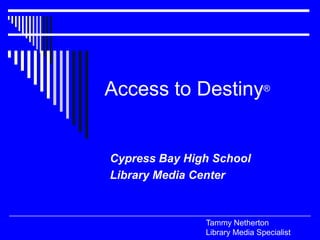
Cypress Bay High's Destiny for Teachers
- 1. Access to Destiny® Cypress Bay High School Library Media Center Tammy NethertonLibrary Media Specialist
- 2. What is Destiny? Destiny is our online catalog. It allows you to see what our Media Center has available, what is checked out, and the return date. For videos, it allows you to see the running time as well as a summary of the movie, the rating, and other pertinent information related to that particular video. You may view Destiny from anywhere you have Internet access: from your classroom, home, etc. This will enable you to gather your materials and prepare your lesson plans ahead of time.
- 3. Howto Access Destiny Log onto: Cypress Bay High Destiny. Find the High School section and click on Cypress Bay High.
- 4. How to Access Destiny On the Destiny site: Select “Login” on the top right corner of your screen.
- 5. How to Access Destiny Log in to Destiny using your p# (the same as you log into CAB email.) Logging in will allow you access to special features such as viewing your account and creating and saving into a bookbag.
- 6. To View Your Account To view your account, click on the “My Info” tab.
- 7. To View Your Account This tab will allow you to view your account.
- 8. Accessing the Catalog Click on the second tab, labeled “Catalog.”
- 9. Searching for Materials Type your search term and click on the icon for “keyword,” “title,” “author” or “subject.”
- 10. Searching for Materials To look for videos, click on the “Power” tab.
- 11. Searching for Videos In the first box, type in “video.” In the box below that, type your search term/title of the video.
- 12. Searching for videos Select the title you are looking for and click on “Details”
- 13. Searching for videos Read the summary, call number, and additional information regarding this title.
- 14. Searching for videos To see the running time, scroll down to the “Publication Info” section.
- 15. Creating a list of titles for your future reference I recommend you create a list of videos you use every year so you may keep that list in your files for future reference.
- 16. Resource List (Bookbag) Click on “Resource Lists” on the left side. Then, click on “Add List” on the right side of the screen
- 17. Creating a Resource List Type in a title for your list. Click “Save.”
- 18. Adding Titles to your Resource List Make sure your selected list is displayed on the top right.
- 19. Add Resources to your Resource List Click on “Add to this list” on the right of the title you wish to include in this list.
- 20. Viewing your Resource List Go back to your Resource List and print it out. You may bring it to the Media Center – like a grocery list. You may also file it for next year.
- 22. Citation List for Resource List
- 23. Creating a Bibliography fromResource List OR…After you sort, select “Create bibliography” at bottom of list and name your Bibliography.
- 24. Bibliography from Resource List
- 25. Cypress Bay High School Destiny Access Destiny