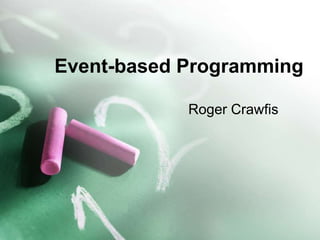
Event-Based Programming Explained
- 2. Window-based programming • Most modern desktop systems are window-based. Non-window based environment Window based environment What location do I use to set this pixel?
- 3. Event-based Programming • Window-based GUI’s are typically comprised of many independent processes. • These processes sit and wait for the user to do something, to which it can respond. • Moreover, a simple application may be waiting for any of a number of things.
- 4. Event-based Programming • Sample main programs: – C# / managed C++ static void Main() { Application.Run( new Form1()); } – C++ (MFC Document/View architecture) There isn’t one!! – GLUT void main(int argc, char** argv) { myInit(); glutMainLoop(); }
- 5. Programming forms Procedural programming code is executed in sequential order. Event-driven programming code is executed upon activation of events. statement 1 statement 2 statement 3 -------- -------- statement n method 1 method 2 method 3 -------- -------- method n Do method 1 then method 3 Do method 2 then method 1 then method 3
- 6. Procedural programming • Up to now, our control flow model has been pretty straight-forward. • Execution starts at main() and executes statement sequentially branching with if,for,and while statement, and occasional method calls. • When we need user input we call read() on the console stream which waits (blocks) until the user types something, then returns. • One problem with this model is: How do we wait for and respond to input from more than one source (eg keyboard and mouse). If we block on either waiting for input, we may miss input from the other.
- 7. Event-driven programming • the system waits for user input events, and these events trigger program methods • Event-based programming addresses the two problems: – How to wait on multiple input sources (input events) – How to decide what to do on each type of input event
- 8. General form of event- driven programming • The operating system and window system process input events from devices (mouse movement, mouse clicks, key presses etc) • The window system decides which window, and hence which frame and program, each input event belongs to.
- 9. General form of event-driven programming • A data structure describing the event is produced and placed on an event queue. Events are added to one end of the queue by the window system. Events are removed from the queue and processed by the program. These event data structures hold information including: – Which of the program's windows this event belongs to. – The type of event (mouse click, key press, etc.) – Any event-specific data (mouse position, key code, etc.)
- 10. Event loop • main(){ • ...set up application data structures... • ...set up GUI.... • // enter event loop • while(true){ • Event e = get_event(); • process_event(e); // event dispatch routine } } • the event loop is usually hidden from programmer, he/she provides just a process_event() method
- 11. AWT Applications - Frame • Frame is a container for components Frame with normal window controls Optional Menu Three containers in Frame with Border Layout UI-components inside containers each with own layout
- 12. Understanding the GUI • UI-containers – have list of UI-components • Each UI-component – is a class – with paint method – & lists of Event listeners {Frame} {label} {textfield} {button} components
- 13. Understanding .NET UI Components • Overview – Replacement for VB Forms and MFC • Fully integrated with the .NET framework • Web Service aware • Data (ADO.NET and XML) aware • Secure code and Licensing – A framework for building Windows application • “No touch” deployment – No registration, Versionable, Smart caching – A RAD environment in Visual Studio .NET • Windows Form Designer, Property Browser
- 14. Overview (cont) – Rich set of controls • Standard controls - Label, Button, TextBox, etc. • Common controls - ProgressBar, StatusBar, etc. • Data aware controls - ListBox, DataGrid, etc. • Common dialogs – ActiveX Interoperability • Can host ActiveX controls / author ActiveX controls – Printing Support – Visual inheritance • Create a form based on another form by using inheritance – Advanced layout • Anchoring and docking
- 15. Basic Terms • Component – Timer, DB Connection • Control (User Control) – Windows Forms • Menu • Button • etc – Web Forms • ASP.NET specific
- 16. Using VS.NET • Adding Components and Controls – Just drag component from the toolbox • Editing properties – Edit directly in the properties editor • Registering for events – Also in the properties editor
- 17. What actually happens? • Data members for components • For example, after placing timer: public class FunnyButton : System.Windows.Forms.Button { private System.Windows.Forms.Timer timer1;
- 18. What actually happens? • Attributes for the properties • For example, after changing Text property: private void InitializeComponent() { … this.Text = "ADO Example";
- 19. What actually happens? • Delegates for events – Special type event in .NET (special delegate) private void InitializeComponent() { … this->MouseEnter += new System.EventHandler(this.UserControl1_MouseEnter ); … } … private void UserControl1_MouseEnter(object sender, System.EventArgs e) {}
- 20. Names everyone should know • Properties – Name – data member name – Text – text shown by control (was Caption) – ForeColor – current text color – Dock – docking to the parent – Enabled – active or not • Events – Click – mouse click on the control – SizeChanged - resize
- 21. InitializeComponent() method • This method is created by VS.NET • Code generated there represents all the changes done in the design view • Note: if you remove event handler or data member added by VS.NET manually, do not forget to clean the code that uses it from InitializeComponent(). • Doing this from the design view is easier!