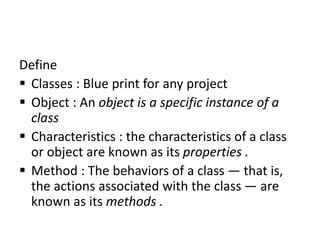
OOP in PHP.pptx
- 1. Define Classes : Blue print for any project Object : An object is a specific instance of a class Characteristics : the characteristics of a class or object are known as its properties . Method : The behaviors of a class — that is, the actions associated with the class — are known as its methods .
- 2. Create a PHP class <?php class person { } ?>
- 3. Add Data to Class <?php class person { var $name; } ?>
- 4. Add Function/Method to class <?php class person { var $name; function set_name($new_name) { $this->name=$new_name; } function get_name() { return $this->name; } } ?>
- 5. Include in Main file <?php include(“Class_lib.php”); ?>
- 7. Set Object Properties <?php include(“Class_lib.php”); $stefan=new person(); $jimmy=new person(); $stefan->set_name("Stefan Mischook"); $jimmy->set_name("Nick Waddles"); ?>
- 8. Accessing an Objects Data <?php include(“Class_lib.php”); $stefan=new person(); $jimmy=new person(); $stefan->set_name("Stefan Mischook"); $jimmy->set_name("Nick Waddles"); echo "Stefan's full name: " . $stefan->get_name(); echo "Nick's full name: " . $jimmy->get_name(); ?>
- 9. Don’t Access Property Directly • Bad Example <?php include(“Class_lib.php”); $stefan=new person(); $jimmy=new person(); $stefan->set_name("Stefan Mischook"); $jimmy->set_name("Nick Waddles"); echo "Stefan's full name: " . $stefan->name; ?>
- 10. Constructor <?php class person { var $name; function __construct($person) { $this->name=$person } function set_name($new_name) { $this->name=$new_name; } function get_name() { return $this->name; } } ?>
- 11. <?php include(“Class_lib.php”); $stefan=new person("Stefan Mischook"); echo "Stefan's full name: " . $stefan-> get_name(); ?>
- 12. Access Modifier • Public properties can be accessed by any code, whether that code is inside or outside the class. If a property is declared public, its value can be read or changed from anywhere in your script. • Private properties of a class can be accessed only by code inside the class. So if you create a property that ’ s declared private, only methods inside the same class can access its contents. (If you attempt to access the property outside the class, PHP generates a fatal error.) • Protected properties are a bit like private properties in that they can ’ t be accessed by code outside the class, but there ’ s one subtle difference: any class that inherits from the class can also access the properties.
- 13. Reusing the code : Inheritance <?php class employee extends person { //Extends is the keysword used for inheritance function __construct($ename) { $this->name=$ename; } } ?>
- 14. <?php include(“Class_lib.php”); $jimmy=new employee(“Johnes fingers"); echo “jimmy's full name: " . $jimmy-> get_name(); ?>
- 15. Overriding Method <?php class employee extends person { //Extends is the keysword used for inheritance function __construct($ename) { $this->name=$ename; } } protected function set_name($new_name) { if ($new_name == "Stefan Lamp") { $this->name = $new_name;! }?>
- 16. Working with __get() __set() __call() Method • PHP allows you to create three “ magic ” methods that you can use to intercept property and method accesses: • _get() is called whenever the calling code attempts to read an invisible property of the object • _set() is called whenever the calling code attempts to write to an invisible property of the object • _call() is called whenever the calling code attempts to call an invisible method of the object
- 17. What is meant by “ invisible ” ? • In this context, invisible means that the property or method isn ’ t visible to the calling code. Usually this means that the property or method simply doesn ’ t exist in the class, but it can also mean that the property or method is either private or protected, and hence isn ’ t accessible to code outside the class.
- 18. Example of __get() class Car { public function __get( $propertyName ) { echo “The value of ‘$propertyName’ was requested < br / > ”; return “blue”; } } $car = new Car(); $x = $car- > color; // Displays “The value of ‘color’ was requested” echo “The car’s color is $x < br / > ”; // Displays “The car’s color is blue”
- 19. • Similarly, to catch an attempt to set an invisible property to a value, use _set() . • Your _set() method needs two parameters: the property name and the value to set it to. It does not need to return a value: public function __set( $propertyName, $propertyValue ) { //Do what ever u want to do here }
- 20. Example <?php class Car { private $_extradata=array(); public function __set($propertyName, $propertyValue ) { $this-> _extraData[$propertyName] = $propertyValue; } } $car = new Car; $car->color="red"; print_r($car); ?>
- 21. • Just as you can use _get() and _set() to handle reading and writing nonexistent properties. • you can also use _call() to handle calls to nonexistent methods of a class. • Just create a method named _call() in your class that accepts the nonexistent method name as a string, and any arguments passed to the nonexistent method as an array. • The method should then return a value (if any) back to the calling code: public function __call( $methodName, $arguments ) { // (do stuff here) return $returnVal; }
- 22. Example <?php class Car { public function __call($MethodName, $argument) { echo "The value of '$MethodName' was requested < br / > "; return $argument[0]; } } $car = new Car; $x = $car-> color("red"); echo "The car's color is $x < br / > "; ?>
- 23. Other Magic Method • _isset() is called whenever the calling code attempts to call PHP ’ s isset() function on an invisible property. It takes one argument — the property name — and should return true if the property is deemed to be “ set, ” and false otherwise:
- 24. Example class MyClass { public function __isset( $propertyName ) { // All properties beginning with “test” are “set” return ( substr( $propertyName, 0, 4 ) == “test” ) ? true : false; } } $testObject = new MyClass; echo isset( $testObject- > banana ) . “ < br / > ”; // Displays “” (false) echo isset( $testObject- > testBanana ) . “ < br / > ”; // Displays “1” (true)
- 25. • __unset() is called when the calling code attempts to delete an invisible property with PHP ’ s unset() function. It shouldn ’ t return a value, but should do whatever is necessary to “ unset ” the property (if applicable):
- 26. Example class MyClass { public function __unset( $propertyName ) { echo “Unsetting property ‘$propertyName’ < br / > ”; } } $testObject = new MyClass; unset( $testObject- > banana ); // Displays “Unsetting property ‘banana’”
- 27. • __callStatic() works like _call() , except that it is called whenever an attempt is made to call an invisible static method. For example: class MyClass { public static function __callStatic( $methodName, $arguments ) { echo “Static method ‘$methodName’ called with the arguments: < br / > ”; foreach ( $arguments as $arg ) { echo “$arg < br / > ”; } } } MyClass::randomMethod( “apple”, “peach”, “strawberry” );
- 28. Storing Object as a String • Objects that you create in PHP are stored as binary data in memory. Although you can pass objects around using PHP variables, functions, and methods, sometimes its useful to be able to pass objects to other applications, or via fields in Web forms, for example. • PHP provides two functions to help you with this: – serialize() converts an object — properties, methods, and all — into a string of text – unserialize() takes a string created by serialize() and turns it back into a usable object
- 29. Example class Person { public $age; } $harry = new Person(); $harry- > age = 28; $harryString = serialize( $harry ); echo “Harry is now serialized in the following string: ‘$harryString’ < br / > ”; echo “Converting ‘$harryString’ back to an object... < br / > ”; $obj = unserialize( $harryString ); echo “Harry’s age is: $obj- > age < br / > ”;
- 30. • What ’ s more, when you serialize an object, PHP attempts to call a method with the name _sleep() inside the object. You can use this method to do anything that ’ s required before the object is serialized. • Similarly, you can create a _wakeup() method that is called when the object is unserialized. • _sleep() is useful for cleaning up an object prior to serializing it, in the same way that you might clean up in a destructor method. For example, you might need to close database handles, files, and so on. • In addition, _sleep() has another trick up its sleeve. PHP expects your _sleep() method to return an array of names of properties to preserve in the serialized string. You can use this fact to limit the number of properties stored in the string — very useful if your object contains a lot of properties that you don ’ t need to store.
- 31. Example class User { public $username; public $password; public $loginsToday; public function __sleep() { // (Clean up; close database handles, etc) return array_keys( get_object_vars( $this ) ); } }
- 32. Example class User { public function __wakeup() { echo “Yawn... what’s for breakfast? < br / > ”; } } $user = new User; $userString = serialize( $user ); $obj = unserialize( $userString );