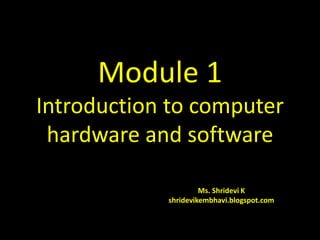
21PSP13
- 1. Module 1 Introduction to computer hardware and software Ms. Shridevi K shridevikembhavi.blogspot.com
- 2. Topics • Computer and Its background • Generation of Computers • Types of Computers • Bits, Bytes and Words • Inside the Computer
- 3. Computer • Computer is probably man’s greatest invention. • Powerful device to compute at lightning speed. • Applications of Computer: – Aviation – Ticket Reservation – Games – Network technology(Internet) – Medical Science – Robots and Driverless cars – Online Shopping etc.,
- 4. • A computer is a device that can automatically performs set of instructions. • The computer takes instructions as input, processes and produces the result as the output. • The processing is fast and accurate. • Central Processing Unit(CPU) –brain of Computer whose task is to process instructions. • Computer-Binary device understand the sequence of ‘0’ & ‘1’ called machine language. • Machine language is difficult so human use programming language.
- 5. Background • Abacus • Napier • Pascal • Leibniz • Charles Babbage Father of Computers- Difference Engine • Analytical Engine
- 6. Computer Generations • First Generation: – Used thousands of Vacuum Tubes – Memory: Magnetic Drums – Large in size – Consumed enormous power and generated lot of heat – Programmed using machine language – Input: Punched Cards ; Output: paper – ENIAC (Electronic Numerical Integrator and Computer)
- 7. • Second Generation: – Transistors replaced vacuum tubes – Transistors were fast, small and consumed less power. – Memory: Magnetic cores were used. – Generated less heat compared to first generation. – Input and output remain same. – Programmed using Assembly level language. – Languages like COBOL and Fortran
- 8. • Third Generation: – Replaced with integrated circuits. – Small, cheaper and energy efficient. – Boost up in Speed and efficiency. – Magnetic disk was used for the storage. – Input: Keyboard; Output: Monitor – Operating system to control resources of computer. – Programming Languages : BASIC, C, C++ and Java
- 9. • Fourth Generation: – Microprocessor with VLSI(Very Large Scale Integration). – Offered gigabytes of memory. – High Speed, Network, operating systems. – Graphical User Interface(GUI). – Desktops, Laptop, Smartphone, Microwave ovens • Fifth Generation: – Speed, Size, Energy Consumption. – Artificial Intelligence(AI) – Parallel Processing – Speech Recognition – Neural Network
- 10. Computer Types • Computers are classified by there size: 1.Super Computers: – Powerful and fastest Processors – Multiple CPUs . – Expensive, Fast(Tianhe-2) – Speed are measured in Flops(Floating point operations per second) – Transaction processing, weather forecasting, nuclear simulation etc. – Mainly used in government agencies.
- 11. 2.Mainframe: – less Powerful and less expensive than super Computer. – Concurrently run multiple programs with single CPU. – Handle over hundreds of users . – Speed is measured in mips(Million instructions per second) – Stock exchange, Banks, airlines, railways. 3.Minicomputers: – Mini computers are lower to mainframe computers in terms of speed and storage capacity. – less expensive than mainframe computers. – Performance also will be less than that of mainframes. – Used in smaller organizations.
- 12. 4.Micro Computers: – Personal computer introduced by Apple later endorsed by IBM. – Single CPU with multi cores with Gigabytes of memory – Used for business, Word processing, spreadsheets. – Workstation used for CAD/CAM. 5.Smart phones and Embedded Computers: – Phones capable to makes calls. – Multi core(Snapdragon) – No hard disk with gigabytes of main memory. – Flash memory, (Android or iOS) Operating system – Small circuits with CPU, non-volatile memory – Cars, Washing machines, MP3 players and cameras
- 13. Bits, Bytes and Words • Bit is short for 'binary digit.' • It's a single digit in a binary number, and it can be either 1 or 0. • A byte is 8 bits. With 8 bits you can store any number between 0 and 255. • A word is number of bits a particular computer's CPU can deal with in one go. • 32-bit or 64-bit computer architectures.
- 14. • Bit = Binary digit = 0 or 1 • Byte = a sequence of 8 bits = 00000000, 00000001, ..., or 11111111 • Word = a sequence of N bits where N = 16, 32, 64 depending on the computer. • Measuring Amount of Data/Memory Capacity – 1 kilobyte = 1 KB = 1024 bytes – 1 Megabyte = 1 MB = 1024 KB – 1 Gigabyte = 1 GB = 1024 MB – 1 Terabyte=1TB=1024 GB – 1 Petabytes=1PB=1024 TB
- 15. Inside Computer
- 16. Central Processing Unit(CPU) Arithmetic Logic Unit(ALU)-SuperCalculator Control Unit(CU) Special Registers A Clock Memory Primary Memory Secondary Memory Primary Memory Random Access Memory(SRAM, DRAM) Read Only Memory(ROM) PROM-Programmable Read Only memory EPROM-Erasable Programmable Read Only memory EEPROM- Electronic Erasable Programmable Read Only memory) Cache Memory(L1,L2,L3) CPU Registers
- 17. Secondary Memory Hard Disk(500 GB to 4TB) Magnetic Tape(20TB) CD-ROM(700MB less than 1GB) DVD-ROM(4.7GB-8.5GB) Blu-ray Disk(27GB-50GB) Flash Memory(1GB-128GB) Obsolete Floppy Disk(1.2-1.44MB)
- 18. Ports and Connectors • A port is generally a specific place for being physically connected to some other device, usually with a socket or plug which we call connectors. Types of ports: – Universal Serial Bus – Serial Port – Parallel Port – Video Graphic Array(VGA) Port – RJ45 port(Registered Jack) – PS/2 port(Personal System) – High Definition Multimedia Interface (HDMI)
- 20. Connectors • A connector is any connector used within computers or to connect computers to networks, printers or other devices. Many types of computer connectors
- 21. • PS/2 Connector:Used for connecting keyboard and mouse on the modern PCs. The PS/2 mouse connector and port is usually green in colour to distinguish it from the PS2 keyboard, which is purple.
- 22. • Universal Serial Bus: a protocol for transferring data to and from digital devices. • Four lines-data(2) and power(2). • Many digital cameras and memory card readers co
- 23. • The RJ45 Ethernet Port: LAN or (Local Area Network) uses a CAT5 cable and a RJ45 connection. The CAT 5 cable is also called the Ethernet Cable. • Network connection generally uses a 10/100 Mbps speed.
- 24. • Parallel Port :The printer connects to your computer with a Parallel connector. This connector has 25 pins. • Parallel means the device is capable of receiving more than one bit at a time.
- 25. • Serial Port: once used by keyboard , terminals, modems. • Have 9-25 pin configuration • Data pass through serial port one bit at a time
- 26. • Video Graphics Array Port: 15-pin port allows to transfer of analog video data to monitor . • Replaced by Digital Video Interface
- 27. • High Definition Multimedia Interface: Transferring audio and video data between computers, projectors and home theaters
- 28. Input Devices • The devices that provide the input to the computer with the help 0f various devices to perform the operation – Keyboard: • Physical or touch screen • QWERTY layout • Represented as character. • Unique values ASCII( American Standard Code for Information Interchange) – Pointing Devices: • Optical(infrared or LED) and Wireless(radio frequency) – Scanner: • Optical Character Recognition(ORC) & Magnetic Ink Character Recognition( MICR)
- 29. Output Devices • An output device is any piece of computer hardware equipment used to communicate the results of data processing carried out by an information processing system (such as a computer) to the outside world. – Monitor: • CRT, LCD, LED – Printers: • Impact Printer: Dot-Matrix, Obsolete Daisy wheel, Line • Non-impact Printer: Laser and Inkjet printers – Plotters
- 30. Computers in Network • A collection of computing devices that are connected in various ways in order to communicate and share resources. • Usually, the connections between computers in a network are made using physical wires or cables. • However, some connections are wireless, using radio waves or infrared signals
- 31. Network Topology • Different ways of connecting computers. Mesh: Advantages fault tolerance If one device/node in the network fails, the rest of the devices can work normally without interruption. Adding more devices in the network does not affect the rest of the devices. Disadvantages Time consuming and difficult. Cabling cost is high.
- 32. Bus: Advantages • single communication line, simplicity. • Easy to setup and extend. • Less costly. Less cabling needs. Disadvantages • single communication line for data transmission makes it easier for collision to occur • If the single network cable has a problem or disconnection, the whole network breaks. • Difficult to identify a problem. • Not efficient.
- 33. Star: Advantages • Easy to install. • Easy to troubleshoot and detect problems in the network. • If one device fails, it does not affect the other devices in the network. • Easily add or remove devices. • Centralized management and monitoring through the central switch/hub. Disadvantages • It has a single point of failure(hub). • Performance of the whole network depends on the performance of the central node.
- 34. Ring: Advantages • Ability to have fast network throughput. • Less packet collisions. • High speed transfers. • Token is used between nodes thus making this performing better than bus topology Disadvantage is the point of failure, as a single node can break the transmission of data on the network.
- 35. Types of network • LAN(Local area Network) • WAN(Wide Area Network) • MAN(Metropolitan area Network) • CAN(Campus Area Network) • PAN(Personal Area Network)
- 36. Network Hardware • Network Interface Card • Hub and Switch • Bridge and Router
- 38. Software • It is collection of instructions that drives the computer or device to perform related group of tasks. • It consists of code, library and configuration files. • Two types: – System Software – Application Software
- 39. System Software • It Helps to manage the hardware connected to it. • Types: – Basic Input Output System(BIOS) – Operating System – Device Driver – Compilers and associated programs
- 40. Application Software • It can perform he specific task for the user. This is also called “apps”. • Types of software: – Office Software – Database Software – Communication Software – Entertainment Software – Anti-virus software – Special purpose software like CAD/CAM