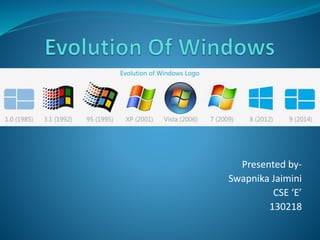
Evolution of Windows OS
- 1. Presented by- Swapnika Jaimini CSE ‘E’ 130218
- 2. Contents Introduction History The dawn Introducing Windows More windows , More speed Getting the graphic Internet era Stable n Fast Security Touch Apps n Tiles The new Realse
- 3. What is Windows? The most important piece of software on any computer is the operating system. The operating system gives the framework upon which all other services and applications run. The majority of home users use a Windows based machine. Most of today’s applications and games are designed to run solely on Microsoft systems.
- 5. History Bill Gates and Paul Allen, see that personal computing is a path to the future. In 1975, Gates and Allen form a partnership called Microsoft. Microsoft focuses on a new operating system—the software that manages, or runs, the computer hardware and also serves to bridge the gap between the computer hardware and programs, such as a word processor.They name their new operating system "MS-DOS."
- 6. The dawn of MS-DOS
- 7. Microsoft Disk operating system, MS-DOS is a non-graphical command line operating system. Written by Tim Paterson and introduced by Microsoft in August 1981 . A text-based OS, MS-DOS often had programs using a mouse and graphics to make work more simple and quick. It is called a disk operating system because it was originally made to be loaded into a computer's memory with a floppy disk each time the computer is started (booted) up. MS-DOS was effective, but also proves difficult to understand for many people.
- 9. 1982–1985: Introducing Windows 1.0 • Interface Manager is the code name and is considered as the final name, Rather than typing MS-DOS commands, you just move a mouse to point and click your way through screens, or “windows. There are drop-down menus, scroll bars, icons, and dialog boxes that make programs easier to learn and use. You're able to switch among several programs without having to quit and restart each one. Windows 1.0 ships with several programs, including MS-DOS file management, Paint, Windows Writer, Notepad, Calculator, and a calendar, card file, and clock to help you manage day-to-day activities. There’s even a game—Reversi. Windows 1.0 requires a minimum of 256 kilobytes (KB), two double- sided floppy disk drives, and a graphics adapter card.
- 11. 1987–1990: Windows 2.0–2.11 More windows, more speed With desktop icons and expanded memory. With improved graphics support, you can now overlap windows, control the screen layout, and use keyboard shortcuts to speed up your work. In 1988, Microsoft becomes the world’s largest PC software company based on sales. Computers are starting to become a part of daily life for some office workers. Control Panel makes its first appearance in Windows 2.0.
- 13. 1990–1994 Getting the graphic Windows 3.0 Windows NT Virtual Memory improves visual graphics. In 1990 Windows starts to look like the versions to come. Better performance, advanced graphics with 16 colors, and improved icons. Programs run noticeably faster. Program Manager, File Manager, and Print Manager arrive in Windows 3.0. Windows is increasingly used at work and home and now includes games like Solitaire, Hearts, and Minesweeper. Windows NT represents nothing less than a fundamental change in the way that companies can address their business computing requirements," Bill Gates says at its release. A 32-bit operating system, that supports high-end engineering and scientific programs. The group that develops Windows NT was originally called the "Portable Systems" team.
- 15. 1995–1998: Windows 95 The Internet Era This is the era of fax/modems, email, the new online world, and dazzling multimedia games and educational software. Windows 95 has built-in Internet support, dial-up networking. New Plug and Play capabilities that make it easy to install hardware and software.Offers enhanced multimedia capabilities, more powerful features for mobile computing, and integrated networking. To run 386DX or higher processor (486 recommended) and at least 4 MB of RAM. It’s available in 12 languages. First appearance of the Start menu, taskbar, and minimize, maximize, and close buttons on each window.
- 17. 1998–2000 Windows evolves for work and play Windows 98 Windows 2000 Windows 98 is described as an operating system that “Works Better, Plays Better.” Support for reading DVD discs and universal serial bus (USB) devices. Another first appearance is the Quick Launch bar, which lets you run programs without having to browse the Start menu or look for them on the desktop. Windows 98 is the last version based on MS-DOS Windows 2000 adds major improvements in reliability, ease of use, Internet compatibility, and support for mobile computing. Among other improvements, Windows 2000 Professional simplifies hardware installation by adding support for a wide variety of new Plug and Play hardware, including advanced networking and wireless products, USB devices, IEEE 1394 devices, and infrared devices.
- 18. Windows 98 Windows 2000
- 19. 2001–2005: Windows XP Stable, usable, and fast Released with a redesigned look and feel that's centered on usability and a unified Help and Support services center. It’s available in 25 languages. Offers such enhancements as the Network Setup Wizard, Windows Media Player, Windows Movie Maker, and enhanced digital photo capabilities. It’s both fast and stable. Navigating the Start menu, taskbar, and Control Panel are more intuitive. Awareness of computer viruses and hackers increases, but fears are to a certain extent calmed by the online delivery of security updates. There’s more emphasis on Help and Support.
- 20. Windows XP - several editions Windows XP 64-bit Edition (2001) is the first Microsoft operating system for 64-bit processors designed for working with large amounts of memory and projects such as movie special effects, 3D animations, engineering, and scientific programs. Windows XP Media Center Edition (2002) is made for home computing and entertainment. You can browse the Internet, watch live television, enjoy digital music and video collections, and watch DVDs. Windows XP is compiled from 45 million lines of code.
- 22. 2006–2008: Windows Vista Smart on security The strongest security system yet. User Account Control helps prevent potentially harmful software from making changes to your computer. BitLocker Drive Encryption provides better data protection for your computer. Design plays a big role in Windows Vista, and features such as the taskbar and the borders around windows get a brand new look. Find files on their PCs faster. It's available in 35 languages. The redesigned Start button makes its first appearance in Windows Vista.
- 24. 2009: Windows 7 Introduces Windows Touch Windows 7 is released for the wireless world . It's become common to connect to public wireless hotspots in coffee shops and private networks in the home. New ways to work —like Snap, Peek, and Shake —that improves functionality and makes the interface more fun to use. The debut of Windows Touch, which lets touchscreen users browse the web, flip through photos, and open files and folders.
- 26. 2012-2013 Apps and Tiles Windows 8 Windows 8.1 A totally new interface that works smoothly for both touch and mouse and keyboard. Windows 8 also includes enhancements of the familiar Windows desktop, with a new taskbar and streamlined file management. A Start screen with tiles that connect to people, files, apps, and websites. Apps are front and center, with access to a new place to get apps—the Windows Store — built right in to the Start screen. A powerful collection of apps and cloud connectivity on great devices. There are also several new built-in apps such as Bing Food & Drink, Bing Health & Fitness, and great utility apps like Reading List, Calculator, and Alarms. Features like Workplace Join and Work Folders that enable Windows devices to connect more easily to corporate resources
- 28. Windows 10 The New Release The new Start Menu, which looks somewhat like the old start menu. It brings some features from the Windows 8.1 Start Screen, such as live tiles, and can be resized. Cortana is clever new personal assistant, and she can search the web, find things on your PC, keep track of your calendar—even tell you jokes. Task View (virtual desktops)- If you open a lot of programs at once, this feature allows you to keep them organized. Windows 10 will be able to run on all devices from phones to servers and there will be a single app store across the lot. All older Windows Store apps will work with Windows 10. Command Prompt -This is especially true with regard to copy, paste and resize. Sparatan – A new web browser rather than Internet Explorer, which allows users to annotate webpages or save them to read later.
- 30. Its Not Finished yet!!