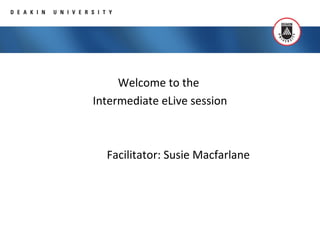
Elluminate training intermediate
- 1. Welcome to the Intermediate eLive session Facilitator: Susie Macfarlane
- 2. How confident are you to change the number of audio channels in eLive? A)totally confident B)Pretty sure B) I think I know… C) no idea!
- 6. After this session you will be able to: 1. Understand the interactive activities available in eLive 2. Create poll questions to survey students and obtain feedback 3. Send files in eLive using File Transfer 4. Facilitate student group work using breakout rooms 5. Guide website visits with web tour 6. Record eLive sessions and provide access to recordings 7. Plan a structured, interactive eLive session Learning Outcomes
- 7. Deliver information - Orientation to unit - Lecturing - Explaining assignments - Exam preparation and revision Tutorials and Student-centred learning activities - Discussion in small groups - debates - Students research website, report back Student lead teaching - Student presentations - Student meet to work on group projects Supervision Teaching and Learning activities in eLive
- 8. • Detailed participant Elluminate Accessibility Guide • http://www.elluminate.com/resources/training/1 04-V10_participants_accessiblity_guide.pdf • EDU staff may wish to explore together some of the accessibility functions within eLive. Elive Accessibility
- 9. • Enables session attendee to transcribe audio information during a session – Text can be viewed (optional) – Text can be saved to text file • Two Closed-Captioning Windows: – One for entering Closed- Captioning – One for reading the text Closed captioning
- 10. Use Polling to: 1) learn about your students 2) diagnose their initial views or levels of understanding 3) understand their expectations 4) evaluate their learning after the session Interaction tools - Polling
- 11. A. Engages students in active learning B. I can get feedback from students on their understanding C. Students participation in discussion D. Enhances sense of connectedness and social presence E. other What is the most valuable aspect of eLive?
- 12. To Poll students • Go to Tools > Polling > Choose your answer type Interaction tools - Polling
- 13. A. I have never used eLive B. I have used but not taught with eLive C. I have talked in eLive D. I have delivered content in eLive using PowerPoint E. I have taught in eLive using activities such as visiting websites, used the breakout rooms, or sent and shared files Your most advanced use of eLive?
- 14. To Publish results • Tools > Polling > Publish results to whiteboard – or click the Toolbar button – You can also publish to Moderator only • You can create a new screen if required (button at bottom left of whiteboard) Interaction tools - Polling
- 15. Polling Results To prevent students viewing others’ responses (for example when doing revision questions): Menu: Tools > Polling > Make Responses Visible To lock responses and prevent further changes: Menu: Tools > Polling > Lock Responses
- 16. • How could you use polling in your teaching in eLive? Teaching approaches
- 17. • The file is sent live and is also in recording You can send a Unit guide, questionnaire, tutorial activity etc Note: Students with learning difficulties require time to go through documents so ensure the document is uploaded on DSO well prior to eLive session File Transfer
- 18. • Send a file in eLive Hint: File Transfer button File Transfer - activity
- 19. • How would you use file transfer in your teaching? File Transfer – Teaching approaches
- 20. • Send students to Breakout rooms Menu: Tools > Breakout rooms > Distribute Participants • Return all students to Main room Menu: Tools > Breakout rooms > Return to Main room The optimum group size may depend on how comfortable students are in eLive and with eachother, and how many have headsets. Groups of 3 or 4 seem to work well, but 2 is fine if both have headsets and are comfortable. Breakout Rooms
- 21. Each participant 1. Send us all to breakout rooms Menu: Tools > Breakout rooms > Distribute Participants 2. Return us to main room Menu: Tools > Breakout rooms > Return to Main Room Breakout rooms - activity
- 22. • Plan how and why you will use Breakout Rooms (discuss with colleague or me if you wish) • Practice the whole process so you test each step • Have your and students’ resources prepared • Clearly explain the activity to participants – Outline what the activity is and each persons’ role – Clearly state how much time participants will have and that you will return them to the Main room at the end – Send a whiteboard explaining the activity into the rooms to keep participants on task • Make sure each room has one user with headset Teaching approaches
- 23. • To send a Whiteboard screen into Breakout Rooms Menu: Tools > Whiteboard > Copy screen to breakout room • To bring students Whiteboard screen in from Breakout room Menu: Tools > Whiteboard > Copy Breakout rooms to main room Breakout Rooms – whiteboard / slides
- 24. • To move Participants to another room Right click on their name > Move to Breakout Room #2 • To move yourself to a Breakout room to talk to students Right click on your own name > Send to Breakout Room #2 Breakout Rooms - moving
- 25. • To start timer: – Tools > Timer > Start Timer – or toolbar button • Choose countdown options • Timer will display in all rooms • Choose Participants or Moderators only Using Timer to time activities
- 26. • How would you use breakout rooms in your teaching? Breakout rooms – Teaching approaches
- 27. • Web tour - all participants see web site with moderator • Web tour teaching approaches – Academic skills: search skills, library database, Turnitin – Key sites: Cochrane review, WHO, NHRMC, Health sites Menu: Tools > Web tour (or use the button) Web Tour Hint: have your websites addresses prepared or open in another browser window so you can copy them and don’t have to type them.
- 28. There are two web tour modes: 1.Tour Guide – all participants see your page 2.Independent – each participants browses website independently You can take students to a website, then deselect “Tour Guide”, so allowing them to explore the site You can also click “Publish url” so the link appears in the chat window and students can visit the website themselves later or in recording Web Tour - modes
- 29. Web tours enable you to: • Expose students to high quality online resources: – Searching: library database, Google scholar – Resources: the Cochrane Review, NHMRC, etc • Engage students in a self-directed search in an area of their interest then report findings (10 mins) • Answer their own questions Impact on students: – Exposes students to high quality materials – Builds confidence and familiarity in searching and reporting back – Engages students in active experiential learning Web tour: Teaching approaches
- 30. • Each person take turns to take us to a website and show us around. • HINT: have website open in another window, so you can copy and paste the web address into the eLive web tour. Web Tour - activity
- 31. • How would you use the Web Tour in your teaching? Web Tour – Teaching approaches
- 32. • It’s a good idea to record all eLive sessions so students who were unable to attend can watch • Let students know you are recording session (legal requ.) • Put the session link on DSO (Instructions are on next slide). • If personal things are discussed and you are not sure it should be publicly available, don’t post recording, instead discuss with Unit team. Recording the eLive session
- 33. • Go to http://elive.deakin.edu.au/ • Click on Recordings tab • Log in with your username and password in the top right • In calendar, click on the date the session was held • You may need to scroll to another screen to see your unit name in the list. • Right click on Session name > Choose “Properties” • Copy the url of the session • Paste it in the eLive folder in your DSO unit for students • Inform students that the session recording is available To provide link to recording:
- 34. a) Role of session: How are you using eLive in your unit? What function is it performing? - Engagement, social connectedness (eLive is brilliant for this) - Content delivery (hint: boring! never just this!!!) - Online tutorial - Learning activities and discussion - Supervision meeting - Assistance with assessment (online office hours) 1. Planning your session
- 35. b) What are the intended learning outcomes of your session? • What do you want students to learn? • How can you get them to do this? • How will you know they have achieved the LOs? • How will the students know? 1. Planning your session
- 36. • Create a Powerpoint or other resources with content, activities, questions • Upload the Powerpoint and all websites or other applications prior to session • Be online early to greet students coming in 2. Preparing for your session
- 37. Possible eLive session plan • Check tech issues Check if participants can hear and see • eLive orientation Explain interface, etiquette, play on whiteboard • Social connection Discussion or get to know you activity (vital in eLive) • Prior knowledge Find out students’ previous experience and current understanding of topic • Teach Moderator explains information or content • Check understanding Students explain or respond to content • Learning activity Questionnaire, answer in chat box, research website • Group Discussion Consolidate learning by sharing learning Check for responses, questions, ask for feedback • Finish Summarise session, explain next steps 3. Session structure
- 38. A. Web tour B. Breakout rooms C. Document sharing D. Polling E. Sending files What is the best feature of eLive?
- 39. • You may wish to practice with colleagues explaining a concept and running a small activity in eLive • Plan your sessions and create resources • Discuss and get feedback from colleagues or Susie • Ask a colleague to join with you for first session (and reciprocate if you can ) What next?
- 40. ITL eLive help guides http://www.deakin.edu.au/itl/dso/guides/guide-list.php Elluminate Live documentation http://www.elluminate.com/support/docs/9.5/moderator.jsp eLive Interface guide Staff: http://www.deakin.edu.au/itl/dso/guides/qg-elive-use-interface.pdf Students: http://www.deakin.edu.au/itl/dso/guides/qg-elive-participants.pdf Low bandwidth best practice guide http://www.elluminate.com/support/docs/Best_Practices_for_Low_Bandwidth_ Connections.pdf eLive 9.5 upgrade – new features http://www.deakin.edu.au/itl/dso/guides/qg-elive-new-features.pdf Resources
- 42. Issue Solution PowerPoint doesn’t load Prevent: close PowerPoint files prior to uploading Try again [fix] Use another browser Student wants to load Ppt [fix] Make them moderator (right click on their name) Can’t select files to share [Prevent]: Open files prior to launching eLive [Prevent]: Keep files on same monitor as eLive Web tour doesn’t launch [Work around]: Paste URL in chat box so participants can open website on their own computer Troubleshooting solutions (advanced)
- 43. Issue Solution Audio cuts out [f] Reduce audio channels to 1: Tools > Audio > Max sim speakers Headset not working [P] Plug in headset before launching eLive [f] Audio check: Tools > Audio > Audio setup wizard [f] Audio check: Tools > Audio > Select Input/Output Device [f] Control panel: Set headset as default device Your mike locked off (as channel unavailable) [f] Increase number mikes: Tools > Audio > max sim speakers [f] Turn off students mike in Participant Permissions window, then turn permission back on Student speaker feedback [P] Ask student to turn off mike when not talking [P] Suggest students use headset next time Student audio delay [f] Suggest student reduce connection speed setting: Tools > Preferences > Connection > Connection Speed Troubleshooting Audio
- 44. Issue Solution Student unable to access session Check they are in the right place Check they have downloaded Java files Ask them to try another browser Ask them to contact ITSD Student ejected Continue session, welcome them when they return, at end of session cover areas they missed You are ejected Return to session Use another browser to enter session Restart computer and re-enter session Troubleshooting Access
