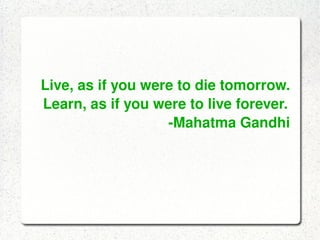
System Administration
- 1. Live, as if you were to die tomorrow. Learn, as if you were to live forever. Mahatma Gandhi
- 2. System Administration Surender Singh Sr. Programmer http://techlab.in surendersingh@titsbhiwani.ac.in
- 3. Adminstration ● System Administrator ● Network Administrator ● Security Administrator ● Web Administrator ● Database Administrator ● Technical Support ● Computer Operator
- 4. System Administration ● Installation ● Support ● Maintain ● Supervising ● Training Being the consultant for Computer Problems beyond the knowledge of Technical Support staff.
- 5. Skills ● Operating Systems ● Applications ● Hardware ● Software Troubleshooting ● Programming Language (Scripting) ● Computer Security
- 6. Training ● Degree in Computer/IT Science ● Industry Certifications (CCNA, MCSE,RHCE) ● Experience ● SelfTaught ● Interest and Spirit
- 7. Duties ● Introducing and Integrating new Technologies ● Analyzing System logs ● Performing routine audits of systems and s/w ● Performing backups ● Apply OS updates, patches and softwares ● Installing and configuring new H/W and S/W ● Adding, removing, or updating User Accounts
- 8. Duties 2 ● Responsibilities for Security ● Ensuring that the network infrastructure is up and running ● Answering technical queries ● Troubleshooting any reported problems ● Identifying potential issues with computer systems
- 9. System Administration Tasks ● Choose a Operating System ● Installation and Hardware Configuration ● Users Management ● Software Installation ● Networking ● Servers Installation – Web Server – DHCP Server
- 10. System Administration Tasks 2 ● Security ● Backup and Restore Procedures ● Storage Space Management ● Service Management ● Deployment Server ● Software Distribution ● Updates
- 11. Ready to move.... Prime Requirement to accomplish this course A Good Desktop User Experience Learn, Implement and Share Spirit Windows Administration Linux Administration
- 12. Prerequisite You must be a Desktop User of any Linux flavour and aware about the general commands of cp, mv, vi, ls on terminal and directory structure of Linux Visit http://techlab.in to learn “A start up with Linux (Ubuntu)”
- 13. Linux Distributions ● DebianBased – Ubuntu – Knoppix ● RPMBased – Red Hat – Fedora ● SlackwareBased – Slax
- 14. GUI or CLI ● Desktop Environment ● Terminal
- 15. Desktops ● Gnome – (GNU/Linux or UNIX computer Desktop ● KDE – (K Desktop Environment)
- 16. Ubuntu/Kubuntu Ubuntu is an African word meaning 'Humanity to others', or 'I am what I am because of who we all are'. Bring Freedom to Computer Users... ● The freedom to run the programme, for any purpose. ● The freedom to study how the programme works and adapt it to your needs. ● The freedom to redistribute copies so you can help others. ● The freedom to improve the programme and release your improvements to the public, so that everyone benefits.
- 17. The Ubuntu promise ● Ubuntu will always be free of charge, including enterprise releases and security updates. ● Ubuntu comes with full commercial support from Canonical and hundreds of companies around the world. ● Ubuntu includes the very best translations and accessibility infrastructure that the free software community has to offer. ● Ubuntu CDs contain only free software applications; we encourage you to use free and open source software, improve it and pass it on.
- 20. 7 Steps for Installation 1. Booting from the Ubuntu installation CD 2. Select Install Ubuntu and hit <enter> 3. Choose the language used for the installation process 4. Select the city in your country and time zone 5. Keyboard layout 6. Prepare disk space (Carefully) 7. Creating your login account and computer name 8. Summary Page
- 21. User Management ● Admin user with sudo for admin tasks ● Create Desktop users using – CLI ● sudo adduser <username> – GUI Ubuntu ● System>Administration>Users and Groups Kubuntu ● Kmenu > System Settings > Users & Groups
- 22. Software Installation Basics ● Packages, Package Dependencies ● Package Managers ● Software Channels/Repositories – Main (Free and Fully supported) – Restricted (Not available under a completely free licence) – Universe (No guarantee of security fixes and support – Multiverse (Not free)
