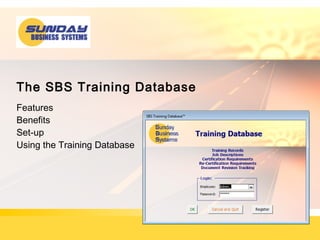
Managing employee training records for ISO 9001 compliance
- 1. The SBS Training Database Features Benefits Set-up Using the Training Database
- 2. Sunday Business Systemswww.SundayBizSys.com Background Managing employee training is critical to ensuring product quality and Customer satisfaction Effective training ensures quality product and happy customers Training is a key component of Quality Management Systems mandated by ISO 9001:2015 ISO 13485 AS 9100 TS 16949 OHSAS 18001 ISO 14001
- 3. Sunday Business Systemswww.SundayBizSys.com ISO 9001:2015 Human Resource Requirements 7.2 Competence The organization shall: a) determine the necessary competence of person(s) doing work under its control that affects its quality performance, and b) ensure that these persons are competent on the basis of appropriate education, training, or experience; c) where applicable, take actions to acquire the necessary competence, and evaluate the effectiveness of the actions taken, and d) retain appropriate documented information as evidence of competence.
- 4. Sunday Business Systemswww.SundayBizSys.com SBS Training Database Overview Easy to use, menu driven Defines employee Positions Prerequisites, Previous qualifications Roles and Responsibilities Training required for the position Tracks training requirements By department By individual employee Record training classes, class rosters, and effectiveness measurements Tracks re-certification requirements Identifies delinquent training Measures the effectiveness of your training management system Built using Microsoft Access Runtime version of Access is included A Free runtime version may also be downloaded from Microsoft No need to purchase Microsoft Access separately
- 5. Sunday Business Systemswww.SundayBizSys.com Easy Installation Download the demo database Unzip and Save or copy the Training DB.accde file to a designated folder on your Network File Server Once purchased, register the demo database (enter the Product Key) Ensure all Workstations have Microsoft Access or the free Runtime version of Microsoft Access Read and write privileges to the designated folder on the Network File Server Note: The above graphic is for stand alone Access databases - SQL configurations are different
- 6. Sunday Business Systemswww.SundayBizSys.com Terminology Training class A structured set of topics for training employees on a particular subject Training Event An event in time where training was performed and attended by specific employees Training for Non-Critical Tasks For tasks that do not directly effect product quality Training for Non-critical tasks may happen one time Training is recorded but does not require re-certification Training for Critical Tasks For tasks that directly effect product quality Requires certification and re-certification on a periodic basis Re-certification dates are tracked and reported Management determines critical vs. non-critical tasks / training Skill A group of required training classes
- 7. Sunday Business Systemswww.SundayBizSys.com Terminology Training Requirements Are defined by Position May also be uniquely defined for each Employee Total Training Requirements are the sum of Position and Employee Requirements Employee Requirements Unique Employee Training Requirements + Employee Skills Position Requirements Required Training for Position + Position Skills + = Training Requirements
- 8. Sunday Business Systemswww.SundayBizSys.com How the Training Database Works Training Requirements are compared to historical Training Events to determine Training Needs or Gaps Management must take action to schedule and execute training events to close the gaps Training Requirements Historical Training Events Gaps Take Action to eliminate Gaps
- 9. Set Up and Configuration Preparation Log in and Basic Navigation Set Up and Configuration
- 10. Sunday Business Systemswww.SundayBizSys.com Preparation Develop a concise Org Chart Employee Names Job Titles or Positions Who reports to who (reporting structure) Departments Formalize positions Create a detailed job description for each Position Define any prerequisites for each Position List all required training for each position Group training into Skills and define the skill set for each position Note any employee specific training for each employee List any documents that require re-training when new revisions are released
- 11. Sunday Business Systemswww.SundayBizSys.com Login Screen The login process limits access to specific database features based on the employee and password entered The Demo version includes dummy data and employees Admin is the default login for demo versions and has full Database privileges Admin credentials: Employee: Admin Password: admin All other employees password = pw
- 12. Sunday Business Systemswww.SundayBizSys.com Navigation The main menu represents the Training process Schedule Training Hold Training Events Analyze performance Click on each item to open a form for data entry or reporting Click on an item to open a form Or, use the Quick Navigation Links
- 13. Sunday Business Systemswww.SundayBizSys.com Training Database Set-up – Process Flow
- 14. Sunday Business Systemswww.SundayBizSys.com Database Set-up - General Set-up parameters are organized into multiple tabs
- 15. Sunday Business Systemswww.SundayBizSys.com Setup - Add Departments Add the functional departments that exist within your organization Department numbers or codes are optional After employees have been defined, add the department managers Use
- 16. Sunday Business Systemswww.SundayBizSys.com Setup - Add Employee Types Define employee types Such as Temporary, contractor, exempt, non-exempt Use
- 17. Sunday Business Systemswww.SundayBizSys.com Setup - Add Class Types and Categories Use
- 18. Sunday Business Systemswww.SundayBizSys.com Setup - Add Document Categories Define categories to group document types Used only if training is tied to document revisions Is not required Use
- 19. Sunday Business Systemswww.SundayBizSys.com Other Define “Near Due” warning limit for reports “Near Due” reports will include delinquent training events and events that are due within this warning limit
- 20. Sunday Business Systemswww.SundayBizSys.com Database Set-up (Continued) Create Training Classes Non-critical tasks – no re-certification Critical Tasks – Certification Required Create critical Documents that require Training when new revisions are released Create Documents Create training classes associated with the document Create Skills Skills are a group of related training classes assigned to one or more Positions Create Positions Enter roles and Responsibilities Define Position Requirements Define Training Requirements specifically for that position Define Skills for the position Enter Employees Employees may have more than one position Define Employee specific training requirements
- 21. Sunday Business Systemswww.SundayBizSys.com Create Training Classes Enter Training Class Name (Title) What training Category is appropriate? This field helps organize the training classes What is the Type of training? Is Recertification required? If so, when does the Certification expire? Define when the training class is scheduled to be completed The duration How long does the class take? Prerequisites What training is required before this class may be taken? Define training materials used in the class Set-up links to training material for easy reference Use Ctrl-K to add a link to a file
- 22. Sunday Business Systemswww.SundayBizSys.com Setup - Add / Edit Training Classes Training Class requires re- certification Fields with yellow background are mandatory. How long is the certification valid?
- 23. Sunday Business Systemswww.SundayBizSys.com Training Class Delinquencies # of days to complete class after position start date Position start date is set on the Employee Information form Reports show date on which training must be completed
- 24. Sunday Business Systemswww.SundayBizSys.com Create Documents Create a document Open the Documents form and enter the document details Note: Document ID and Title must be unique (no duplicates) Make a new revision of the document Click to make a new revision 4 Click to create the new revision Check to require Training for this release
- 25. Sunday Business Systemswww.SundayBizSys.com Create a Training Class linked to the document To reset training requirements when a new document is released 1. Create a new document or navigate to an existing document 2. On the Training Requirements tab, Click the Create Training Class button This will create a training class linked to the document Do not create a new training class from the training class form – this will not be linked to the document Complete the training class set-up Complete the training class details (type, duration, etc.) If re-certification is required if the document is not revised, check the re-cert required box and enter the number of days for expiration If recertification is only required when a document is revised, check the re-cert required box and enter 99999 days for expiration 1. Add the new training class to the position requirements, employee requirements, or skills requirements
- 26. Sunday Business Systemswww.SundayBizSys.com Create a Training Class Based on a Document Create a special training class based on this document Edit linked Training Class details
- 27. Sunday Business Systemswww.SundayBizSys.com There are 2 options for re-certification: Re-certify only when new revisions are released Set the “Cert Expiration” = 99999 (a large number) Certify annually or when new revisions are released (whichever comes first) Set the “Cert Expiration” = 365 (for annual re-cert.) Create a Training Class Based on a Document
- 28. Sunday Business Systemswww.SundayBizSys.com Skills are A group of training classes or training requirements May be assigned to one or many positions May be assigned to individual employees (regardless of position) Create Skills Enter the skill Name Select the set of training classes that are required for each skill
- 29. Sunday Business Systemswww.SundayBizSys.com Create Positions
- 30. Sunday Business Systemswww.SundayBizSys.com Create a New Employee Enter Detailed information (yellow is required) Filters to display active/inactive employees
- 31. Sunday Business Systemswww.SundayBizSys.com Create a New Employee – Assign Positions Employee may hold more than one position
- 32. Sunday Business Systemswww.SundayBizSys.com New Employee – Assign Training Requirements Employee may have unique training requirements (beyond those defined by the position)
- 33. Sunday Business Systemswww.SundayBizSys.com New Employee – Assign Skills Employee may be assigned unique Skills (beyond those defined by the position)
- 34. Sunday Business Systemswww.SundayBizSys.com If employee is to log in to and use the database, Assign a password Password must not be blank Password may be from 1 to 15 characters (including numbers and special characters) Define which privileges apply Only active employees may log in to the database To prevent an active employee from logging in to the database Click the Delete Privileges button New Employee – Privileges and Password
- 35. Sunday Business Systemswww.SundayBizSys.com New Employee – Linked Files Scan and link documents such as resumes / CV’s, prior certifications, licenses, etc
- 36. Using the Training Database
- 38. Sunday Business Systemswww.SundayBizSys.com Add a New Training Event
- 39. Sunday Business Systemswww.SundayBizSys.com Add a New Training Event Select the Class Name from the list Enter the Instructor Name The training roster Have employees sign a roster proving they attended the event Scan the document and create an electronic file (.pdf) Link the electronic file to the training event Enter a Class Date A date range may also be entered, but the single date is required Duration is either calculated from the date range or entered manually If recertification is required enter the Recertification Date Then enter each attendee with Pass/fail Pass/fail is important for the subsequent reports If a test was taken, it may be scanned and linked to each employee name
- 40. Sunday Business Systemswww.SundayBizSys.com Record a Training Event Scan and link electronic roster Scan and link electronic test results Define date when recertification is required Generate a summary report Print a certificate Enter measures of training effectiveness
- 41. Sunday Business Systemswww.SundayBizSys.com Schedule a Future Training Event Enter event information Enter employees scheduled to attend Or, click to add all employees with the specified training class as a gap
- 42. Sunday Business Systemswww.SundayBizSys.com Schedule a Future Training Event Review the entire training schedule Click to print a Class Roster (may be used as a “sign-in sheet”, scan and link to event)
- 43. Sunday Business Systemswww.SundayBizSys.com Use the Edit Existing Event button to convert a Scheduled event to a Completed event Hold a Scheduled Training Event Filter the form for Scheduled Events Mark the event as Complete Scan and link the training roster Enter Pass/Fail and evaluation details
- 44. Reports and Analysis Historical Reports Training Requirements Gaps
- 45. Sunday Business Systemswww.SundayBizSys.com Different Report Types Historical reports Complete training history Shows all employees (active or inactive) Requirements reports Training Requirements for active employees Shows all required training Needed training (training that has not yet been performed) Needed and Scheduled training Delinquent re-certifications Completed training Gaps reports Required training for active employees including Needed training Needed and Scheduled Delinquent re-certifications
- 46. Sunday Business Systemswww.SundayBizSys.com Configurable Reports Report Filters (different filters apply to different reports)
- 47. Sunday Business Systemswww.SundayBizSys.com Key Reports – Training History
- 48. Sunday Business Systemswww.SundayBizSys.com Key Reports – Gaps By Department Need indicates class has not been taken Scheduled indicates class has not been taken, but is scheduled Date In Red indicates recertification is delinquent
- 49. Sunday Business Systemswww.SundayBizSys.com Key Reports – Requirements By Department Need indicates class has not been taken Scheduled indicates class has not been taken, but is scheduled Key performance indicators Date In Red indicates recertification is delinquent Date In Red indicates training is past due
- 50. Sunday Business Systemswww.SundayBizSys.com Click & Email reports to all delinquent employees
- 51. Sunday Business Systemswww.SundayBizSys.com Analyze Employee Turn Over Analyze employee turn over Head Count reports Ratio of Employees hired to Terminated Turn Over Rate = (# Employees Terminated) / (Total head Count)
- 52. Deleting Demo Data The demo is a full featured demonstration Database Customers will purchase an activation code and activate the demo
- 53. Sunday Business Systemswww.SundayBizSys.com Deleting Demo Data The demo data may be deleted once you purchase a License key You may activate the actual file you downloaded and evaluated To delete a single employee
- 54. Sunday Business Systemswww.SundayBizSys.com Deleting Demo Data – Deleting multiple records Right click on the top of a form, select datasheet view,
- 55. Sunday Business Systemswww.SundayBizSys.com Summary The SBS training database is a cost effective tool to Ensure effective training compliance with ISO 9001:2015 AS 9100 TS 16949 OHSAS 18001 ISO 14001 Develop and execute training plans Maintain paperless quality records Analyze performance and develop improvement strategies Save time and effort Ask us about our T-Med Database for employee training management in FDA regulated industries
- 56. Sunday Business Systemswww.SundayBizSys.com About SBS Sunday Business Systems is engaged in software sales and consulting services. Applies Lean Manufacturing principles to Quality Management Systems Sells software solutions to small businesses which help them implement ISO9001:2015 compliant systems for Document Control Corrective and Preventive Actions Risk Management (FMEA) Employee Training Control of calibrated equipment Preventive Maintenance Vendor Management Customer Satisfaction Surveys Statistical Process Control Shop Floor Control SBS will customize the software for a particular Customer Offers full Training services customized to individual needs
- 57. Sunday Business Systemswww.SundayBizSys.com About SBS – Additional Services Data import service Import employees, departments, classes, positions Customization Modify the standard product to match your process / terminology Add new, custom reports Other Database Solutions Solutions for shop floor control/order processing and bar code solutions. Database programming MS Access SQL Contact SBS for additional details Sales@SundayBizSys.com
- 58. Fueling Small Business EfficiencyFueling Small Business Efficiency Visit www.SundayBizSys.com for: •Additional information •Free product demos •Pricing •Links to purchase software © 2016 Sunday Business Systems. All rights reserved. This presentation is for informational purposes only. Sunday Business Systems MAKES NO WARRANTIES, EXPRESS OR IMPLIED, IN THIS SUMMARY. Microsoft is a registered trademark of Microsoft Corporation in the United States and/or other countries.