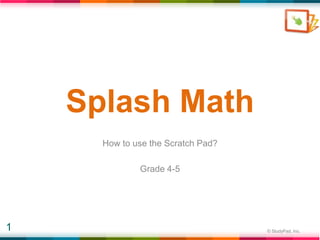Splash math 4 - How to use the Scratch Pad?
- 1. Splash Math
How to use the Scratch Pad?
Grade 4-5
1 © StudyPad, Inc.
- 2. Step 1
Click on “Scratch Pad”
button.
2 © StudyPad, Inc.
- 3. Step 2
Hold and drag up and
down to change the
size.
3 © StudyPad, Inc.
- 4. Step 3.1
Use your fingers to
write on the Scratch
Pad.
4 © StudyPad, Inc.
- 5. Step 3.2
Press the “Recycle
bin” to delete what’s
written.
5 © StudyPad, Inc.
- 6. Step 3.3
Press either of the
two buttons to hide
the Scratch Pad.
6 © StudyPad, Inc.
- 7. Thank You
Contact Us – support@studypadinc.com
7 © StudyPad, Inc.