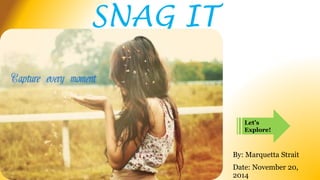Recommended
More Related Content
Viewers also liked
Viewers also liked (15)
Solr Lucene Revolution 2014 - Solr Compute Cloud - Nitin

Solr Lucene Revolution 2014 - Solr Compute Cloud - Nitin
Yusuf ates 12.3 protecting bio diveristy in nc. (1)

Yusuf ates 12.3 protecting bio diveristy in nc. (1)
How Azure turns out to be vital for Soludoc's innovation strategy (Geert Truy...

How Azure turns out to be vital for Soludoc's innovation strategy (Geert Truy...
Building scalable cloud-native applications (Sam Vanhoutte at Codit Azure Paa...

Building scalable cloud-native applications (Sam Vanhoutte at Codit Azure Paa...
Similar to Snag it
Similar to Snag it (20)
3 2-1 Action Screencasting Tools - Tots & Technology 2015

3 2-1 Action Screencasting Tools - Tots & Technology 2015
Differentiating Instruction using SMART Notebook Software

Differentiating Instruction using SMART Notebook Software
Increasing accessibility to content through screencasting

Increasing accessibility to content through screencasting
Delivering information to students 24/7 with Camtasia.

Delivering information to students 24/7 with Camtasia.
The iPad: Transformative technology for adults with disabilities

The iPad: Transformative technology for adults with disabilities
Snag it
- 1. SNAG IT Let’s Explore! By: Marquetta Strait Date: November 20, 2014
- 2. WHAT IN THE WORLD IS SNAGIT? SnagIt is a great tool to use to capture screenshots and videos and share them with others!
- 3. HOW CAN IT BE USED?
- 4. WAYS I HAVE USED THIS TOOL…. http://www.screencast.com/t/XgrDsxR0750E
- 5. ACTIVITY STEP 1: 1. Create 2-3 slides on PowerPoint that represents you (3 minutes) http://www.online-stopwatch.com/countdown-timer/ Step 2
- 6. ACTIVITY STEP 2: 1. Using the provided microphone and the SnagIt application, record your presentation while explaining why you selected these items on your presentation. (2 minutes) Step 3
- 7. ACTIVITY STEP 3: 1. Click the Share tab 2. Click Screencast.com 3. Click “put url on clipboard” 4. Click “I already have a Screencast account” 5. Quickly click the window that will pop up in your bottom right corner Step 4
- 8. ACTIVITY STEP 4: Send your links to straitm@purdue.edu