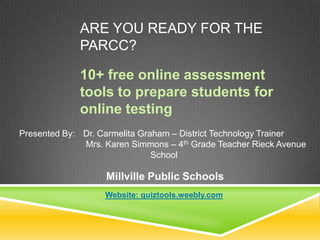
Free Online Assessment Tools to Prepare Students for PARCC
- 1. ARE YOU READY FOR THE PARCC? 10+ free online assessment tools to prepare students for online testing Presented By: Dr. Carmelita Graham – District Technology Trainer Mrs. Karen Simmons – 4th Grade Teacher Rieck Avenue School Millville Public Schools Website: quiztools.weebly.com
- 2. THE FACTS Spring 2014 Many school districts participating in (PARCC) Pilot 2014 - 2015 All NJ districts and all schools taking online standardized test
- 3. WHAT ARE WE DOING TO GET READY? How Many Computers? How Many Students? Bandwidth (100 kbps external, 1000 internal) Up-to-date operating systems (XP/SP3 or Windows 7 or later) Devices that meet the PARCC specifications iPads and other tablets Attached (Keyboard and Mouse) 9.5 or larger screen size Netbooks Screen resolution 1024X768 or higher Headphones Microphones for speaking and listening assessment Can devices be locked down?
- 4. HAVE WE PREPARED OUR STUDENTS? Testing Current State of Student Pencil and Paper Educational Software Textbooks - Online Test PARCC Field Pilot Sample Assessment Available January 2014 Sample test providing sample questions , response types, and resources Drag and drop Multiple Selection Typed Response Highlight PARCC Field Test Samples: Image courtesy of stockimages / FreeDigitalPhotos.net (www.parcconline.org/computer-based-samples) Grade 3-5 test , Grade 6-8 test, and high school test
- 5. CLASSMARKER • Requires teacher email registration and verification • Builds assessments from user created question bank • Create questions based on categories • Seven question types (MC, MR, TF, Grammar, Essay) • Enter users manually or generate user codes to have students register themselves
- 6. CLASSMARKER – CREATE QUIZ Features! Choose from multiple question types (T/F, MC, MR, and grammar) Edit the number of attempts allowed Randomize Questions Set time limits Allows students to resume assessment later Set questions as mandatory
- 7. CLASSMARKER - ASSIGN ASSESSMENT Send Quiz or assign to Randomize Questions Group Test results can only be saved if quiz is sent via group and not by link. Assessment Feedback
- 8. CLASSMARKER – ASSESSMENT & RESULTS Provides students with general assessment data Shows student score on assessment
- 9. XtraMath Enter once to create a default setting on your classroom computers
- 12. QUIZSTAR *Online resource to create and manage quizzes* Public or Private Classes Import Quizzes From Others Analyze Quiz Results
- 13. QUIZSTAR – CREATE/ASSIGN QUIZZES Add pictures, sound, and video to quiz questions (including multiple choice options) Accepts variety of file types 1 MB in size including midi mov, wav, wmv, mp3, avi, and most picture formats Specify Active dates for quizzes or set to always active Choose from Multiple choice, Mulptipe Answer, True/False, and short answer question types
- 14. QUIZSTAR - ASSIGNING QUIZZES Assign quizzes from existing QuizStar quizzes Use other teacher’s quizzes using import code Manage your assessments in one area Assign multiple quizzes at one time Copy an existing quiz
- 15. • Sign up by creating a username and password. • Find your district and then your school. • Create a class roster. Add Students
- 18. EDMODO QUIZZES Independent Student Registration Choose from Five Question Types Type questions or copy and paste text
- 19. EDMODO – POST/REVIEW QUIZ Provides opportunity for students and teacher feedback on assessment Visual display of student performance Schedule Assessment for groups Quiz Results for Students “Turn-in” Tab indicates how many students completed
- 20. EDMODO - GRADE BOOK Monitor Progres s Scores instantly added to grade book Export Score s
- 21. Provide Students with Teacher Code to Register New Quiz Assign to Group Send as Link Take the Quiz Get Instant Feedback (anonymous mode available) Share Results on Facebook, Twitter, or via Email
- 22. QUIZBEAN QUIZ Login to quiztools.weebly.com on your device www.quizbean.com/r/qbjrcmtjzcdL
- 24. KUBBU - Offers assessments in several formats - Free account offers 30 Students and 15 activities - results stored for 1 month - 3 MB storage - Create student accounts manually or have students create their own use group name - Flexibility to generate practice test for students or exam mode - Unique URL for anonymous review/practice Match Slider (multiple choice) Divide (Categorize) Composer Crossword
- 25. KUBBU – COMPOSER Choice of 7 question types Add picture/ sound Files Add text prompts between questions
- 26. KUBBU – STUDENT RESULTS Sample Activities Activity 1 – Divider Activity 2 - Slider Activity statistic s Graphs overall class results
- 29. QUESTBASE- STUDENT MODE Student dashboard shows quizzes students are enrolled in Student receive visual feedback of assessment results
- 30. QUESTBASE – ASSESSMENT & RESULTS
- 31. QUIZLET Free tool for teachers and/or students to use to create online assessment and review questions (App available) Students create quizlet account Invite students by email or share the link to have students join Create questions sets Sets can be used repeatedly Students can also create their own for independent review Change view of question sets Just certain classes Password protected Everyone Teacher only
- 32. QUIZLET – QUIZ/PRACTICE MODE Learn Mode – Students review vocabulary using the formats specified. Continue to practice problems that were incorrect. Test Mode – Questions are presented in test format, result is sent to the student in the end. Flash Cards – Review mode, study terms and definitions Speller – Students type words after hearing the audio pronunciation Scatter – Students race to match terms to definitions Space Race – Students type correct term for definition before the definition leaves the screen
- 33. YACAPACA Add students manually or provide access key Create your own quiz or use existing Use as a classroom management tool Quick assignments Offline assignments Add scores to grade book
- 34. YACAPACA View dashboard to access assignments Add videos and media into quiz instructions using embed tool
- 35. YACAPACA – ASSIGNMENTS & RESULTS Students predict their scores Overall test results
- 36. YACAPACA – ASSIGNMENT RESULTS View class results on questions View Individua l Student Scores
- 37. TEN MARKS Aligned to Common Core Math Topics • Practice Step 1 • Instruction Step 2 Step 3 • Assessment (Available with premium version) Assessme nt Tool
- 38. TEN MARKS – ASSIGNMENTS Assign based on albums(topics) or common core standards Differentiate lessons or assign to whole group Set assignment due dates Students can watch related video If they are stuck on a problem Problem hints are also available to students Option to correct answers is available with assignments
- 39. TEN MARKS – STUDENT ACTIVITIES Student Dash board Displays active assignments and due dates Number Line Math Tools
- 40. SUMDOG Free game-based testing environment Teachers enter students Students choose to “play” or answer assessment questions with available players Feature local and national contests Teacher can create contest to encourage more practice Results displayed in questions attempted and number correct Levels students according to their correct/incorrect responses to questions
- 41. SUMDOG - ACTIVITIES Students select gamemode to practice in (teachers can turn off certain games Teachers can view focus skills for each student and assign new challenges
- 42. SUMDOG - STUDENT FEEDBACK Displays incorrect problems with opportunity for feedback Provides students with activity statistics
- 43. TECHNOLOGY USED Splashtop – Turns your tablet into am interactive device that controls your computer Website: http://www.splashtop.com/downloads Weebly: quiztools.weebly.com Website: www.weebly.com Pictochart – Used to create infographic, visual display of your data Website: http://piktochart.com/ Slideshare – Share presentation slides online Website: http://www.slideshare.net/
- 44. QUESTIONS? CONTACT US Carmelita Graham carmelita.graham@millvillenj.gov Karen Simmons karen.simmons@millvillenj.gov