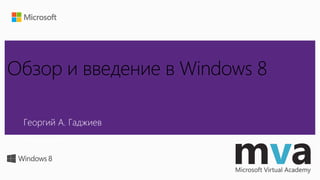
Windows 8
- 1. Обзор и введение в Windows 8 Георгий А. Гаджиев Microsoft
- 3. Использование на планшете Сервера данных Полная поддержка мыши и клавиатуры Магазин Windows Windows Live, Office 365 SharePoint Exchange Поддержка работы с письменным вводом Брандмауэр Сенсорные жесты Преимущества • Жесты для нового стиля работы • Полная синхронизация • Новый интерфейс предоставляет удобный доступ к данным • Поддержка мыши, клавиатуры и рукописного ввода • Доступ к вашей рабочей сети и приложениям в облаке
- 4. Правый нижний угол Жесты Windows 8 Правый щелчок или движение в нижней части экрана снизу-вверх Наведите и удерживайте объект для открытия опций Ctrl + колесо прокрутки позволяют приближать или удалять обзор объекта Горизонтальная прокрутка Жесты Мышь Жесты Мышь Щелчок по объекту производит действие
- 5. Как Windows 7 — только лучше Безопасность Опыт использования • Прикрепление • Панель задач • Закрепление элементов • Элементы предварительного просмотра Управление Надежность
- 7. Диспетчер задач Не очень… …или очень подробно Как Вам будет удобнее
- 10. Полноэкранное приложение Internet Explorer 10 Быстрый и плавный Безопасный Взаимодействие Навигация возникает при необходимости Быстрое и плавное путешествие по сети HTML5, CSS3 и SVGФильтр SmartScreen Защита от слежки Безопасный сёрфинг InPrivate Browsing Режимы совместимости IE9, IE8, IE7, и Quirks Новый опыт на Windows 8 Безопасность и конфиденциальность Поддержка современных стандартов Поддержка расширенного управления делает Internet Explorer 10 лучшим браузерам для работы
- 11. Приложения Windows 8 на предприятии Кроссплатформенность Единождынаписанное,работаеткакнаx86,такинаARM Используйте то, что уже знакомо Одинаковые инструменты, языки и инфраструктура Развертывание Удобное и простое развертывания через Магазин Windows, сторонняя загрузка, установка без участия Безопасность Снижение угроз за счет изоляции приложений Интеграция Интеграциямеждуприложениямиблагодаряконтрактамприложений
- 12. Портал самообслуживания Сторонняя загрузка из инфраструктуры Доставка приложений Windows 8 Windows RT Windows 8 (x86) Загрузка из Windows Store Публичные приложения Управление Инфраструктурой Различные бизнес-приложения Доставка приложений
- 13. Итоги Как Windows 7 Только лучше Internet Explorer 10 Приложения Windows 8 Меню пуск Windows 8 Множество улучшенийПроводникДиспетчер задачИстория файловStorage Spaces
- 14. © 2012 Microsoft Corporation. All rights reserved. Microsoft, Windows, Windows Vista and other product names are or may be registered trademarks and/or trademarks in the U.S. and/or other countries. The information herein is for informational purposes only and represents the current view of Microsoft Corporation as of the date of this presentation. Because Microsoft must respond to changing market conditions, it should not be interpreted to be a commitment on the part of Microsoft, and Microsoft cannot guarantee the accuracy of any information provided after the date of this presentation. MICROSOFT MAKES NO WARRANTIES, EXPRESS, IMPLIED OR STATUTORY, AS TO THE INFORMATION IN THIS PRESENTATION.
Hinweis der Redaktion
- © 2012 Microsoft Corporation. All rights reserved. Microsoft, Windows, and other product names are or may be registered trademarks and/or trademarks in the U.S. and/or other countries. The information herein is for informational purposes only and represents the current view of Microsoft Corporation as of the date of this presentation. Because Microsoft must respond to changing market conditions, it should not be interpreted to be a commitment on the part of Microsoft, and Microsoft cannot guarantee the accuracy of any information provided after the date of this presentation. MICROSOFT MAKES NO WARRANTIES, EXPRESS, IMPLIED OR STATUTORY, AS TO THE INFORMATION IN THIS PRESENTATION. 6/27/15 <number>
- Windows 8 is Modern Key points: The Windows 8 interface has been redesigned. The redesign reflects today's flexible work styles. Today's desktop computers run Windows 7. Over time, those desktops get pretty cluttered, full of Start menu programs и tons of icons on the desktop. Imagine a world free of that clutter, a world in which the desktop provides the icons и tools that you need to get work done. [CLICK] The Windows 8 user interface provides a clean look и feel, free from clutter. The Windows 8 desktop has the familiar look и feel that you've come to know from previous versions of Windows, but with Windows 8 you spend more time being productive и less time working with the interface to do so. [CLICK] Today's workplace is multigenerational, и no two work styles are alike. People use technology in different ways based on their preferences и roles. Windows 8 provides that flexibility with a modern, fluid interface that works whether on a PC, a tablet, or a phone. <number>
- Tablet Productivity Key points: Windows 8 is a Жесты-First experience with full keyboard и mouse support. Windows 8 provides the manageability и security needed by IT. Customers often say that they have to choose between the full productivity experience of a PC и the convenience of a tablet. Tablets historically presented productivity challenges since most business desktop и productivity apps didn't run on non-Windows tablets. Tablets also challenged IT because it can be difficult manage и secure non-Windows tablet. [CLICK] With an x86 Windows 8 tablet, users can have a “no compromise” experience – no more trade-off between productivity и convenience. Because it's Windows, you get the productivity, convenience и mobility. You can use the familiar user interface, your desktop line of business и productivity apps, и peripherals you use today on Windows 7. Windows 8 delivers Жесты first experience along with full support for mouse и keyboard, enabling you to move between work и personal activities easily и effortlessly. The new Windows 8 interface provides at-a-glance access to critical data и Windows 8 apps are always-on-always-connected to keep you up to date. IT doesn't need to compromise either. Windows 8 provides the manageability и security that IT needs. Companies can take advantage of their existing management и security infrastructure for managing Windows 8 tablets. <number>
- Windows 8 Gestures Key points: Windows 8 is Жесты-first. Intuitive gestures can be accomplished with mouse и keyboard. The Windows 8 interface has been optimized for Жесты with full support for mouse и keyboard input. Corners in Windows 8 provide hot spots that can be Жестыed or pointed to with the mouse. You can see app commиs with a right-click of the mouse и dragging works well for both mouse и Жесты input. Options are available for many items simply by pointing to them и many apps offer a scrollbar at the bottom that show more screens of the app. The control key on the keyboard along with the mouse scroll wheel is used for contextual zooming which is intuitively done through the Жесты interface with the pinch gesture. As you would expect, clicking or tapping an item performs the related action. The Windows 8 interface is perfect for Жесты и pen input и provides full support for mouse и keyboard, thus enabling you to be productive regardless of your device or work style. <number>
- Like Windows 7—Only Better Key points: Windows 8 is like Windows 7, only better. Familiar management tools for IT. Familiar desktop experience with common features from Windows 7. Features that were great in Windows 7 are even better. With Windows 8, workers have the best of both worlds: a powerful new way of working with your PC, и the flexibility и power of the Windows desktop. As an IT professional, you're probably concerned not only with how to use Windows 8 but also how to support it. Windows 8 uses the same management tools that you already support in your organization. Tools such as System Center 2012 Configuration Manager, Microsoft Deployment Toolkit (MDT), и the Diagnostics и Recovery Toolset (DaRT) have been updated for Windows 8. Those tools have been enhanced, too! Windows 8 contains all of the security и reliability features that you've come to expect from Windows. As you'll see, the changes in Windows 8 are incremental from Windows 7. For an IT pro, the changes enhance supportability и security. For example, there are new refresh и recovery options available with Windows 8. This means that you'll spend less time supporting Windows 8. The features you expect to see in the desktop, like Jump Lists, the Taskbar, и Snapping, are still there in Windows 8. You can pin items to the desktop in Windows 8 и you can use thumbnails in Windows 8 too. The desktop experience is just like Windows 7, и that's what you'll see in our first Демо. <number>
- <number>
- Meet Проводник Key points: Проводник is the new Windows Explorer. Проводник is optimized for file management tasks. Проводник offers numerous ribbons with common tasks. Windows 8 has made some improvements on Windows 7. One such improvement is Проводник, the new Windows Explorer. Проводник has quite a history, going all the way back to the days of MS-DOS. Over the years, the tool now known as Проводник has evolved. It used to be called File Manager, и for a long time it was called Windows Explorer. With the release of Windows 8, Windows Explorer is now known as Проводник. Проводник is, not surprisingly, used for file management tasks. Whether the task is to copy or move a file, to delete it or get its properties, when people use Проводник they're working with files и folders. [CLICK] With this in mind, Проводник has been optimized for file management tasks. Frequently used commиs, such as those related to copying и moving files, are available in a top-level ribbon. Commиs for accessing properties и creating new files и folders are available in the same ribbon. [CLICK] People share files more frequently today, и Проводник provides a new Share menu that contains frequently used commиs such as Zip и E-mail, along with advanced sharing и security. [CLICK] View options, which are also frequently used, have their own menu in Проводник. You no longer need to go into Folder и Search Options и search through complex menus just to see hidden items or file name extensions; those are now available with check boxes right in the View menu. Проводник also has contextual menu options. When viewing a library such as the Picture library, you'll see tools that make sense for working with pictures. There are contextual tools available for things like Video и other libraries as well. This gives you the tools you need for the types of files you're working with at a given time. This is Windows 8. The interface has been redesigned to give power users easy access to the options they need while at the same time staying out of the way of users who don't need those options. <number>
- Диспетчер задач in Windows 8 Key points: Диспетчер задач provides common performance metrics. Much more detail is available within Диспетчер задач. Диспетчер задач has been enhanced in Windows 8. With the new Диспетчер задач, you can quickly see the running programs и can also end the tasks if there is an issue. But IT pros и power users frequently want to see more information about the running tasks и the overall status of the system. That's where More Details comes in. [CLICK] More Details really gives more details. Merely looking at the available tabs reveals that there is a lot of information и many options here. Диспетчер задач will be shown in much more detail in an upcoming Демо. Like File Manager, the Диспетчер задач interface has been redesigned to serve the needs of all types of users. <number>
- <number>
- <number>
- File History Key points: File History provides per-file automated backup. File History makes restoring easier. Windows Backups can still be restored. File History provides file-level backup for Windows 8. File History checks the file system once per hour (or on a configurable schedule) и notes any changes. File History copies those changes to an external device for safekeeping. Why File History? It turns out that Windows Backup wasn't really being used. Our own research shows that Windows Backup was utilized on fewer than 5 percent of consumer PCs. The goal with File History was to make backups a seamless process that the user doesn't even have to think about. [CLICK] Further, File History makes the restore process easier. File restores are granular to the file level, и users can find и preview files before restoring them. If you have existing Windows backup sets from Windows 7, those can be restored in Windows 8; just search for File Recovery from the Start screen. File History has been designed with the mobile и laptop experience in mind, detecting when the external device is connected. Users are in control of File History и can exclude folders, change the frequency of the copy process, и determine how long history is kept, among other settings. <number>
- Storage Spaces Key points: Storage Spaces enables powerful и flexible storage options. Disks can be combined into a virtualized storage pool. Thin provisioning helps to future-proof the storage space. Storage Spaces is a tool that enables users и organizations to gather physical disks into a larger, virtualized space called a storage pool. [CLICK] A storage pool is simply a group of disks that has been joined together. As an IT pro, you can think of a storage pool as a raw, unpartitioned disk. Storage pools can then be partitioned into one or more virtual disks, called spaces, that can be used to store files и data. One of the most exciting features of Storage Spaces is the ability to use Thin Provisioning. Thin Provisioning enables you to configure a larger mirrored space from a smaller raw pool. In other words, you might have only 2 terabytes of raw space but with Thin Provisioning you can make that a 5 terabyte storage space. You can then add more disks later in order to bring the physical capacity up to 5 terabytes. Storage Spaces can also provide resiliency through two-way и three-way mirroring и parity. Also, you can effectively manage Storage Spaces by using Windows PowerShell. <number>
- <number>
- <number>
- Internet Explorer 10 Key points: Two interfaces, one engine underneath. An interface optimized for Жесты и an interface for the desktop. Both interfaces optimized for speed и security. Internet Explorer 10 has two faces. The first is a desktop app that is similar to Internet Explorer 9. [CLICK] The second is a Windows 8 app that provides a full-screen, immersive browser that offers a fast и fluid Жесты-first browsing experience, making it easy for employees to navigate the web и interact with business applications with easy to use gestures. Navigation appears when it's needed in this interface, keeping it free of clutter. Furthermore the underlying platform is fully interoperable across both desktop и the new browser, enabling developers to write the same markup for both experiences. Line of business applications that require legacy ActiveX controls will continue to run in the desktop version of Internet Explorer 10. [CLICK] Internet Explorer 10 carries over the advancements made in earlier versions around security и performance. Tools like the industry leading SmartScreen filter continue to help protect corporate customers from socially engineered malware – while hardware acceleration ensures that web applications are fast. InPrivate browsing и tracking protection further enhance the security of the browsing experience. [CLICK] To help move the web forward, Internet Explorer supports modern stиards like HTML5, CSS3 и SVG to give corporate developers the ability to build more powerful web applications. и, the investments you’ve made in your web based line of business applications carry over to Internet Explorer 10 with little effort because it supports IE9, IE8, IE7, и Quirks compatibility modes. [CLICK] IT Professionals continue to enjoy extensive management и configuration support in Internet Explorer 10. Internet Explorer 10 can be configured as needed using over 1500 group policies и strong deployment и management capabilities to make Internet Explorer 10 the browser of choice for enterprise. <number>
- <number>
- Windows 8 Apps in the Enterprise Key points: Windows 8 apps are cross architecture. Developers use familiar languages и tools to create apps. Flexible deployment options for apps. Apps have a reduced security footprint и are integrated with App Contracts. Windows 8 apps are part of an overall app portfolio letting you target both Жесты и mouse/keyboard scenarios, enabling you to bring apps across laptops, desktops и tablets. [CLICK] Windows 8 apps run across architectures. An app written for Windows RT Devices (Windows APIs for building Windows 8 apps) can simply run on both x86 и ARM devices. Additionally, Windows Phone 8 shares a codebase with Windows 8, streamlining the app development process across the ecosystem. [CLICK] Developing Windows 8 apps starts from the same place – the same place devs have always started, with Visual Studio. We’ve also added more support in Visual Studio for web languages и technologies like HTML5, CSS3 и JavaScript и new templates for building Windows 8 apps using JavaScript, C#, VB, or C++. Just like Desktop apps, Windows 8 apps can do NT Authentication и connect to remote SQL servers with WCF. So your devs can get started building Windows 8 apps with the same tools, the same languages и frameworks, и the same Skills they already have, leveraging the same Infrastructure you already use today. [CLICK] Windows 8 apps are fast и easy to deploy. You can deploy и update Windows 8 apps through the Windows Store. But you wouldn’t do that for a line of business app. Instead, you can side-load Windows 8 apps directly onto devices—using your existing electronic software distribution infrastructure. For example, you can deploy Windows 8 apps by using System Center 2012 Configuration Manager, the Microsoft Deployment Toolkit 2012, or even build custom images containing your LOB Windows 8 apps. [CLICK] Windows 8 apps are intrinsically more secure, because they are isolated from the system и other apps. While they can interact with the file system и Web services, being sиboxed in an app container makes it much more difficult for apps to install malware or compromise the performance и reliability of the system. We support Group policy и whitelisting/blacklisting with App Locker for Windows 8 apps. [CLICK] The way Windows 8 apps interact with each other is through Windows App contracts, like Search, Share, File Picker, Play to и Settings. Contracts are simple to implement и allow the user to interact with other apps и app data without leaving the context of what they are doing. They dramatically reduce the need for users to move и manage across multiple apps и reduce the need for expensive custom app integration. <number>
- Delivering Windows 8 Apps Key points: Flexible options for deployment. Windows Store for publically available apps. Sideloading for internal Line of Business (LOB) apps. As customers continue developing great Windows 8 apps that increase employee productivity, we want to discuss how businesses can best deploy и manage Windows 8 apps. [CLICK] If you want to offer apps to the public, you can do so through the Windows Store. You have two options for selling your app on the Store: You can offer your apps for sale directly to the business user or offer the app as a free download, then manage the sales и licensing directly with the business. If you want a volume licensing scheme for your app you can use a signed receipt from the Windows Store. Signed receipts enable you to securely identify the user running the app. Receipts are a new feature available for apps that users acquire from the Windows Store. [CLICK] While the Windows Store is a great way to deploy apps to business customers, there are apps that IT admins will want to distribute directly to the end-users. This option makes sense for custom и proprietary line-of-business (LOB) apps, or enterprise software purchased directly from an ISV. Distributing LOB apps involves a few steps including validating the technical compliance и signing the app. Once certified и signed, apps can be deployed by IT, after running the Windows App Certification Kit. The targeted devices need only a minimum of preparation, typically through Group Policy, in order to receive sideloaded apps. The actual app deployment can be fully automated using tools like System Center 2012 Configuration Manager with Service Pack 1 or MDT 2012 Update 1. These familiar tools include deployment options for Windows 8 apps. You can also put Windows 8 apps in your Windows images using familiar tools like DISM too. [CLICK] и users can use the Self-Service Portal to install Windows 8 apps on both x86 и Windows RT Devices. <number>
- <number>
- <number>
- Summary Key points: Windows 8 is like Windows 7, only better. Internet Explorer и other tools have been updated. Windows 8 apps provide an immersive, Жесты-first experience. The Start Screen has been reimagined. Windows 8 reflects changes in today's workplace by providing an immersive experience that your users will love. Windows 8 gives people the freedom to get their work done in their way. [CLICK] Windows 8 brings forward features и tools from Windows 7, but it improves on them. Features like [CLICK] Проводник и [CLICK] Диспетчер задач have been updated и enhanced for today's users. [CLICK] File History и [CLICK] Storage Spaces provide new experiences tailored to today's modern environment. These и other tools in Windows 8 give users the ability to be more productive и enable users to access extended options more easily. Internet Explorer has been updated for Windows 8, with interfaces both for the desktop и for the Start screen. Internet Explorer has been enhanced with more security, Adobe Flash, и support for HTML5 и CSS3 technologies. Windows 8 apps provide a chromeless и immersive app experience designed with today's mobile и tablet devices in mind. Some apps feature live tiles that provide up-to-the-minute information right on the tile itself, even when the app isn't running. Apps can also share information more easily through contracts. Users obtain apps through the Windows Store. Windows 8 provides a clutter-free desktop environment и a Start screen. The Start screen uses tiles и is optimized for Жесты и pen input. In many ways, the desktop in Windows 8 acts just like another app. <number>
- 6/27/15 11:30:45 AM <number> © 2010 Microsoft Corporation. All rights reserved. Microsoft, Windows, Windows Vista and other product names are or may be registered trademarks and/or trademarks in the U.S. and/or other countries. The information herein is for informational purposes only and represents the current view of Microsoft Corporation as of the date of this presentation. Because Microsoft must respond to changing market conditions, it should not be interpreted to be a commitment on the part of Microsoft, and Microsoft cannot guarantee the accuracy of any information provided after the date of this presentation. MICROSOFT MAKES NO WARRANTIES, EXPRESS, IMPLIED OR STATUTORY, AS TO THE INFORMATION IN THIS PRESENTATION.