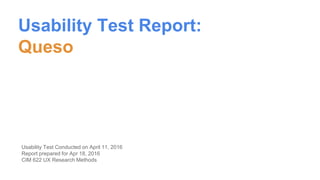
Usability test report for queso
- 1. Usability Test Report: Queso Usability Test Conducted on April 11, 2016 Report prepared for Apr 18, 2016 CIM 622 UX Research Methods
- 2. Executive Summary Queso is a learning management system. Queso provides students and instructors with a platform to share content, class materials, instructor feedback and point-of-semester grade level. The usability test type is problem identification usability test. We conducted this test with the objective of identifying usability problems on the desktop version of Queso from the student profile. The 6 participants(4 expert users and 2 novices) completed 5 tasks. Moderators found and categorized 22 problems after testing primary functionality and 5 positive attributes of Queso to keep. The usability metrics measured were satisfaction scores, efficiency and effectiveness rates. The mean value of satisfaction score is 47.5 and the mean value of completion rate across tasks is 67.8%, mean value of task time is 126.2 seconds. As a group, the team aggregated the findings and made redesign suggestions, improving the usability of the site. The main issues Queso faces are as follows: ● The language used in Queso system was not understandable to users ● Poor information architecture impacts navigation and content organization ● Missing affordances to accomplish goals ● Visual design is unclear and does not show placement of user is in the system The next steps are to give results to the developer and improve usability through further research and redesign the site 2
- 3. Introduction Full Product Description Queso is a learning management system (LMS). Queso’s main competitor in the market space is Blackboard, one of the most used LMS systems available. Queso is used in Universities and college in both undergraduate and graduate level classrooms . Intended users of this learning management system are both instructors and students. Queso provides students and instructors with a platform to share content, class materials, instructor feedback and point-of-semester grade level, for students. Queso’s design and user interface’s goal was to have a game-like, playful, experience for its intended audience. 3
- 4. Introduction Terminology and Language used in Queso Quest: Assignments with guidelines and deadlines created by instructors for students to submit. Projected grade: The visualization of the current grade in course from total points available, the grade the student will likely get if percentage of points earned continues Current Level: Grade earned in class during the semester from total assignments available Feedback: Comments from the instructor about assignments submitted. Course content: This function allows instructors to post syllabus, slides, videos and articles on a feed for all students to view and access. Available assignment(Available Quest): This feature allows assignments to be posted by instructors for students to submit online. Students can see the due date and points worth for each assignment. Completed assignment(Completed Quest): This function shows feedback from instructors on graded assignments. Students see their assignment grade, optional feedback and are given the option to revise and re-submit. Current Grade (Progress): This function allows students to see their current grade earned from all assignments of the course. They can look up for current grade and total grade for individual assignments.
- 5. Introduction Test Objectives Gather data about the overall usability of Queso. The goals of this study are: ● Assess the overall usability of Queso for target-users performing most frequently used and most troublesome tasks. Identify obstacles and usability problems with: ○ Assignment submission ○ Revising a submitted assignment ○ Reviewing assignment grade ○ Viewing course progress ○ Reviewing instructor's’ feedback on assignments. ● Provide recommendations to redesign the site 5
- 6. METHODS 6
- 7. Methods Participants 7 Characteristic Number of participants Total 6 Product experience Novice (have used Queso for more than 6 months) Expert (never used Queso) 2 4 Key characteristics UM student 6 Representative of groups with special needs Young, old or physically disabled 0 Paid/compensated No
- 8. Methods Participants Demographic Data 8 Age Range: Employment status: 6 (100%) participants are Full time students and employed Language: 4 (66.7%) Native English Speaker 2 (33.3%) Non-Native English Speaker Education status: 3 (50%) participants completed Undergraduate degree 3 (50%) participants completed Graduate degree Gender: Female: 4 (66.7%) Male: 2 (33.3%)
- 9. Methods 9 6 (100%) participants access internet Multiple times a day Participants Demographic Data Current computer skills: Scale from Poorly Excellent 1 7 6 participants (100%) all have experience of using Learning management system. Types of Learning management system: 3 (50%) participants chose scale 5 1 (16.7%) participants chose scale 6 2 (33.3%) participants chose scale 7
- 10. Methods 10 Participants Demographic Data How familiar the participants are with the "Queso" Scale from Unfamiliar Very Familiar 1 7 Devices access to Queso: 4 (66.7%) participants use Desktop/ Laptop to access Queso 2 (33.3%) participants haven’t used Queso 2 (33.3%) participants chose scale 1 2 (33.3%) participants chose scale 5 1 (16.7%) participants chose scale 6 1 (16.7%) participants chose scale 7
- 11. Methods 11 Participants Demographic Questionnaire Data Participants’ Comments about Queso before usability test (4 participants used Queso before) + “It was a very useful tool with some opportunities for improvement. I already used blackboard and Queso is more friendly user.” +/- “I found it good but slightly confusing sometimes. I never liked that the comments and reviews disappeared once you watched them. It needs more interaction options like Blackboard. I think it's too simple yet confusing sometimes. As far as I know Queso aims to emulate the flexibility and fun of video games and bring that to the classroom, but it needs to be more fun, exciting and visually appealing to reach that.” +/- “Good platform, needs to be reorganized.” - “It's confusing and not sure how to edit an assignment.The navigation is in several different places which is confusing.” “+” : Positive Comment “+/-” Both positive and negative comment “-”: Negative Comment
- 12. 12 Objective To find usability problems Reason chosen Most frequently used and most troublesome task to be performed Source of task Team explored website and identified primary and secondary tasks to be tested ● Task 1 Submit an Assignment(Quest) ● Task 2 Look up class grade (progress) ● Task 3 Look up Points from an assignment(Quest) ● Task 4 Revise a Submitted assignment(Quest) ● Task 5 Access material posted from professor *All task scenarios and success criteria can be found in the appendix Tasks Methods
- 13. Methods Packets before usability test ● Moderator Guide ● Participant Guide ● Observer Guide ● Test Plan Facility Classroom setting 13 Test Tools & Equipment Participant’s Computing Environment ● Display Devices ○ Wireless connection to projector with Crestron AirMedia and have HDMI cable as backup ○ Dedicated test desk with 13-inch Retina Display Macintosh Powerbook (2013) computer with OS X El Capitan installed open on Google Chrome and signed into Queso for each participant ● No Audio Devices were used ● Manual Input Devices ○ Keyboard on Macintosh Powerbook ○ Printed guides on standard 8.5 x 11 inch paper + Pens ○ Apple Magic Bluetooth Wireless Mouse connected to the computer Test Administrator Tools ● Devices: Two iPhones for time on task - Timing for test duration (overall) - Timing for task completion duration
- 14. Methods Before Test 1. Created usability test plan, moderator, participant and observer guides 2. Created individual accounts for each participant to perform usability test 3. Ran 2 pilot studies 4. Revised scenarios based on pilot studies 5. Setup testing environment 14 Moderator Procedure
- 15. Methods During Test 1. Greeted participant, read introductions and informed consent with participant 2. Instructed participant to think aloud and say start and end time for each task 3. Test session should not last longer than 25 minutes. 4. Recorded start time 5. Moderated task: take notes of observations and record problem identification 6. Recorded total task time for each task 7. Determined completion of task (pass/gray pass/fail) 8. Asked participant to take the Single Ease Question(SEQ) 9. Asked follow-up questions After Test 1. Asked participants to take the System Usability Scale(SUS) questionnaire 2. Asked follow up questions after each task 15 Moderator Procedure
- 16. Methods Participant General Instructions 1. Arrive to the location at confirmed time 2. Listened to Introductions 3. Read and signed informed consent 4. Filled out demographic survey 5. Stated start time 6. Performed 5 tasks and followed think aloud protocol during each task 7. Stated when finished task 8. Answered the Single Ease Question (SEQ) 9. Answered the System Usability Scale (SUS) questions 10. Answered follow up questions after each task 11. Debrief 16 *One moderator interacted with one participant during the test and 5 observers observed the process. *Participant Task Instructions are in appendix session.
- 17. Methods Usability Metrics ● Effectiveness Metrics ○ Completion Rate- the completion rate is calculated by assigning a ‘1’ if the test participant manages to complete a task and ‘0’ if he/she does not. A 0.5 is assignment to a task completed with an assist, or a “gray pass”. ○ Errors- Errors can be unintended actions, slips, mistakes or omissions that a user makes while attempting a task. ○ Assists - Moderator steps in to help users avoid and correct mistakes; ● Efficiency Metrics ○ Task Time - Total time user/participant spent attempting to complete a task. 17
- 18. Methods Usability Metrics ● Satisfaction Metrics ○ SEQ- The Single Ease Question (SEQ) with a 1-7 rating scale to assess how difficult users find a task. It's administered immediately after a user attempts a task. ○ SUS- The System Usability Scale (SUS) with a 1-5 rating scale measures the usability. It consists of a 10 item questionnaire with five response options for respondents from Strongly agree to Strongly disagree. ● Usability Keepers: Aspects, functions participants identified as positive attributes. ● Improvement Opportunities: Targets for redesign ● Problem Severity Metrics: Severity Score = Impact + Frequency ○ Impact is the effect on the user experience, measured on a 1~4 scale ○ Frequency of problem occurrence is converted into a 1~4 ranking ○ So Severity Score is on a 2~8 scale. Problems with the greatest severity score are of greatest priority 18*Measuring standards for Impact and Frequency ranking are in Appendix
- 19. RESULTS 19
- 20. Results Performance and Satisfaction Results Efficiency Metrics(Task Time: seconds ) 20 Participant # Task 1 Task 2 Task 3 Task 4 Task 5 1 182 183 138 72 101 2 124 84 35 47 86 3 296 202 111 110 83 4 145 290 128 56 37 5 145 160 87 51 76 6 247 175 192 N/A N/A Geometric Mean (seconds) 181 171 102 64 73
- 21. Results Performance and Satisfaction Results Efficiency Metrics(Task Time: seconds ) 21 The chart shows the Geometric Mean of task time for each task, including the Confidence Intervals(95%). Participants spent more time on Task 1 and 2 than the other three. Task 1 is “Submit an Assignment” and Task 2 is “Look up class grade”.
- 22. Results Performance and Satisfaction Results Effectiveness Metrics (Completion Rate by Task: Pass-1; Fail-0; Gray Pass-0.5 ) 22 Participant # Task 1 Task 2 Task 3 Task 4 Task 5 1 1 1 1 1 1 2 0.5 1 1 1 1 3 1 0.5 0 1 1 4 0 0.5 1 0 1 5 0 0 1 1 1 6 0 0 0 N/A N/A Average 42% 50% 67% 80% 100%
- 23. Results Performance and Satisfaction Results Effectiveness Metrics (Completion Rate by Task: Pass-1; Fail-0; Gray Pass-0.5 ) Confidence Interval Confidence level: 95%
- 24. 24 Participan t # Task 1 Task 2 Task 3 Task 4 Task 5 Sub-Task Find the deadline Uploa d a file Make link clickable Find the current grade Find the current points Find the grade Find feedbac k Find revised file Resubmit assignment Find contact information Check Presentation Schedule 1 1 1 1 1 1 1 1 1 1 1 1 2 0.5 1 1 0 1 0 1 1 1 1 1 3 1 1 0 0.5 0.5 1 1 1 1 1 1 4 1 1 0 0.5 0.5 1 1 1 0 1 1 5 0 1 1 0 1 1 1 1 1 1 1 6 0 1 1 0 1 0 0 N/A N/A N/A N/A Average 58.33% 100% 66.67% 33.33% 83.33% 66.67% 83.33% 100% 80% 100% 100% Performance and Satisfaction Results Effectiveness Metrics (Completion Rate by Task: Pass-1; Fail-0; Gray Pass-0.5 )
- 25. Performance and Satisfaction Results Effectiveness Metrics (Completion Rate by Task: Pass-1; Fail-0; Gray Pass-0.5 ) Confidence Interval Confidence level: 95%
- 26. Results Performance and Satisfaction Results Satisfaction Metrics(Single Ease Question with a 1 to 7 scale, higher means easier) 26 Participant # Task 1 Task 2 Task 3 Task 4 Task 5 1 7 3 3 6 7 2 7 4 4 5 5 3 4 5 5 5 5 4 3 1 5 7 7 5 4 5 5 2 3 6 5 3 1 N/A N/A Average 5 3.5 3.83 5 5.4
- 27. Results Performance and Satisfaction Results Satisfaction Metrics(Single Ease Question with a 1 to 7 scale, larger number means easier) 27 Task 1 Submit an Assignment(Quest) Task 2 Look up class grade (progress) Task 3 Look up Points from an assignment(Quest) Task 4 Revise a Submitted assignment(Quest) Task 5 Access material posted from professor
- 28. Results Performance and Satisfaction Results Satisfaction Metrics(System Usability Scale with a 1 to 5 scale) 28 Participant # SUS Score 1 - Expert 37.5 2 - Expert 52.5 3 - Expert 72.5 4 - Novice 45 5 - Expert 55 6 - Novice 20 Average 47.9 *Based on research, a SUS score above a 68 would be considered above average and anything below 68 is below average
- 29. Results Issue-Based Results Issues By Task 29 Task 1 Submit an Assignment(Quest) Task 2 Look up class grade (progress) Task 3 Look up Points from an assignment(Quest) Task 4 Revise a Submitted assignment(Quest) Task 5 Access material posted from professor
- 30. Results Issue-Based Results Issues By Category 30
- 31. Results Issue-Based Results Issues By Participant - Usability Problem Matrix 31 ParticipantsProblems Title
- 33. Task 1 Submit a Quest Keeper Proper use of language and location of important information Location Sidebar in Available Quests page, Completed Quests page and Class homepage Description “Available” and “Completed” labels are self-explanatory for assignments, and the location in side navigation is constant. 33 Voices “Was helped by the “available” in available quests; Knew to assume that meant something still pending.”
- 34. Task 1 Submit a Quest Keeper Intuitive blue affordance for link Location Revise page, Attempt page Description When creating a hyperlink for submission, the url turns blue once it is successfully made a hyperlink. During usability testing this was noted as a positive affordance that informed of an updated system status. 34
- 35. Task 2 Look Up Your Class Progress Keeper Finding total points earned in the Completed page was intuitive Location Completed Quests page Description Having total points for all assignments on the completed page of a course was an intuitive flow for users to find their graded information. Keeping similar content together made finding and accomplishing task during usability testing efficient. 35
- 36. Task 4 Revise a Submitted Quest Keeper Naming of ‘Revise’ button Location Completed Quests Page Description Naming of button matched the function it performed, so user knew that by clicking the ‘revise’ button they would navigate to the revise page. 36 Voices “Naming of ‘Revise’ button makes sense to me”.
- 37. Task 4 Revise a Submitted Quest Keeper Flow to revise an assignment matched the mental model of users Location Revise page Description During usability testing, a user noted finding previous assignments were easy and the properly labeled revise button made completing the task "easy" 37
- 39. TASK #1 Submit an Assignment (Quest) 39
- 40. Task 1 Submit an Assignment(Quest) Problem Making link clickable is inefficient and not intuitive Location Attempt page Description To add a clickable link, users need to type some text first, then highlight the text, click the "Link" icon, and enter the URL before hyperlink will work. These required steps proved difficult for users to complete during testing Problem Type Interaction Element Persistence Local Recommendation Automatically convert URLs to be clickable by auto detecting web address format or at least once hyperlink button is pressed; remove the need to retype link after pressing hyperlink button 40 Severity 2 3 4 5 6 7 8
- 41. Task 1 Submit an Assignment(Quest) Problem Due date disappears after submission of assignment Location View page Description Deadline date for assignments disappears from all Queso assignment descriptions after a user submits an assignment. All other content concerning assignment remains. This inconsistency did not match user expectations Problem Type Content Element Persistence Local Recommendation Create conventions and standards for Queso platform. No information concerning an assignment should be invisible at any point in the grading process 41 Severity 2 3 4 5 6 7 8
- 42. Task 1 Submit an Assignment(Quest) Problem Inefficient flow for uploading file Location Attempt page Description Multiple steps to upload a file make process inefficient: Opens My Computer, but then have to press Choose a File button to access any content. Problem Type Interaction Element Persistence Local Recommendation When clicking on "My Computer", show up the window for choosing files. Remove "Choose File" button. 42 Severity 2 3 4 5 6 7 8 Voice “I don’t see grades. It would be easier if it was all in one place.” “I thought when I clicked “My computer” it would give me a list of my local files. I assumed it would be clickable.”
- 43. Task 1 Submit an Assignment(Quest) Problem Unnatural language and terminology Location Class Homepage Description For novices, there is no explanation that "Quest" means "assignment." "Attempt" and "Expires" were not seen as a match between user mental model during testing. Problem Type Naming conventions Element Persistence Global Recommendation Change "Quest" to "assignment", "Attempt" to "Submit", "Expires" to "Deadline" to match expectations of users during testing and create a dedicated about page that introduces course and philosophy behind gameful learning. 43 Severity 2 3 4 5 6 7 8
- 44. Task 1 Submit an Assignment(Quest) Problem Lack of confirmation of completing file upload Location Class Homepage Description There is no clear notification when files are already uploaded. Lack of system status proved confusing to users unsure if they had actually triggered uploading of a file to turn in. The lack of system status proved inefficient in accomplishing tasks as users sat waiting for a file to upload that was already complete Problem Type Interaction Element Persistence Local Recommendation Queso should keep users informed about what is going on in the system with consistent update of placement in the site and feedback from actions. Create an alert once file is uploaded so user can submit assignment. 44 Severity 2 3 4 5 6 7 8
- 45. TASK #2 Look up class grade (current level) 45
- 46. Task 2 Look Up Class Progress Problem Not intuitive naming for “grade” and “points” Location Progress page Description In Queso, "grade" is called "level" and "points" are called "skills", which is not intuitive. Users didn't understand how level corresponds to points range in the usability test. The way of showing points, "number + skill name", such as "5 Physical Computing" leads to difficulty accomplishing task goals Problem Type Naming conventions Recommendation Change "current level" to "grade", "skills" to "points". Get rid of skills, and for showing points, use the format of "points earned / total points". For example, "8/10". Naming should match user expectations and standard conventions should be created for all courses in Queso. 46 Voice “I don’t see grades. It would be easier if it was all in one place.” Severity 2 3 4 5 6 7 8
- 47. Task 2 Look Up Class Progress Problem Uninformative “Totals” in Completed Assignments page Location Completed Quest page Description In the page of Completed Quests, the card of total points is called "Totals", which is not self-explanatory enough. Users can see nothing other than points earned, making it inefficient to find information about grade/points. Problem Type Visual design and naming conventions Element Persistence Local Recommendation Rename "Totals" based on an open card sort done with additional users and provide information like current grade. Display all information concerning grades in one location that is always visible and accessible to users. 47 Voice “There is no bar so I don’t know if it’s 40 out of 40” Severity 2 3 4 5 6 7 8
- 48. Task 2 Look Up Class Progress Problem “Totals” in Completed assignments page is not clickable Location Completed Quest page Description The assignment container that provides total information is not clickable, while users expected it to be in the usability test, to show information about their grade since none is visible from the completed assignments page Problem Type Interaction and visual design Element Persistence Local Recommendation While "Totals" is not clickable, we will redesign the completed grade display, removing the "Totals" section, so all information concerning a graded assignment is visible 48 Severity 2 3 4 5 6 7 8
- 49. Task 2 Look Up Class Progress Problem Progress bars don’t match grade earned Location Completed Quest page Description Lack of title for progress bar in side navigation that depicts current grade in a course caused confusion for users attempting to find their progress. This increases the memory load of users without explanatory text of what progress they're viewing. Problem Type Visual design Element Persistence Local Recommendation Make clear to users what information they are seeing by labeling features and creating standards in content shown. All progress bars should have points earned out of total points and a title referencing what points the progress bar is referring to. 49 Severity 2 3 4 5 6 7 8
- 50. Task 2 Look Up Class Progress Problem Progress bar in left-hand navigation Location Class homepage Description Lack of title for progress bar in side navigation that depicts current grade in a course caused confusion for users attempting to find their progress. This increases the memory load of users without explanatory text of what progress they're viewing. Problem Type Visual design and naming conventions Element Persistence Local Recommendation Make clear to users what information they are seeing by labeling features and creating standards in content shown. All progress bars should have points earned out of total points and a title referencing what points the progress bar is referring to. 50 Severity 2 3 4 5 6 7 8
- 51. Task 2 Look Up Class Progress Problem Progress bars are not clickable for more information Location Class homepage Description When trying to view grade information, two participants could not find what they were looking for and started clicking the progress bar. As information wasn't visible to user, they thought the progress bar would display more content. Problem Type Visual design and naming conventions Element Persistence Local Recommendation Move primary content concerning grading to one place and display it without the need of clickable content. Make progress bars clickable and show additional information about grading. 51 Severity 2 3 4 5 6 7 8
- 52. TASK #3 Look up grade (points) on an assignment (Quest) 52
- 53. Task 3 Look up grade on an assignment (Quest) Problem Notifications of feedback disappear after viewing once Location Completed Quests Page Description The feedback from the professor appears in the main page but disappears right after leaving the page. After that it is only visible in the revise page. There is no way to look back at previous notifications. There is lack of consistency and standards in the presentation of all material concerning grading. Problem Type Content Element Persistence Local Recommendation Create a new completed assignment page that displays all information concerning graded work without removing any content. Standards in documentation available to user should mark feedback next to grade and always visible. 53 Severity 2 3 4 5 6 7 8
- 54. Task 3 Look up grade on an assignment (Quest) Problem Professor feedback is presented under the Revise page Location Revise Quest Page Description When looking for feedback from professor on a graded assignment during the usability test, participants clicked around all possible options, finally found information in the "Revise" page as its organization does not match mental models and expectations Problem Type Content Element Persistence Local Recommendation Put feedback with graded information so that similar content is in organized by one point of use. 54 Voice “I was able to click around and find the information, but it was not clear where professor notes were” Severity 2 3 4 5 6 7 8
- 55. Task 3 Look up grade on an assignment (Quest) Problem Non-Intuitive visualization of grade earned on a completed Location Completed Quests Page Description Visualization of grade (points) earned on a completed assignment is not intuitive and lacks title of what content is displaying. Problem Type Visual Design Element Persistence Local Recommendation Users could not see how many points they earned out of total points. The bar which displays the earned points is blank and lacks title to explain what it refers to which caused users to misread points earned vs. total points. 55 Voice “I see “5” but the progress bar is empty. It seems I haven’t submitted this assignment.” Severity 2 3 4 5 6 7 8
- 56. Task 3 Look up grade on an assignment (Quest) Problem “View” button mismatches users‘ expectation for feedback Location Completed Quests Page Description Users do not understand the meaning of "View" button. They feel the functionality of "View" button is not related to getting feedback; feedback from instructors appears in both "Revise" page and "View" page, which is overlapped. Problem Type Icon Intuitiveness Recommendation Change the naming from "View" to "Feedback". Make the feedback only appear in the "Feedback" page. 56 Severity 2 3 4 5 6 7 8
- 57. Task 3 Look up grade on an assignment (Quest) Problem Dropdown menu hides grade information Location Completed Quests Page Description Current page for graded assignments does not show any points users earned unless they click on a dropdown button in the top left corner for each completed assignment. Problem Type Layout, hidden functionality 57 Recommendation Remove dropdown button from all assignment information. This content is important and should be immediately visible on the page. Redesign the visual layout to use the available space to provide value to user by consistently showing grade information and feedback. Voice “Points should appear without need to click.” Severity 2 3 4 5 6 7 8
- 58. TASK #4 Revise a submitted assignment (Quest) 58
- 59. Task 4 Revise a submitted assignment (Quest) Problem Revise page has redundant content Location Revise Page Description In ‘Revise’ page, there is redundant content that is also include in the original submission page like an assignment to-do-list, information and feedback from instructors. This made users confused about the main functionality of this page. Problem Type Interaction Element Persistence Local Recommendation Create an alert with the message confirming for the user that the file has been uploaded. 59 Severity 2 3 4 5 6 7 8
- 60. Task 4 Revise a submitted assignment (Quest) Problem Lack of feedback that a file was successfully uploaded Location Revise Page Description When a user completed uploading a file, there is no feedback provided to user that signals that assignment was successfully submitted. This led to users feeling unsure of whether they had successfully submitted their file. Problem Type Interaction Element Persistence Local Recommendation Create an alert with the message confirming for the user that the file has been uploaded. 60 Severity 2 3 4 5 6 7 8
- 61. Task 4 Revise a submitted assignment (Quest) Problem Previous submission information maintained in working area of "Revise" page Location Revise Page Description No separation of previous content submitted and work area for submitting revision. This led to confusion among users over what is being submitted as part of revision and what was part of previous submissions. Problem Type Visual Design Element Persistence Local Recommendation Move content that is part of previous submission to 'original submission page', which can be accessed through the dropdown menu on the revise page; Work area to submit revision should be blank. 61 Severity 2 3 4 5 6 7 8
- 62. TASK #5 Access material posted from professor 62
- 63. Task 5 Access material posted from professor Problem Posts on class homepage are not well organized Location Class Homepage Description Posts are displayed chronologically, so users became frustrated that important information is not organized by content category. Problem Type Navigation Element Persistence Local Recommendation Organize content on the class homepage and create tabs for posts of different categories or importance. This will foster recognition over recollection by displaying sections of posts like readings, schedules and more. 63 Severity 2 3 4 5 6 7 8
- 64. Task 5 Access material posted from professor Problem No static location for contact information Location Class Homepage Description Location of professor contact information was difficult to find for users because it is classified as a post and not as static content. The location isn't consistent. Users have to scroll down and find new placement once new content is posted. Problem Type Layout Element Persistence Local Recommendation Set a dedicated, consistent and static area to provide contact information, and organize posts for consistent placement that users can recognize easily 64 Severity 2 3 4 5 6 7 8
- 65. Task 5 Access material posted from professor Problem Lack of clarity in title of professor contact information Location Class Homepage Description Users had difficulty finding contact information for the professor due to unclear naming standards in Queso system Problem Type Content Element Persistence Local Recommendation Create naming standards and documentation for general course posts and organize the posts by categories matching user mental model 65 Voice “It needs to be more obvious.” Severity 2 3 4 5 6 7 8
- 67. 67 Redesign Recommendations Main Points ● Improve website visual style with affordances and visual hierarchy ○ Design Focus needs to be changed from a “game-like” style to a more focused and easy-of-use style. Similar functions grouped together at point of use. ● Clarify Language used by creating consistent and understandable naming conventions ○ Change site language to something more familiar to users. For example “Quests” should be assignments, “levels” should be grades.”Expires on date” should be deadline. ● Change navigation by adding secondary navigation focused on serving primary functionality ○ Navigation throughout site needs to be reconcepted. Build in a way to move forwards and backwards. This traditional navigation is not available in the current site. ● Improve information structure ○ Better placement (sidebar) for contact info, syllabus, class, professor feedback alerts and assignments due.
- 68. 68 Redesign Recommendations Main Points Redesigned site map Current site map
- 69. Redesign Recommendation - User’s Home page Description of problems 1. Current homepage is unorganized and doesn’t clearly label different segments and added functionality of Queso Recommendations from test results 1. Have all students enrolled classes together on the home page. Labeled “current.” 2. Access to “Past Classes” 3. Other home page content such as “settings” and “about” should be located here.
- 70. Redesign Recommendation - Available Assignments Page Description of problems 1. Current course homepage houses unorganized posts without categorization or clear navigation to interact with information 2. Sidebar navigation wastes space with unexplained progress bar and only two main functions of the classpage 3. Primary uses of the site are submitting an assignment, checking current grade and viewing assignments that are still due. The current information architecture is inefficient 4. Uploading file button is too small and doesn’t provide system status feedback once a file has been uploaded 5. Lack of back button limits user freedom Recommendations from test results 1. Have everything at point-of-use for available and completed assignments 2. Submit drag-and-drop feature. A one stop directive to upload assignments rather than the current user interface that provides three options and causes confusion. Red direction type would change from red to blue so user
- 71. Redesign Recommendation - Completed Assignments PageDescription of problems 1. Assignment information is segmented across the current website causing users to recall placement instead of read organized navigation 2. When viewing a graded assignment, the grade earned and possible grade for an assignment are unclear due to lack of descriptive text and poor naming conventions 3. Graded assignments have a progress bar that doesn’t show any information and show points without saying whether they are grade earned from a graded assignment or the possible grade Recommendations from test results 1. Color coding visually shows user “assignment 01” has been completed and uploaded. 2. Revise assignment upload is found here. 3. Assignment grade, shows progress and success rate. Deletes current progress bar function. 4. Line graph shows progress and week through
- 72. Redesign Recommendation - Reading Page Description of problems 1. ‘Posts’ on current homepage of individual courses house important information, but during usability testing lack of clear naming conventions and organization lead to confusion and uncertainty 2. Contact information for professors and other important information like the syllabus were requested on separate pages and organized during usability testing Recommendations from test results 1. Readings provides up-to-date materials such as articles for the user. Student additions would also be available here. For example, class projects or inspiration, to share with fellow classmates.
- 73. Redesign Recommendation - Notifications Page Description of problems 1. Feedback from professor on a graded assignment is found in the "Revise" page. This does not match mental models and expectations 2. The feedback from the professor appears in the main page but disappears. There is no way to look back work or notification to help guide users. 3. There is lack of consistency and standards in the presentation of all material concerning grading. Recommendations from test results 1. Notifications were not visible within the current queso system. Notifications are now seen as soon as user is logged onto the Homepage.
- 74. 74 Conclusion Through the usability test run, 6 moderators identified 5 positive attributes of the current site to leave unchanged. The overview of parts to keep are the naming of certain functionality like the ‘Revise’ button on completed assignments page, the correct blue, underlined affordance for hyperlinks and the flow to access both the total points for a course and to revise an assignment. However, there were 22 usability problems identified and 8 with a severity score over 6. Overall, opportunities for improvement include restructuring the information architecture of Queso’s environment, clarifying the visual design to help users know their place in the system in order to find the content they’re looking for. Also, improving naming conventions and standards would significantly reduce confusion heard from participants as they used the think aloud method during testing. The next steps include running an open card sort to clarify language and terminology used in Queso. The redesign implemented new language but remains untested. An open card sort would identify any further problems or better naming opportunities. Furthermore, Queso could continue adding visual design suggestions for improvement of site functionality based on user testing of the redesign.
- 75. APPENDIX 75 1. Demographic Questionnaire 2. Participant Task Instructions 3. Post-task and Post-study Questionnaire 4. Rubin’s problem impact ranking 5. Rubin’s frequency ranking 6. Raw Data 7. Task Flows Outliers By Participants
- 76. Demographic Questionnaire How old are you? ◯ Under 18 ◯ 19 - 24 ◯ 25-30 ◯ 31 - 36 ◯ 37 - 42 ◯ Over 42 What gender do you identify with ? Male Female Employment and enrollment status? ▢ Part-time student and unemployed ▢ Part-time student and employed ▢ Full-time student and employed ▢ Full-time student and unemployed ▢ Non-student and employed ▢ Non-student and unemployed 76
- 77. Demographic Questionnaire Continued Are you a native English speaker? ◯ Native English speaker ◯ Non-native English speaker Other: ________________________ What is your highest level of education earned? ◯ High school diploma ◯ Undergraduate degree ◯ Graduate degree ◯Post-graduate degree ◯ Other: ________________________ Are you a student from the University of Miami? ◯ Yes ◯ No 77
- 78. Demographic Questionnaire Continued How often do you access the internet? ◯ Multiple times a day ◯ Several Times a Week ◯ Several Times a Month ◯ About once a month ◯ Less than once a month How would you rate your current computer skills? Have you ever used a learning management system for classrooms ? ◯ Yes ◯ No 78
- 79. Demographic Questionnaire Continued What type of management system for classrooms have you used? Please write their names: ▢ Blackboard ▢ Schoology ▢ Queso ▢ Axis ▢ Moodle ▢ Absorb How familiar are you with the Management system for classrooms "Queso"? If you've used Queso, what device do you use to access it? ◯ Mobile device ◯ Desktop or laptop ◯ Tablet ◯ Haven't used Queso Other: __________ 79
- 80. Task 1: Submit an Assignment Scenario You are signed onto Queso in a class called “Test Physical Computing.” You’ve completed the assignment and it’s saved on your desktop 1. Find the deadline for the assignment 2.1 More in Serial Processing. 2. Turn in the assignment with a file "sketch.ino" 3. Add a link in a clickable format with this url: "http://bit.ly" Success Criteria Find the assignment 2.1 More in Serial Processing and write down the deadline: April 12th. Put the video link in the text editor, make clickable and click “Submit”. Optimal Task flow 80
- 81. Task 2: Look up your class progress Scenario You are signed onto Queso in a class called “Test Physical Computing.” 1. Find the current grade you’ve earned in the class thus far. 2. Find the current points you’ve earned in the class thus far. Success Criteria Find the current grade is Level 1. The total points is 40. Optimal Task Flow 81
- 82. Task 3: Look up Points from a Quest Scenario You are signed onto Queso in a class called “Test Physical Computing.” You receive an email from your professor that an assignment, 1.1 Blink LED, has been graded. 1. Find the grade you earned on the assignment 2. See if the professor gave feedback Success Criteria Find the grade is 5 points and the note is “Very Good.” Optimal Task Flow 82
- 83. Task 4: Revise a Submitted Quest Scenario You are signed onto Queso in a class called “Test Physical Computing.” 1.1 Blink LED is an assignment you’ve already submitted. 1. Find the “newSketch.ino” file that is on the desktop of this computer 2. Resubmit your assignment with the ”newSketch.ino” file Success Criteria Find assignment 1.1 Blink LED and upload the revised file “newSketch.ino” on the desktop and submit. Optimal Task Flow 83
- 84. Task 5: Access material posted from professor Scenario You are signed onto Queso in a class called “Test Physical Computing.” 1. Find the contact information for this course’s instructor 2. Check the “Inspiration Presentation Schedule” to see when Lauren Kett is presenting. Objectives To see whether the participant could easily find information from instructor’s posts. Success Criteria Find the instructor’s email address is dpdickinson@yahoo.com, mobile phone number is 757-810- 1913. Lauren Kett’s presentation date is Mar 31. Optimal Task Flow 84
- 85. Overall, how difficult or easy did you complete this task? System Usability Scale 1. I think that I would like to use this system frequently 2. I found the system unnecessarily complex 3. I thought the system was easy to use 4. I think that I would need the support of a technical person to be able to use this system 5. I found the various functions in this system were well integrated After Task and Post Study Questionnaires 85 6. I thought there was too much inconsistency in this system 7. I would imagine that most people would learn to use this system very quickly 8. I found the system very cumbersome to use 9. I felt very confident using the system 10. I needed to learn a lot of things before I could get going with this system
- 86. Severity Score Metrics Impact Rankin g Impact Description Impact Definition 4 Unusable The user is not able to or will not want to use a particular part of the product because of the way that the product has been designed and implemented. 3 Severe The user will probably use or attempt to use the product here, but will be severely limited in his or her ability to do so. The user will have great difficulty in circumventing the problem. 2 Moderate The user will be able to use the product in most cases, but will have to undertake some moderate effort in getting around the problem. 1 Irritant The problem occurs only intermittently, can be circumvented easily, or is dependent on a standard that is outside the product's boundaries. Could also be a cosmetic problem. Rubin’s Problem Impact Ranking
- 87. Severity Score Metrics Rubin’s Problem Frequency Ranking
- 88. Raw Data
- 89. Raw Data
- 90. Raw Data
- 91. Raw Data Task Flows Outliers By Participant 1 Task 1 Optimal task flow. Task 2 Optimal task flow. Task 3 Optimal task flow. Task 4 Optimal task flow. Task 5 Optimal task flow.
- 92. Raw Data Task Flows Outliers By Participant 2 Task 1 Took a detour, didn't understand the how to create a link instruction. Task 2 She got to the progress page, but she was very confused with the labeling and start looking somewhere else. Task 3 She didn’t notice the points in the quest drop down area. Task 4 Optimal task flow. Task 5 Participant didn´t scroll down right away in order to find the information needed.
- 93. Raw Data Task Flows Outliers By Participant 3 Task 1 Optimal for submitting file; failed to also add clickable link. Task 2 Alternate flow (only see total points). Task 3 Optimal task flow. Task 4 Optimal task flow. Task 5 Optimal task flow, but initially attempted task by going off site.
- 94. Raw Data Task Flows By Participant 4 Task 1 Start - Queso Homepage - Test Physical Computing Page - Go to "Available" - Find "2.1 More in Serial Processing" - Click "Attempt" - Upload the file(Add file) - Add video link in the text editor - Click"Submit" - Stop Task 2 Start - Queso Homepage - Test Physical Computing Page - Click username menu in Navi Bar - Go to "Completed" Quests - Check "Total Points" box - Click down arrow inside each assignment - Go back to Test Physical Computing Page - Click username menu in Navi Bar - Click "Progress" - Scroll down - Check total points and current grade - Stop Task 3 Start - Queso Homepage - Test Physical Computing Page - Go to "Completed" Quests - Find "1.1Blink Led" - Click down arrow - Click "View" - Go back to "Completed" Quests - Click "Revise" - Check "Notes on Quest" - "Stop" Task 4 Start - Queso Homepage - Test Physical Computing Page - Go to "Completed" Quests - Find "1.1Blink Led" - Click "Revise" - Upload files - Click "Submit" - Stop
- 95. Raw Data Task Flows Outliers By Participant 5 Task 1 Optimal task flow. Task 2 Alternate to see total points, viewed alternate to see level but was unsure of answer and chose wrong content. Task 3 Optimal task flow. Task 4 Optimal task flow. Task 5 Optimal task flow.
- 96. Raw Data Task Flows Outliers By Participant 6 Task 1 Optimal task flow - But 1. Clicked dropdown icon before "Attempt" 2. Clicked the link icon twice. 3. Uploaded file first. 4. Clicked "My Computer" several times. 5. Went back to "Available" to look for deadline. Task 2 Optimal task flow - But went back to "Completed" after "Progress", to look for Current Grade. Task 3 Optimal task flow - But continued to Class Homepage - Queso - Progress - View.
Hinweis der Redaktion
- Must explain what each of these are
- Must explain what each of these are
- Must explain what each of these are
- Must explain what each of these are
- Must explain what each of these are
- Must explain what each of these are
- Must explain what each of these are
- Must explain what each of these are
- Must explain what each of these are
- Must explain what each of these are
- Must explain what each of these are
- Must explain what each of these are