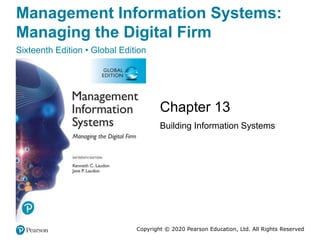
ch13.pptx
- 1. Management Information Systems: Managing the Digital Firm Sixteenth Edition • Global Edition Chapter 13 Building Information Systems Copyright © 2020 Pearson Education, Ltd. All Rights Reserved
- 2. Copyright © 2020 Pearson Education, Ltd. All Rights Reserved Learning Objectives 13.1 How does building new systems produce organizational change? 13.2 What are the core activities in the systems development process? 13.3 What are the principal methodologies for modeling and designing systems? 13.4 What are alternative methods for building information systems? 13.5 What are new approaches for system building in the digital firm era? 13.6 How will MIS help my career?
- 3. Copyright © 2020 Pearson Education, Ltd. All Rights Reserved Video Cases • Case 1: IBM: Business Process Management in a SaaS Environment • Case 2: IBM Helps the City of Madrid with Real-Time BPM Software • Instructional Video 1: BPM Business Process Management Customer Story • Instructional Video 2: Workflow Management Visualized
- 4. Copyright © 2020 Pearson Education, Ltd. All Rights Reserved Cameron International Builds a New System for Financial Reporting (1 of 2) • Problem – Antiquated legacy systems – Inefficient manual processes • Solutions – Redesign financial reporting process – Change reporting structure – SAPERP and BPC – Using plug-ins and custom changes
- 5. Copyright © 2020 Pearson Education, Ltd. All Rights Reserved Cameron International Builds a New System for Financial Reporting (2 of 2) • New Planning and Consolidation System • Demonstrates steps needed to design and build new information systems • Illustrates redesigning business processes as a part of system building
- 6. Copyright © 2020 Pearson Education, Ltd. All Rights Reserved Systems Development and Organizational Change (1 of 2) • IT-enabled organizational change • Automation – Increases efficiency – Replaces manual tasks • Rationalization of procedures – Streamlines standard operating procedures – Often found in programs for making continuous quality improvements Total quality management (TQM) Six sigma
- 7. Copyright © 2020 Pearson Education, Ltd. All Rights Reserved Systems Development and Organizational Change (2 of 2) • Business process redesign – Analyze, simplify, and redesign business processes – Reorganize workflow, combine steps, eliminate repetition • Paradigm shifts – Rethink nature of business – Define new business model – Change nature of organization
- 8. Copyright © 2020 Pearson Education, Ltd. All Rights Reserved Figure 13.1 Organizational Change Carries Risks and Rewards
- 9. Copyright © 2020 Pearson Education, Ltd. All Rights Reserved Interactive Session: Organizations: Business Process Redesign at DP World • Class discussion – How did DP World’s previous processes affect its operations? – Describe the role of AI and IoT in improving how DP World handles cargo. – How would business process redesign enable digitized global trade?
- 10. Copyright © 2020 Pearson Education, Ltd. All Rights Reserved Business Process Redesign • Business process management (BPM) – Variety of tools, methodologies to analyze, design, optimize processes – Used by firms to manage business process redesign • Steps in BPM 1. Identify processes for change 2. Analyze existing processes 3. Design the new process 4. Implement the new process 5. Continuous measurement
- 11. Copyright © 2020 Pearson Education, Ltd. All Rights Reserved Figure 13.2 As-is Business Process for Purchasing a Book from a Physical Bookstore
- 12. Copyright © 2020 Pearson Education, Ltd. All Rights Reserved Figure 13.3 Redesigned Process for Purchasing a Book Online
- 13. Copyright © 2020 Pearson Education, Ltd. All Rights Reserved Tools for Business Process Management • Identify and document existing processes – Identify inefficiencies • Create models of improved processes • Capture and enforce business rules for performing, automating processes • Integrate existing systems to support process improvements • Verify that new processes have improved • Measure impact of process changes on key business performance indicators
- 14. Copyright © 2020 Pearson Education, Ltd. All Rights Reserved Systems Development • Activities that go into producing an information system solution to an organizational problem or opportunity – Systems analysis – Systems design – Programming – Testing – Conversion – Production and maintenance
- 15. Copyright © 2020 Pearson Education, Ltd. All Rights Reserved Figure 13.4 The Systems Development Process
- 16. Copyright © 2020 Pearson Education, Ltd. All Rights Reserved Systems Analysis • Analysis of problem to be solved by new system – Defining the problem – Identifying causes – Specifying solutions – Identifying information requirements • Feasibility study • Systems proposal report • Information requirements – Faulty requirements analysis is a leading cause of systems failure and high systems development costs
- 17. Copyright © 2020 Pearson Education, Ltd. All Rights Reserved Systems Design • Describes system specifications that will deliver functions identified during systems analysis • Should address all managerial, organizational, and technological components of system solution • Role of end users – User information requirements drive system building – Users must have sufficient control over design process to ensure system reflects their business priorities and information needs – Insufficient user involvement in design effort is major cause of system failure
- 18. Copyright © 2020 Pearson Education, Ltd. All Rights Reserved Table 13.1 System Design Specifications (1 of 2) Category Specifications Output Medium, Content, Timing Input Origins, Flow, Data entry User Interface Simplicity, Efficiency, Logic, Feedback, Errors Database Design Logical data model, Volume and speed requirements, File organization and design, Record specifications Processing Computations, Program modules, Required reports, Timing of outputs Manual Procedures What activities, Who performs them, When, How, Where Controls Input controls (characters, limit, reasonableness), Processing controls (consistency, record counts), Output controls (totals, samples of output), Procedural controls (passwords, special forms)
- 19. Copyright © 2020 Pearson Education, Ltd. All Rights Reserved Table 13.1 System Design Specifications (2 of 2) Category Specifications Security Access controls, Catastrophe plans, Audit trails Documentation Operations documentation, Systems documents, User documentation Conversion Transfer files, Initiate new procedures, Select testing method Cut over to new system Training Select training techniques, Develop training modules, Identify training facilities Organizational Changes Task redesign, Job redesign, Process design, Organization structure design, Reporting relationships
- 20. Copyright © 2020 Pearson Education, Ltd. All Rights Reserved Completing the Systems Development Process (1 of 3) • Programming – System specifications from design stage are translated into software program code • Testing – Ensures system produces right results – Unit testing: Tests each program in system separately – System testing: Test functioning of system as a whole – Acceptance testing: Makes sure system is ready to be used in production setting – Test plan: All preparations for series of tests
- 21. Copyright © 2020 Pearson Education, Ltd. All Rights Reserved Figure 13.5 A Sample Test Plan to Test a Record Change
- 22. Copyright © 2020 Pearson Education, Ltd. All Rights Reserved Completing the Systems Development Process (2 of 3) • Conversion – Process of changing from old system to new system – Four main strategies Parallel strategy Direct cutover Pilot study Phased approach – Requires end-user training – Finalization of detailed documentation showing how system works from technical and end-user standpoint
- 23. Copyright © 2020 Pearson Education, Ltd. All Rights Reserved Completing the Systems Development Process (3 of 3) • Production and maintenance – System reviewed to determine if revisions needed – May include post-implementation audit document – Maintenance Changes in hardware, software, documentation, or procedures to a production system to correct errors, meet new requirements, or improve processing efficiency – 20 percent debugging, emergency work – 20 percent changes to hardware, software, data, reporting – 60 percent of work: user enhancements, improving documentation, recoding for greater processing efficiency
- 24. Copyright © 2020 Pearson Education, Ltd. All Rights Reserved Table 13.2 Systems Development Core Activity Core Activity Systems analysis Identify problem(s), Specify solutions, Establish information requirements Systems design Create design specifications Programming Translate design specifications into program code Testing Perform unit testing, Perform systems testing, Perform acceptance testing Conversion Plan conversion, Prepare documentation, Train users and technical staff Production and maintenance Operate the system, Evaluate the system, Modify the system
- 25. Copyright © 2020 Pearson Education, Ltd. All Rights Reserved Structured Methodologies (1 of 2) • Structured: Techniques are step-by-step, progressive • Process-oriented: Focusing on modeling processes or actions that manipulate data • Separate data from processes • Data flow diagram (DFD) – Represents system’s component processes and flow of data between them – Logical graphic model of information flow
- 26. Copyright © 2020 Pearson Education, Ltd. All Rights Reserved Structured Methodologies (2 of 2) • Data dictionary – Defines contents of data flows and data stores • Process specifications – Describe transformation occurring within lowest level of data flow diagrams • Structure chart – Top-down chart, showing each level of design, relationship to other levels, and place in overall design structure
- 27. Copyright © 2020 Pearson Education, Ltd. All Rights Reserved Figure 13.6 Data Flow Diagram for Mail-in University Registration System
- 28. Copyright © 2020 Pearson Education, Ltd. All Rights Reserved Figure 13.7 High-level Structure Chart for a Payroll System
- 29. Copyright © 2020 Pearson Education, Ltd. All Rights Reserved Object-Oriented Development (1 of 2) • Object – Basic unit of systems analysis and design – Combines data and the processes that operate on those data – Data in object can be accessed only by operations associated with that object • Object-oriented modeling – Based on concepts of class and inheritance – Objects belong to a certain class and have features of that class – May inherit structures and behaviors of a more general, ancestor class
- 30. Copyright © 2020 Pearson Education, Ltd. All Rights Reserved Figure 13.8 Class and Inheritance
- 31. Copyright © 2020 Pearson Education, Ltd. All Rights Reserved Object-Oriented Development (2 of 2) • More iterative and incremental than traditional structured development – Systems analysis: Interactions between system and users analyzed to identify objects – Design phase: Describes how objects will behave and interact; grouped into classes, subclasses, and hierarchies – Implementation: Some classes may be reused from existing library of classes, others created or inherited • Objects are reusable – Object-oriented development can potentially reduce time and cost of development
- 32. Copyright © 2020 Pearson Education, Ltd. All Rights Reserved Computer-Aided Software Engineering • Software tools to automate development and reduce repetitive work, including: – Graphics facilities for producing charts and diagrams – Screen and report generators, reporting facilities – Analysis and checking tools – Data dictionaries – Code and documentation generators • Support iterative design by automating revisions and changes and providing prototyping facilities • Require organizational discipline to be used effectively
- 33. Copyright © 2020 Pearson Education, Ltd. All Rights Reserved Traditional Systems Life Cycle • Oldest method for building information systems • Phased approach – Development divided into formal stages – “Waterfall” approach: One stage finishes before next stage begins • Formal division of labor between end users and information systems specialists • Emphasizes formal specifications and paperwork • Still used for building large complex systems • Can be costly, time-consuming, and inflexible
- 34. Copyright © 2020 Pearson Education, Ltd. All Rights Reserved Figure 13.9 The Traditional Systems Development Life Cycle
- 35. Copyright © 2020 Pearson Education, Ltd. All Rights Reserved Prototyping (1 of 2) • Building experimental system rapidly and inexpensively for end users to evaluate • Prototype: Working but preliminary version of information system – Approved prototype serves as template for final system • Steps in prototyping – Identify user requirements – Develop initial prototype – Use prototype – Revise and enhance prototype
- 36. Copyright © 2020 Pearson Education, Ltd. All Rights Reserved Figure 13.10 The Prototyping Process
- 37. Copyright © 2020 Pearson Education, Ltd. All Rights Reserved Prototyping (2 of 2) • Advantages of prototyping – Useful if some uncertainty in requirements or design solutions – Often used for end-user interface design – More likely to fulfill end-user requirements • Disadvantages – May gloss over essential steps – May not accommodate large quantities of data or large number of users May not undergo full testing or documentation
- 38. Copyright © 2020 Pearson Education, Ltd. All Rights Reserved End-User Development (1 of 2) • Allows end users to develop simple information systems with little or no help from technical specialists • Reduces time and steps required to produce finished application • Tools include – User friendly query languages and reporting – PC software tools
- 39. Copyright © 2020 Pearson Education, Ltd. All Rights Reserved End-User Development (2 of 2) • Advantages – More rapid completion of projects – High level of user involvement and satisfaction • Disadvantages – Not designed for processing-intensive applications – Inadequate management and control, testing, documentation – Loss of control over data • Managing end-user development – Require cost-justification of end-user system projects – Establish hardware, software, and quality standards
- 40. Copyright © 2020 Pearson Education, Ltd. All Rights Reserved Application Software Packages and Cloud Software Services • Application software packages and cloud software services – Save time and money – Many packages offer customization features • Evaluation criteria for systems analysis include: – Functions provided, flexibility, user friendliness, required resources, database requirements, installation and maintenance efforts, documentation, vendor quality, and cost • Request for Proposal (RFP) – Detailed list of questions submitted to packaged-software vendors – Used to evaluate alternative software packages
- 41. Copyright © 2020 Pearson Education, Ltd. All Rights Reserved Outsourcing (1 of 2) • Several types – Cloud and SaaS providers Subscribing companies use software and computer hardware provided by vendors – External vendors Hired to design, create software Domestic outsourcing – Driven by firm’s need for additional skills, resources, assets Offshore outsourcing – Driven by cost-savings
- 42. Copyright © 2020 Pearson Education, Ltd. All Rights Reserved Outsourcing (2 of 2) • Advantages – Allows organization flexibility in IT needs • Disadvantages – Hidden costs, for example: Identifying and selecting vendor Transitioning to vendor – Opening up proprietary business processes to third party
- 43. Copyright © 2020 Pearson Education, Ltd. All Rights Reserved Figure 13.11 Total Cost of Offshore Outsourcing
- 44. Copyright © 2020 Pearson Education, Ltd. All Rights Reserved Rapid Application Development (RAD), Agile Development, and DevOps • Rapid application development (RAD) – Process of creating workable systems in a very short period of time • Joint application design (JAD) – Used to accelerate generation of information requirements and to develop initial systems design • Agile development – Focuses on rapid delivery of working software by breaking large project into several small subprojects • DevOps – Builds on Agile development principles as an organizational strategy
- 45. Copyright © 2020 Pearson Education, Ltd. All Rights Reserved Component-Based Development and Web Services • Component-based development – Groups of objects that provide software for common functions (e.g., online ordering) and can be combined to create large-scale business applications • Web services – Reusable software components that use XML and open Internet standards (platform independent) – Enable applications to communicate with no custom programming required to share data and services – Can engage other web services for more complex transactions
- 46. Copyright © 2020 Pearson Education, Ltd. All Rights Reserved Mobile Application Development • Mobile websites • Mobile web apps • Native apps • Special requirements for mobile platform – Smaller screens, keyboards, multitouch gestures, saving resources (memory, processing) • Responsive web design – Websites programmed so that layouts change automatically according to user’s computing device
- 47. Copyright © 2020 Pearson Education, Ltd. All Rights Reserved Interactive Session: Technology: Systems Development Is Different for Mobile Apps • Class discussion – What management, organization, and technology challenges need to be addressed when building a mobile application? – How does user requirement definition for mobile applications differ from traditional systems analysis? – Describe how Great-West’s invoice approvals process changed after the mobile application was deployed.
- 48. Copyright © 2020 Pearson Education, Ltd. All Rights Reserved How Will MIS Help My Career? • The Company: Systems 100 Technology Consultants • Position Description: Entry-level junior business systems analyst • Job Requirements • Interview Questions • Author Tips
- 49. Copyright © 2020 Pearson Education, Ltd. All Rights Reserved Copyright This work is protected by United States copyright laws and is provided solely for the use of instructors in teaching their courses and assessing student learning. Dissemination or sale of any part of this work (including on the World Wide Web) will destroy the integrity of the work and is not permitted. The work and materials from it should never be made available to students except by instructors using the accompanying text in their classes. All recipients of this work are expected to abide by these restrictions and to honor the intended pedagogical purposes and the needs of other instructors who rely on these materials.
Hinweis der Redaktion
- If this PowerPoint presentation contains mathematical equations, you may need to check that your computer has the following installed: 1) MathType Plugin 2) Math Player (free versions available) 3) NVDA Reader (free versions available)
- This chapter discusses the kinds of organizational changes that result from the implementation of new information systems, the activities involved in systems development, and the various methodologies used to build information systems. Ask students to give their first impressions on how a new information system could produce organizational change. Give an example of a type of business and a new system, for example, a business that introduces an automated call-answering system to direct sales and technical inquiries to the right department. Ask students to discuss what types of organizational change this might bring about.
- This slide discusses the first two of four different types of organizational change that information systems can enable. You can ask students to give examples of each type of change within the context of an example of a business, for example, a pizza chain. Ask students to define TQM (makes achieving quality an end in itself) and six sigma (specific measure of quality—3.4 defects per million). Ask students to evaluate the two methods. Would one be better in some industries or types of businesses over the other method? Which method would be better for a restaurant chain? Which would be better for a clothing manufacturer? Why?
- This slide discusses the third and fourth types of organizational change that information systems can enable. You can ask students to give examples of each type of change within the context of an example of a business, for example, a pizza chain. Or, you can provide examples of change, and ask students to determine what category that change falls into. An example of a paradigm shift is Schneider National which changed its business model from being a long-haul trucking and transportation firm to using its information systems to manage logistics for other companies.
- Figure 13.1, Page 496. The most common forms of organizational change are automation and rationalization. These relatively slow-moving and slow-changing strategies present modest returns but little risk. Faster and more comprehensive change—such as redesign and paradigm shifts—carries high rewards but offers substantial chances of failure. This graphic illustrates the four types of change, identifying them according to the potential return on investment as well as level of risk. What makes automation a low risk? What makes a paradigm shift or redesign a high risk? It is important to note that BPR and paradigm shifts have high failure rates. Ask the students why this is so. (Organizational change is difficult to orchestrate.) Full description: The tradeoff between risk and return for types of organizational change can be generalized as follows. Automation is low risk, low return. Rationalization is medium low risk, medium low return. Redesign is medium high risk, medium high return. Paradigm shifts are high risk, high return.
- This slide emphasizes business process management, a category of tools and techniques that help firms redesign business processes, the riskiness of business process reengineering, and the need to properly manage it in order for BPR to be effective. Ask students what the importance is of each step. For example, why it is important to determine the right business process to change rather than all business processes (some processes may not yield time or cost savings, you could spend too much money trying to improve all processes, and some processes may already be effective). Give students an example of a business process and ask how the process could be measured. For example, how would you measure the business process of a customer ordering a meal? Of a kitchen preparing and delivering that meal? What about the business process of hiring a new employee? It is important to note that, even with effective process redesign, a majority of reengineering projects do not achieve breakthrough gains because of inadequate change management.
- Figure 13.2, Page 500. Purchasing a book from a physical bookstore requires many steps to be performed by both the seller and the customer. This slide’s graphic illustrates the process of purchasing a book prior to reengineering, including the steps if a book is not available. It emphasizes the sequential nature of the task. Besides the time taken for this process, what are other disadvantages of this traditional business process? Full description: The As Is business process for purchasing a book is detailed as follows. Step 1, customer goes to bookstore. Step 2, Customer searches shelves. Step 3, Is book available? If yes, Customer purchases book and Takes book home. If no, Clerk searches for book. Book found? If yes, Customer purchases book. If no, Clerk inquires about ordering book. Clerk able to order book? If no, Customer goes to another store. If yes, Clerk places order. Step A, Clerk receives book. Step B, Clerk notifies customer. Sep C, Customer returns to store. Sep D, Customer purchases book. Step E, Customer takes book home.
- Figure 13.3, Page 500. Using Internet technology makes it possible to redesign the process for purchasing a book so that it requires fewer steps and consumes fewer resources. This graphic illustrates the book purchasing process after reengineering as an online process. The new process and technology has reduced numerous stages to four or five. What are the elements that have allowed these steps to occur? Which of the four types of organizational change described earlier does this redesigned process most closely resemble—automation, rationalization, redesign, paradigm shift? Full description: A redesigned book purchasing process is detailed as follows. Step 1, Access online bookstore. Step 2, Search online catalog. Step 3, Book available? If yes, Enter order and payment data and Receive book in mail. If no, Select other online bookstore and Return to Search online catalog.
- This slide gives an overview of the various types of BPM tools that firms use to redesign business processes. The text discusses the example of American National Insurance Company, which used Pegasystems BPM workflow software to streamline customer service processes across four business groups. BPM built rules to guide service reps through a single view of customer information across multiple systems, eliminating the need to access multiple applications when handling customer requests. This increased workload capacity of the representatives by 192 percent.
- This slide and the following slides discuss the activities involved in system development—the creation of a new (or improvements to an existing) information system. The activities listed are performed in order—the first two, systems analysis and systems design, are preparatory steps for the system. The last four steps translate the design of the system into actuality. It is important to emphasize that an information system is not technology for technology’s sake, it is a solution to a problem or set of problems the organization perceives it is facing—including the problem of an opportunity that requires the use of information systems in order to undertake. What problems with business processes have students encountered or witnessed in their work or educational career that could have been improved with the help of a new or improved information system?
- Figure 13.4, Page 502. Building a system can be broken down into six core activities. This graphic illustrates the six core activities of systems building. Ask students why these activities are represented as a circle. The circular nature indicates that systems building is not a linear process that is finished once the system is built. Typically, additional changes and improvements will need to be made to the system or part of the system that will require additional analysis, design, programming, testing, conversion, and maintenance.
- This slide and the next describe the first stage of systems development, systems analysis. The systems analyst first creates a road map of the existing organization and systems. What does this road map consist of? (Identifying primary owners and users of data along with existing hardware and software.) What constitutes a primary owner of data? Ask students how an analyst would determine if a problem existed with existing systems. (He/she would examine documents, work papers, procedures, observe system operations, and interview key users as well as managers.) What does it mean that a solution is feasible from a financial standpoint? A technical standpoint? An organizational standpoint?
- This slide describes the second stage of systems development, systems design. The text explains that like houses or buildings, information systems may have many possible designs. Each design represents a unique blend of all technical and organizational components. What makes one design superior to others is the ease and efficiency with which it fulfills user requirements within a specific set of technical, organizational, financial, and time constraints. Given an identical systems analysis, what elements might be different in a system design created by two different systems designers?
- This slide lists the various types of specifications that must be detailed and described in a systems design. From this it is easy to see how complex designing a system can be, and how many opportunities there are for mistakes to creep in. Problems in any one of these areas could produce a less-than optimal system and losses in efficiency and productivity. Select a few of the specifications here and ask students what types of problems could result from an inadequate definition of that specification.
- This slide describes the third and fourth stages of systems development, programming and testing. Many companies today do not perform their own programming, but purchase software or outsource programming to a vendor. In outsourcing, who would be responsible for the testing, the vendor or the purchasing company? Would any testing be needed when software is purchased as a package? It is important to note that the importance of testing is typically underrated in systems project planning, and the risks resulting from inadequate testing are enormous. Ask students why, if system testing is performed that checks the entire system, would unit testing be important.
- Figure 13.5, Page 505. When developing a test plan, it is imperative to include the various conditions to be tested, the requirements for each condition tested, and the expected results. Test plans require input from both end users and information systems specialists. This graphic illustrates a portion of a test plan. Ask students to describe what the columns of this table mean. It looks at six different possible situations, given a user of the system attempting to change a record in the database, from trying to change an existing address in the system (2.1) to not completing the record change (2.6). Ask students what they understand about system testing from looking at this example.
- This slide describes the fifth stage of systems development, conversion. Ask students to describe each of the strategies. What would make one approach more appropriate than another? Is there any case in which a direct cutover would be the optimal strategy?
- This slide describes the sixth and final stage of systems development, production and maintenance, and shows that an information system is never “finished.” Situations and business environments always change, and systems have to change along with the business. Of course, many businesses do not want to spend the resources to change their systems as required by a changing environment. And for this reason, systems can become dysfunctional, costing the firm money fixing the problems created by an outdated system. Ask students to discuss if any of the types of maintenance work listed here could be eliminated by better analysis and design?
- This slide summarizes the six stages in system development. Ask students what the difference is between information requirements and design specifications.
- This slide identifies the two most prominent methodologies for modeling systems and introduces the core concepts behind a structured methodology. Ask students what a process is or to give an example of a process. What does it mean to “separate data from processes”?
- This slide continues the discussion of the structured methodology, looking at the tools and techniques that it uses to model an information system. An example data flow diagram is shown on the next slide, so it may be helpful to move to that slide to discuss these diagrams. A data dictionary is needed so that system builders know exactly what data is stored and manipulated. Process specifications express the logic that is used when one piece of data is transformed by a process. A structure chart looks at the main function of the system, breaks it down into subfunctions, breaks subfunctions into more detailed subfunctions, until the smallest level of detail is reached. Ask students to give an example of what the smallest level of detail might look like, for example, in a university system managing student grades and reports.
- Figure 13.6, Page 508. The system has three processes: Verify availability (1.0), Enroll student (2.0), and Confirm registration (3.0). The name and content of each of the data flows appear adjacent to each arrow. There is one external entity in this system: the student. There are two data stores: the student master file and the course file. This graphic is a data flow diagram. Ask students what the rounded boxes represent (processes) and what the square box represents (an external entity). What about the open rectangle and the arrows? Where does the process begin? Ask a student to step through the process of registering a student for a course, noting what data is transferred at each step. It’s always fun to do data flow diagrams as a group because it illustrates how the same process is seen differently by different people. Full description: A diagram depicting data flow for a registration process begins with the Student. An arrow labeled, requested courses, leads to, verify availability. An arrow labeled, accepted or rejected selections, leads to, Enroll student. An arrow labeled, course enrollment, leads to, Course file. Two arrows lead from, course file. One is labeled, open courses, and leads back to, verify availability. The other is labeled, course details, and leads back to, enroll student. An arrow labeled, requested courses, leads from, enroll student, to, student master file. An arrow labeled, registration, leads from, enroll student, to, confirm registration. An arrow labeled, confirmation letter, leads from, confirm student, to, student.
- Figure 13.7, Page 509. This structure chart shows the highest or most abstract level of design for a payroll system, providing an overview of the entire system. This graphic shows a high-level structure chart. Note that this is high-level—and subfunctions exist for the functions “Get inputs,” “Validate inputs,” and so on. What might be a subfunction for “Calculate gross pay”? Full description: A diagram depicting the structure of a payroll system contains three levels. At the top level is a single box labeled, Process payroll. Leading down from the top level are three boxes labeled, get valid inputs, calculate pay, and, write outputs. Leading down from, get valid inputs, are two boxes labeled, Get inputs, and, Validate inputs. Leading down from, calculate pay, are two boxes labeled, Calculate gross pay, and, Calculate net pay. Leading down from, write outputs, are two boxes labeled, Update master file, and, write checks, reports, and output files.
- This slide introduces the second of the two main system modeling methodologies—object-oriented development. A key concept here is that of class and inheritance. Ask students what a class is (general category of similar objects) and to describe objects that might be in the same class. For example, what objects might be in the category “Degrees” in a university’s information system?
- Figure 13.8, Page 510. This figure illustrates how classes inherit the common features of their superclass. This graphic illustrates the concept of class and inheritance in object-oriented development. The Class employee allows subclasses to be created using the “template” or superclass “Employee” and use the processes and properties defined for Employee. Subclasses can use properties of their superclass and also add their own properties. If a subclass “Intern” was added to this chart, what unique properties might it have? Full description: A Diagram depicts Employee superclass and three subclasses. Superclass, Employee. Attributes, I D, name, address, date Hired, position. Operations, pay. Subclass 1, Salaried. Attributes, annual Salary, bonus. Operations, calc Bonus. Subclass 2, Hourly. Attributes, hourly Rate, overtime Rate. Operations, calc Overtime. Subclass 3, Temporary. Attributes, daily Rate, y t d Hours. Operations, determine Perm Eligibility.
- This slide continues the discussion of object-oriented development, highlighting unique considerations during the systems development process. Ask students to perform some rudimentary systems analysis and design for an information system that managed inventory for a department store. What classes might be created? What properties would they have? What subclasses would there be for one of these classes and what properties would they inherit? It is important to emphasize that object-oriented development can reduce the time and cost of development through reusing objects and classes from one application for other applications.
- CASE tools are software tools to automate development tasks for either of the two methodologies just discussed (structured, object-oriented). What does it mean that organizational discipline must be used to be used effectively? What kinds of gains in productivity can be expected if CASE tools are used properly?
- This slide describes the first method for building systems, the traditional systems life cycle. Ask students what the effects of unanticipated user requirements are when using this type of building method. What is the role of end users in this method? What happens when users change their minds halfway through the project? Can the systems analysis be started over?
- Figure 13.9, Page 512. The systems development life cycle partitions systems development into formal stages, with each stage requiring completion before the next stage can begin.
- This slide discusses the second method of systems building, prototyping. It is an explicitly iterative process. The term iterative has been used several times; ask students to describe what this means (steps to build the system can be repeated over and over). What are the benefits of an iterative process? Note that once no more iterations are needed, the prototype becomes the finished specifications for the final application, or may serve as the production version of the application.
- Figure 13.10, Page 513. The process of developing a prototype can be broken down into four steps. Because a prototype can be developed quickly and inexpensively, systems builders can go through several iterations, repeating steps 3 and 4, to refine and enhance the prototype before arriving at the final operational one. This graphic illustrates the four steps (rectangles) of prototyping. The steps that are repeated are steps 3) use the prototype and 4) revise and enhance the prototype. Would this type of system development be appropriate for developing a large, enterprise management system? Full description: The 4 main steps of the Prototyping process are detailed in a flow chart as follows. Step 1, Identify basic requirements. 2, Develop a working prototype. 3, Use the prototype. Decision node: User satisfied? If yes, Operational prototype. If no, move to step 4. 4, Revise and enhance the prototype. Return to step 3.
- This slide continues the discussion of prototyping, listing the advantages and disadvantages to using this method of building systems. Ask students to explain these advantages and disadvantages. For example, why is prototyping useful if there is uncertainty in requirements? What kinds of essential steps might be glossed over?
- This slide continues the discussion of end-user development. What types of projects might end-user development be most suited for? How might this type of development result in a loss of control over data?
- This slide discusses a fourth alternative in systems building, the use of application software packages. It is important to note that many functions are common to all business organizations—payroll, accounts receivable, or inventory control. Software packages will fulfill the need for many organizations for these types of functions. However, it is still important to perform systems analysis in order to determine your organization’s requirements for a system. Step through and explain (or have students explain) the evaluation criteria for a package. For example, you would want to outline the functions you need from the package and determine whether the software package provides that.
- This slide describes a fifth alternative in systems building—outsourcing. SaaS and cloud computing were introduced in Chapter 5. Have students describe these types of outsourcing in their own words. Refer students to the Learning Tracks on outsourcing and cloud computing.
- This slide continues the discussion of outsourcing. It is important to emphasize the amount of work involved in partnering and sharing work with a vendor. It may take anywhere from three months to a year to fully transfer work to a vendor. What other types of hidden costs can students identify?
- Figure 13.11, Page 517. If a firm spends $10 million on offshore outsourcing contracts, that company will actually spend 15.2 percent in extra costs even under the best-case scenario. In the worst-case scenario, where there is a dramatic drop in productivity along with exceptionally high transition and layoff costs, a firm can expect to pay up to 57 percent in extra costs on top of the $10 million outlay for an offshore contract. This graphic looks at the best and worst case scenarios regarding hidden costs in outsourcing. The best case column shows the lowest estimates for additional costs, and the worst case reflects the highest estimates for these costs. In the Additional Cost column at the lower right, you can see that hidden costs increase the total cost of an offshore outsourcing project by an extra 15 to 57 percent. However, it is important to note that even with these extra hidden costs, many firms will benefit from offshore outsourcing if they manage the work well. Full description: A diagram on total cost of offshore outsourcing displays 2 tables. The first and larger table has 5 columns labeled as follows. Hidden cost, best case, additional cost in U S D, worst case, additional cost in U S D. The table’s heading states that the cost of outsourcing contract is $10000000. Row 1. Hidden Costs. Vendor selection. Best case. .0 percent. Additional cost. 20000. Worst case, 2 percent. Additional cost, 200000. Row 2. Hidden. Transition costs. Best case. 2 percent. Additional. 200000. Worst case. 3 percent. Additional. 300000. Row 3. Hidden. Layoffs and retention. Best case. 3 percent. Additional. 300000. Worst case. 5 percent. Additional. 500000. Row 4. Hidden. Lost productivity and cultural issues. Best case. 3 percent. Additional. 300000. Worst case. 27 percent. Additional. 2700000. Row 5. Hidden. Improving development processes. Best case. 1 percent. Additional. 100000. Worst case. 10 percent. Additional. 1000000. Row 6. Hidden. Managing the contract. Best case. 6 percent. Additional. 600000. Worst case. 10 percent. Additional. 1000000. Total additional costs are 1520000 dollars for best case and 5700000 for worst case. The second table details total cost of outsourcing Labeled as follows. Outstanding Contract in $, Additional Cost in $, Total Cost $, Additional Cost. Row 7. Total cost of outsourcing (T C O) best case. Outstanding Contract in $. 10000000. Additional Cost in $. 1520000. Total Cost $ 11520000. Additional Cost. 15.2 Percent. Row 8. Total cost of outsourcing (T C O) worst case. Outstanding Contract in $. 10000000. Additional Cost in $. 5700000. Total Cost $ 15700000. Additional Cost. 57.0 Percent.
- The next slides discuss application development methods that emphasize providing fast solutions needed in an increasingly digital world. What elements in RAD are similar to building methods already discussed and used in RAD–CASE tools, prototyping, and so on?
- Component-based development also speeds up system and software building. Web services describe Internet-standards based, reusable software components, that can be combined to build more complex applications, such as checking a customer’s credit, procurement, or placing orders.
- The fastest growing business platform is the mobile tablet and smartphone platform. Rebuilding old applications for delivery on the new platform is an expensive challenge for many businesses. All the large enterprise software firms (Oracle, IBM, and SAP) have adapted their legacy software to the mobile platform (for the most part). All new application development is aimed as multiplatform delivery on the desktop, tablet, and smartphone.