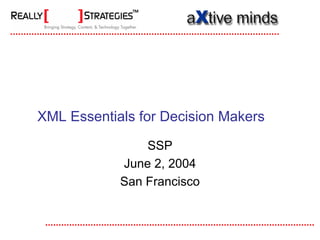Weitere ähnliche Inhalte Ähnlich wie 16 bealer (20) Mehr von Society for Scholarly Publishing Mehr von Society for Scholarly Publishing (20) 3. Presenters
Barry Bealer, Really Strategies
Lisa Bos, Really Strategies
Dale Waldt, aXtive minds
3
XML Essentials for Decision Makers, © 2002-2004
4. Agenda
8:00-8:10 Welcome & Introductions
8:10-8:30 The Big Picture: XML's Role in
Publishing
8:30-8:50 The XML Family of Standards
8:50-9:30 XML Technologies
9:30-9:45 Break
9:45-11:00 Structured Information Modeling
11:00-11:30 Planning for XML
11:30-12:00 Questions and Discussion
4
XML Essentials for Decision Makers, © 2002-2004
5. Class Survey
XML usage: How many
… Using XML? Planning to use? Considering?
Audience roles: How many …
In Editorial Role? Production? Technical? Other?
5
XML Essentials for Decision Makers, © 2002-2004
7. Life Is Getting Harder
We must:
Do more with content
faster
with minimal staff increases.
We must also be ready for the unknown
opportunity and threat.
7
XML Essentials for Decision Makers, © 2002-2004
8. Doing More…
Electronic products can do really cool stuff:
search
research tools (finding related materials)
new ways of presenting data
8
XML Essentials for Decision Makers, © 2002-2004
9. Doing Cool Stuff Requires:
More information about documents and data
(metadata)
Identifying useful information that is deep inside
documents
9
XML Essentials for Decision Makers, © 2002-2004
10. Part of the Solution
Structured markup like XML
is an excellent way to gather
metadata and to identify data
locked in documents.
10
XML Essentials for Decision Makers, © 2002-2004
11. Faster and With Minimal Staff Increases…
Traditional publishing operations scale linearly:
Doing more with content requires more people and more
time because content is manually manipulated for each
usage.
11
XML Essentials for Decision Makers, © 2002-2004
12. Faster and With Minimal Staff Increases…
So, how do publishers (and other industries)
increase productivity?
By increasing automation.
What’s the enemy of automation?
Inconsistency.
12
XML Essentials for Decision Makers, © 2002-2004
13. Part of the Solution
Structured markup like XML
helps build consistency and
predictability into content.
13
XML Essentials for Decision Makers, © 2002-2004
14. Business Case for XML
Match competition’s capabilities
Reduce expense – Increased productivity
Increase revenue – Enables electronic product
functionality
Increase revenue – New opportunities for derivative
print and electronic products
14
XML Essentials for Decision Makers, © 2002-2004
15. How Does XML Fit In?
15
XML Essentials for Decision Makers, © 2002-2004
16. How Does XML Fit In?
16
XML Essentials for Decision Makers, © 2002-2004
17. Now What Do I Do?
Determining the right way to implement XML can be
difficult. Factors include:
Culture (reaction to change)
Business objectives
Nature of content and products
17
XML Essentials for Decision Makers, © 2002-2004
19. What Are Standards?
There are many organizations involved in standards
development, including:
World Wide Web Consortium (W3C)
Organization for the Advancement of Structured
Information Standards (OASIS)
International Standards Organizations (ISO)
IDEAlliance (International Digital Enterprise Alliance)
The purpose, methods, and membership of these
groups vary widely.
19
XML Essentials for Decision Makers, © 2002-2004
20. What Are Standards?
There are many types of standards
Standards for content syntax
Standards for content markup vocabularies
Standards for programming languages
Some standards compete
with each other
20
XML Essentials for Decision Makers, © 2002-2004
21. What Are Standards?
Not all standards are
widely-adopted or
well-implemented.
The ones we’re discussing
today are both.
21
XML Essentials for Decision Makers, © 2002-2004
22. Core XML Standards' Readiness
XML and the XML Family of standards are in
production use in a variety of applications
Maturity as indicated on a Gartner Maturity Curve
Peak of Inflated
Expectations
Plateau of
Productivity
XSLT
XPath / XPointer
XML HTML
XSL:FO
Inception
Trough of Disillusionment
22
XML Essentials for Decision Makers, © 2002-2004
23. Why Use Standards?
Leverage well-tested thinking already done by lots
of really smart people
Standards evolve with changing situations
Software supports them, and is sometimes free!
Experienced people are available to hire or consult
with
23
XML Essentials for Decision Makers, © 2002-2004
24. The Foundation Standard: XML
XML = Extensible Markup Language
Rules for a markup syntax intended for
tagging content in a format-independent and
controlled (well-formed) fashion
Independent of the markup vocabulary (tags) used
Not revolutionary, evolutionary
Foundation for many other standards
Managed by W3C
Currently at version 1.1, although most
organizations implement 1.0
24
XML Essentials for Decision Makers, © 2002-2004
25. Benefits Identified by the W3C
Enables internationalized media-independent electronic publishing
Saves businesses money by enabling the use of inexpensive off-the-
shelf tools to process data
Saves training and development costs by having a single format for a
wide range of uses
Increases reliability, because user agents can automate more processing
of documents they receive
Provides the underpinnings of the Semantic Web, enabling a whole new
level of interoperability and information interchange
Encourages industries to define platform-independent protocols for the
exchange of data, including electronic commerce
Allows people to display information the way they want it, under style
sheet control
Enables long-term reuse of data, with no lock-in to proprietary tools or
undocumented formats
(From www.w3c.org)
25
XML Essentials for Decision Makers, © 2002-2004
26. A Quick Look (XML)
<?xml version="1.0"?>
<!DOCTYPE article SYSTEM "journal.dtd" >
<article>
<metadata>
<id>2433</id><volume>291</volume><number>20</number><pages>2433-2440</pages><date>May
26, 2004</date><type>Original Contribution</type>
</metadata>
<title>Association of Frequency and Duration of Aspirin Use and Hormone Receptor
Status With Breast Cancer Risk</title>
<contributors><authors>Mary Beth Terry, PhD; Marilie D. Gammon, PhD; Fang Fang
Zhang, MD, MPH; Heba Tawfik, MD, MPH; Susan L. Teitelbaum, PhD; Julie A.
Britton, PhD; Kotha Subbaramaiah, PhD; Andrew J. Dannenberg, MD; Alfred I.
Neugut, MD, PhD</authors></contributors>
<abstract>
<para-title>Context</para-title>
<p>Use of aspirin and other nonsteroidal anti-inflammatory drugs (NSAIDs) has
been associated with a decrease in the risk of several cancers, including
breast cancer. NSAIDs inhibit cyclooxygenase activity and thereby reduce
prostaglandin synthesis; prostaglandins stimulate aromatase gene expression
and thereby stimulate estrogen biosynthesis. Given the importance of estrogen
in the pathogenesis of breast cancer, the ability of aspirin and other NSAIDs
to protect against breast cancer could vary according to hormone receptor
status.</p>
...
</abstract>
</article>
(text from JAMA)
26
XML Essentials for Decision Makers, © 2002-2004
27. Standards for Rules: DTDs and Schemas
Method for creating
New XML markup vocabularies (tags)
Rules for how tags can be combined (documents that
conform are valid)
DTDs have been around for a long time (SGML)
Schemas are newer and there are competing
standards. Examples:
W3C Schema (W3C)
RELAX NG (OASIS)
27
XML Essentials for Decision Makers, © 2002-2004
28. A Quick Look (DTD)
<!ELEMENT article (metadata,
title,
contributors,
abstract,
section+,
references) >
28
XML Essentials for Decision Makers, © 2002-2004
29. Transformation Standards: XSLT & XPath
XSLT = Extensible Stylesheet Language –
Transformations
A scripting language for transforming XML into
other formats (like HTML)
Based on XML
Managed by W3C
Active version is 1.0; 2.0 is in progress
29
XML Essentials for Decision Makers, © 2002-2004
30. Transformation Standards: XSLT & XPath
XPath = XML Path Language
A language for addressing locations in XML
documents (e.g., to the <heading> of the first
<section> element)
Needed by XSLT and other standards that process
XML content
Managed by W3C
Active version is 1.0; 2.0 is in progress
30
XML Essentials for Decision Makers, © 2002-2004
31. A Quick Look (XSLT transforms XML to HTML)
XML Input
<article><title>Association of Frequency and
Duration of Aspirin Use and Hormone Receptor
Status With Breast Cancer Risk</title>
...</article>
Rule for <article><title>
XSLT Fragment
<xsl:template match="article/title">
<h1> Outputs HTML <h1> tag
<xsl:text>ARTICLE: </xsl:text>
<xsl:apply-templates/>
</h1>
Outputs “ARTICLE: ”
</xsl:template> before title text
Outputs content of
HTML Output
<h1>Association of Frequency and Duration of <title>
Aspirin Use and Hormone Receptor Status With
Breast Cancer Risk</h1>
In a Browser
ARTICLE: Association of Frequency and Duration of Aspirin
Use and Hormone Receptor Status With Breast Cancer Risk
31
XML Essentials for Decision Makers, © 2002-2004
34. XML Editors
Products that facilitate authoring and editing XML
content
Can require you to follow the rules in DTDs and/or
schemas
Require varying levels of configuration and
customization
Have word processing capabilities, but have
historically NOT been perceived by users as the
same kind of product
34
XML Essentials for Decision Makers, © 2002-2004
35. XML Editors
Examples:
Industrial strength for editors/production staff:
Arbortext Epic, Blast Radius XMetaL
Industrial strength for developers:
Altova XML Spy
Less expensive/free/often more suited for developers:
Cooktop, <oXygen/>
35
XML Essentials for Decision Makers, © 2002-2004
36. XML Editors
XML Editor Demonstrations
36
XML Essentials for Decision Makers, © 2002-2004
37. XML Editors
What about Microsoft
Word?
Conversion between
Word and XML
New Word capabilities
37
XML Essentials for Decision Makers, © 2002-2004
38. Content Repositories
Repository = where you will store your XML (and
other) content
Huge range of options from the simple to the
sophisticated, inexpensive to very, very costly
Some have XML-specific capabilities, some do not
Help with automation and predictability by
controlling access to content and facilitating the
processes used to work with it
Your biggest short-term and long-term investment
You might not need one right away
38
XML Essentials for Decision Makers, © 2002-2004
39. Content Repositories
Enterprise Content Management Systems (e.g.,
Documentum)
Can read XML files when loaded and copy metadata from
the XML into the database for use for searching and other
purposes
Can store documents in re-usable “chunks”
Provides workflow tools and other content management
functions
39
XML Essentials for Decision Makers, © 2002-2004
40. Content Repositories
Relational Databases (e.g., Oracle)
Varying degrees of XML support including querying
Can break content down into individual data values when
load and reassemble when export
For some content, the overhead of mapping from an XML
hierarchical structure to a relational structure doesn’t
scale well
40
XML Essentials for Decision Makers, © 2002-2004
41. Content Repositories
Native XML Repositories (e.g., Software AG’s
Tamino)
XML is the native data format – no special processing
needed
Can query the XML directly
Can use queries to return subsets of content for different
outputs
41
XML Essentials for Decision Makers, © 2002-2004
42. Transformation Tools – Conversion to XML
Lots of methods, none of which is perfect
Manual
Specialized software products
Custom programming
Combo
Right approach depends on the content, the
DTD/schema, and volume
Sometimes human beings do the best and most
affordable job
Outsourcing is often an excellent option
42
XML Essentials for Decision Makers, © 2002-2004
43. Transformation Tools – XML to ???
XSLT is the language of choice, but need software
to run the scripts
Are lots of options for XSLT processing engines,
most of which are free:
Apache’s Xalan, Michael Kay’s Saxon
Sometimes also want development environments
for creating and testing XSLT scripts and related
software
MarrowSoft Xselerator, XML Spy, Stylus Studio
43
XML Essentials for Decision Makers, © 2002-2004
44. XML Transformation – How It Works
Transformation of content using XSLT Rules
DTD / Error
Schema Report
Validate &
Transform
XML HTML
Doc Doc
XSLT
Rules
44
XML Essentials for Decision Makers, © 2002-2004
46. Parsers
Each of these software products need a parser
(usually built in)
Parsers help the software read XML content
Parsers can verify that content is well-formed and
that it conforms to the DTD/schema (validation)
Example: Apache’s Xerces
46
XML Essentials for Decision Makers, © 2002-2004
47. Technology Challenges for Society Publishers
Handling external submissions
Transformation to XML from unstructured formats
Specific types of content: tables, math, chemical
equations
Building internal knowledge
Ongoing technology management
Ongoing awareness of standards activity
And
Figuring out the business model that justifies
change/investment
47
XML Essentials for Decision Makers, © 2002-2004
48. Case Study
American College of Physicians
Started with limited XML use in production environment
several years ago
Leveraged to develop several online products and
support content licensing
Support print and electronic from same content set
Based on positive experiences and need for
improvements in editorial environment, recently invested
in content management system
Now prepared for next generation of print and electronic
It works!
48
XML Essentials for Decision Makers, © 2002-2004
51. Information May Consist of 3 Things
10001101101001010010010
Data 01010001101101001010010
01001010001101101001010
Information elements & values 01001001010001101101001
01001001001010001101101
00101001001001010001101
Structure
Relationship of elements
Location of information
elements
Presentation
Rendering of information
to aid consumption
51
XML Essentials for Decision Makers, © 2002-2004
52. Documents & Document Models
A Document
One "instance" of a document model
A Document Model
The collection of rules that define a class of documents
Manual Manual Manual
Objectives Lesson 1 Lesson 1
Lesson 1 Lab 1 Lesson 2
Lesson 2 Lesson 2 Index
Lesson 3 Lab 2 A manual contains:
• 1 optional objectives, followed by
Glossary • 1 or more lessons, which may have
• 1 optional lab, followed by
• either 1 optional glossary or index.
52
XML Essentials for Decision Makers, © 2002-2004
53. What are We Modeling?
Document models are rules about how the
information should be organized
Encapsulates business policies
Provides naming vocabulary rules
Defines occurrence rules
Defines sequence & order rules
Human & machine readable expression
Supports automated processing & validation
53
XML Essentials for Decision Makers, © 2002-2004
54. Data Fitting a Simple Model
<document>
<head>XML Training Course</head>
<subhead>May 1, 2004</subhead>
<p>Copyright 2004 aXtive Minds, Inc.</p>
<head>Objectives</head>
<p>Learn about XML</p>
<p>Have fun!</p>
<head>Lesson 1 - XML</head>
<p>XML is the eXtensible Markup Language.</p>
<head>Lab 1 - Quiz</head>
<p>What does XML stand for?</p>
<head>Glossary</head>
<p>XML - eXtensible Markup Language</p>
</document>
54
XML Essentials for Decision Makers, © 2002-2004
55. Data Fitting a More Robust Model
<training_manual>
<topic>XML Training Course</topic>
<date>May 1, 2004</date>
<copyright>Copyright 2004 aXtive Minds, Inc.</copyright>
<lesson>
<topic>Lesson 1 - XML</topic>
<objectives>
<obj>Learn about XML</obj>
<obj>Have fun!</obj>
</objectives>
<p>XML is the eXtensible Markup Language.</p>
<quiz>
<head>Lab 1 - Quiz</head>
<question>What does XML stand for?</question>
</quiz>
</lesson>
<glossary>
<term>XML</term>
<definition>eXtensible Markup Language</definition>
</glossary>
</training_manual>
55
XML Essentials for Decision Makers, © 2002-2004
56. An Even More Robust Model
<training_manual id='XML101' date='2004-05-02' copyright='AXM2004'>
<topic>XML Training Course</topic>
<keyword>XML</keyword>
<lesson>
<topic>XML</topic>
<objectives>
<obj>Learn about XML</obj>
<obj>Have fun!</obj>
</objectives>
<p>XML is the eXtensible Markup Language.</p>
<quiz>
<question>What does XML stand for?</question>
</quiz>
</lesson>
</training_manual>
56
XML Essentials for Decision Makers, © 2002-2004
57. Metadata is Information About the Information
Foundation of re-usability
Tags must be consistent across your repository
Keep the tags simple, but meaningful & expressive
Try not to get too granular with the tagging
Build document meta-data in as early as possible
57
XML Essentials for Decision Makers, © 2002-2004
59. Evolution of Markup Systems
GML
SGML
HTML
XML HTML.dtd
XHTML
W3C Schema
SOAP
TREX RELAX Schematron
RELAX NG
?
59
XML Essentials for Decision Makers, © 2002-2004
60. Markup Systems Compared
Requirement SGML HTML XML
Data Portability
Ubiquitous Support
Platform Independence
Works Well in a Browser
Works in non-Browser Environments
Easy to Develop Applications & Content
Formatting Supported
Consistent Styling Easily Enforced
Ambiguity Avoided Easily
Intelligent Structure Supported
Easily Repurposed & Reorganized
Databases Support It Natively
Compact Data
Supports Enterprise Data Architecture
Supports Supply Chain Automation
Supports Messaging & EAI Applications
Data Longevity
Open Standard
Strong Adoption
Skills Readily Available
Partially Meets Requirement
Fully Meets Requirement
60
XML Essentials for Decision Makers, © 2002-2004
61. Information Can Be Reused
Gain greater value from your information assets
1. Name
Betaferon
4.9 Overdose
<Overdose_s>
<Overdose_p> 6.3 Shelf Life
<Duration>
SPC
<Life>
1. Name
Betaferon
XML
3 How to use
5 Storing
PL
61
XML Essentials for Decision Makers, © 2002-2004
62. What is an XML Document?
Any data that starts with an XML Declaration
XML Declaration provides key information to system
Uses special XML Declaration syntax
Standalone Declaration:
XML Declaration Open No = external subset used
Yes = entire DTD in Internal Subset
XML Declaration Type
<?xml version='1.0' encoding='UTF-8' standalone='no' ?>
Version of XML Declaration Closed
Character
XML Specification
Encoding
62
XML Essentials for Decision Makers, © 2002-2004
63. XML Elements
Elements are the building blocks of XML structure
definitions
Are identifiable, typed objects
Can have content (i.e., other elements or data)
Hierarchy is defined by elements containing other elements
XML elements must nest properly in data instances
Element boundaries are delimited with "Tags"
< for Open Start Tag
> for Close Start Tag & Close End Tag
</ for Open End Tag
/> for Close EMPTY Element Tag
<postalcode>14534</postalcode>
<graphic href='G1234'/>
63
XML Essentials for Decision Makers, © 2002-2004
64. Element Content
May be character data
<name>Dale Waldt</name>
May be other elements
<name>
<firstname>Dale</firstname>
<lastname>Waldt</lastname>
</name>
May be a combination of these two
<p>An interesting presentation by <name>Dale Waldt</name>
of <companyname>aXtive Minds</companyname>.</p>
May be empty & have no content
<graphic href='G1234'/>
64
XML Essentials for Decision Makers, © 2002-2004
65. Basic Well-Formedness Rules
Must use XML syntax for markup
Syntax:
Case sensitive, start & end must match
Name Characters rules in effect
A – Z, 0 – 9 or some punctuation ( : . - _)
All literal delimiters required & must match
Elements:
Require both start & end tags
Must nest consistently
Only one occurrence of root element
65
XML Essentials for Decision Makers, © 2002-2004
66. Well-Formed Markup Example
<Book>
<Chapter>
<title>My Guide to the Best Sports Teams Ever</title>
<para>
Needless to say, <bold>Baltimore</bold>, has the
<italic>Orioles</italic>.
</para>
<para>They are a fantastic team.</para>
<para>This year may be an exception.</para>
</Chapter>
</Book>
66
XML Essentials for Decision Makers, © 2002-2004
67. Not Well-Formed Markup Example
<Section>
<title>My Guide to the Best Sports Teams Ever
<para>1999 Boston Red Sox are okay, I guess.</PARA>
<Section>
<title>All-star game
<para>
The all-star game is being held in Boston this year.
</title></para>
</Section>
</Section>
<Section>
<title>My Guide to the Worst Sports Teams Ever
<para>1986 Boston Red Sox Had a Rough Finish</para>
</section>
67
XML Essentials for Decision Makers, © 2002-2004
68. Hierarchy & Nesting of Elements
<contact>
<name>
Dale C. Waldt <firstname>Dale</firstname>
<middleinitial>C</middleinitial>
<lastname>Waldt</lastname>
Director
</name>
aXtive Minds <affiliation>
<title>Director</title>
684 Mendon Road
<address>
Pittsford, NY 14534 <company>aXtive Minds</company>
<street>684 Mendon Road</street>
<city>Pittsford</city>
dale@aXtiveminds.com <state>NY</state>
<postalcode>14534</postalcode>
</address>
+1.585.703.8440
<email>dale@aXtiveminds.com</email>
<phone>+1.585.703.8440</phone>
</affiliation>
</contact>
68
XML Essentials for Decision Makers, © 2002-2004
69. Demo 1. Styling Well Formed XML
69
XML Essentials for Decision Makers, © 2002-2004
70. XML Publishing / CMS Process
Content may be created & managed in a variety of formats
Content was once prepared for a single use or format
New technology options for delivery channels have increased the uses to which data
can be applied
A single format is no longer suitable for the process "end to end"
Print Print
Editing & Transform Production
Update
Data Web Web
Capture Transform Server
Data Product
Management Staging
Data Wireless Wireless
Creation Transform Delivery
Master Product Interchange Data
Repository Repository Transform Interchange
70
XML Essentials for Decision Makers, © 2002-2004
71. Client-side vs. Server-side Processing
HTML Web Browsing
XSLT / XSL:FO (Server-side Processing)
XML DTD Transform
Rules HTML
Document
XML
XML/XSLT CSS
Document
Processor Style
Instance
XML Web Browsing/Printing
Server-side Processing (Client-side Processing)
XSL
XML
Style Sheet
Document
Instance
XML XSL Style
Topic XSL:FO
/ XSL:FO
XML Structured / Map
Formatting Editor Format
71
XML Essentials for Decision Makers, © 2002-2004
72. Well-formed XML Info May be Enough
Well-formed documents are useful when variety &
inconsistency is okay
Simple documents can be rendered & read
HTML
XML/CSS or XML/XSLT
Messages
Not suitable when specific structure or vocabulary are
required
Record structure verification
E.g., APIs, RPC, EDI, etc.
Minimum required information set
E.g., Forms & other data entry
Use of Rules Schema Assists processing
72
XML Essentials for Decision Makers, © 2002-2004
73. Information Can Be Validated
Validation using a DTD or Schema
DTD / Error
Schema Report
Validate
XML HTML
Doc Doc
73
XML Essentials for Decision Makers, © 2002-2004
74. XML Schema • Concepts
Types of Validation
Degree of validation may depend on process requirements or other
criteria
Timing
Business Requirements / Policy
Feasibility
Roles
Different Tools and Schema Types can be applied for varying degrees of
validation
Loose DTD
(Optionalized) Strict DTD Schema
Syntax Checking well-formed
More
Invalid Valid
Schematron
74
XML Essentials for Decision Makers, © 2002-2004
75. XML Data is Validated Against Rules
<?xml version='1.0'?>
<!--?xml-stylesheet type='text/xsl' href='headlines2.xsl'?-->
<!DOCTYPE headlines [
<!-- General Entity Declarations -->
<!ENTITY axm "aXtive Minds" >
<!-- Elements & Attributes -->
<!ELEMENT headlines (article+) >
<!ELEMENT article (head, city?, p) >
<!ATTLIST article
<!ELEMENT head
date CDATA #REQUIRED >
(#PCDATA) >
Rules
<!ELEMENT city (#PCDATA) >
<!ELEMENT p (#PCDATA) >
]>
<headlines>
<article date='February 24, 2002'>
<head>Canadian Curlers Sweep!
</head>
<city>Salt Lake City
</city>
<p>Canadian curling teams
swept the final competitions to win gold, silver and
Content
bronze medals.
</p>
</article>
</headlines>
75
XML Essentials for Decision Makers, © 2002-2004
77. Document Type Definitions (DTDs)
A Document Type Definition:
Models one document type
(e.g., email, manual, balance sheet, command line, article, wire transfer, error
message, report, memo, statement, invoice, treatise, play, etc.)
Describes rules for documents instance of that type
(e.g., names, values, structure, sequence, objects, etc.)
Uses ELEMENT, ATTLIST, ENTITY, & NOTATION Declarations
Is written in formal XML Declaration syntax
Provide limited datatyping capabilities
XML Schemas much more powerful for datatyping
Useful to communicate rules to other users & applications
Used to test data instance compliance to these rules
Can be referenced, stored inline, or dynamically assembled from
fragments
77
XML Essentials for Decision Makers, © 2002-2004
78. Element Declaration Structure
Declared using ELEMENT declarations
Markup Declaration Open
Element Type Name
<!ELEMENT contact (name, (affiliation | title)+ ) >
Declaration Type Content Model Markup Declaration Close
Applied to XML data instances
<contact>
<name>Dale Waldt</name>
<title>President</title>
<affiliation>aXtive Minds, Inc.</affiliation>
</contact>
78
XML Essentials for Decision Makers, © 2002-2004
79. Content Model Syntax
Separators (Connectors)
Type Symbol Read As Caution: Separators
Caution: Separators
cannot be mixed within
cannot be mixed within
Sequence , “followed by” aagroup in aacontent model.
group in content model.
They must be used
They must be used
Choice | "or" consistently within aagroup.
consistently within group.
Occurrence Indicators
Type Symbol Read As
Required (no symbol) Must have one, and only one
Optional ? May have zero or only one
Required & Repeatable + Must have one or more
Optional & Repeatable * May have zero or more
79
XML Essentials for Decision Makers, © 2002-2004
80. Attributes
Modify Elements
Must be tied to a defined XML Element
Provide additional information to the Element
Can be a list of predefined values
Can have default values or declared value types
Can be optional or required
<!ELEMENT chapter (title, p+) >
<!ATTLIST chapter number CDATA #REQUIRED
uid CDATA #IMPLIED
org (axm | sbg) "axm" >
. . .
<chapter number='1.0'>
Note: IfIfElements are like Nouns,
Note: Elements are like Nouns,
then Attributes are like adjectives!
then Attributes are like adjectives!
80
XML Essentials for Decision Makers, © 2002-2004
81. Attributes vs. Elements – Best Practices
Elements are best for:
Hierarchy (Parent / Child relationship)
Containers
Text passages
Note: IfIfElements are like Nouns,
Note: Elements are like Nouns,
Sequencing then Attributes are like adjectives!
then Attributes are like adjectives!
Content without constraints
Attributes are best for:
Modifying information
Metadata
Enumeration
Constrained values or types
81
XML Essentials for Decision Makers, © 2002-2004
82. General Entity Declarations
Source
<!DOCTYPE memo [
<!ENTITY copy "©" >
Resolved & Transformed
]>
. . . . .. .. .
<list> New Titles
New Titles
<title>New Titles</title>
<item> • • Dogs, © 2002, Miles Waldt
Dogs, © 2002, Miles Waldt
Dogs, © 2002, Miles Waldt
</item> • • Cats, © 2002, Max Waldt
Cats, © 2002, Max Waldt
<item> . .. .. .
Cats, © 2002, Max Waldt
</item>
</list
. . .
82
XML Essentials for Decision Makers, © 2002-2004
84. Major Benefits of XML Systems
Integrate editing, storage, security systems
Encapsulate process in system controls
Allow versions of content to be managed as single item
Automate repetitive processing & assembly tasks
Support efficient content creation, updating & tracking
May be local and/or distributed
84
XML Essentials for Decision Makers, © 2002-2004
85. Teachers
Net
Case Study – Current System
Outside Authors
Create MS Word
Articles Documents
Editorial Journal
Department Quark
Edit Articles Edit Edit Convert
Articles MS Word Articles Journal Journal
Production Cleanup
Department Convert Articles Assemble Journals HTML
Articles Quark Journal Quark
Compose Quark Compose Compose HTML
Articles Documents Journal Journal Journal
Peer Web Vendor
Review
Review
Articles
85
XML Essentials for Decision Makers, © 2002-2004
86. Teachers
Net
Case Study – XML Publishing
Capture
Production
Outside Authors Articles
Department
Create Compose
Articles Articles
Compose
Journals
Stage HTML
Internet HTML Journals
Editorial
Department
Convert
Articles
Edit Review
Articles Articles
Assemble
Journal Peer Reviewers
Edit Articles Journals
Journal XML XML
86
XML Essentials for Decision Makers, © 2002-2004
87. Teachers
Net
Case Study – Cost / Benefit Analysis
Current System FTE Year 1 Year 2 Year 3 Year 4 Year 5 Total
Editorial 2 100 100 100 100 100 500
Composition 3 150 150 150 150 150 750
IT 0 0 0 0 0 0 0
Conversion / Data Capture 2 100 100 100 100 100 500
Training 0 0 0 0 0 0 0
Subtotal 7 350 350 350 350 350 1750
XML Publishing FTE Year 1 Year 2 Year 3 Year 4 Year 5 Total
Editorial 2 100 100 100 100 100 500
Composition 1 150 50 50 50 50 350
IT 1 50 50 50 50 50 250
Conversion / Data Capture 1 100 50 50 50 50 300
Training 0 25 0 0 0 0 25
New Products (cost avoidnace) n/a 0 -50 -50 -50 -50 -200
New Formats (cost avoidance) n/a 0 -50 -50 -50 -50 -200
Subtotal 5 425 150 150 150 150 1425
Cumulative Benefits (NAV) 2 -75 75 225 375 525
87
XML Essentials for Decision Makers, © 2002-2004
88. XML "First Step" Methodology
1) Requirements Analysis
2) Conceptual Design
3) Planning & Analysis
4) Training & Familiarization
5) DTD & Schema Development
6) Proof of Concept Development
7) Evaluation & Redirection
Note: One or more of
Note: One or more of
these steps can be
these steps can be
flexibly applied as project
flexibly applied as project
requirements dictate.
requirements dictate.
88
XML Essentials for Decision Makers, © 2002-2004
89. First Step 1 – Requirements & Conceptual Design
Environmental Analysis
Problem Statements
Goals Statements
General Requirements
Target Statements
Conceptual Design
General System Description
Subsystem Descriptions
Features Descriptions
Traceability Matrix
89
XML Essentials for Decision Makers, © 2002-2004
90. First Step 2 - Planning & Analysis
System Development Plan by Functional Area
Data Conversion Plan
SW / HW Investment Plan
Business Case(s) Presentation
Risk Analysis & Prevention Plan
90
XML Essentials for Decision Makers, © 2002-2004
91. conversion • project
Data Design & DTD Development Steps
The XML Development Project
Data Design & DTD Development Tasks:
Done in parallel with other development
Requirements evolve to optimize systems & processes
Task Week 1 Week 2 Week 3 Week 4 Week 5 Week 6 Week 7 Week 8 Week 9 Week 10
Initial Design & Planning
DTD Development / Review
Conversion Development
DTD Review
Prototype Development
DTD Review
Conversion Enhancement
Conversion Processing
Editorial Development
Repository Development
Output Transform Development
DTD Review
Conversion Enhancement
Final DTD Review
Final Conversion Processing
Implementation & Training
91
XML Essentials for Decision Makers, © 2002-2004
92. System Design & Integration Tasks
The XML Development Project
System Development Tasks
Done in parallel with other development
Requirements evolve to optimize systems & processes
Task Week 1 Week 2 Week 3 Week 4 Week 5 Week 6 Week 7 Week 8 Week 9 Week 10
Initial Design & Planning
DTD Development / Review
Conversion Development
DTD Review
Prototype Development
DTD Review
Conversion Enhancement
Conversion Processing
Editorial Development
Repository Development
Output Transform Development
DTD Review
Conversion Enhancement
Final DTD Review
Final Conversion Processing
Implementation & Training
92
XML Essentials for Decision Makers, © 2002-2004
93. conversion • project
Legacy Data Conversion Tasks
The XML Development Project
Data conversion Tasks
Done in parallel with other development
Requirements evolve to optimize systems & processes
Task Week 1 Week 2 Week 3 Week 4 Week 5 Week 6 Week 7 Week 8 Week 9 Week 10
Initial Design & Planning
DTD Development / Review
Conversion Development
DTD Review
Prototype Development
DTD Review
Conversion Enhancement
Conversion Processing
Editorial Development
Repository Development
Output Transform Development
DTD Review
Conversion Enhancement
Final DTD Review
Final Conversion Processing
Implementation & Training
93
XML Essentials for Decision Makers, © 2002-2004
94. First Step 3 - Training & Familiarization
Executive Familiarization Briefing
Core Competency Familiarization
General Processes & Models
Specific Skills Development Training
XML
XSLT & Composition
XML & DB
?
Other
94
XML Essentials for Decision Makers, © 2002-2004
95. XML Publishing/CMS Process Skill Sets
Editing & Print
Update Production
Data
Capture
Data Product Web
Management Staging Server
Data
Creation
Wireless
XML Product
Services
Repository Repository
• Data Design
• Info Modeling • Info Modeling • Vertical Apps. • Vertical Apps.
• Vertical Apps. • Core XML Standards • Production Tools • Core XML Standards
• XML Conversion • XML Services Stds. • Core XML Stds. • XML Services Standards
• Capture Tools • XML Applications • XML Services Stds. • Web/Wireless Protocols
• Project Mgt. • Process Mgt. • XML Transforms • Delivery Platforms
• Communications • Project Mgt. • Process Mgt. • XML Transforms
• Domain Expertise • Domain Expertise • Domain Expertise • Domain Expertise
95
XML Essentials for Decision Makers, © 2002-2004
96. Developing Decision Makers
Managers & Systems Analysts
XML Concepts
XML Standards Overview
XML Planning & Implementation
XML Standards Tracking
Legal & IPR Issues
Software/System Development
Overviews
XML Business Cases
Understanding Web / HTML
Data & Process Modeling
(Managerius Structurus)
(Managerius Incompletus
ext. 1999)
96
XML Essentials for Decision Makers, © 2002-2004
97. Developing Developers
XML System Developers
XML Syntax & Practices
XSLT Syntax & Practices
? XPath / XPointer
Schemas (All Types)
SAX / DOM X
Web Protocols (HTTP/S, FTP)
Data & Process Modeling
RDBMS / XML DBMS
XTM, Xlink, XQuery
SVG, PDF, GIF, JPEG, etc.
(Developus Formatus) Scripting Languages & Tools (Developus Structurus)
97
XML Essentials for Decision Makers, © 2002-2004
98. First Step 4 - DTD / Schema Development
Data Analysis
General Data Analysis Report
XML DTD / Schema Development
Sample / Test Data Development
Documentation Development
98
XML Essentials for Decision Makers, © 2002-2004
99. Data Design & DTD Development
Question I used to get:
"How much does it cost to create a DTD?"
Process is:
Iterative & Time Consuming
Broad in scope
Requires Specialized Skills
XML/Schema
Processing Requirements & Limitations
Domain Expertise
Business Fundamentals
Teamwork & Communication
Innovative Design
Cannot be Done in a Vacuum
99
XML Essentials for Decision Makers, © 2002-2004
100. Data Design & DTD Development
In-house vs. Outsource
"Don't buy fish at the fish monger, hire a fishing guide to
show you how to do it."
Consultants
Have experience & prestige
Can train your staff
May lack domain knowledge
Lack knowledge of internal processes & requirements
May cost more
Internal staff
May lack experience in XML
May know your systems & requirements well
May be less expensive
Can fill need to maintain data models ongoing
100
XML Essentials for Decision Makers, © 2002-2004
101. XML Data Analysis Process
Maintain an enterprise view of requirements
Consider entire data lifecycle
Design team must have broad representation
Not created by engineers alone
Requires domain expertise
Normalize dissimilar definitions
Normalize vocabulary to be robust enough to serve all uses
Eliminate redundancies, ambiguity & manual work where feasible
Use "obvious" names & structures
Set appropriate scope
Define your target data type
Prioritize & work toward most valuable needs
Eliminate Impossible Goals
Validate your design
Eliminate ambiguity
Test design against expectations
101
XML Essentials for Decision Makers, © 2002-2004
102. First Step 5 – System Development
Data Conversion Tools
Editorial Tools
Data Transformations & Rendering Tools
Data Storage Methods
Workflow & Process Tools
Data Delivery Product Prototypes
Quality Assurance Tools
102
XML Essentials for Decision Makers, © 2002-2004
103. Print & Web Production
Conversion Cleanup Editing & Management Composition Production
Edit Manage Compose
Source Unparsed Data Data Data PDF
Data Data Pages
Structure
Parse & Loading /
Conversion
Correct Staging
Reorg
Error Error Stage/ HTML
Log Log Hosted Transform Pages
Database to Web
Web Site Production
103
XML Essentials for Decision Makers, © 2002-2004
104. Focus on Core Strengths
Many Publishers do not possess
Dedicated IT Staff
Production Staff
Web Development Staff
Service Bureaus Can do Some or All of These
Web Enables:
Integrated Workflow
Distributed Processing
Seamless Data Interchange
Leveraging Not Duplicating System Investment
Can be internal or External Service Bureaus
104
XML Essentials for Decision Makers, © 2002-2004
105. Final Deliverables
Business Case
Project Proposal / Cost/Benefit Analysis
Conceptual Design Documents
Requirements / Traceability Matrix
Conceptual Data & System Designs
Implementation Plans
System Components
Data Design & Conversion
Training & Implementation
Evaluation Report
105
XML Essentials for Decision Makers, © 2002-2004
106. Critical Success Factors for XML Development
Quickly define problems, goals, and opportunities
for XML & structured information development
project
Use "Rapid Development" methodology to test
design
Focus on "Business Drivers" & "Technology
Enablers"
Use Technical & financial analysis provides clear
business case & development plan
106
XML Essentials for Decision Makers, © 2002-2004
107. Questions and Discussion
Barry Bealer, President / CEO Dale Waldt,
Lisa Bos, VP & Chief Architect President / Senior Consultant
Really Strategies aXtive Minds, Inc.
618 South Broad Street 684 Mendon Road
2nd Floor
Pittsford, NY 14534
Lansdale, PA 19446
+1.215.631.3107 +1.585.703.8440
bbealer@reallysi.com dale@aXtiveminds.com
lbos@reallysi.com
http://aXtiveminds.com
http://www.reallysi.com