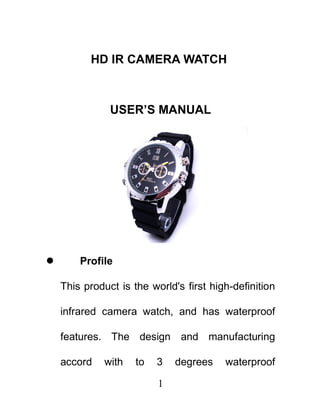
Hd ir camera watch
- 1. HD IR CAMERA WATCH USER’S MANUAL Profile This product is the world's first high-definition infrared camera watch, and has waterproof features. The design and manufacturing accord with to 3 degrees waterproof 1
- 2. standards (waterproof to 30 meters) related technology, but because of the special structure of this product, this does not mean you can wear the product when diving for underwater video recording, also can not guarantee that this product won’t have seepage under water pressure and maintain normal work, all the waterproof design of the product just to avoid a small amount of liquid or dusts flying into the product inside the case and damage the product, so it can not be placed in underwater to work, and you may need guidance in strict accordance with the 2
- 3. instructions to use the product, if the product damaged causing by improper use, we will not provide warranty and after-sales service for this product. Before use please read the following: This product of ability for playing its waterproof ,you need to strictly abide by the following methods: The nut, A:MIC1 and the nut,B:MIC2 are microphone hole nut, the height of them are same. The nut A, MIC1 is with a hole in the center of 3
- 4. the nut(the following picture),it is for transmit the sound. If the environment permits, please use this nut. When you take the video, the equipment also can record the sound. The nut:MIC2 is without the hole, but it is with a rubber fitting inside which can anti-water, When it is in the humidity or dust environment, please use this nut. But when you use this nut, the equipment can not record the sound. Please tighten the nuts when you use the 4
- 5. equipment. Before use the nut, please check if the rubber is inside of the nut. If not, please change the new one. Picture1 THE NUT STRUCTURE SHOWED AS FOLLOWING PICTURE: 5
- 6. Picture2 The following Spare Parts introduction showed as the picture3 introduction 6
- 7. Picture3 A 、 MODE SWITCH B 、 MODE INDICATOR C、IR/MODE D、TIME ADJUST E、USB PORT F 、 IR INDICATOR G 、 MICROPHONE HOLE H、LENS 7
- 8. OPERATION INTRODUCTION This product is the world's first high- definition night vision and infrared camera watches, digital camera, take pictures, audio recording function with the watch, it is a simple, small and exquisite, beautiful and practical, easy to carry features, business, education, security, media , justice, tourism, health care, utilities and other fields of life, by the majority of users. Parts Description: 1.1 LED Description: B is a status indicator , blue lighting for video mode ; 8
- 9. red lighting for camera mode; red and blue light both lighting for only voice recording mode 1.2 Button description: A key used for turn on, shutdown, camera, pause. C used in video mode, camera mode, voice recording and infrared enabled. 1.3 Socket Description: USB socket E, it is for connecting computer or charger, data transfer, charging, and l power supply port. 1.4 microphone and camera: microphone G, used to pick up sound signals; HD 9
- 10. camera H, used to pick up video. 1.5 Timing handle: handle timing D used to adjust the time of watch. III operating instructions Read them Before using : Recommendation: please connect the data cable to watch first,then connet to the computer. This product is made of precision electronic components when operation please do not touch strongly action in order to prevent damage to keys, if not read disk, please take the USB plug out 10
- 11. a little red when blue lighting can be connected to the computer. Reset function is available, such as the crash occurred, please press the A button and C button at the same time to reset watch. Use PC CAMERA (video webcam) function, please install the webcam driver which in the CD ,and keep the watch working when connet the computer. 1, video operation: Press A key for about 2 seconds, after the red and blue dual- lamp light flashing blue lighting directly 11
- 12. into the video mode. Short time press the C key, blue light flashing start videoing, blue flashing while videoing , video, press double A consecutive to stop recording and automatically saved video. and watch turn standby mode, press A again to restart recording. 2, IR LED on / off: When the camera into the normal state of the machine, pressing C key until the red light flashes 3 times, then the machine become in infrared camera. Then press C button once, the blue light flashes 3 times. IR camera light 12
- 13. off become normal mode. 3, camera operation: When the machine into the camera mode, press twice A button , the blue lighting into standby mode, then press C , the indicator light become red, pressing A button while red light flashes Once, take a photograph and saved successfully . 4, separate voice recording: When the machine into the camera mode, press twice A button , blue lighting into the standby mode, then press C key the indicator light is red and blue lighting, 13
- 14. pressing A button once, the red and blue lights start flashing alternately . that shown watch work in voice recording . Note: The camera built-in high-capacity polymer lithium battery, no memory effect, can be used with the charge when you want, but the initial use of the first five, and then charge the battery to run out of capacity, to start the battery maximum capacity, access to standard working time. 5,U disk and net webcam: in the organs of local state of the computer through the USB cable and good connections in my computer 14
- 15. a "removable disk" drive, U disk to use the machine as. In the machine turned on the computer through the USB cable and a good connection, my computer will appear Standard Camera, the machine used as a webcam. Another: differences according to computer configuration or system, the computer can not detect a camera function, if the occasional computer can not enter into the camera function and a removable disk, remove the camera and the camera connected to a computer re-boot ; If you 15
- 16. are the first to use the camera on your computer, computer camera, install the CD-ROM or dealers inside the camera driver; To avoid equipment damage, when you are ready to connect the device to your computer, please first the supplied data cable to the camera, then connect the other end of cable to your computer. 6, set recording time: the camera provides recording time in video which is displayed in format: year - month - day hour: minutes: seconds, set the time as follows: 16
- 17. Connected the watch to computer by USB cable well. ,in my computer have a "removable disk" drive. open the notebook of windows (*. txt format) Input: 2012.01.24 13:30:30 Y Take the file name: time.txt Save the file in the root directory of the removable hard drive, then the USB cable connection cut off, then reboot watch and start recording, video and photographs of the time in bottom right corner is the new time and date You can also use the WriteTime.exe reset 17
- 18. time, the method is follow. First make the watch connected to the computer, found the write time .exe then double-click WriteTime.exe, jump to a update window confirm update to as same the compute system time. 7, a removable disk: in the off state or standby state, you can connect the computer at this time, the computer will eject the removable disk logo, image file directory is: * plate _DCIM 100DSCIM;; need to uninstall the camera, please click lower right corner of the taskbar icon 18
- 19. mobile device management, in which the removable storage device unloaded until the system recognizes the hardware can be safely pulled out, then disconnect the camera and the computer. Note: According to the differences in computer configuration or system, identifying the removable disk will be slightly different, please be patient, this period is best not to carry out the operation of the camera, so the impact on computer recognition hardware. If the time is not recognized to a removable disk, try to re- 19
- 20. insert, if still does not recognize the hardware, make sure your operating system, motherboard drivers, usb interface cable are all normal; please uninstall the hardware in accordance with standard procedures, so as not to damage the computer or camera. To avoid equipment damage, when you are ready to connect the device to your computer, first the supplied data cable to the camera, then connect the other end of the data cable to your computer 8, exception handling: 20
- 21. Insufficient storage space camera will blink blue and red light at the same time about 5 seconds, automatically save the current image file and shut down. If you want to continue to use the camera in the desired image file on the computer back up and delete the memory of the old files to free up enough storage space; Camera battery is low margin, will turn blue light and red light flashes about 5 seconds, automatically save the current image file and shut down. If you want to continue using the camera, charge the 21
- 22. battery; Improper operation of the camera due to accidental or other special reason to stop responding, you can press the mode button and open the key, to reset Parameter Item Parameter VIDEO FORM AVI Video Coding M-JPEG Resolution 1920*1080 Player Software Operating systems or mainstream movie playback software Picture Format JPG Image Scaling 4:3 Support System Windows me/2000/xp/2003/vista ; Mac os 10.4;Linux; 22
- 23. VOL DC-5V Interface-type Mini USB Memory Card Nand flash Format Battery High-capacity polymer lithium battery Notice Work place: It is only for legal place. Battery: You need to charge it after it does not work for long time. File safety It is not the professional memory card ,so it can not instead of professional memory card completely. you need to keep back-up. 23
- 24. Video quality: It is not the professional video equipment, so it can not instead of professional Video Equipment completely. Working temperature: 0—45°C,it is better to use in the room temperature. Working humidity:20%-80%,it is with waterproof function .Before you enter into the waterproof status ,do not put it into water or humid place. I luminance:Please to use it in theluminous place. 24
- 25. Cleanliness: it is better not to use it in the dust place. Other items: It can not use in the high magnetic fields; uniform electric field .It can not be stroked, quick hardly. Notice: Please contact the local sellers if you need any other more information or help. 高清手表说明书 (红外高清防水款) 25
- 26. 1、 总览 图片仅供参考,请以实物为准 A、开关键 B、状态指示灯 C、红外/模式键 D、时间把 26
- 27. 的 E、USB 接口 F、红外感应灯 G、录音孔 H、摄像头 重要声明: 本产 品是世 界首 款带高 清红 外摄 像功能 高 科技手表,并具备一定防水功能。在设计与制 造方面,按照 3 度防水标准(防水 30 米)的相 关工艺,但由于本产品的特殊结构,这并不代 表您能将本产品作为一款潜水表,用于水下摄 录,更不能保证本产品在水压下保持不渗水和 正常工作,本产品所有的防水设计只是为了避 免日常生活中,少量的飞溅液体或者沙石进入 产品机壳内部而损坏产品,因此,您不能将其 置于水下工作,并且需要严格按照说明书的指 导来使用产品,如果因为您使用不当而造成产 27
- 28. 品进水损坏,本公司将不再对此产品提供质保 以及售后服务。 要本产品更具保障的发挥其防水能力 , 您需要严格的遵守以下操作方法: 区分 USB 密封旋钮、麦克风透音旋钮,麦克 风密 封旋钮这 3 种旋钮。 28
- 29. 请根据上图区分麦克风旋钮与 USB 旋钮的差别 不能交换使用,否则起不到任何的防水防尘效果, 而导致产品损坏。 A:MIC1 与 B-MIC2 都是麦克风拾音孔的旋钮, 高度一致。但一个有中间有孔,一个中间没有孔。 有孔的是麦克风录音孔的旋钮。没有孔的是 USB 孔盖及麦克风防水盖。请注意区分。 A:MIC1 为带有透声孔的金属旋钮,在该 旋钮中心部位有一个孔位(见下图),用 于声音传导,在良好的使用环境下,建议 使用该旋钮,使得录制视频的同时也能够 29
- 30. 同步录入声音。 B:MIC2 为 不带透声孔的麦克风密封旋 钮,在该旋钮内部,有一个防水密封胶垫, 用于密封麦克风孔,在恶劣的使用环境下, 建议使用该旋钮,起到麦克风的防水作用。 使用该旋钮后,能够防止飞溅的液体与粉 尘进入麦克风孔位,但同时也隔阻了外部 声音进入麦克风,所以,当麦克风孔位旋 上了该旋钮,录制的视频将不带同步的声 音。 各个防水旋钮在使用时,请务必旋紧。 30
- 32. 本产品是世界首款带红外夜视功能的高清摄 像手表,数码摄像、拍照、录音功能的摄像手表, 具有操作简便,小巧精致,美观实用,便于携带 的特点,是商务、教育、安防、媒体、司法、旅游、医 疗、生活等领域的实用工具,深受广大用户青睐。 各 部 件 说 明 : 1.1 指 示 灯 说 明 : 图示 B 是状态指示灯,其中 蓝灯为录像模式的状态指示灯;红灯是拍照模式的 状态指示灯;红灯和蓝灯同时点亮单独录音模式指 示 灯 。 1.2 按钮说明:开关键(图示 A)用于开机、关机、 32
- 33. 摄像、暂停。模式键(图示 C)用于在录像模式、拍 照 模 式 、 单 独 录 音 及 红 外 功 能 开 启 . 1.3 插 座 说 明 : USB 插座(图示 E),用于连接 电脑或者充电器,是进行数据传输、充电和外接电 源 供 电 的 接 口 . 1.4 麦 克 风 和 摄 像 头 : 麦克风(图示 G),用来 拾取声音信号;高清摄像头(图示 H),用来拾 取 影 像 信 号 。 1.5 时 间 调 校 手 柄 : 时间调校手柄(图示 D)用 于调整手表的时间。 33
- 34. 3、 操作说明 使用前须知: 建议:连接电脑时,请先将数据线与手表连接, 再连接电脑! 本品内部为精密电子元器件组成,操作时轻 触即可请勿大力操作以免损坏按键,如果读不到 盘,请将 USB 线稍微向外拔出一点红蓝灯亮即可 连接电脑。 本机特设了组合键复位功能,如出现死机情 况请同时按住 A 键和 C 键即可使机器复位。 使用 PC CAMERA(视频摄像头)功能时, 请先安装随机配带的驱动程序。 34
- 35. 1, 录像操作:长按 A 键约 2 秒,红蓝双灯亮 后蓝灯闪烁直接进入摄像状态。短按一次 C 键,蓝灯闪烁,表示正在录像,录像中连 续短按二次 A 键,停止录像进入待机状态 并自动保存,再次短按,重新开始录像。 2, 红 外 灯 启 动 /关 闭 : 当机器进入正常摄像 状态时,长按 C 键,红灯闪烁 3 次,此时 机器已经进去红外摄像状态。此时短按 C 键一次,蓝灯闪烁三下。红外灯关闭进入 正常摄像状态。 35
- 36. 3, 拍照操作:当机器进入摄像状态时,短按 A 键二次,蓝灯常亮进入待机状态,此时 短按 C 键,选择指示灯为红色时,短按 A 键 1 次红灯闪烁一次,表示拍照一张并成 功保存。 4, 单独录音:当机器进入摄像状态时,短按 A 键二次,蓝灯常亮进入待机状态,此时 短按 C 键,选择指示灯为红蓝状态时,短 按 A 键 1 次,红蓝灯闪烁开始交替闪烁, 表示此时已经进入单独录音状态。 注:摄像机内置高容量聚合物锂电池,无记忆效 应,可随用随充,但最初使用的前五次,请 36
- 37. 将电池用完后再充电至饱和,以启动电池最 大容量,获取标准工作时间。 U 盘与网络摄像头:在本机关机状态通过 USB 线 与电脑良好连接,在我的电脑中出现“可移 动硬盘”盘符,本机作为 U 盘使用。在本机 开机状态通过 USB 线与电脑良好连接,则我 的电脑会出现 Standard Camera,本机作为网 络摄像头使用。 另:根据电脑配置或者系统差异,电脑不一定一 次就能检测到摄像头功能,如果偶然出现电 脑无法进入摄像头功能而进入了可移动磁盘, 请移除摄像机,并在摄像机开机后重新连接 电脑;如果你是第一次在你电脑上使用摄像 37
- 38. 机的电脑摄像头功能,请安装随机光盘里面 或者经销商提供的摄像头驱动程序;为了避 免设备受到损坏,当你准备连接设备到电脑 上时,请先将随机附带的数据线连接到摄像 机上,再将数据线另外一端连接到电脑上。 5, 设 置 录 像 时 间 : 摄像机提供了在视频文 件中显示录像时间的功能,格式为:年-月- 日 时:分:秒,设置时间方法如下: 在本机关机状态通过 USB 线与电脑良好连接, 我的电脑中出现“可移动硬盘”盘符。打开 Windows 软 件 附 件 中 的 写 字 板 或 记 事 本 (*.txt 格式)输入:2012.01.24 13:30:30 Y 38
- 39. 取文件名:time.txt 将该文件保存在可移动硬盘的根目录下,切断 USB 线连接,再开机录像,录像和拍照右下 角的时间就是新修改的时间和日期了。 也可以使用本机预存的 WriteTime.exe 文件来更 新录像时间,方法为先将本机连接到电脑,双 击 WriteTime.exe,在跳出来的更新窗口中点 update 更新即可。 6, 移动磁盘:在关机状态或者待机状态时, 可 以连接电脑,此时,电脑将会弹出可移动磁 盘标识,影像文件保存目录为:*盘 39
- 40. _DCIM100DSCIM;;需要卸载摄像机时, 请点击任务栏右下角的可移动设备管理图标, 在里面卸载该可移动存储设备,待系统确认 可以安全拔出硬件后,再断开摄像机与电脑 的 连 接 。 注意: 根据电脑配置或者系统差异,识别可 移动磁盘的时间会稍有不同,请耐心等待, 此期间最好不要进行摄像机的操作,以免对 电脑识别硬件造成影响。如果长时间未识别 到可移动磁盘,请尝试重新插入,如果仍旧 无法识别该硬件,请确认你的操作系统、主 板驱动程序、usb 接口、连接线是否都正常; 请按照规范的流程卸载硬件,以免对电脑或 40
- 41. 者摄像机造成损害。为了避免设备受到损坏, 当你准备连接设备到电脑上时,请先将随机 附带的数据线连接到摄像机上,再将数据线 另 外 一 端 连 接 到 电 脑 上 。 7, 异常处理:摄像机存储空间不足时,将在 蓝 灯和红灯同时闪烁约 5 秒后,自动保存当前 影像文件并关机。如果你要继续使用摄像机, 请在电脑上备份所需影像文件,并删除存储 器内的旧文件,以腾出足够存储空间; 摄像机电池余量不足时,将在蓝灯和红灯交 替闪烁约 5 秒后,自动保存当前影像文件并 41
- 42. 关机。如果你要继续使用摄像机,请先充电; 摄像机因偶然的不当操作或其他特殊原因停 止响应时,可同时按下模式键和开关键,进 行复位。 4、 相关参数 项 目 相关参数 视频格式 AVI 视频编码 M-JPEG 视频分辨率 1920*1080 播放软件 操作系统自带或主流影音播放软 件 图片格式 JPG 支持系统 Windows me/2000/xp/2003/vista; Mac os 10.4;Linux; 充电电压 DC-5V 接口类型 Mini 4 Pin USB 存储支持 TF 电池类型 高容量聚合物锂电 42
- 43. 5、 注意事项 使用场合: 请严格遵守国家相关法令,不 得将此产品用于任何非法用途,否则后果 自负。 关于产品:本产品属于娱乐产品,并非 专业设备,所以性能及部分技术指标并 不一定能达到专业效果。 关于电池: 随着使用时间增长,电池工作 时间会有所缩短。长久未使用,请在使用前 先充满电。 文件安全: 本产品非专业存储设备,不保 证内部存储文件的完整性和安全性,请即 43
- 44. 时在电脑或者其他存储设备上备份您的重 要文件。 摄录品质: 本产品非专业摄录设备,不保 证所摄录文件的效果能达到您的期望。 工 作 温 度 : 0—40°C。本产品在摄录过程 中如启动红外功能,由于功耗增加,机器 温度也会增加,使用时间缩短,属于正常 现象。 拍摄照度: 请在光线充足的环境下使用, 请勿将摄像头直接对着太阳等强光源,以 免光学器件受到损伤。 保洁要求: 请勿在粉尘密度过大的环境下 使用,以免镜头以及其他部件沾染粉尘, 44
- 45. 影响摄像效果。镜头可以用擦镜纸或眼镜布 轻轻擦拭,保持洁净。 其他事项: 该产品属于精密电子产品,请 勿使其受到强烈冲击、震动;请勿在强磁场、 强电场下使用。 补充说明: 其他未明事宜请与当地经销商 联系。 45
