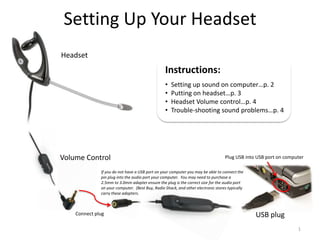
Headset Instructions: Plantronics mx500i
- 1. Setting Up Your Headset Headset Instructions: • Setting up sound on computer…p. 2 • Putting on headset…p. 3 • Headset Volume control…p. 4 • Trouble-shooting sound problems…p. 4 Volume Control Plug USB into USB port on computer If you do not have a USB port on your computer you may be able to connect the pin plug into the audio port your computer. You may need to purchase a 2.5mm to 3.0mm adapter ensure the plug is the correct size for the audio port on your computer. (Best Buy, Radio Shack, and other electronic stores typically carry these adapters. Connect plug USB plug 1
- 2. Setting Up Your Computer’s Sound 1. Open System Preferences 2. Select Sound 1 3. Select C-Media USB Headphone Set in Output 4. Adjust volume 5. Ensure Mute is unchecked 6. Repeat Steps 3-6 for Input 7. Close window 2 7 6 3 4 5 2
- 3. Putting On Your Headset To put headset on: • Slip rubber grip behind ear • Pull earlobe through bottom of headset • Turn speaker into ear canal (make sure hole in speaker is turned into ear canal) • Use clip to secure cable to your clothing leaving some slack between the cable and your headset • Gently adjust microphone boom so that it is just in front of, but not touching your mouth 3
- 4. Headset Volume Control Rotate this dial to increase or decrease speaker volume Mute status is shown in this window: red = muted, green = unmuted Flip this switch with a paper clip to increase microphone volume Push this knob in to mute microphone Trouble-shooting Sound Problems Is headset plugged into computer? Is headset unmuted? Is volume on headset turned up? Is volume in computer preferences turned up? Is headset selected as the input/output device? Is sound unmuted on computer? Is sound on computer keyboard turned up? If you said yes to each of the questions above and still have sound problems seek specific support for your Mac operating system or your Windows operating system. 4