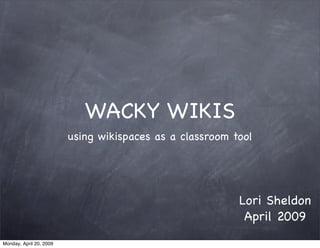
Techtraining 2
- 1. WACKY WIKIS using wikispaces as a classroom tool Lori Sheldon April 2009 Monday, April 20, 2009
- 2. What is a wiki??? Hawaiian word meaning “QUICK” website that is quick and easy to build free for teachers classroom & home communication collaboration tool Monday, April 20, 2009
- 3. Wikis in Plain English Commoncraft Show: Wikis in Plain English Monday, April 20, 2009
- 4. Educational Uses Of Wikis share links post homework home/school communication collaborative projects Monday, April 20, 2009
- 5. Some Examples... Monday, April 20, 2009
- 6. nce cie SS H Monday, April 20, 2009
- 7. ar y ent lem E Monday, April 20, 2009
- 8. logy hno c Te Monday, April 20, 2009
- 9. u dies ial St Soc Monday, April 20, 2009
- 10. Joining Wikispaces http://www.wikispaces.com/ site/for/teachers Monday, April 20, 2009
- 11. Making a Wikispaces account... Monday, April 20, 2009
- 12. 3 Steps 1. Edit 2. Type 3. Save Monday, April 20, 2009
- 13. Editing Your “HOME” Page Click “EDIT” to make changes. Monday, April 20, 2009
- 14. Type a “Welcome” message... Monday, April 20, 2009
- 15. Changing Font, Color, Size, Alignment Click the PALETTE to make changes in the font, color, alignment... Monday, April 20, 2009
- 16. Make changes and click “Apply Styles.” Monday, April 20, 2009
- 17. Side navigation = links to other pages Decide what pages you want in your wiki. Subjects? Periods? Topics? Homework? Upcoming events? Calendar Monday, April 20, 2009
- 18. Editing the Side Navigation Click “edit navigation” to add your linking pages. Monday, April 20, 2009
- 19. Type your page names. Monday, April 20, 2009
- 20. Make it a link, by highlighting it, and clicking the little link icon. Monday, April 20, 2009
- 21. To link to another page, choose, “Wiki Link.” The name is filled in for you. Click “Add Link.” Monday, April 20, 2009
- 22. You will notice that the word turns blue & is underlined once you create a link. Monday, April 20, 2009
- 23. Save when you are finished. Notice that your links don’t work while you are still editing your page. Monday, April 20, 2009
- 24. To add an “external link,” meaning a link that goes somewhere besides your wiki... Click “link” icon, then external link. Type in the address and click “add link.” Monday, April 20, 2009
- 25. Add documents to your wiki... First, click: Next... Monday, April 20, 2009
- 26. Find the document on your computer. Monday, April 20, 2009
- 27. Upload it to the wiki... Monday, April 20, 2009
- 28. Add the document to the wiki.... Monday, April 20, 2009
- 29. Time to save. Monday, April 20, 2009
- 30. What else can you upload to a Wikispace? images, clip art, photos powerpoint, keynote presentations songs, podcasts Monday, April 20, 2009
- 31. Widgets/Gadgets... Embedding code in a Wikispace. Monday, April 20, 2009
- 32. Select your category.... Monday, April 20, 2009
- 33. Paste code that you get from a website.... Monday, April 20, 2009
- 34. Cool widgets: http://cffwikiwidgets.wikispaces.com/ Monday, April 20, 2009
