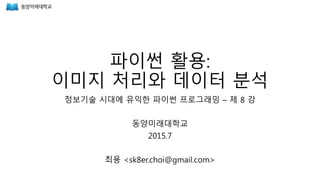
Python 활용: 이미지 처리와 데이터 분석
- 1. 파이썬 활용: 이미지 처리와 데이터 분석 정보기술 시대에 유익한 파이썬 프로그래밍 – 제 8 강 동양미래대학교 2015.7 최용 <sk8er.choi@gmail.com>
- 2. 주제 • Anaconda • IPython • NumPy • PIL(Python Image Library) & Pillow • pandas: Python을 위한 데이터 분석 도구 • matplotlib: 차트
- 3. Anaconda 데이터 분석, 과학 컴퓨팅 등을 위한 Python 배포본 https://store.continuum.io/cshop/anaconda/
- 4. Anaconda 제품군 • Anaconda • Python과 conda 패키지 관리자 • 100개 이상의 패키지 포함. • conda install 명령으로 패키지 추가 설치 가능 • Miniconda • Python과 conda 패키지 관리자로 구성. • conda install 명령으로 패키지 설치 가능 • Anaconda Server • 기업 환경의 배포, 패키지 관리, 라이선스, 기술 지원 솔루션 • 유료
- 5. Anaconda에 포함된 주요 Python 패키지 • beautiful-soup: HTML과 XML 파일로부터 데이터 추출 • Cython: CPython 확장 모듈을 손쉽게 생성하도록 고안된 컴파일 언어 • IPython: 대화식 컴퓨팅 환경 • matplotlib: 2D 플로팅 라이브러리 • NLTK: 자연어 처리 플랫폼 • NumPy: 과학 컴퓨팅을 위한 패키지 • pandas: 데이터 분석 도구 • Pillow: Python Image Library의 fork • … • http://docs.continuum.io/anaconda/pkg-docs.html
- 6. Anaconda 다운로드와 설치 • http://continuum.io/downloads I WANT PYTHON 3.4 Windows 64-Bit Python 3.4 Graphical Installer • Anaconda3-2.3.0-Windows-x86_64.exe 실행
- 7. conda – conda 관리 • conda 버전 확인 > conda --version • conda 업데이트 > conda update conda http://conda.pydata.org/docs/test-drive.html
- 8. conda – 환경 관리 • 환경 생성 > conda create --name dongyang python=3 • 환경 확인 > conda info --envs • 환경 활성화 > activate dongyang • 특정 환경에 대하여 패키지 확인, 설치, 삭제 (현재 활성화된 환경이 디폴트) > conda list -n dongyang > conda install -n dongyang matplotlib > conda remove -n dongyang somepkg • 환경 비활성화 > deactivate • 환경 삭제 > conda remove -n dongyang --all
- 9. conda – Python 실행
- 10. IPython 인터랙티브 컴퓨팅, 시각화 도구 http://ipython.org/
- 11. IPython Python을 대화식으로 사용함에 있어 편리한 기능을 제공 • 강력한 Python Shell • 웹 기반의 대화식 notebook • 데이터 시각화 지원 • 인터프리터를 프로젝트에 임베드할 수 있음 • 고성능의 라이브러리
- 12. IPython 설치와 실행 • 환경 활성화 > activate dongyang • ipython 설치 [dongyang] > conda install ipython • ipython 실행 [dongyang] > ipython
- 13. IPython 기능 • 프롬프트 번호, 색상 표시 • 자동 indent In [1]: class C: ...: pass ...: • Code assist In [2]: import pa parallelmagic parser pathlib • Built-in magic commands • 현재 디렉터리 확인 In [3]: %pwd • 디렉터리 이동 In [4]: %cd 'D:' In [5]: %cd summer_python • 디렉터리 생성 In [6]: %mkdir lecture08 In [7]: %cd lecture08 • 파일 목록 In [8]: %ls • 파일 편집 In [9]: %edit test.py • OS 명령 실행 (! 뒤에 명령 입력) In [10]: !del test.py In [11]: today = !date /t In [12]: today Out[12]: ['2015-07-24 '] Tab
- 14. IPython QtConsole • GUI 콘솔 • 그림 • 여러 줄 편집, 구문 강조 • 그래픽 calltip • 설치 [dongyang] > conda install ipython-qtconsole • 실행 [dongyang] > ipython qtconsole
- 15. IPython QtConsole – %load magic %load http://matplotlib.org/mpl_examples/pylab_examples/ellipse_demo.py
- 16. IPython Notebook • 웹 브라우저에서 사용하는 대화식 컴퓨팅 환경 • Python 코드 실행, HTML 문서, 수식, 도표를 한 화면에서 사용 • 입력과 출력을 저장할 수 있어, 인터프리터의 사용 내역을 쉽게 재연할 수 있음 • 설치 [dongyang] > conda install ipython-notebook • 실행 [dongyang] > ipython notebook
- 18. NumPy • 다차원의 숫자 배열을 Python에서 효율적으로 처리하기 위한 모듈 • ndarray (n-dimensional array) 자료구조를 사용 • 참고 자료 • http://www.numpy.org/ • http://kestrel.nmt.edu/~raymond/software/python_notes/paper003.html • 엘리 브레설트 저, 이성주 역, <데이터/수치 분석을 위한 파이썬 라이브러리 SciPy와 NumPy>
- 19. NumPy – array >>> from numpy import * >>> a = array([[1., 2., 3.], [4., 5., 6.]]) >>> a array([[ 1., 2., 3.], [ 4., 5., 6.]]) >>> type(a) numpy.ndarray >>> a.shape (2, 3) http://kestrel.nmt.edu/~raymond/software/python_notes/paper003.html
- 20. NumPy – arange, linspace arange >>> b = arange(0, 11) >>> b array([ 0, 1, 2, 3, 4, 5, 6, 7, 8, 9, 10]) >>> c = arange(0., 2., 0.4) >>> c array([ 0. , 0.4, 0.8, 1.2, 1.6]) linspace >>> d = linspace(0., 3.5, 8) >>> d array([ 0. , 0.5, 1. , 1.5, 2. , 2.5, 3. , 3.5])
- 21. NumPy – zeros, ones zeros >>> zeros((2, 4)) array([[ 0., 0., 0., 0.], [ 0., 0., 0., 0.]]) ones >>> ones((3, 3, 3)) array([[[ 1., 1., 1.], [ 1., 1., 1.], [ 1., 1., 1.]], [[ 1., 1., 1.], [ 1., 1., 1.], [ 1., 1., 1.]], [[ 1., 1., 1.], [ 1., 1., 1.], [ 1., 1., 1.]]])
- 22. NumPy – array.transpose() >>> e = array([[1, 2], [3, 4]]) >>> e array([[1, 2], [3, 4]]) >>> e.transpose() array([[1, 3], [2, 4]])
- 23. NumPy – array.sort() >>> f = array([3, 7, 4, 8, 2, 15]) >>> f array([ 3, 7, 4, 8, 2, 15]) >>> f.sort() >>> f array([ 2, 3, 4, 7, 8, 15])
- 24. NumPy – array.max() >>> g = array([[1, 2], [3, 4]]) >>> g array([[1, 2], [3, 4]]) >>> g.max() # axis=None 배열 전체에서 가장 큰 스칼라 값 4 >>> g.max(axis=0) array([3, 4]) >>> g.max(1) array([2, 4]) http://pages.physics.cornell.edu/~myers/teaching/ComputationalMethods/python/arrays.html
- 25. PIL & Pillow Python Image Library
- 26. PIL & Pillow • PIL(Python Image Library) • Pillow: PIL의 fork • 이미지의 썸네일을 만들고, 형식을 변환하고, 크기를 바꾸는 등의 일들을 자동으로 처리하는 스크립트를 작성할 수 있음 • 설치 [dongyang] > conda search pil [dongyang] > conda install pillow • 참고 자료 • http://effbot.org/imagingbook/ • http://pillow.readthedocs.org/ • <예제 중심의 Python 3> 159 ~ 179 페이지
- 27. PIL.Image – open, show, save from PIL import Image im = Image.open('./EXID.jpg') im.show() im.save('EXID.png') 사진: wikimedia.org
- 28. PIL.Image • copy(): 복사 • thumbnail(): 썸네일 생성 • resize(): 크기 변경 • rotate():회전 • transpose() • FLIP_LEFT_RIGHT, FLIP_TOP_BOTTOM • ROTATE_90, ROTATE_180, ROTATE_270 • eval(): 밝기, 색상 조정 • convert(): 모드 변경 http://effbot.org/imagingbook/image.htm imout = im.transpose(Image.FLIP_LEFT_RIGHT) imout.show()
- 29. PIL.ImageFilter from PIL import ImageFilter imout = im.filter(ImageFilter.FIND_EDGES) imout.show() • BLUR • CONTOUR • DETAIL • EDGE_ENHANCE • EDGE_ENHANCE_MORE • EMBOSS • FIND_EDGES • SMOOTH • SMOOTH_MORE • SHARPEN
- 30. PIL.ImageDraw In [1]: from PIL import Image, ImageDraw In [2]: SIZE = 256 In [3]: im = Image.new("L", (SIZE, SIZE)) In [4]: d = ImageDraw.Draw(im) In [5]: for x in range(SIZE): ...: for y in range(SIZE): ...: d.point((x,y), 0) ...: In [6]: im.show()
- 31. PIL.ImageDraw In [7]: for x in range(SIZE): for y in range(SIZE): d.point((x,y), x) ....: In [8]: im.show()
- 32. PIL.ImageDraw In [9]: r = 100 In [10]: for x in range(SIZE): for y in range(SIZE): inner = (x - SIZE / 2) ** 2 + (y - SIZE / 2) ** 2 <= r ** 2 d.point((x,y), inner * 255) ....: In [11]: im.show()
- 33. pandas Python을 위한 데이터 분석 도구 http://pandas.pydata.org/
- 34. pandas • 빠르고 효율적인 DataFrame 개체 • 텍스트, CSV, 엑셀, SQL 데이터베이스, HDF5 입출력 • 지능적인 데이터 정렬, 누락된 데이터 처리 • Reshaping, pivot • Slicing, indexing, subsetting • 설치 [dongyang] > conda install pandas
- 35. pandas – Data Structure • Series • 1차원: index를 사용하여 참조 • DataFrame • 2차원: index, columns • 스프레드 시트, SQL 테이블 • Panel • 3차원 • items: axis 0 • major_axis: axis 1 • minor_axis: axis 2 • Panel4D, PanelND (실험 중) http://pandas.pydata.org/pandas-docs/stable/dsintro.html 참조
- 36. pandas – Series In [1]: import pandas as pd In [2]: s = pd.Series([3770, 4000, 4110, 4320, 4580, 4860, 5210, 5580], ...: index=list(range(2008, 2016))) In [3]: s Out[3]: 2008 3770 2009 4000 2010 4110 2011 4320 2012 4580 2013 4860 2014 5210 2015 5580 dtype: int64 http://www.index.go.kr/potal/main/EachDtlPageDetail.do?idx_cd=1492
- 37. pandas – Series In [4]: 2015 in s Out[4]: True In [5]: 2016 in s Out[5]: False In [6]: s[2015] Out[6]: 5580 In [7]: s * 2 Out[7]: 2008 7540 2009 8000 2010 8220 2011 8640 2012 9160 2013 9720 2014 10420 2015 11160 dtype: int64
- 38. pandas – DataFrame 생성(dict로부터) In [1]: import pandas as pd In [2]: d = {'Sales': [5.35, 17.04, 13.61], 'Operating Income': [0.37, 0.41, 0.56]} In [3]: pd.DataFrame(d, index=['롯데리아', '맥도날드', '버거킹']) Out[3]: Operating Income Sales 롯데리아 0.37 5.35 맥도날드 0.41 17.04 버거킹 0.56 13.61 In [4]: pd.DataFrame(d, index=['롯데리아', '맥도날드', '버거킹'], ....: columns=['Sales', 'Operating Income']) Out[4]: Sales Operating Income 롯데리아 5.35 0.37 맥도날드 17.04 0.41 버거킹 13.61 0.56 http://www.joseilbo.co.kr/news/htmls/2015/03/20150306250881. html
- 39. pandas – DataFrame 생성(CSV), 슬라이싱, 컬럼 선택 In [1]: import pandas as pd In [2]: file = 'https://github.com/sk8erchoi/csv-files/raw/master/minimum_wages.csv' In [3]: df = pd.read_csv(file, parse_dates=True) In [4]: df['2014-01-01':] Out[4]: Min wage Rise rate Influ factor Appl laborers Benef laborers 2014-01-01 5210 7.2 14.5 17734 2565 2015-01-01 5580 7.1 14.6 18240 2668 2016-01-01 6030 NaN NaN NaN NaN In [5]: df['Min wage']['2014-01-01':] Out[5]: 2014-01-01 5210 2015-01-01 5580 2016-01-01 6030 Name: Min wage, dtype: int64
- 40. pandas – plot In [6]: df['Min wage']['2010-01-01':].plot() Out[6]: <matplotlib.axes._subplots.AxesSubplot at 0x108705208> In [7]: import matplotlib.pyplot as plt In [8]: plt.show() 최저임금 http://www.index.go.kr/potal/main/EachDtlPageDetail.do?idx_cd=1492
- 41. pandas – 복수의 컬럼 선택, 정렬 In [1]: import pandas as pd In [2]: file = "https://raw.githubusercontent.com/sk8erchoi/csv-files/master/college _reg_fee_2015.csv" In [3]: df = pd.read_csv(file) In [4]: df[['Name', 'Avg']][:3] Out[4]: Name Avg 0 ICT폴리텍대학 2200 1 가톨릭상지대학교 5504 2 강동대학교 5725 In [5]: df[['Name', 'Avg']].sort(['Avg'], ascending=False).head(3) Out[5]: Name Avg 72 서울예술대학교 8101 18 계원예술대학교 7564 61 백제예술대학교 7486 • 2015년 전문대학 등록금 현황 http://khei-khei.tistory.com/1430
- 42. pandas – DataReader • Google, Yahoo 등에서 제공하는 데이터를 받아올 수 있음 In [1]: from datetime import datetime In [2]: import pandas.io.data as web In [3]: start, end = datetime(2015, 7, 17), datetime(2015, 7, 23) In [4]: samsungcnt = web.DataReader("000830.KS", "yahoo", start, end) In [5]: samsungcnt Out[5]: Open High Low Close Volume Adj Close Date 2015-07-17 70800 71800 61700 62100 14469100 62100 2015-07-20 61300 62200 59600 60000 4525300 60000 2015-07-21 60600 61100 59000 59200 2181400 59200 2015-07-22 59200 60400 59100 60100 2107200 60100 2015-07-23 59800 60100 58900 59100 1458300 59100 http://pandas.pydata.org/pandas-docs/stable/remote_data.html https://wikidocs.net/1913
- 44. matplotlib • 2D, 3D 플로팅 라이브러리 • LaTeX 형식의 라벨과 텍스트 사용 가능 • 그림(figure) 내의 각 요소를 제어할 수 있음 • 여러 형식으로 저장(PNG, PDF, SVG, …) • 대화식 혹은 일괄 작업 방식으로 사용할 수 있음 • MATLAB 방식 또는 객체 지향 방식으로 사용
- 45. pylab vs. matplotlib.pyplot pylab: MATLAB과 유사 from pylab import * plot([1,2,3,4]) ylabel('some numbers') show() matplotlib.pyplot: 객체 지향 import matplotlib.pyplot as plt plt.plot([1, 2, 3, 4]) plt.ylabel('some numbers') plt.show() http://matplotlib.org/users/pyplot_tutorial.html
- 46. matplotlib.pyplot – line style, axis import matplotlib.pyplot as plt plt.plot([1,2,3,4], [1,4,9,16], 'ro') plt.axis([0, 6, 0, 20]) plt.show() 선 스타일 • ro: 붉은 원 • b-: 파란 실선 • r--: 붉은 점선 • bs: 파란 사각형 • g^: 녹색 삼각형
- 47. matplotlib.pyplot – scatter import numpy as np import matplotlib.pyplot as plt x = np.random.randn(1000) y = np.random.randn(1000) plt.scatter(x, y) plt.show()
- 48. matplotlib.pyplot – figure, axes import matplotlib.pyplot as plt import numpy as np x = np.linspace(0, 5, 10) y = x ** 2 fig = plt.figure() axes1 = fig.add_axes([0.1, 0.1, 0.8, 0.8]) axes2 = fig.add_axes([0.2, 0.5, 0.4, 0.3]) axes1.plot(x, y, 'r') axes1.set_xlabel('x') axes1.set_ylabel('y') axes1.set_title('title') axes2.plot(y, x, 'g') axes2.set_xlabel('y') axes2.set_ylabel('x') axes2.set_title('insert title') fig.show() http://nbviewer.ipython.org/github/jrjohansson/scientific-python-lectures/blob/master/Lecture-4-Matplotlib.ipynb
- 49. matplotlib.pyplot – subplots, step, bar import matplotlib.pyplot as plt import numpy as np n = np.array([0, 1, 2, 3, 4, 5]) fig, axes = plt.subplots(nrows=1, ncols=2) axes[0].step(n, n**2, lw=2) axes[0].set_title("step") axes[1].bar(n, n**2, align="center", width=0.5, alpha=0.5) axes[1].set_title("bar") plt.show()
- 50. More • Polar • Histogram • Colormap • Contour • 3D (Surface, Wireframe) • 참고 자료 • Beginner’s Guide http://matplotlib.org/users/beginner.html • http://nbviewer.ipython.org/github/jrjohansson/scientific-python- lectures/blob/master/Lecture-4-Matplotlib.ipynb
Editor's Notes
- > conda install basemap
- 행 삽입: Ctrl + v, Ctrl + j
