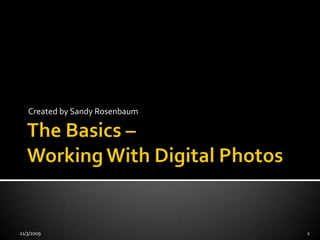
Working With Digital Photos & Applications
- 1. Created by Sandy Rosenbaum 11/3/2009 1
- 2. Getting Photos off Camera Camera USB cable………………………………..…… p4 Internal/External Memory Card Reader…........... p6 Digital Card Window folder options…….…… p8 Finding Pictures on Memory Card………….... p9 My Pictures- Creating/Naming Subfolders… p13 Saving Pictures…………………………………….. p16 11/3/2009 2
- 3. Insert Picture-Open Office Writer………. p18 Picture Toolbar Options……………………. p21 Insert Picture-Open Office Impress……. p22 Zimbra Email Picture Attachment……… p24 Email-Picasa (editor)……………………….. p25 FotoSizer -Compress/resize Pictures….. P27 Add Photos to School Website…………. P35 11/3/2009 3
- 4. Method One: Connect with your USB cable – almost all digital cameras come with a USB cable. Connect one end into the camera and the USB connection into the computer’s USB port. USB USB To From Align Computer Camera 11/3/2009 4
- 5. Once you've plugged the cable into the computer, camera software already installed on your computer may assist you with getting the photos off your camera. 11/3/2009 5
- 6. Method Two: Insert your memory card into your computer or into a memory card reader. Types of Digital Memory Memory card reader will connect to computer via USB cable 11/3/2009 6
- 7. A multiple memory card reader can read various types and formats of memory cards. 11/3/2009 7
- 8. Choose: Open folder to View Files 11/3/2009 8
- 11. Select: View –Thumbnails to see icons of pictures 11/3/2009 11
- 12. CTRL A –Select All Pictures CTRL C- Copy (Use copy if you want to keep pictures on digital card) CTRL X- Cut (Use cut if you want to remove pictures from digital card) 11/3/2009 12
- 13. 11/3/2009 13
- 14. 11/3/2009 14
- 15. 11/3/2009 15
- 16. 11/3/2009 16
- 17. 11/3/2009 17
- 18. 11/3/2009 18
- 19. Select Picture 11/3/2009 19
- 20. Resize Picture using Green anchors Right Click on Picture for Picture Options 11/3/2009 20
- 21. Explore Picture Tool Bar Options –CTRL Z will undo a change Picture Effects 11/3/2009 21
- 22. Insert Pictures by Browsing to Pictures-Dog Pictures –select picture and open (same procedure as Open Office Writer Or…. 11/3/2009 22
- 23. 11/3/2009 23
- 24. 1. Compose New Message 2. Add Attachment- Browse for Picture -Attach 3. Check Box –Show images in message body 11/3/2009 24
- 25. I use Picasa 3(a Photo editor/manager)from Google- (Download Picasa from Google) All photos in My Documents are organized into folders in a Picasa Library New photos are added automatically. Must have Gmail account 11/3/2009 25
- 26. 11/3/2009 26
- 27. Compress/resize pictures before adding to website or email Pictures can be resized individually –Add Image or Multiple Pictures can be resized by batch – Add Folder 11/3/2009 27
- 28. My Network.. Microsoft Windows Network Cal_Lan Tritton Pictures 11/3/2009 28
- 29. 11/3/2009 29
- 30. Use smaller sizes for email and websites 11/3/2009 30
- 31. 11/3/2009 31
- 32. 11/3/2009 32
- 33. 11/3/2009 33
- 34. Create another subfolder labeled- Resized Pictures Use the View-Sort By-Type to separate pictures into original and resized groups. Place your resized photos in subfolder for easy access and to avoid confusion with original photos. 11/3/2009 34
- 35. Go to the Page Manager Tab Select the Pop Up Editor 11/3/2009 35
- 36. In the New Window-Select Insert/edit Image 11/3/2009 36
- 37. Insert/edit Image Window General Tab- Image URL- Select Browse Icon 11/3/2009 37
- 38. New File Manager Window Select My Website Files 2 1 Select Tab- Upload Files 11/3/2009 38
- 39. Select the Browse Button and locate photo 11/3/2009 39
- 40. 1. Browse to the picture - 2. Select and Open 1 3 3.Select – Upload Now 2 11/3/2009 40
- 41. Message-Please Wait (while photo uploads) 11/3/2009 41
- 42. Photo will be added to My Website Files under the Files tab 11/3/2009 42
- 43. Insert/edit Image Window-photo should be visible Select-Insert 11/3/2009 43
- 44. Photo will now be visible on your page SAVE! (click save icon) 11/3/2009 44
- 45. SAVE THIS PAGE 11/3/2009 45
- 46. When Finished in Page Manager-Publish your page by Selecting P 1 2 Send Email to publish. 11/3/2009 46
- 47. 11/3/2009 47
