Lecture2
•Download as PPT, PDF•
0 likes•260 views
basics of computers
Report
Share
Report
Share
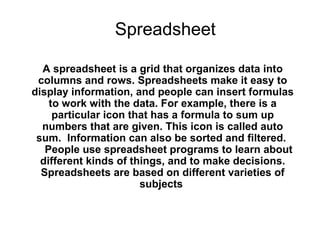
Recommended
More Related Content
What's hot
What's hot (19)
COMPUTER OPERATIONS & PACKAGES NOTES & INTRODUCTION TO COMPUTERS

COMPUTER OPERATIONS & PACKAGES NOTES & INTRODUCTION TO COMPUTERS
Digital image processing - What is digital image processign

Digital image processing - What is digital image processign
Similar to Lecture2
Similar to Lecture2 (20)
Module 3 comp 312 - computer fundamentals and programming

Module 3 comp 312 - computer fundamentals and programming
More from Anshumali Singh
More from Anshumali Singh (20)
Recently uploaded
Recently uploaded (20)
Tata AIG General Insurance Company - Insurer Innovation Award 2024

Tata AIG General Insurance Company - Insurer Innovation Award 2024
Apidays New York 2024 - The value of a flexible API Management solution for O...

Apidays New York 2024 - The value of a flexible API Management solution for O...
Strategies for Landing an Oracle DBA Job as a Fresher

Strategies for Landing an Oracle DBA Job as a Fresher
TrustArc Webinar - Unlock the Power of AI-Driven Data Discovery

TrustArc Webinar - Unlock the Power of AI-Driven Data Discovery
From Event to Action: Accelerate Your Decision Making with Real-Time Automation

From Event to Action: Accelerate Your Decision Making with Real-Time Automation
Understanding Discord NSFW Servers A Guide for Responsible Users.pdf

Understanding Discord NSFW Servers A Guide for Responsible Users.pdf
Connector Corner: Accelerate revenue generation using UiPath API-centric busi...

Connector Corner: Accelerate revenue generation using UiPath API-centric busi...
ProductAnonymous-April2024-WinProductDiscovery-MelissaKlemke

ProductAnonymous-April2024-WinProductDiscovery-MelissaKlemke
Top 10 Most Downloaded Games on Play Store in 2024

Top 10 Most Downloaded Games on Play Store in 2024
Bajaj Allianz Life Insurance Company - Insurer Innovation Award 2024

Bajaj Allianz Life Insurance Company - Insurer Innovation Award 2024
How to Troubleshoot Apps for the Modern Connected Worker

How to Troubleshoot Apps for the Modern Connected Worker
HTML Injection Attacks: Impact and Mitigation Strategies

HTML Injection Attacks: Impact and Mitigation Strategies
Powerful Google developer tools for immediate impact! (2023-24 C)

Powerful Google developer tools for immediate impact! (2023-24 C)
TrustArc Webinar - Stay Ahead of US State Data Privacy Law Developments

TrustArc Webinar - Stay Ahead of US State Data Privacy Law Developments
Why Teams call analytics are critical to your entire business

Why Teams call analytics are critical to your entire business
Apidays Singapore 2024 - Building Digital Trust in a Digital Economy by Veron...

Apidays Singapore 2024 - Building Digital Trust in a Digital Economy by Veron...
Lecture2
- 1. Spreadsheet A spreadsheet is a grid that organizes data into columns and rows. Spreadsheets make it easy to display information, and people can insert formulas to work with the data. For example, there is a particular icon that has a formula to sum up numbers that are given. This icon is called auto sum. Information can also be sorted and filtered. People use spreadsheet programs to learn about different kinds of things, and to make decisions. Spreadsheets are based on different varieties of subjects
- 2. Applications of spreadsheets • Microsoft Excel (full name Microsoft Office Excel) is a proprietary spreadsheet application written and distributed by Microsoft for Microsoft Windows and Mac OS X. It features calculation, graphing tools, pivot tables and, except for Excel 2008 for Mac OS X, a macro programming language called VBA ( Visual Basic for Applications). It is overwhelmingly the dominant spreadsheet application available for these platforms and has been so since version 5 in 1993[ citation needed], and is bundled as part of Microsoft Office. Excel is one of the most popular microcomputer applications to date.[vague
- 3. Applications of spreadsheets • Spreadsheet applications (sometimes referred to simply as spreadsheets) are computer programs that let you create and manipulate spreadsheets electronically. In a spreadsheet application, each value sits in a cell. You can define what type of data is in each cell and how different cells depend on one another. The relationships between cells are called formulas, and the names of the cells are called labels. • Once you have defined the cells and the formulas for linking them together, you can enter your data. You can then modify selected values to see how all the other values change accordingly. This enables you to study various what-if scenarios.
- 4. • A simple example of a useful spreadsheet application is one that calculates mortgage payments for a house. You would define five cells: • 1. total cost of the house • 2. down payment • 3. mortgage rate • 4. mortgage term • 5. monthly payment • Once you had defined how these cells depend on one another, you could enter numbers and play with various possibilities. For example, keeping all the other values the same, you could see how different mortgage rates would affect your monthly payments.
- 5. • There are a number of spreadsheet applications on the market, Lotus 1-2-3 and Excel being among the most famous. The more powerful spreadsheet applications support graphics features that enable you to produce charts and graphs from the data. • Most spreadsheet applications are multidimensional, meaning that you can link one spreadsheet to another. A three-dimensional spreadsheet, for example, is like a stack of spreadsheets all connected by formulas. A change made in one spreadsheet automatically affects other spreadsheets.
- 6. Programming • Programming is the process of writing a sequence of instructions to be executed by a computer to solve a problem. It is also considered as the act of writing computer programs. Computer programs are set of instructions that tell a computer to perform certain operations. The instructions in programs are logically sequenced and assembled through the act of programming. Computer programming has many facets: It is like engineering because computer programs must be carefully designed to be reliable and inexpensive to maintain. It is an art because good programs require that the programmer use the intuition and a personal sense of style. It is a literary effort because programs must be understood by computers, and this requires mastery of a programming language. • Programmers, people who write programs use different programming language to communicate instructions to the computer. The programmer begins the programming process by analyzing the problem, breaking it into manageable pieces, and developing a general solution for each piece called an algorithm. Algorithm is the instruction for solving a problem or sub-problem in a finite amount of time using a finite amount of data. An algorithm is a verbal or written description of a logical sequence of actions applied to objects
- 7. Steps to Program Development • System Analysis • Specification and Design • Program • Debug • Alpha Test • Beta Test • Deliver the Software
