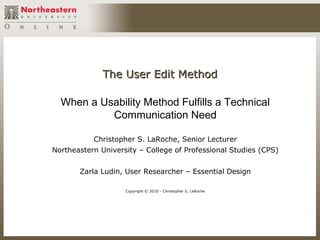
The User Edit Method - When a Usability Method Fulfills a Technical Communication Need
- 1. The User Edit Method When a Usability Method Fulfills a Technical Communication Need Christopher S. LaRoche, Senior Lecturer Northeastern University – College of Professional Studies (CPS) Zarla Ludin, User Researcher – Essential Design Copyright © 2010 - Christopher S. LaRoche
- 2. Abstract Abstract • The User Edit (also known as the Usability Edit) is a usability method that can find usability issues and errors in documentation. This method is easy to learn and will assist the technical communicator with becoming more proficient with User-Centred Design (UCD) methods. This particular method is relevant within the self-service environment where requirements are now placed on technical communicators to verify the usability of products for customers.
- 3. Overview Overview • User Edit Method ― Introduction, overview, context, and when to use • Types of the Method ― Think Aloud ― Marked Up Pages • Exercise to use the method • Advantages • Disadvantages
- 4. Abstract Overview • Description and explanation of this method. • This method is a striking example of a self-service method within the new confines of our profession, but… • Has anyone ever hear of this method? • Why this particular method never really gained traction or understanding within the usability profession or within the technical communication field.
- 5. Introduction User Edit – Introduction • The User (of Usability) Edit is a very specific (if somewhat unknown) method for performing usability evaluations on documentation. (Atlas, p. 28) • This method was ‘created’ by Marshall Atlas in 1981. He documented the process in a journal, though variants of this method existed previously – particularly in military uses and potentially within companies (but secret). • The author did a retrospective in 1998 wondering why the method was not well known or used within the usability field.
- 6. User Edit User Edit – Overview • “The user edit is perhaps the most powerful tool for finding usability problems in documentation.” (Wilson, p. TBD) • The User Edit is “fast, cheap, easy, and powerful, yielding a lot of information for very little effort.” (Atlas, p. 28)
- 7. User Edit User Edit – Overview • According to Wishbow: “…In two easily digested pages, Atlas accomplishes for words what Tufte’s ‘friendly’ and ‘unfriendly’ principles (Tufte, p. 183) accomplish for graphics.” (Wishbow, p. 15)
- 8. Abstract Overview • The User Edit method - includes several elements of traditional usability testing, but with a very direct and narrow focus. • Overlapping concepts and ideas work for both. One reviewer described the user edit and the initial Atlas article as: “one of the best ‘sound bites’ on usability testing I’ve ever read.” (Wishbow, p. 15)
- 9. User Edit
- 10. User Edit User Edit – Overview • Since the errors of omission in the documentation will be rather obvious, you can often uncover the biggest problems with only one or two users performing this method. (Atlas, p. 28) • Can use additional users (up to about 5), but most issues found with first one or two users.
- 11. User Edit User Edit – Overview • Preference if for users who know the area the documentation covering, but really can have anyone act as user. • The method works optimally when documentation and software are in a somewhat stable/near completion state.
- 12. User Edit
- 13. User Edit User Edit – Overview Warning! Prior to using the user edit method– always fix the most obvious production issues – typos, improper spelling, layout issues so that user do not focus on this and concentrates on the particular procedure itself. Otherwise, will not get a true review of the document’s usefulness
- 14. User Edit User Edit – Documentation Types Good Documentation Type to Test Poor Documentation Type to Test Procedural/task-based Conceptual Installation Reference
- 15. User Edit User Edit – Documentation Types • The User Edit Method could be useful in the following situations: ― Installation procedures that are required ― Consumer products that must be clear, simple, and concise ― Is the procedure/product have a reputation for difficulty? ― Does the product/Web site have a check out or similar ending step? ― Is the procedures particularly complex and require EXACT following of steps to ensure success? (Wilson, p. TBD)
- 16. User Edit User Edit – Variants of the Methods • Think Aloud Version • Marked Up Pages
- 17. User Edit User Edit – Think Aloud Method • Think Aloud — Similar to the traditional usability test where you ask participant to think aloud as they work and record their thoughts, ideas, and information during the procedure. — With this method, it does require similar interaction between the facilitator and participants – so an initial protocol, understanding of how to interact during the test, and how to debrief and talk after the test is complete. — You have the participant sit with the product and documentation and read and perform the tasks while talking out loud. This involves having the participant mention his/her thoughts while performing the task.
- 18. User Edit User Edit – Think Aloud Method • Think Aloud (Continued) — With this method, need as a minimum a facilitator and a note taker [besides the participant.] — This method entails extensive note taking and sometimes a video recorder of the session to obtain all the verbal and non verbal information from the participant. If you do this, you will sometimes need a separate room to not disturb others. — This method also will require much post-test work to understand, decipher, and analyze the participant’s findings and work.
- 19. User Edit User Edit – Marked Up Pages Method • Marked Up Pages — This method is less focused on the participan t thinking out loud and entails giving the participan t a hard copy of the document
- 20. User Edit User Edit – Marked Up Pages Method • Marked Up Pages (Continued) — Often you create a set of specific codes and symbols to mark up the documentation; for example, if the documentation is missing information or just ambiguous there would be different symbols. — Could write up these markings (or whatever ones you choose) on an index card or piece of paper to give to the participant.
- 21. User Edit User Edit – Marked Up Pages Method • Marked Up Pages – Examples of how to do mark up: — Write in missing steps — Circle undefined terms — Make a notation where examples would help — Cross out extra or redundant information — Use an exclamation point for particularly helpful content — Write up where you would find mismatches between the product software and the documentation. (Wilson, p. TBD)
- 22. User Edit User Edit – Marked Up Method (Card) Wilson, page unknown (Wilson, p. TBD))
- 23. User Edit User Edit – Exercise • In class ‘tutorial’ on using the method to evaluate a piece of documentation.
- 24. User Edit User Edit – Advantages • Use with online and/or hardcopy documentation • Often finds issues technical reviewers miss • Based on usability methods known to practitioners • Cost and learning time is minimal • Use existing software/documentation available • Find major problems with few participants • You do not need a dedicated lab (general office ok) • Needed tools (recorder, video camera) often available • Get feedback on the visual elements of the documentation (Wilson, p. TBD)
- 25. User Edit User Edit – Disadvantages • Requires all focus on the documentation – which is often not a realistic expectation or setting • Provides a list of very detailed feedback on a particular step, but the scope is very narrow as well • This method can be time consuming if you have many sets of tasks and sub tasks to complete • Potentially huge data analysis – if participants mentioned different missing pieces • Not a method known to the wider usability practitioner profession (Wilson, p. TBD)
- 26. User Edit User Edit – Example • The following example is a installation guide that used the User Edit method to understand the needs of users to install a PCI card in a UNIX machine. • After testing, documentation changed from a 40 page installation guide (book) to a poster with 16 pages/block listing how to install the software and the hardware. • Result was more visual, cheaper translation costs, and less taxing for user – as installation was easier to follow.
- 27. User Edit The Future – How this Method is Relevant Today • Technical Communications is changing. We will deliver more video, audio, and new formats – the “YouTube generation”. • The move away from linear books/help is moving exponentially faster the last several years. • This method helps us by providing cost-effective usability method specifically geared for improving documentation.
- 28. User Edit - Future The Future – How this Method is Relevant Today • The newest generation of engineers/developers (Gen Y) are used to and demand – and will develop -- much more usable products. • Technical communicators must position yourself and follow this next generation to remain relevant.
- 29. User Edit - Future The Future – How this Method is Relevant Today • Having some usability experience – such as helping with a usability test or performing the User Edit – is often a great additional piece of experience to have as a technical communicator. • Increasingly these types of methods/skills are part of the technical communicator’s core competencies/requirements. • Often, this variety of experience is the differentiator when you are applying for jobs or saving a job from redundancy when other qualifications are equal.
- 30. User Edit The Future – How this Method is Relevant Today • “Of course, our notions of usability have evolved since Atlas’s article.” (Schriver, p. 11) • User edit is a great way to verify that the content you are providing to customers is accurate to them. • “While users in the 1980s expressed the need for usable documents that were more technically accurate, readers in the 1990s have asked for more than simple usable documents.” (Schriver, p. 11) • The 00s…
- 31. User Edit User Edit - Conclusion • This is a particularly good method for testing procedural and installation documentation. The participant will quickly find missing or ambiguous information. • This is a solid method to test your documentation that does not require many of the more expensive aspects of traditional usability testing. • You do not need many users and often inexperienced or novice users are fine participants. • You can perform the test informally in an office setting.
- 32. User Edit User Edit - Conclusion • Anyone who needs to perform usability reviews on documentation can use this self-service method to evaluate user assistance and usability on a variety of products with minimal training, users, cost, or time commitment. • “Atlas’ article is remarkable in that it is one of the first publications to give writers a practical method for adapting their work to their audience.” (Wishbow, p. 19)
- 33. User Edit User Edit - Conclusion • “Perhaps the greatest strength of the user edit is that it is based upon a much-tested, much-critiqued, and by now accepted research method in cognitive science. This research method, protocol analysis, has long been used to help researchers study the problem solving strategies used by people in all sorts of domains.” (Wishbow, p. 18)
- 34. User Edit Conclusion • Special thank you to Chauncey Wilson – my current manager and mentor who taught me about this method and how useful it can be in particular situations.
- 35. Contacting Me Contacting Me • Please contact me if you have any questions about this lecture, the user/usability edit, etc. • Please either email me (c.laroche@neu.edu) if you have any questions or comments. • Thank you
- 36. Bibliography/References Bibliography/References Atlas, Marshall, A. (1981) The User Edit: Making Manuals Easier to Use. IEEE Transactions of Professional Communication. Col PC-24 (1), 28-29. Atlas, Marshall, A. (1998) The User Edit Revisited or ‘If We’re So Smart, Why Ain’t We Rich?’. Journal of Computer Documentation. 22 (3), 21-24. Hayes, John, R. (1998) Atlas’s “Why Manufacturers Ignore the User Edit: The Impact on Product Assessment.” Journal of Computer Documentation. 22 (3), 7-9. Courage, Catherine & Baxter, Kathy. (2005). Understanding Your Users: A Practical Guide to User Requirements. San Francisco, California: Elsevier/Morgan Kaufmann. Kuniavsky, Mike. (2003). Observing the User Experience: A Practitioner’s Guide to User Research. San Francisco, California: Elsevier/Morgan Kaufmann.
- 37. Bibliography/References Bibliography/References Nielsen, Jakob. (1993) Usability Engineering. San Francisco, California: Morgan Kaufmann. Schriver, Karen. (1998) Reflecting on Atlas’s User Edit: Changes in Thinking about Usability Between 1981 and 1998. Journal of Computer Documentation. 22 (3), 10-14. Soderston, C. (1985) The User Edit: A New Level. Technical Communication. 1st Quarter, 16-18. Wilson, Chauncey. (2010) Handbook of User-Centered Design Methods. San Francisco, California: Morgan Kaufmann. Page(s) unknown. Wishbow, Nina. (1998) Still Looking for Trouble: Commentary on Marshall Atlas’s ‘The User Edit.’ Journal of Computer Documentation. 22 (3), 15-20.
Hinweis der Redaktion
- RETROSPECTIVE -- Prompted a flurry of academic debate about the method and usability and documentation
- Ask about if folks know the Think Aloud Protocol? Discuss this method a bit.
- Sun PCI Installation – BOOK - http://christopherlaroche.com/other/SUNPCi_install_guide.pdf Sun PCI Installation - POSTER - http://christopherlaroche.com/other/SUNPCI_install_poster.pdf The original document had tremendous repetition of similar procedures. Combo of streamlining that and having few potential products to install upon made the poster easier to justify. If we did that today – it would be in video format and probably released online (on company site and/or YouTube) – as it could also be Easily accessible and also updated frequently.
- Sun PCI Installation – BOOK - http://christopherlaroche.com/other/SUNPCi_install_guide.pdf Sun PCI Installation - POSTER - http://christopherlaroche.com/other/SUNPCI_install_poster.pdf The original document had tremendous repetition of similar procedures. Combo of streamlining that and having few potential products to install upon made the poster easier to justify. If we did that today – it would be in video format and probably released online (on company site and/or YouTube) – as it could also be Easily accessible and also updated frequently.
- For example, expect mp3 and videos of installation procedures could be huge part of documentation the next few years.
- As I mentioned in my other presentation the other day – the era of just in case documentation is dead, while the era of just enough documentation has dawned. I would argue that in the last five years with the explosion of social media and further internet penetration – the expectations of documentation have transformed from a book to either an interactive angle of assistance or have the design build to allow the user to figure out the issue and not the user.
