Producing Powerful and Effective Presentations
•Download as PPTX, PDF•
1 like•410 views
Do you remember that presenter/lecturer whose presentation you slept through? These guidelines will help to ensure that doesn't happen when you do a presentation.
Report
Share
Report
Share
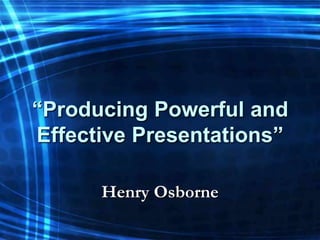
Recommended
Recommended
More Related Content
What's hot
What's hot (20)
Risk Assessment Strategies PowerPoint Presentation Slides

Risk Assessment Strategies PowerPoint Presentation Slides
Risk Management Lifecycle PowerPoint Presentation Slides 

Risk Management Lifecycle PowerPoint Presentation Slides
Risk management: Principles, methodologies and techniques

Risk management: Principles, methodologies and techniques
PECB Webinar: ISO 31000 - The Benchmark for Risk Management in uncertain times

PECB Webinar: ISO 31000 - The Benchmark for Risk Management in uncertain times
Advanced Risk Management - Elsam Management Consultants

Advanced Risk Management - Elsam Management Consultants
Viewers also liked
Viewers also liked (8)
Similar to Producing Powerful and Effective Presentations
Similar to Producing Powerful and Effective Presentations (20)
Lecture 10 using powerpoint and project presentations

Lecture 10 using powerpoint and project presentations
10 tips for more effective power point presentations

10 tips for more effective power point presentations
How to Create a Professional Slideshare for Absolute Beginners

How to Create a Professional Slideshare for Absolute Beginners
More from Henry Osborne
More from Henry Osborne (20)
Recently uploaded
💉💊+971581248768>> SAFE AND ORIGINAL ABORTION PILLS FOR SALE IN DUBAI AND ABUDHABI}}+971581248768
+971581248768 Mtp-Kit (500MG) Prices » Dubai [(+971581248768**)] Abortion Pills For Sale In Dubai, UAE, Mifepristone and Misoprostol Tablets Available In Dubai, UAE CONTACT DR.Maya Whatsapp +971581248768 We Have Abortion Pills / Cytotec Tablets /Mifegest Kit Available in Dubai, Sharjah, Abudhabi, Ajman, Alain, Fujairah, Ras Al Khaimah, Umm Al Quwain, UAE, Buy cytotec in Dubai +971581248768''''Abortion Pills near me DUBAI | ABU DHABI|UAE. Price of Misoprostol, Cytotec” +971581248768' Dr.DEEM ''BUY ABORTION PILLS MIFEGEST KIT, MISOPROTONE, CYTOTEC PILLS IN DUBAI, ABU DHABI,UAE'' Contact me now via What's App…… abortion Pills Cytotec also available Oman Qatar Doha Saudi Arabia Bahrain Above all, Cytotec Abortion Pills are Available In Dubai / UAE, you will be very happy to do abortion in Dubai we are providing cytotec 200mg abortion pill in Dubai, UAE. Medication abortion offers an alternative to Surgical Abortion for women in the early weeks of pregnancy. We only offer abortion pills from 1 week-6 Months. We then advise you to use surgery if its beyond 6 months. Our Abu Dhabi, Ajman, Al Ain, Dubai, Fujairah, Ras Al Khaimah (RAK), Sharjah, Umm Al Quwain (UAQ) United Arab Emirates Abortion Clinic provides the safest and most advanced techniques for providing non-surgical, medical and surgical abortion methods for early through late second trimester, including the Abortion By Pill Procedure (RU 486, Mifeprex, Mifepristone, early options French Abortion Pill), Tamoxifen, Methotrexate and Cytotec (Misoprostol). The Abu Dhabi, United Arab Emirates Abortion Clinic performs Same Day Abortion Procedure using medications that are taken on the first day of the office visit and will cause the abortion to occur generally within 4 to 6 hours (as early as 30 minutes) for patients who are 3 to 12 weeks pregnant. When Mifepristone and Misoprostol are used, 50% of patients complete in 4 to 6 hours; 75% to 80% in 12 hours; and 90% in 24 hours. We use a regimen that allows for completion without the need for surgery 99% of the time. All advanced second trimester and late term pregnancies at our Tampa clinic (17 to 24 weeks or greater) can be completed within 24 hours or less 99% of the time without the need surgery. The procedure is completed with minimal to no complications. Our Women's Health Center located in Abu Dhabi, United Arab Emirates, uses the latest medications for medical abortions (RU-486, Mifeprex, Mifegyne, Mifepristone, early options French abortion pill), Methotrexate and Cytotec (Misoprostol). The safety standards of our Abu Dhabi, United Arab Emirates Abortion Doctors remain unparalleled. They consistently maintain the lowest complication rates throughout the nation. Our Physicians and staff are always available to answer questions and care for women in one of the most difficult times in their lives. The decision to have an abortion at the Abortion Cl+971581248768>> SAFE AND ORIGINAL ABORTION PILLS FOR SALE IN DUBAI AND ABUDHA...

+971581248768>> SAFE AND ORIGINAL ABORTION PILLS FOR SALE IN DUBAI AND ABUDHA...?#DUbAI#??##{{(☎️+971_581248768%)**%*]'#abortion pills for sale in dubai@
Recently uploaded (20)
Apidays New York 2024 - Accelerating FinTech Innovation by Vasa Krishnan, Fin...

Apidays New York 2024 - Accelerating FinTech Innovation by Vasa Krishnan, Fin...
Modular Monolith - a Practical Alternative to Microservices @ Devoxx UK 2024

Modular Monolith - a Practical Alternative to Microservices @ Devoxx UK 2024
+971581248768>> SAFE AND ORIGINAL ABORTION PILLS FOR SALE IN DUBAI AND ABUDHA...

+971581248768>> SAFE AND ORIGINAL ABORTION PILLS FOR SALE IN DUBAI AND ABUDHA...
ICT role in 21st century education and its challenges

ICT role in 21st century education and its challenges
CNIC Information System with Pakdata Cf In Pakistan

CNIC Information System with Pakdata Cf In Pakistan
Rising Above_ Dubai Floods and the Fortitude of Dubai International Airport.pdf

Rising Above_ Dubai Floods and the Fortitude of Dubai International Airport.pdf
Apidays New York 2024 - Passkeys: Developing APIs to enable passwordless auth...

Apidays New York 2024 - Passkeys: Developing APIs to enable passwordless auth...
Strategies for Landing an Oracle DBA Job as a Fresher

Strategies for Landing an Oracle DBA Job as a Fresher
Emergent Methods: Multi-lingual narrative tracking in the news - real-time ex...

Emergent Methods: Multi-lingual narrative tracking in the news - real-time ex...
Apidays New York 2024 - APIs in 2030: The Risk of Technological Sleepwalk by ...

Apidays New York 2024 - APIs in 2030: The Risk of Technological Sleepwalk by ...
DEV meet-up UiPath Document Understanding May 7 2024 Amsterdam

DEV meet-up UiPath Document Understanding May 7 2024 Amsterdam
Apidays New York 2024 - The Good, the Bad and the Governed by David O'Neill, ...

Apidays New York 2024 - The Good, the Bad and the Governed by David O'Neill, ...
Axa Assurance Maroc - Insurer Innovation Award 2024

Axa Assurance Maroc - Insurer Innovation Award 2024
ProductAnonymous-April2024-WinProductDiscovery-MelissaKlemke

ProductAnonymous-April2024-WinProductDiscovery-MelissaKlemke
Biography Of Angeliki Cooney | Senior Vice President Life Sciences | Albany, ...

Biography Of Angeliki Cooney | Senior Vice President Life Sciences | Albany, ...
Producing Powerful and Effective Presentations
- 1. “Producing Powerful and Effective Presentations” Henry Osborne
- 2. 1. Keep it Simple Your slides should have plenty of white space, or negative space.
- 3. 2. Limit Bullet Points and Text “The best slides may have no text at all.”
- 4. Goals and Objectives • State the desired goal • State the desired objective • Use multiple points if necessary • Any relevant historical information • Original assumptions that are no longer valid • Summarize the results if things go as planned • What to do next • Identify action items • State the vision and long-term direction
- 5. Microsoft PowerPoint •In PowerPoint, as in most other presentation software, text, graphics, movies, and other objects are positioned on individual pages or "slides". The "slide" analogy is a reference to the slide projector, a device which has become somewhat obsolete due to the use of PowerPoint and other presentation software. Slides can be printed, or (more often) displayed on-screen and navigated through at the command of the presenter. Slides can also form the basis of webcasts. •PowerPoint provides two types of movements. Entrance, emphasis, and exit of elements on a slide itself are controlled by what PowerPoint calls Custom Animations. Transitions, on the other hand are movements between slides. These can be animated in a variety of ways. The overall design of a presentation can be controlled with a master slide; and the overall structure, extending to the text on each slide, can be edited using a primitive outliner. Presentations can be saved and run in any of the file formats: the default .ppt (presentation), .pps (PowerPoint Show) or .pot (template).
- 6. 3. Limit Transitions and Animations Use object builds (animations) and slide transitions judiciously.
- 7. Presentation Software • Microsoft PowerPoint • Apple KeyNote • OpenOffice.org Impress • Corel Presentations
- 8. 4. Use High Quality Graphics Never simply stretch a small, low-resolution photo to make it fit your layout.
- 9. Developing Brand You Ask yourself these questions? • Who am I? • What do I believe in? • What are my values? • What’s my passion? • What am I great at? • Where do I want to go? • What’s my essence?
- 10. Developing Brand You Ask yourself these questions? • Who am I? • What do I believe in? • What are my values? • What’s my passion?
- 11. 5. Have a Visual Theme Use a consistent theme throughout your presentation.
- 12. 6. Use Appropriate Charts Always ask yourself, “How much detail do I need?”
- 13. Communication Verbal 7% Vocal Visual 38% 55%
- 14. Sales for June, 2004 North West East 0 200 400 600
- 15. 7. Use Color Well Color evokes feelings. Color is emotional.
- 16. What do you think? • Item one • Item two • Item three • Item four
- 17. 8. Choose Fonts Well Use the same font set throughout your entire slide presentation.
- 18. Font Types A Serif Font Times Sans Serif Sans Serif Arial Black; Arial
- 19. This font looks nice up close but when projected….not so nice to read.
- 20. 9. Use Video or Audio Use video and audio when appropriate.
- 21. 10. Spend Time in the Slide Sorter “People comprehend better when information is presented in small chunks or segments.” Segmentation Principle
- 22. Improve it by breaking it
- 23. Other Tips • Your audience can read • Know your presentation • Be conscious of people with disabilities
- 24. “Producing Powerful and Effective Presentations”
