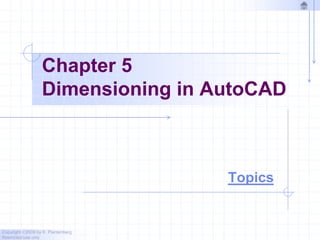
AutoCAD Dimensioning Guide: Dimension Commands, Styles & Variables
- 1. Copyright ©2009 by K. Plantenberg Restricted use only Chapter 5 Dimensioning in AutoCAD Topics
- 2. Copyright ©2009 by K. Plantenberg Restricted use only Dimensioning: Topics Summary 5.1) Introduction 5.2) Dimension Commands 5.3) Dimension Style 5.4) Dimension Variables 5.5) The DIM Prompt 5.6) Associative Dimensions 5.7) Annotative Objects
- 3. Copyright ©2009 by K. Plantenberg Restricted use only Dimensioning in AutoCAD Summary
- 4. Copyright ©2009 by K. Plantenberg Restricted use only Summary What will we learn in Chapter 5? → The skills necessary to dimension an orthographic projection. Key points → By default, dimensions are associative. If you manually type in a dimension, the associativity is broken.
- 5. Copyright ©2009 by K. Plantenberg Restricted use only Dimensioning in AutoCAD 5.1) Introduction
- 6. Copyright ©2009 by K. Plantenberg Restricted use only Introduction AutoCAD automatically creates the dimensions and dimension text once a feature is selected. Dimension appearance and properties may be adjusted in the Dimension Styles Manager window.
- 8. Copyright ©2009 by K. Plantenberg Restricted use only Dimensioning in AutoCAD 5.2) Dimension Commands
- 9. Copyright ©2009 by K. Plantenberg Restricted use only Dimensions Panel
- 10. Copyright ©2009 by K. Plantenberg Restricted use only Leaders Panel Collect Multileaders Align Multileader
- 11. Copyright ©2009 by K. Plantenberg Restricted use only Dimensioning in AutoCAD 5.3) Dimension Style
- 12. Copyright ©2009 by K. Plantenberg Restricted use only Dimension Style The Dimension Style Manager is used to create: → New dimension styles, → set the current style, → modify styles, → set overrides on the current style, → and compare styles. Access using: DDIM, DIMSTYLE or from the Dimensions panel
- 14. Copyright ©2009 by K. Plantenberg Restricted use only Multileader Style The Multileader Style Manager is used to create: → New multileader styles, → set the current style, → and modify styles, Access using: MLEADERSTYLE or from the Leaders panel.
- 16. Copyright ©2009 by K. Plantenberg Restricted use only Dimensioning in AutoCAD 5.4) Dimension Variables
- 17. Copyright ©2009 by K. Plantenberg Restricted use only Dimension Variables Dimension appearance may be modified by changing dimension variables. → These variables may be set in the Dimension Styles Manager. It is not uncommon to change some of these variables on the fly within the Command window.
- 18. Copyright ©2009 by K. Plantenberg Restricted use only Dimension Variables Commonly used dimension variables → DIMSCALE: This command sets the overall size or scale factor of the dimensions. → DIMTIX: Forces dimension text inside extension lines. → DDEDIT: Edits dimension text. → DIMCEN: Controls size of the center marks drawn by diameter and radial dimensions. → UPDATE: Applies the changes. Other variables are given in section 5.4)
- 19. Copyright ©2009 by K. Plantenberg Restricted use only Dimensioning Creating and modifying dimensions. Live Demonstration
- 20. Copyright ©2009 by K. Plantenberg Restricted use only Dimensioning in AutoCAD 5.5) The DIM Prompt
- 21. Copyright ©2009 by K. Plantenberg Restricted use only The DIM Prompt Within the Dim prompt (the dimension mode), you can type in dimensioning commands that allow you to create and modify dimensions. → DIM: Accessed the DIM prompt. → EXIT: Exits the DIM prompt.
- 22. Copyright ©2009 by K. Plantenberg Restricted use only Dimensioning in AutoCAD 5.6) Associative Dimensions
- 23. Copyright ©2009 by K. Plantenberg Restricted use only Associative Dimensions Associative dimensions are associated (connected) with the dimensioned object. → If the object is changed, the associated dimension value will change. Live Demonstration
- 24. Copyright ©2009 by K. Plantenberg Restricted use only Associative Dimensions Associativity is broken if... → You manually type in the dimension text → replace the dimension text → EXPLODE the dimension Multileaders are not associative.
- 25. Copyright ©2009 by K. Plantenberg Restricted use only Dimensioning in AutoCAD 5.7) Annotative Objects
- 26. Copyright ©2009 by K. Plantenberg Restricted use only Annotative Objects Annotative objects support multiple viewport scales. (Dimension, text, hatches ...) 1:1 scale 1:2 scale
- 27. Copyright ©2009 by K. Plantenberg Restricted use only Annotative Objects Annotative objects support multiple viewport scales. (Dimension, text, hatches ...) 1:1 scale 2:1 scale
- 28. Copyright ©2009 by K. Plantenberg Restricted use only Annotative Objects Each supported scale adds to the file size.
- 29. Copyright ©2009 by K. Plantenberg Restricted use only Annotation Scaling Panel
- 30. Copyright ©2009 by K. Plantenberg Restricted use only Dimensioning in AutoCAD End
