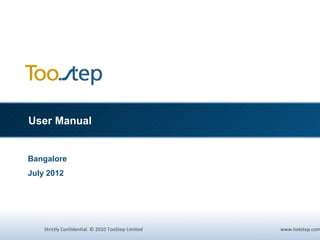
Nayajobs user manual
- 1. User Manual Bangalore July 2012 Strictly Confidential. © 2010 TooStep Limited 1 www.toostep.com
- 2. Login page for Recruiter to jobs.nayajobs.com Login Option f or Recruiter Each Recruiter can login using their Id – password. Login ID and Password will be provided by Admin
- 3. Post login Recruiter View Dashboard Contains the analytics. Recruiters can only self evaluate. Application status , recent applications, upcoming interview, open jobs etc can be view here and filtered by recruiter
- 4. To view the job posting To view the job click on Jobs/Walk-in. Change the filter to All Jobs and click on Apply. You will get the list of the job posted to the jobsite. To add/Import the candidate to a particular job, Right click on that job, You will get a menu, then click on Import prospect data and the page will be redirect to the resume import where you can select the resumes to upload.
- 5. Browse the resumes to upload Once you click on Import Prospect, You will be redirect to this page. Job and Employer will be selected automatically You can configure the send email option as : Send email Immediately, After 1 weeks, After 2 weeks, After 3 weeks or Custom. If you don’t want to send any mail to candidate then just uncheck the box. While uploading, If you have already created a folder then you can select that particular folder and upload those resume into that folder. Else you can create a new to by clicking on create new. Click on Select File to browse the resumes to upload. Resume imported will get added as prospect.
- 6. Import Data Take you mouse over Application , Select Upload Bulk Resume from the drop down Candidate profiles can be imported into the database from different file formats Doc files can be added in a folder or by selecting them , can upload to max of 512Mb in one go Bulk Uploader is used to upload huge amounts of data in different file formats. It requires jre(java) to run. While doing Resume Import or Bulk upload , We have an option to select Employer, Job or Folder.
- 7. Application Tracking / changing status of the Application To View the candidate Imported by you click on Application Tab. The resume Imported by you will be added as PROSPECT. You can Right click and change the Status of the Application as Shortlist/Interview/Offer/ Joining or Rejected etc. Once you change the status of the application that will be moved into the another tab. Download resume by clicking on Download resume. Send resume and tracker by clicking on Mail resume . You can view the candidate detail by clicking on View Candidate Info. You can add comment on the Candidate profile. Edit candidate detail/profile by clicking Edit Profile. Click on Edit additional Fields to add/edit the fields like Passport, Visa Status etc.. You can send message to candidate. You can select one or multiple candidate at a time.
- 8. Editing additional Field Once you click on Edit additional field you will get a window pop-up where you can edit the fields and click on save. Even application/candidate can be search by the additional fields.
- 9. Candidate search All the resumes which has been uploaded is stored in the database. Keywords should be separated by Boolean operators like ‘AND’ ,‘OR’ Source field can be used to filter out the different sources of the candidates. Search in profile would avoid searching for keywords in resume , so it is suggested to tick search within profile & resume The search can be further filtered using registration dates , folders , by associated recruiter The resume of the candidate can be downloaded The candidate can be added as a prospect to a particular job, he can be emailed during this process The candidate can be asked for a referral
- 10. For more information please contact: Manav Gupta Co-Founder and MD manav.gupta@toostep.com +91-9980779080 Strictly Confidential. © 2011 TooStep Limited www.toostep.com 10
Hinweis der Redaktion
- 25.01.12
- 25.01.12
- 25.01.12
- 25.01.12
- 25.01.12
- 25.01.12
- 25.01.12
- 25.01.12
- 25.01.12
- 25.01.12