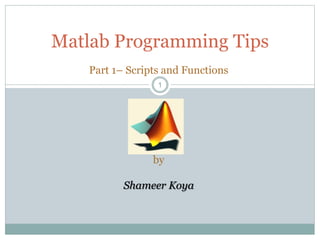
Matlab Programming Tips Part 1
- 1. 11 Matlab Programming Tips Part 1– Scripts and Functions by Shameer Koya
- 2. Introduction You can perform operations in MATLAB in two ways: 1. In the interactive mode, in which all commands are entered directly in the Command window 2. By running a MATLAB program stored in script file. This type of file contains MATLAB commands, so running it is equivalent to typing all the commands—one at a time—at the Command window prompt. You can run the file by typing its name at the Command window prompt.
- 3. The MATLAB Editor/Debugger Window
- 4. Programming in MATLAB There are two types of MATLAB programs Al-Amer 2006 4 % script file P=[1 3 2] roots(P) function [y]=fun(x) y=x^2+3*x^2+2 script files function files Script files List of MATLAB statements Variables are global Run it by typing the file name Function files Starts with function List of MATLAB statements Variables are local
- 5. Script .m files Both functions and scripts are stored in .m files Type up a bunch of commands and save as filename.m Type filename in command window to run Example: first_program.m The name of a script file must begin with a letter, and may include digits and the underscore character, up to 63 characters. Do not give a script file the same name as a variable. Do not give a script file the same name as a MATLAB command or function. 5
- 6. Function Functions are more complex than scripts Functions have their own local variables Functions return output as specified, and can accept input as specified 6 function [FC]=factorial(N) FC=1; for i=1:N FC=FC*i; end 6 output Function name input First statement must start with ‘function’
- 7. Programming Style Comments section a. The name of the program and any key words in the first line. b. The date created, and the creators' names in the second line. c. The definitions of the variable names for every input and output variable. d. The name of every user-defined function called by the program. Input section Include input data and/or the input functions and comments for documentation. Calculation section Output section This section might contain functions for displaying the output on the screen.
- 8. Example of a Script File Problem: Plot a curve of Ohms law verification for a Resistor. % Program ohms_law.m Plots curve of current versus voltage. % Created on March 1, 2009 by W. Palm % i is current(in ampere) % v is voltage (in volt) % Input section: i = input(’Enter the current value:’); v = input(’Enter the voltage value:’); % Calculation section: R = v/i; % Compute the resistance. % Output section: fprintf('The resistance is %d',R)
- 9. Commenting Comment your code! Any line starting with % is a comment Comments can be added to the end of existing lines by adding a % Note that anything after % will be ignored >>% This is a comment. >>x = 2+3 % So is this. In editor screen comments are green Any comments written at the beginning of an m-file will be displayed by the command help filename 9
- 10. Commenting - An Example function [FC]=factorial(N) % [FC]=factorial(N) % program to calculate the factorial of a number % input N : an integer % if N is not an integer the program obtains the % factorial of the integer part of N % output FC : the factorial of N % FC=1; % initial value of FC for i=1:N FC=FC*i; % n! =(n-1)!*n end 10 These comments will be displayed when ‘help factorial’ is typed Comments are used to explain MATLAB statements
