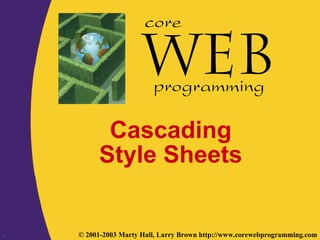
03html Css
- 1. 1 © 2001-2003 Marty Hall, Larry Brown http://www.corewebprogramming.com core programming Cascading Style Sheets
- 2. Cascading Style Sheets2 www.corewebprogramming.com Agenda • Specifying style sheet rules • External and inline style specifications • Creating new HTML elements through style sheet classes • Specifying font and text properties • Controlling foreground and background properties • Netscape LAYERs • Creating layers through style sheets
- 3. Cascading Style Sheets3 www.corewebprogramming.com Benefits of Cascading Style Sheets • Powerful and flexible way to specify the formatting of HTML elements – Can define font, size, background color, background image, margins, etc. • Share style sheets across multiple documents or entire Web site • Can specify a class definition for a style, effectively defining new HTML elements • Rules are applied in a hierarchical manner (precedence rules)
- 4. Cascading Style Sheets4 www.corewebprogramming.com Cascading Style Sheets • CSS, Level 1 (1996) – Concerned with applying simple styles to HTML elements – http://www.w3.org/TR/REC-CSS1 • CSS, Level 2 (1998) – Supports media-specific style sheets (visual browsers, aural devices, printers, braille devices) – http://www.w3.org/TR/REC-CSS2 • CSS, Level 3 (draft 2001) – Focused on modularization of the CSS specification – http://www.w3.org/TR/css3-roadmap/ • Note: – CSS1 is supported by Netscape and Internet Explorer 4.x and above – See http://www.webreview.com/style/css1/charts/mastergrid.shtml for a summary of browser compatibility
- 5. Cascading Style Sheets5 www.corewebprogramming.com Specifying Style Rules • General form of rule selector { property: value } or selector { property1: value1; property2: value2; ... propertyN: valueN } • Example H1 { text-align: center; color: blue }
- 6. Cascading Style Sheets6 www.corewebprogramming.com Fizzics1.html, Example (no style sheet) <!DOCTYPE HTML PUBLIC "-//W3C//DTD HTML 4.0 Transitional//EN"> <HTML> <HEAD> <TITLE>New Advances in Physics</TITLE> </HEAD> <BODY> <H1>New Advances in Physics</H1> <H2>Turning Gold into Lead</H2> In a startling breakthrough, scientist B.O. "Gus" Fizzics has invented a <STRONG>practical</STRONG> technique for transmutation! For more details, please see <A HREF="give-us-your-gold.html">our transmutation thesis</A>. ... </BODY> </HTML>
- 7. Cascading Style Sheets7 www.corewebprogramming.com Fizzics1.html, Result (no style sheet)
- 8. Cascading Style Sheets8 www.corewebprogramming.com Fizzics2.html, Example (with style sheet) • Style information <HEAD> <TITLE>Document Title</TITLE> <STYLE TYPE="text/css"> <!-- BODY { background: URL(images/confetti-background.jpg) } H1 { text-align: center; font-family: Blackout } H2 { font-family: MeppDisplayShadow } STRONG { text-decoration: underline } --> </STYLE> </HEAD>
- 9. Cascading Style Sheets9 www.corewebprogramming.com Fizzics2.html, Result (with style sheet)
- 10. Cascading Style Sheets10 www.corewebprogramming.com External Style Sheets • Specify link to external style sheet in the HEAD section of the HTML document <LINK REL=STYLESHEET HREF="Sitestyle.css" // Absolute or relative link TYPE="text/css"> • Sitestyle.css /* Example of an external style sheet */ H1 { text-align: center; font-family: Arial } H2 { color: #440000; text-align: center; font-family: Arial Black, Arial, Helvetica, sans-serif } ...
- 11. Cascading Style Sheets11 www.corewebprogramming.com Inline Style Specification • Use the STYLE attribute defined for each HTML element to directly specify the style • Example ... <H1>New Advances in Physics</H1> <P STYLE="margin-left: 0.5in; margin-right: 0.5in; font-style: italic"> This paper gives the solution to three previously unsolved problems: turning lead into gold, antigravity, and a practical perpetual motion machine. ...
- 12. Cascading Style Sheets12 www.corewebprogramming.com Defining Style Classes • To define an element style class proceed the HTML element by a period and class name // Define an "abstract" paragraph type P.abstract { margin-left: 0.5in; margin-right: 0.5in; font-style: italic } • To use, supply the name of the style class in the CLASS attribute of the HTML element <H1>New Advances in Physics</H1> <P CLASS="abstract"> This paper gives the solution to three previously unsolved problems: turning lead into gold, antigravity, and a practical perpetual motion machine.
- 13. Cascading Style Sheets13 www.corewebprogramming.com Defining Style Classes • To define a global style class, omit the element name // Style available to all elements .blue { color: blue; font-weight: bold } • To use, simple specify the style class in the CLASS attribute of the HTML element <H2 CLASS="blue">A Blue Heading</H2> <!-- Apply to a section of text --> This text is in the default color, but <SPAN CLASS="blue">this text is blue.</SPAN>
- 14. Cascading Style Sheets14 www.corewebprogramming.com Defining Styles through User-Defined IDs • An ID is like a class but can be applied only once in a document <HEAD> <TITLE>...</TITLE> <STYLE TYPE="text/css"> <!-- #foo { color: red } --> </STYLE> </HEAD> <BODY> ... <P ID="foo"> ... </BODY>
- 15. Cascading Style Sheets15 www.corewebprogramming.com Style Sheet Precedence Rules 1. Rules marked “important” have the highest priority (rarely used) H1 { color: black !important; font-family: sans-serif } 2. Author rules have precedence over reader rules • Style sheet rules override browser preferences
- 16. Cascading Style Sheets16 www.corewebprogramming.com Style Sheet Precedence Rules, cont. 3. More specific rules have precedence over less specific rules #foo { ... } // ID selector highest priority P.big H1 { ... } // Class higher over element P STRONG { ... } // Two tags higher than single tag STRONG { ... } 4. In case of tie, the last rule has priority
- 17. Cascading Style Sheets17 www.corewebprogramming.com Useful Font Properties • font-weight – Relative weight (boldness) of font – normal | lighter | bold | bolder | 100 | 200 | ... | 900 H1 { font-weight : 200 } H2 { font-weight : bolder } • font-style – Font face type within a family – normal | italic | oblique P { font-style : normal } TH { font-sytle : italic }
- 18. Cascading Style Sheets18 www.corewebprogramming.com Useful Font Properties, cont. • font-size – Either relative or absolute size of font – pt, pc, in, cm, mm | em, ex, px, % | xx-large | x-large | large | medium | small | x-small | xx-small | smaller | larger STRONG { font-size: 150% } P { font-size: 14pt } P { font-size: xx-large } • font-family – Typeface family for the font H1 { font-family: Arial }
- 19. Cascading Style Sheets19 www.corewebprogramming.com CampBearClaw.html, Example <!DOCTYPE HTML PUBLIC "-//W3C//DTD HTML 4.0 Transitional//EN"> <HTML> <HEAD> <TITLE>Camp Bear Claw</TITLE> <LINK REL=STYLESHEET HREF="CampBearClaw.css" TYPE="text/css"> </HEAD> <BODY> <H1>Camp Bear Claw</H1> We have the following activities: <H2 CLASS="archery">Archery</H2> <H2 CLASS="arts">Arts and Crafts</H2> <H2 CLASS="horseback">Horseback Riding</H2> <H2 CLASS="hiking">Hiking</H2> <H2 CLASS="campfire">Campfire Song Times</H2> <H2 CLASS="java">Java Programming</H2> </BODY> </HTML>
- 20. Cascading Style Sheets20 www.corewebprogramming.com CampBearClaw.css H1 { text-align: center; font-family: Funstuff } H2.archery { font-family: ArcheryDisplay } H2.arts { font-family: ClampettsDisplay } H2.horseback { font-family: Rodeo } H2.hiking { font-family: SnowtopCaps } H2.campfire { font-family: Music Hall } H2.java { font-family: Digiface }
- 21. Cascading Style Sheets21 www.corewebprogramming.com CampBearClaw.html, Result
- 22. Cascading Style Sheets22 www.corewebprogramming.com Useful Text Properties • text-decoration – Describes text additions or “decorations” that are added to the text of an element – none | underline | overline | line-through | blink P { text-decoration: underline } • vertical-align – Determines how elements are positioned vertically – top | bottom | baseline | middle | sub | super | text-top | text-bottom | % • text-align – Determines how paragraphs are positioned horizontally – left | right | center | justify
- 23. Cascading Style Sheets23 www.corewebprogramming.com Useful Text Properties, cont. • text-indent – Specifies the indentation of the first line of the paragraph – +/– pt, pc, in, cm, mm | +/– em, ex, px, % P { text-indent: -25px } /* Hanging indent */ • line-height – Specifies the distance between two consecutive baselines in a paragraph – normal | number | pt, pc, in, cm, mm | em, ex, px, % .double { line-height: 200% } .triple { line-height: 3 } /* 3x the font size */ DIV { line-height: 1.5em }
- 24. Cascading Style Sheets24 www.corewebprogramming.com Bates.html <!DOCTYPE HTML PUBLIC "-//W3C//DTD HTML 4.0 Transitional//EN"> <HTML> <HEAD> <TITLE>An Open Letter to the IRS</TITLE> <LINK REL=STYLESHEET HREF="Bates.css" TYPE="text/css"> </HEAD> <BODY BACKGROUND="images/bond-paper.jpg"> <P CLASS="rhead"> April 1, 2001 <HR> <P CLASS="rhead"> William A. Bates<BR> Macrosoft Corporation<BR> Blumond, WA 12345 <P CLASS="lhead"> Internal Revenue Service<BR> Philadelphia, PA 67890 <P> <BR> Dear Sirs, <P CLASS="body"> I am writing to inform you that, due to financial difficulties, ...
- 25. Cascading Style Sheets25 www.corewebprogramming.com Bates.css P { margin-top: 5px } P.rhead { text-align: right; margin-right: 0.5in; font-family: sans-serif } P.lhead { font-family: sans-serif } P.body { text-align: justify; text-indent: 0.5in } P.foot { margin-left: 60%; line-height: 300% }
- 26. Cascading Style Sheets26 www.corewebprogramming.com Bates.html
- 27. Cascading Style Sheets27 www.corewebprogramming.com Useful Foreground and Background Properties • color – Color of the text or foreground color – color-name | #RRGGBB | #RGB | rgb(rrr, ggg, bbb) | rgb(rrr%, ggg%, bbb%) P { color : blue } H1 { color : #00AABB } H3 { color : rgb(255, 0, 0 ) } /* red */ • background-image – none | url(filename) – Specifies an image to use as the background of region H2 { background-image: url(Bluedrop.gif);}
- 28. Cascading Style Sheets28 www.corewebprogramming.com Useful Foreground and Background Properties, cont. • background-repeat – Specifies how to tile the image in the region – repeat | repeat-x | repeat-y | norepeat BODY { background-image: url(Bluedot.gif); background-repeat: repeat-x; } • background – Lets you combine properties in a single entry P { background: url(wallpaper.jpg) repeat-x }
- 29. Cascading Style Sheets29 www.corewebprogramming.com Cabinets.html, Example <!DOCTYPE HTML PUBLIC "-//W3C//DTD HTML 4.0 Transitional//EN"> <HTML> <HEAD> <TITLE>Joe's Cabinets</TITLE> <LINK REL=STYLESHEET HREF="Cabinets.css" TYPE="text/css"> </HEAD> <BODY> <CENTER> <TABLE WIDTH=360 HEIGHT=199> <TR><TD ALIGN="CENTER" CLASS="banner">Joe's Cabinets </TABLE> </CENTER> <P> Welcome to Joe's Cabinets. We specialize in <UL> <LI>Custom Cabinets <LI>Kitchen Remodeling <!-- Etc --> </UL> <!-- Etc --> </BODY> </HTML>
- 30. Cascading Style Sheets30 www.corewebprogramming.com Cabinets.css .banner { background: url(images/boards.jpg) repeat-x; font-size: 50pt; font-family: Arial Rounded MT Bold }
- 31. Cascading Style Sheets31 www.corewebprogramming.com Cabinets.html, Result
- 32. Cascading Style Sheets32 www.corewebprogramming.com Properties of the Bounding Box • CSS assume that all elements result in one or more rectangular regions (bounding box) • Styles can specify the margins, borders, and padding of the bounding box P { margin: 0.25in; border: 0.25in solid black; padding: 0.25in; background: URL(images/bond-paper.jpg) }
- 33. Cascading Style Sheets33 www.corewebprogramming.com The Bounding Box
- 34. Cascading Style Sheets34 www.corewebprogramming.com Images and Floating Elements • width, height – Specify a fixed size for an element (usually an image) – auto | pt, pc, in, cm, mm | em, ex, px IMG.bullet { width: 50px; height: 50px } • float – This property lets elements float into the left or right margins where the text wrapping arounds – none | left | right
- 35. Cascading Style Sheets35 www.corewebprogramming.com Psalm23.html <!DOCTYPE HTML PUBLIC "-//W3C//DTD HTML 4.0 Transitional//EN"> <HTML> <HEAD> <TITLE>The 23rd Psalm</TITLE> <STYLE> <!-- SPAN { float: left; font-family: "Cushing Book"; font-size: 75pt } --> </STYLE> </HEAD> <BODY> <H2 ALIGN="CENTER"> The 23rd Psalm (King James Version)</H2> <SPAN>T</SPAN>he LORD is my shepherd; I shall not want. He maketh me to lie down in green pastures: he leadeth me beside the still waters. He restoreth my soul: he leadeth me in the paths of righteousness for his name's sake. Yea,
- 36. Cascading Style Sheets36 www.corewebprogramming.com Psalm23.html, Result The float property can be used to implement “drop caps”
- 37. Cascading Style Sheets37 www.corewebprogramming.com Effect of Paragraph Breaks, Example, cont. Adding a <P> element simply continues the flow Adding <P STYLE="clear: left"> forces the next paragraph to start after the floating element
- 38. Cascading Style Sheets38 www.corewebprogramming.com Netscape Layers • Layers (LAYER and ILAYER elements) allow you to: – Place HTML markup in separate regions – Position each region on the page • LAYER and ILAYER are only supported in Netscape 4 – Layers are not supported in Internet Explorer or Netscape 6
- 39. Cascading Style Sheets39 www.corewebprogramming.com LAYER and ILAYER • LAYER element – The LAYER element creates regions that have an absolute position with respect to the window or parent layer • ILAYER – The ILAYER element creates inline layers (regions that are embedded in the flow of the text)
- 40. Cascading Style Sheets40 www.corewebprogramming.com LAYER, Example <!DOCTYPE HTML PUBLIC "-//W3C//DTD HTML 4.0 Transitional//EN"> <HTML> <HEAD> <TITLE>Using ABOVE and BELOW</TITLE> </HEAD> <BODY> <H1>Using <CODE>ABOVE</CODE> and <CODE>BELOW</CODE></H1> <LAYER ID="Top" LEFT=60 TOP=120 WIDTH=500 HEIGHT=100 BGCOLOR="#F5DEB3"> This layer is on top, even though it appears first in the HTML document. </LAYER> <LAYER ID="Bottom" ABOVE="Top" LEFT=10 TOP=70 WIDTH=500 HEIGHT=100 BGCOLOR="gray"> This layer is on the bottom, even though it appears second in the HTML document. </LAYER> </BODY> </HTML>
- 41. Cascading Style Sheets41 www.corewebprogramming.com LAYER, Result Netscape 4 layers can specify the relative order of the layers.
- 42. Cascading Style Sheets42 www.corewebprogramming.com ILAYER, Example <!DOCTYPE HTML PUBLIC "-//W3C//DTD HTML 4.0 Transitional//EN"> <HTML> <HEAD> <TITLE>Row, Row, Row Your Boat</TITLE> </HEAD> <BODY> <IMG SRC="images/Rowboat.gif" ALIGN="RIGHT"> <HR> <B>Row, Row, Row Your Boat</B><BR> Row, row, row your boat<BR> Gently <ILAYER TOP=10>down</ILAYER> <ILAYER TOP=20>the</ILAYER> <ILAYER TOP=30>stream<BR> Merrily, merrily, merrily, merrily<BR> Life is but a dream<BR> <HR> </ILAYER> </BODY> </HTML>
- 43. Cascading Style Sheets43 www.corewebprogramming.com ILAYER, Result Using TOP in ILAYER can move text up or down in the current paragraph.
- 44. Cascading Style Sheets44 www.corewebprogramming.com Specifying Layers with Style Sheets • Style sheets provide an alternative to LAYER and ILAYER elements – Style sheet layers are supported by both Netscape and Internet Explorer – However, Netscape layers are more complete • No equivalent style for PAGEX and PAGEY for positioning • Problem – Netscape and IE use a different object model to refer to layers – See http://www.stopbadtherapy.com/standards.shtml for creating cross-browser layers
- 45. Cascading Style Sheets45 www.corewebprogramming.com Creating a Style Sheet Layer • Use an ID tag format to define a style #layer1 { position: absolute; left: 50px; top: 75px; ... } • Define the layer through a DIV or SPAN element <SPAN ID="layer1"> ... </SPAN> <DIV ID="layer2"> ... </DIV>
- 46. Cascading Style Sheets46 www.corewebprogramming.com Useful Layer Properties • left, top – Specifies the left and top sides of the layer relative to the parent window • position – Describes how the position is defined to the parent window – absolute, relative, static • visibility – Determines whether a layer is visible or hidden – visible, hidden, inherit
- 47. Cascading Style Sheets47 www.corewebprogramming.com Dynamically Changing a Layer’s Visibility, Example <!DOCTYPE HTML PUBLIC "-//W3C//DTD HTML 4.0 Transitional//EN"> <HTML> <HEAD> <TITLE>Changing Visibility Dynamically</TITLE> <STYLE> <!-- #layer1 { position: absolute; left: 0.25in; top: 1.5in; color: black; background-color: #F5DEB3; visibility: hidden } #layer2 { position: absolute; left: 0.25in; top: 1.5in; color: #F5DEB3; background-color: black; visibility: hidden } H1 { text-align: center; font-family: Arial } FORM { text-align: center } --> </STYLE> ...
- 48. Cascading Style Sheets48 www.corewebprogramming.com Dynamically Changing a Layer’s Visibility, Example <SCRIPT TYPE="text/javascript"> <!-- function display(value1, value2){ if(document.layers) { // Test for Netscape. document.layers.layer1.visibility = value1; document.layers.layer2.visibility = value2; } else { document.all.layer1.style.visibility = value1; document.all.layer2.style.visibility = value2; } } //--> </SCRIPT> </HEAD> <BODY BGCOLOR="WHITE"> <H1>Changing Visibility Dynamically</H1> <FORM> <INPUT TYPE="BUTTON" VALUE="Show Layer1" onClick="display('visible', 'hidden')"> <INPUT TYPE="BUTTON" VALUE="Show Layer2" onClick="display('hidden', 'visible')"> </FORM> ...
- 49. Cascading Style Sheets49 www.corewebprogramming.com Dynamically Changing a Layer’s Visibility, Example ... <DIV ID="layer1"> <H1>This is layer1.</H1> </DIV> <DIV ID="layer2"> <H1>This is layer2.</H1> </DIV> </BODY> </HTML>
- 50. Cascading Style Sheets50 www.corewebprogramming.com Dynamically Changing a Layer’s Visibility, Result Selecting a button displays a hidden layer.
- 51. Cascading Style Sheets51 www.corewebprogramming.com Appendix, Length Units Unit Description cm Centimeters (absolute unit) em The height of the current font (relative unit) ex The height of the letter “x” in the current font (relative unit) in Inches (absolute unit) mm Millimeters (absolute unit) pc Picas; 6 picas per inch; 12 points per pica (absolute unit) pt Points; 72 points per inch (absolute unit) px Pixels (relative unit)
- 52. Cascading Style Sheets52 www.corewebprogramming.com Summary • Through style sheets you can specify the general formatting of HTML elements • Use external style sheets to share styles across all documents in the Web site • Class definitions allow you to define multiple styles for an HTML element • LAYERs are only supported by Netscape 5; however, a viable alternative are style sheet layers
- 53. 53 © 2001-2003 Marty Hall, Larry Brown http://www.corewebprogramming.com core programming Questions?
