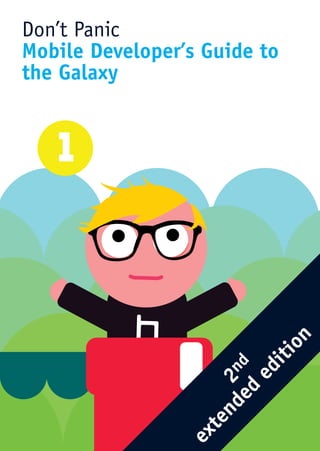
Don't Panic: Mobile Developer's Guide to the Galaxy
- 1. Don’t Panic Mobile Developer’s Guide to the Galaxy n o iti de nd ed en 2 d t ex
- 3. Developer’s Guide Table of Contents 5 Introduction 7 Application Environments Overview 7 Native Applications 9 J2ME / Java ME 9 Flash Lite 10 BREW 11 Widgets 12 Websites 12 SMS Text Messaging 13 Programming Android Apps 13 Android App Characteristics 14 Do the Development 15 Distribution 16 Programming iPhone Apps 17 Prerequisites for iPhone Development 17 Implementation 18 Testing 20 Distribution 21 Programming J2ME / Java ME Apps 22 Prerequisites for Mobile Java Development 23 Implement your App 24 Testing 25 Cover’em All: Porting 28 A Question of Trust: Signing 3
- 4. 29 Distributing Your J2ME Application 30 Bringing Your Content to the Mobile Web 30 Why a mobile web page? 32 Some History on the Mobile Web 34 How to adapt content for the mobile user 36 Satisfy the Interpreter of Your Content: The Browser 38 Let’s do some pigeonholing: Device categories 42 Use GPS in the Browser 42 Testing your Mobile Website 44 Learn More – On the Web 45 Implementing Rich Media 45 Streaming 45 Progressive download 47 Ringtones 47 Mobile Video 48 Media Converters 39 Now what — Which Environment Should I Use? 52 Epilogue 53 About the Authors 55 Imprint/Contact This Developer Guide is licensed under the Creative Commons Some Rights Reserved License. 4
- 5. Developer’s Guide Introduction This guide is aimed at developers who (want to) realize their ideas on mobile handsets. We try to outline typical problems and how to overcome them. Developing for mobile handsets is a schizophrenic experience – on one side there is the never-ending stream of innovations and new tech- nologies, on the other side it can take a painfully long time until new technologies are actually used by the end customers. The most important issues for mobile application developers are frag- mentation and distribution. Thankfully solutions for those problems do exist. Development is a passion – have fun in the mobile world! 5
- 6. 6
- 7. Developer’s Guide Application Environments You can choose between different environments for realizing your mo- bile vision. This section describes the most common environments and outlines differences between them. A more detailed description follows in the environment specific chapters later onwards. Native Applications There are a lot of mobile operating systems used in the market today – some are Open Source, some are not. Most important OS are (al- phabetically) Android, BlackBerry, Maemo, Moblin, OS X, Symbian and Windows Mobile. All these OS allow you to create native applications for them without establishing a business relationship with the respec- tive vendor. Most mass market phones are, however, equipped with em- bedded operating systems that cannot be programmed for by outsiders. Examples include but are not limited to Nokia Series 40, Samsung SGH and Sony Ericsson Java Platform phones. Main benefits for programming native applications include the best possible integration of your application and often a very good perfor- mance. Typical drawbacks are the required effort and the complexity of supporting several native platforms (or the limitation of your app to only one platform). Also most mass market handsets cannot be pro- grammed natively. 7
- 8. The following table provides an overview about the main mobile operating systems: OS Language(s) Remarks Android Java, C Open Source OS (based on Linux) developer.android.com Blackberry Java Is also J2ME compatible, but the native APIs provide better integration. na.blackberry.com/eng/developers LiMO C, C++ Open Source OS (based on Linux) www.limofoundation.org Maemo C, C++ Open Source OS (based on Linux) www.maemo.org/development Moblin C, C++ Open Source OS (based on Linux) www.moblin.org OS X / iPhone Objective-C, C Requires Apple Developer Account developer.apple.com/iphone Symbian C, C++, others Open Source OS Some Series 60 compatible phones support further languages like Python. Most Symbian phones support J2ME. www.symbian.org Web OS HTML, CSS, Widget style programming, OS is JavaScript based on Linux developer.palm.com Windows C#, C You can choose between the .NET Mobile Compact Framework and programming Windows Mobile directly. Most Windows Mobile phones also come with a J2ME compatible JVM preinstalled. developer.windowsmobile.com 8
- 9. J2ME / Java ME Around 80% of all mobile handsets shipped in 2008 support the mo- bile Java standard (J2ME/Java ME), so Java is by far the most widely distributed application environment. In contrast to many other en- vironments, J2ME is a standard rather than a product, which can be implemented by anyone (who pays Sun the corresponding license fees that is). Standardization is the strength of J2ME but at the same time it is the source for many fragmentation problems. On many handsets with embedded operating systems, J2ME is the only way to realize client side applications. The main problem is the frag- mentation, meaning the little differences between the implementations and handsets. Flash Lite Flash Lite is the mobile edition of Flash, which pretty much is the same as an older version of Adobe’s web Flash product. Flash Lite gains trac- tion and is especially favored by many designers, since they know the tools already. Flash Lite features a powerful UI but it lacks a good integration into the host device, although this is improving. Programming Flash Lite is relatively easy thanks to its Action Script language that is very similar to Java Script. The drawback is its poor performance and small market share in comparison to J2ME. 9
- 10. BREW The Binary Runtime Environment for Wireless (BREW) is a programming environment pushed forward by Qualcomm1. BREW services are offered by more than 60 operators in 28 countries, but it’s most popular within the US with CDMA devices launched by Verizon, US Cellular, Metro PCS among others2. Today, BREW applications are developed using native C code. The next evolution of the BREW client, Brew Mobile Platform (Brew MP), supports applications written in Flash, TrigML or native C code3. 1) brew.qualcomm.com 2) brew.qualcomm.com/brew/en/about/brew_today.html 3) brew.qualcomm.com/brew/en/developer/overview.html 10
- 11. Widgets There are several widget environments that you can choose from. Main benefit of these environments is the simple programming, main draw- back is that you need to ensure that your customers will install both – the widget player as well as your widget. More and more devices feature, however, a preinstalled widget player – not necessary for the environment that you have chosen, though. The other significant drawback is that widgets do only allow a very low- level access to the handsets functionality. All these environments use XML, a script language (e.g. JavaScript) and a page description language (like HTML) for realizing a widget. The following table gives you an overview about popular widget frame- works: Environment Language(s) Remarks Nokia Web XML, www.forum.nokia.com Runtime HTML, CSS, Widgets JavaScript Starmobi XML, CSS, The Starmobi JavaScript API allows JavaScript you to script apps similar to J2ME, German only. www.starmobi.de/index.php?id=developer W3C / XML, Vodafone, China Mobile and other Vodafone HTML, CSS, companies try to push the W3C widget Widgets JavaScript standard for mobile adoption. widget.vodafone.com/dev Samsung XML, innovator.samsungmobile.com HTML, CSS, JavaScript 11
- 12. Websites Webpages are supported by all phones, so in principle this should be the environment of choice to get the widest possible reach (after SMS texting). The only problem is the sheer number of browsers and their varying feature sets. Some browsers are very powerful and support CSS as well as JavaScript, others are less sophisticated XHTML only. Thank- fully the old WAP standard with its WML pages does not play any sig- nificant role nowadays. Main problems for web pages are that they are only available online and that they cannot access device features today. Main benefits are the easy development and a deployment that lies solely in your hands. SMS Text Messaging Almost everybody who has a mobile phone is also texting. Texting pro- vides the limitation that any interaction needs to be pressed into 160 characters and that it can be quite costly to send out text messages in bulk. On the positive side it enjoys a global audience of any age. 12
- 13. Developer’s Guide Programming Android Apps The Android platform is one of the latest systems for the mobile mar- ket. Created by Google and the Open Handset Alliance in late 2007, Android is an operating system and an application development envi- ronment with complete tooling support and a variety of preinstalled applications. Until the end of 2009, 18 models from different vendors will be avail- able. The first adopter was HTC with its Dream device and other vendors like Samsung and Huawei followed up quickly. Android App Characteristics An Android application is a mix of activities and services. An activity is a piece of functionality with an attached user interface. A service is used for tasks which should run in the background and is therefore not tied directly to a visual representation. The communication between the two and other system entities like broadcast receivers is done by intents. An intent bundles data like the user’s touch position with a semantic meaning. These intents are a way of triggering all kinds of behavior in the platform. The intent of showing a web page will open the browser activity, for example. Your application will always be signed, either with a debug signature or a real one. Your signature may be self signed, so forget about sign- ing fees! 13
- 14. Do the Development The main programming language for Android is Java5. But beware that not the complete Java library is supported and that a lot of platform specific API is present. You find answers to your What and Why ques- tions in the Dev Guide1 and to your How questions in the reference documentation2. To get started you will need the Android SDK3 and you will want a decent Java IDE. The SDK is available for Windows, Mac OS X and Linux and contains tools to build, debug and analyze applications. So you have no constraints on your development platform. As for the IDE, you can install the helpful ADT plugin for Eclipse which will coordinate building and deploying. But as the complete build cycle of Android is Ant based you can basically use any IDE you like. To aid the development, you have a lot of tools at your disposal: — android: Create an initial project or manage virtual devices. — adb: Scan devices at your USB bus, connect and interact with them by moving files etc. — emulator: Start it with a virtual device and it will emulate the defined features. It takes some time to startup so do it once and not on every build. — ddms: Look inside your device or emulator, watch log messages and control emulator features like network latency and GPS position. Have a look at the memory consumption or simply kill some processes. If this tool is running, you can also connect the Eclipse debugger to a process running in the emulator. — traceview: Analyze special trace logs which you can activate with Debug.startMethodTracing(“myApp”); and see which method did what at which time. 14
- 15. Distribution After you have created the next killer application and tested it, you should put it in the Android Market. It is the one place to reach all customers and developers of the Android platform alike. Browse for new exciting apps and sell your own. To upload your application to the Android Market, make sure that you have defined a versionName, versionCode, an icon and a label in your AndroidManifest.xml. To upload your application, start at market.android.com/publish. You are required to register with the service with your Google Account and a $25 registration fee. The only accepted payment service is Google Checkout. Once your registration is approved you can upload your application, add screenshots and descriptions to finally publish it. 1) developer.android.com/guide/index.html 2) developer.android.com/reference/packages.html 3) developer.android.com/sdk/1.6_r1/index.html 15
- 16. Developer’s Guide Programming iPhone Apps The iPhone is a highly interesting and very popular development plat- form for many reasons, a commonly named one being the App Store. When it was introduced in July 2008, the App Store took off like no other marketplace did before. Within a year its users have downloaded over 1.5 billion apps, which makes the App Store very interesting for mobile developers. Additionally, the iPhone SDK offers high-level APIs for a wide range of tasks which helps to cut down on development time on your part. New APIs are added in every major update of iPhone OS, such as MapKit in iPhone OS 3.0. 16
- 17. Prerequisites for iPhone Development In order to develop iPhone (and iPod Touch apps), you will need the iPhone SDK, which can be downloaded at developer.apple.com/iphone. This requires a membership, which is available for free. If you plan to test your apps on your device or distribute your apps on the App Store, you need to sign up for an account starting at 99USD a year. The iPhone SDK contains various applications that will allow you to implement, test and debug your apps. The most important applications are: — Xcode, the IDE for the iPhone SDK — Interface Builder, to build user interfaces for iPhone app — Instruments, which offers various tools to monitor app execution — iPhone Simulator, which allows the developer to test his or her apps quicker than by deploying to a device The iPhone SDK will work on any Intel-based Mac running Mac OS X 10.5 (Leopard) or 10.6 (Snow Leopard). A guide to get you started and introduce you to the tools is included, as is a viewer application for API documentation and sample code. References and guides are also available online at developer.apple.com/iphone/library/navigation. Implementation Usually, you will want to use Apple’s high-level Cocoa Touch APIs when developing for the iPhone. This means that you will write Objective-C code and create your user interfaces in Interface Builder, which uses the proprietary XIB file format. Objective-C is, as the name suggests, a C-based object-oriented programming language. As a strict superset of C, it is fully compatible with C, which means that you can use straight C source code in your Objective-C files. If you’re used to other object-oriented languages such as C++ or Java, 17
- 18. Objective-C’s syntax might take some time getting used to, but is ex- plained in detail at developers.apple.com1. What seperates Objective-C most from these languages is its dynamic nature, lack of namespace support and the concept of message passing vs. method calls. A great way to get you started is Apple’s guide “Your First iPhone Ap- plication”, which will explain various concepts and common tasks in an iPhone developer’s workflow2. Check out some of the sample code that Apple provides online3 to find out more about various APIs that are made available to you. Testing As performance in the iPhone Simulator may be superior to actual devices by several orders of magnitude, it is absolutely vital to test on devices. If possible, test your application on various different models, since the addition of the iPhone 3GS to the lineup brought with it a faster CPU, GPU and more RAM and may thus behave differently than previous iPhone generations. 1) developer.apple.com/iphone/library/referencelibrary/GettingStarted/Learning_ Objective-C_A_Primer/index.html#//apple_ref/doc/uid/TP40007594 2) developer.apple.com/iphone/library/documentation/iPhone/Conceptual/ iPhone101/Articles/00_Introduction.html 3) developer.apple.com/iphone/library/navigation/SampleCode.html 18
- 19. You can distribute builds of your application to up to 100 testers through Ad-Hoc Provisioning, which you can set up in the Program Portal1. Each iPhone (and iPod touch) has a unique identifier (UDID – universal device identifier), which is a string of 40 hex characters based on various hardware parts of the device. If you choose to test using Ad-Hoc-Provisioning, simply follow Apple’s detailed set-up instructions2. Every single step is vital to success, so make sure that you execute them all correctly. The iPhone SDK does not include support for unit testing out of the box, but fortunately Google added support in Google Toolbox for Mac (GTM)2 with detailed instructions available in their wiki4. Also, iPhone developer Gabriel Handford has improved on this work and released his project, GHUnit as open source5. GTM runs the test cases using a shell script during the build phase, while GHUnit runs the tests on the device (or in the simulator), allowing the developer to attach a debugger to investigate possible bugs. 1) developer.apple.com/iphone/manage/overview/index.action 2) developer.apple.com/iphone/manage/distribution/distribution.action 3) code.google.com/p/google-toolbox-for-mac 4) code.google.com/p/google-toolbox-for-mac/wiki/iPhoneUnitTesting 5) github.com/gabriel/gh-unit 19
- 20. Distribution In order to reach the broadest possible audience, you should consider distributing your app on the App Store. There are other means, such as the Cydia Store for jailbroken iPhones, but the potential reach isn’t nearly as large as the App Store’s. In order to prepare your app for the App Store, you will need a 512x512 version of your app’s icon, up to five screen shots of your app as well as a build of your app that has been properly signed. Log in to iTunes Connect1 and upload your app according to the onscreen instructions. After Apple has approved your application, which usually shouldn’t take more than 2 weeks, your app will become available in the App Store and will be available to customers. 1) itunesconnect.apple.com 20
- 21. Developer’s Guide Programming J2ME / Java ME Apps Programming J2ME apps is a fun and rewarding experience. The ca- pabilities of the Java platform are constantly evolving thanks to the Java Community Process1 that standardizes new APIs (like the Wire- less Messaging API) and even whole platforms (like the Mobile Service Architecture). For realizing your idea in Java you need to follow these steps: 1. Prerequisites 2. Implement 3. Test 4. Port 5. Certify 6. Distribute These steps are detailed in the following sections. 1) www.jcp.org 21
- 22. Prerequisites for Mobile Java Development A mobile Java application (MIDlet) is compiled, obfuscated, preveri- fied and packaged. To implement your application you need a couple of things: — the Java SDK1 (not the Java Runtime Environment) and an IDE of your choice, e.g. Eclipse2 possibly with Mobile Tools for Java (MTJ), NetBeans3 with its mobility pack or IntelliJ4. — an Emulator, e.g. the Wireless Toolkit5, the Micro Emulator 6 or a vendor specific emulator. — Depending on your setup you may also need an obfuscator like ProGuard7. If you build applications professionally you will probably also want to use a build tool like Maven8 or Ant9. — You may want to check out J2ME Polish, the Open Source frame- work, for building your application for various devices10. A complete installation and setup guide is out of scope of this guide, please refer to the respective documentation of these tools. Beginners often like NetBeans with an installed mobility pack. Also download and read the JavaDocs for the most important technolo- gies and APIs. You can download most JavaDocs from www.jcp.org but there are a couple of useful vendor specific APIs that needed to be tracked down manually from the vendor’s pages (Nokia UI-API or Samsung APIs, for example). 1) java.sun.com 6) www.microemu.org 2) www.eclipse.org 7) proguard.sf.net 3) www.netbeans.org 8) maven.apache.org 4) www.jetbrains.com 9) ant.apache.org 5) java.sun.com/products/sjwtoolkit 10) www.j2mepolish.org 22
- 23. Implement Your App The J2ME environment is pretty much straight forward, the basis is formed by the Connected Limited Device Configuration (CLDC) and the Mobile Internet Device Profile (MIDP), which are both quite easy to un- derstand. Similar to the good ol’ fashioned Applets you extend javax. microediton.midlet.MIDlet in your main class and then you are ready to go. You can create the UI of your app in different ways: — Highlevel LCDUI components: use the components found in the javax.microedition.lcdui package, e.g. Form or List. — Lowlevel LCDUI: use javax.microedition.lcdui.Canvas for controlling every pixel of your UI. — SVG: Scalable vector graphics defined in JSR 287 jcp.org/en/jsr/detail?id=287. There are also different products out there to help you with the UI development: — J2ME Polish: compatible with the highlevel LCDUI framework, separates the design in CSS, you can also use HTML for the user interface (www.j2mepolish.org). — LWUIT: a Swing inspired UI framework (lwuit.dev.java.net). — Mewt: Use XML for defining the UI (mewt.sourceforge.net). — TWUIK: A powerful “Rich Media Engine” (www.tricastmedia.com/twuik) There is a rich open source scene in the J2ME sector. Interesting proj- ects can be found via blog on opensource.ngphone.com. You will also find many interesting projects on Sun’s page1, for example the Bluetooth project Marge2. 1)mobileandembedded.dev.java.net 2)marge.dev.java.net 23
- 24. Testing Thanks to the fragmentation, testing your applications is absolutely vital. Test as early and as often as you can on real devices. Testing on emulators cannot substitute testing on real devices – you cannot com- pare your machine with 3GHz Dual CPU, 4 GB of RAM and broadband internet connection with typical mobile phones. Some emulators are quite good (my personal favorites are BlackBerry and Symbian), but there are some things you have to test in real: — UI: the experience of the user interface can differ in real sunlight when you’re out and about. It’s a mobile device – most users will be on the move! — Location: if you use location information within your app: move – both fast and slowly. — Multimedia: support for audio, video playback and recording facilities can differ dramatically between devices and their respective emulators. — Internet connectivity: establishing internet connections can take an incredible amount of time. Connection delay and bandwidth depend on the network, its current strength and the number of simultaneous users. Thankfully some vendors provide subsidized or even free remote access to selected devices: — Nokia: apu.ndhub.net — Sony Ericsson: developer.sonyericsson.com/site/global/ techsupport/virtuallab/p_virtual_lab.jsp — Samsung: innovator.samsungmobile.com/bbs/lab/view. do?platformId=2 24
- 25. If you require to test network connectivity on a number of carriers or if you need to access certain devices of a specific carrier, you can use Device Anywhere1 for your testing needs. Mob4hire2 provides crowdsourcing services. Of course there are various testing companies as well, that provide testing and QA services, e.g. Absolute Quality3 or Mobiquest4. Unit testing can be done with MoMEUnit5 or CLDC Unit6, coverage test- ing with Cobertura for J2ME7. Cover‘em All: Porting One of the strengths of the mobile Java environment is that it is backed by a standard, so it can be implemented by various vendors that compete with each other. The downside is that a standard has to be interpreted, and interpretation causes differences. Different imple- mentations also suffer from different bugs, which makes things not really easier. In the next sections we outline different strategies for porting your J2ME applications to all J2ME handsets and to different platforms. Direct Support The best but hardest solution is to code directly for differ- ent devices and platforms. So you create a J2ME app for MIDP devices, a native BlackBerry app, a native Windows Mobile app, a Symbian app, an iPhone app, a Web OS app, and so on. As you can imagine, this approach has the potential to bring the very best user experience, since you can really adapt your application to each platform. At the same time your development costs will skyrock. We advise to use another strategy first until your idea has been proven to be a success. 1) www.deviceanywhere.com 5) momeunit.sourceforge.net 2) www.mob4hire.com 6) snapshot.pyx4me.com/pyx4me-cldcunit 3) www.absolutequality.com 7) www.cobertura4j2me.org 4) www.mobiquest.net 25
- 26. Least Common Denominator You can prevent many porting issues by limiting the functionalities of your application to the least common denominator. In the J2ME world this means CLDC 1.0 and MIDP 1.0. Depending on the target region for the application you might also consider to use either the extensions Java Technology for the Wireless Industry (JTWI, JSR 185) or the Mobile Service Architecture (MSA, JSR 205). Both extensions are supported by many modern devices and provide a lot more power, though in some regions like Africa, South America or India you should be aware that you are limiting the number of your potential users by taking this step. Using the least common denominator typically is easier, as there are less functionalities to care about. However, the user experience may suffer when limiting your application in this way. Also this approach won’t help you to port your app to different platforms like Android or the iPhone. In short: use the least common denominator for simple applications, but be careful to use this approach for complex applica- tions. Player Based Solutions There are various player solutions on the market which mostly provide a consistent set of APIs across various platforms. The player itself has been ported to different platforms and it interprets or executes the applica- tion code. Cool player solutions include PhoneGap1 and Gear2. Player technologies provide an easy and compelling way to realize so- lutions across a variety of platforms. One drawback can be that player concepts often need to use the least common denominator for realizing a consistent API across platforms, it can be difficult or not possible at all to use platform or device specific functionalities in your applica- tion. 1) www.phonegap.com 2) digitalapes.net/en/applications/gear 26
- 27. Porting Frameworks Porting frameworks automatically adapt your application to different devices and platforms. Such frameworks typically feature the following ingredients: — Client library that simplifies development — Build tools chain that converts code and resources to application bundles — Device database that provides information about devices — Cross compilers to port your application to different platforms In the J2ME world there are various frameworks to choose from: Xpress Suite from JavaGround1 provides porting against revenue sharing. Cel- sius from Mobile Distillery2 is licensed per month. Bedrock from Me- tismo3 provides a suite of cross compilers on a yearly license fee. J2ME Polish from Enough Software4 is available under both the GPL Open Source license and commercial ones. Going the other direction (from C++ to Java ME) is also possible with the MoSync Open Source solution from Mobile Sorcery5. Good porting frameworks allow you to use plat- form and device specific code in your project, so that you can provide the best user experience. In other words: A good framework does not hide device fragmentation, but makes the fragmentation manageable. 1) www.javaground.com 4) www.j2mepolish.org 2) www.mobile-distillery.com 5) www.mosync.com 3) www.metismo.com 27
- 28. A Question of Trust: Signing The mobile Java standard differentiates between signed and unsigned applications. Some handset functionalities are only available to trusted applications. Which features are affected and what happens if the ap- plication is not signed but uses one of those features largely depends on the implementation. On one phone the user might be asked once to allow this functionality, on another he’ll be asked every time the feature is being used and on the third one you won’t be able to use the feature at all without signing. Most implementations also differentiate between the certification authorities who have signed an application: Applications signed by the manufacturer of a device enjoy the highest security level and can access every handset they desire. Applications signed with a carrier certificate are on a similar level. Applications signed by JavaVerified1, Verisign2 or Thawte3 are on the lowest security level. The mad thing is that not every phone carries all necessary root certificates. And some well known vendors even strip away all root certificates. The result is quite a mess, so consider sign- ing your application only when required, e.g. when deploying to an app store or when you absolutely need access to security constrained features. You can of course consider working together with a testing and certification service provider and let they do the job for you. The largest one here would be Intertek NSTL4, others are Absolute Quality5 or Mobiquest6. 4) www.nstl.com 1) www.javaverified.com 5) www.absolutequality.com 2) www.verisign.com/code-signing 6) www.mobiquest.net 3) www.thawte.com/code-signing 28
- 29. Distributing Your J2ME Application Unlike the iPhone, you can install J2ME applications directly on your phone – either over bluetooth or over the air (OTA) using a webserver. Thanks to the universal app stores, nowadays distribution is easier than ever. They manage the payment, hosting and advertisements and receive a revenue share for that. — Ovi1 targets Nokia users worldwide and provides a 70% revenue share for the developer (of gross sales, net of refunds and returns, less applicable taxes and, where applicable, fixed operator billing costs). — Java Store2 plans to sell Java based content. — The Samsung App Store3 distributes application for Samsung handsets. — LG also distributes apps on www.lgapplication.com — Handmark provides a carrier and vendor independent mobile store.4 — Carriers also get into the game, e.g. Sprint5 or O26. Basically almost everyone has announced an app store. — GetJar is one of the oldest distributors for free mobile applications7. There are various vendors who provide solutions for provisioning of Java applications over Blueooth, including Waymedia8, Futurlink9 and Broadburst10. 1) 6) publish.ovi.com www.o2litmus.com 2) 7) store.java.com www.getjar.com 3) 8) www.waymedia.it applications.samsungmobile.com 4) 9) www.handmark.com www.futurlink.com 5) 10) www.broadburst.com softwarestore.sprint.com 29
- 30. Developer’s Guide Bringing Your Content to the Mobile Web Why a mobile web page? When discussing the mobile internet, the first question is: Why shall I setup a special website for mobile devices? On one hand there are automatic adaptation engines (like Google or Opera Mini), which automatically generate mobile versions of any web- site. On the other hand, the mobile browsers are getting more powerful and capable of displaying any website (e.g. iPhone) Both approaches are solving the problem technically but ignore the primal difference: The usage context and its meaning for the content The usage pattern at a desktop computer is often described as „Hunt & Gather“. The mobile usage is totally different. When using internet on the mobile handset, the user is usually on the move. He wants to know more about his surrounding or just fill some minutes. Therefore, mobile internet usage is often described as „Quick Enjoyment“. Applications have to take these differences into account. For example, a search mask for stationary users has to offer comprehensive options, on the mobile handset it has to be more straight-forward, focused on the certain action. These adjustment cannot be realized by a machine. This is one reason why it is indispensable to create special mobile versions of web- sites. 30
- 31. But the user’s requirements regarding the content are not the only aspect that has to be taken into account, mobile developers also have to think about: The usability on mobile hardware The mobile user has no mouse, often he has no real keyboard and the size of the screen is very limited. This means the content of a mobile website has to be arranged accordingly: Images should not be too large, all relevant elements should be easily accesible although the user is not able to move a cursor freely along the site. It is best to test the usability of a site under real-life circumstances: Take your mobile handset to a busy public place and try to find all relevant info of your application by just using one hand. You will see very quickly where your mobile site shall still be trimmed. But apart from things like markup, image formats and navigation, you should never forget about the most valuable good of the mobile user: Battery power. Complex websites with a lot of JavaScript, CSS and Flash elements need a lot of processing power which means battery power. 31
- 32. Some History on the Mobile Web WAP: The stone age of mobile internet In the beginning, everybody in the business expected the mobile internet to be a cashcow. The WAP technology made it possible to send small texts on monochrome displays and b/w images in the WBMP format to the user’s cellphones, the industry charged him for that by inventing complicated data transfer rates or strange subscription mod- els. Many players expected to get rich by selling information which was already available for free on the internet. The Wireless Markup Language WML which was used by that time was another reason why the expected breakthrough did not happen as fast as some were thinking: While the different internet browsers (Internet Explorer and Netscape) allowed a „dirty“ html, WML requested a valid XML structure and proper UTF-8 encoding. The usage of images was limited to black and white pictures which were a lot less sexy than what the users knew from their home computers. The first tries to lift the mobile internet to the next level were made by NTT DoCoMo by inventing CHTML and Microsofts Windows CE which worked best with HTML/3.2. But both of them were just interludes which were replaced by XHTML/MP 1.0. Current Situation Today, 99% of all mobile browsers are still supporting XHTML/MP 1.0, for many low-end devices this language still delivers the best results. On the other hand, the so-called Full Web Browsers have to support HTML/4.0, but they still have their differences when it comes to con- tent-type or doctype and choose different views for distinguishing be- tween mobile and desktop websites. 32
- 33. 33
- 34. How to adapt content for the mobile user Static Version Of course you can simply ignore the possibilities of automatic opti- mization and leave it up to the user: Create different versions of your content, let the user start with the most low-level version and let him decide manually which variation is the most comfortable one for his device and usage patterns in a next step. But since you are dealing with a user who is on the move and does not want to spend a lot of time with finding out how to see properly what you are delivering, this is probably not the best way to go… Automatic adaptation technologies To adapt the content to different devices, you basically need two com- ponents: One logic that detects the device, knows about its browser and its characteristics — a device database. The second component interpretes these characteristics and adjusts the content accordingly. The most popular Open Source device database is the WURFL project1 which offers comprehensive information via XML. A lot of tools deliver APIs for detecting the browser, delivering its properties and adjusting the content, the markup and the images. One example for an Open Source project which adjusts content is MyMobileWeb2, financed by public funds and Telefonica. 1) wurfl.sf.net) 2) mymobileweb.morfeo-project.org 34
- 35. But of course there are also purely commercial providers. Again, some are concentrating on device data and detection, others are focusing on offering software platforms which adjust the content accordingly. Examples for commercial device data and device detection providers: — dotMobi1 offers several APIs to access their device database DeviceAtlas2 and intelligent detection — DetectRight3 Some commercial content adaptation software providers: — Sevenval4, a platform independent technology which works via HTTP and markup. This solution is available as a Service or can be installed on Linux systems. — Volantis Mobility Server5 is running on a variety of Java-based web application servers and SQL-compliant databases. There are two versions available: one Open Source Community version and one professional version. — Mobile Interaction Server6 is running on BEA, IBM WebSphere, JBoss, Tomcat and Caucho Resin. 1) www.mtld.mobi 4) www.sevenval.com 2) www.deviceatlas.com 5) www.volantis.com 3) www.detectright.com 6) www.mobileaware.com 35
- 36. Satisfy the Interpreter of Your Content: The Browser Markup Of course it would be great if there would be one universal markup standard — unfortunately this is not the case. There are many stan- dards, so be sure of validating your markup by using one of these tools: — W3C Markup Validator: validator.w3.org — W3C mobileOK checker: validator.w3.org/mobile — dotMobi testing tool: mobiready.com — Korean MobileOK Test & Validation Service: v.mobileok.kr As a genereal advice, it is always good to stick to UTF-8 encoding. You certainly can also consider going low-level and create a XHTML MP/1.0 site with WCSS/1.0 and without JavaScript. Page Width Always use dynamic layout. Avoid static width settings in pixels, better use percentage values. Even when using device databases, the brows- ers still have different display methods (fullscreen, landscape, por- trait) and only some allow displaying a scrollbar. The web is dynamic, so is the hardware landscape — keep your layout dynamic as well! Images Not everybody has a mobile data flatrate, so do not use images too excessively, avoid any unnecessary images. To reduce data and proces- sor workload, the images should always be scaled on the server and not by the browser. ImageMagick offers the possibility to easily scale your images1. 1) www.imagemagick.org 36
- 37. When thinking about the image format, GIF and JPEG are still the most solid choice. Of course PNG offers more flexibility, but when it comes to transparency, you cannot always be sure to what degree it is supported. And some operators still use image proxies which might not be able to handle this. Tables For stationary web, tables are no longer used for webdesign. In the mobile environment they are still an effective way to create simple layouts — just avoid unnecessary nested tables and colspan / row- span. Even though it breaks the rules for valid XHTML MP/1.0, some brows- ers need the attributes cellpadding=“0“ and cellspacing=“0“ for not displaying unmeant spaces. CSS is simply not capable to assure this with all browsers. CSS Do not use CSS excessively. CSS interpretation is sometimes not properly implemented and shortens battery life. If you stick to the WCSS/1.0 set, you are on the safe side. When determining sizes, avoid to define them in pixels, use percent- age values. Fonts Do not deal too arbitrarily with fonts: all browsers just dispose of a limited set of font-types. Better focus on the font size. Use relative values (small/medium/large) rather than fixed values (pixels) — the browser knows best how many pixels to use for displaying a large, a medium or a small font. Cookies You can of course use cookies and should do so, but only when really needed. And never trust too much in them: although it might work fine during one session, the cookie might get lost afterwards. This is 37
- 38. why you should always offer alternatives like an URL based parameter or a personalised bookmark for permanent settings. Script / AJAX According to www.device-trends.com, 93% of the mobile web users who visited the associated websites, were using a browser which sup- ports JavaScript, 70% were able to handle AJAX. So it would be wrong not to use the possibilities of these technologies. But you should make sure that your side works fine without them as well. Let’s do some pigeonholing: Device categories You have no idea what kind of devices your visitors mostly use? Then you should start low-level and implement a tool which detects the devices who are accessing your site. Several providers are offering this kind of analysis software: — AdMob www.admob.com — Bango www.bango.com — Sevenval www.device-trends.com — TigTags www.tigtags.com/mobile_analytics/mobile_site_tracking Some providers also offer access to the collected data which give you an idea of which devices are actually using the mobile web: — AdMob metrics.admob.com — mobiForge mobiforge.com/designing/story/ effective-design-multiple-screen-sizes — Opera www.opera.com/smw — Sevenval www.slideshare.net/sevenval/tag/devicetrends 38
- 39. When using this data, keep in mind where they come from and how they have been generated: In which region have they been collected, are they really reflecting the users’ mobile web usage or just the pure general market share of the devices? Does the data maybe only reflect the user base of certain operators or techology platform? Is it about page impressions, visits or unique users? Never trust any report blindly. Use several sources and make your own picture out of it. Simple Devices Probably the vast majority of your users will access your site with a basic handset like described by the W3C in the Default Delivery Con- text1 or by Luca Passani in his baseline device description2. To fit their needs, these are our recommendations: — XHTML MP/1.0 — screensize: 176x144 — GIF or JPEG image format — max. 20kb page size (incl. images, CSS) — basic Table Support, without „rowspan“,“colspan“ - no nested tables — minimal CSS (WCSS 1.0) Of course even these basic characteristics exceed the possibilities of many older handsets, but people who tend to use the mobile internet usually own handsets who should properly display pages that follow the guidelines above. Surfing the internet with much older devices is no fun anyway. 1) www.w3.org/TR/mobile-bp/#ddc 2) www.passani.it/gap/#baseline 39
- 40. Full Web Browser-supported Devices Full Web Browsers are characterized by their capability to display any website. These are all webkit based browsers, Opera Mobile, Microsoft Internet Explorer, Netfront (version 3.4 and later), UCWEB or Fennec. Devices who use a Full Web Browser do not necessarily require any technological concessions regarding website design, but we suggest to follow these guidelines: — HTML/4.0 Strict — screensize: 240x320 — GIF or JPEG Images, PNG without alpha transparency — max. 50kb page size (incl. images, CSS) — basic table support, without „rowspan“,“colspan“ - no nested tables — keep CSS simple, tables are not bad — script is allowed, but not needed (avoid unneeded script or animation effects -think of the battery) — if available, use AJAX to get content 40
- 41. Touch Devices Here it is referred to modern devices with a powerful browser like the iPhone or Android handsets. The touch-sensitive UI offers the possibility to move more freely within a website. At the same time, it makes it more complicated to chose one line from a list or any other smaller element within a page. If your mobile site complies with the following requirements, any touch device user shall be able to navigate properly: — HTML/4.0 Strict — screensize: 320x480 — GIF, JPEG, PNG (with alpha transparency) — max. 100kb page size (incl. images, CSS) — full table — script is allowed, but not needed — use CSS, especially the so-called webkit styles for rounded corners — if available, use AJAX to get content — keep the linited battery life in mind — use a large font size (as example 18px) for links and clickable lists — set a default viewport (<meta name = “viewport” content = “width = device-width”>) 41
- 42. Use GPS in the Browser Devices like the iPhone (firmware version 3 and later), the Blackberry (firmware 4.2. and later) and browsers with Google Gears allow you to use the GPS information from within the browser. The W3C published a specification about this1, but unfortunately this is supported by all devices. Nevertheless you can still use a simple Java API which is laid over the different implementations2. For further information about how to use GPS location information for web-based Apps and services, check out mobiforge3. Testing your Mobile Website There are several ways to test your mobile website: User-Agent / Browser Several desktop browsers offer the opportunity to change the user- agent and emulate a device detection for automatic adaption. For Fire- fox users, the User-Agent Switcher is available on addons.mozilla.org/ en-US/firefox/addon/59. mobiForge offers a configuration file for this Add-On which contains some properties of mobile handsets4. 1) dev.w3.org/geo/api/spec-source.html 2) code.google.com/p/geo-location-javascript 3) www.mobiforge.com/developing/blog/location-location-location 4) www.mobiforge.com/developing/blog/user-agent-switcher-config-file 42
- 43. Emulators / SDKs The better option to test your mobile site are emulators or SDKs of the manufacturers. I made good experiences with the following tools: — Apple iPhone: developer.apple.com/iPhone/program — Palm Pre: developer.palm.com — Android: developer.android.com — BlackBerry: www.blackberry.com/developers/downloads/ simulators — Windows Mobile: msdn.microsoft.com/en-us/windowsmobile — Opera Mini: www.opera.com/mini/demo More emulators can be found on mobiforge.com/emulators/page/ mobile-emulators Remote and Real Device Testing As mentioned in the other chapters in this guide, the best is always to test your product on as many real devices as possible under real-life conditions. The alternatives are always remote testing (by using ser- vices like www.deviceanywhere.com or Nokias RDA1 and crowdsourcing the testing with the help of www.mob4hire.com for example. 1) apu.nbhub.net 43
- 44. Learn More — On the Web If you want to dig deeper and learn more about how to satisfy the mobile user with your web-based service, check out these websites: — Mobile Best Practices / W3C www.w3.org/TR/mobile-bp — dotMobi Mobile Web Developer‘s Guide / dotMobi mobiforge.com/starting/story/dotmobi-mobile-web- developers-guide — The Wireless Wireless FAQ / Andrea Trasatti and others www.thewirelessfaq.com — Global Authoring Practices for the Mobile Web / Luca Passani www.passani.it/gap And always remember: The mobile website is not the small website, it is the mobile one! Keep it simple. 44
- 45. Developer’s Guide Implementing Rich Media „So many handsets, so many standards”— Again this is true for the list of supported media formats on mobile phones. The majority of them is found in the table on page 46, however multiple variations are possible amongst handsets even within one vendor or phone type firm. Streaming Depending on your choice of offering streaming or downloadable contents, there are some restrictions. To offer streaming content, the easiest setup is to use Apple’s open source Darwin streaming server1 which can serve streaming video and audio with highest compatibility (except for Windows Mobile) and reliable Realtime Streaming Proto- col (RTSP). For Windows Mobile, Windows Media Server2 is the easiest choice (available as a free download). Typical frame rates are 15 fps for MP4 and 25 fps for 3gp with up to 48 kbps for GPRS (audio only), 200 kbps for Edge, 300 kbps for 3G/UMTS. RTSP is a protocol which is designed for low-bandwidth mobile devices. If you need a PC player to read 3gp rtsp streams, use QuickTime or Real player. Progressive download To avoid setup of streaming servers, a good alternative is to offer progressive downloads, for which your media files can be served from any web server if you hint your files. Hinting is the process of marking several locations in the media, so a mobile player can start playing the file as soon as it has downloaded a small part of it (typically first 15 seconds). So far the most reliable open source hinting software found 45
- 46. Video Audio Typical OS/Brand Container Protocol Codec Codec Resolution Windows .wmv or http:// H264 MP3 or 320x240 Mobile .mp4 AAC 176x220 Symbian, .3gp or rtsp:// H263 AMR_nb or 176x144 Nokia .mp4 AAC iPhone/ .mp4 http:// H264 AAC or 320x240 iPod AAC+ 320x480 Android .mp4 http:// H264 AAC lc 320x480 Blackberry MPEG4 .avi / .mp4 http:// AAC lc 480x320 =<OS 4.2 Blackberry .avi / .mp4/ rtsp:// MPEG4 AAC lc 480x320 =>OS 4.3 .3gp ADPCM or 352x288 Palm OS .flv / . mp4 http:// MPEG4 MP3 Other 3G .3gp rtsp:// H263 AMR_nb 176x144 Devices 46
- 47. is Mp4box3. Use mp4box –hint –latm for mobile phone compatible hinting (note: -latm is only needed by AAC audio codecs). mp3 files do not need to be hinted. Ringtones To use audio as a ringtone or within a J2ME application, make sure that the audio format is supported by your target devices. Within J2ME .wav or .mid is the best choice for maximum compatibility, however the file size might restrict you as it is uncompressed. There are more than 10 file formats for ringtones, but we suggest to use the MP3 format, 64 or 128kbps, max 30 seconds and a file size of between 300kb and 500kb or AAC/AAC+ 24 kbps (mono) or 48kbps (stereo) on high-end phones to ensure maximum compatibility. Mobile Video To display video streams on a mobile device, the video player needs to connect to the streaming server. This sounds easier than it usually is. First of all, for many players a special APN (Access Point Name) needs to be configured. If this configuration is not correct, the videoplayer will not be able to connect with the server. But even if the APN is configured well, some operators are blocking the RTSP protocol. This leads to the situation that the streaming will work within the operator portal and probably even on youtube, but your own server cannot be reached. Actually you cannot really do anything about this, you are totally depending on the user’s know-how: He needs to manually set the APN to an open Internet connection. But even if you do not use RTSP, there are strange things that might happen when streaming video on the mobile handset: If a Blackberry device processes video via WiFi, even large videos usually are displayed consistently. But if GPRS is used for data transmission, the content is processed by the RIM servers which define maximum values that may 47
- 48. vary from server to server4. As a consequence, content might behave differently even if the same device, same operator and same APN are used. And now? Don’t panic! Offer video to your users if you like to, but inform them if something is going wrong and if you use a device data- base, give them the option to chose manually. Media converters To convert existing media of any kind to mobile phone compatible formats and adjust the frame rate, bitrate and channels at the same time, FFMPEG is a must have (open source) media format converter5. Make sure you build or get the binary with H263, AAC and AMR encoder support included. For MAC users, QuickTime pro (paid version) is a good alternative to encode and hint 3gp files. A good alternative for converting video is “Super” from eRightSoft6. If you are looking for a complete server solution with a Java / Open Source Background, check out Alembik7. 1) developer.apple.com/darwin/projects/streaming 2) en.wikipedia.org/wiki/Windows_Media_Services 3) gpac.sourceforge.net 4) www.blackberry.com/btsc/search.do?cmd=displayKC&docType=kc&externalId=KB10264 5) www.ffmpeg.org 6) www.erightsoft.com/SUPER.html 7) alembik.sourceforge.net 48
- 49. Developer’s Guide Now what - which Environment Should I Use? The short and crystal clear answer: it depends. The longer answer: think about your target users, about their needs, about their devices and their dataplans. And about your vision and the requirements for your idea. Remember that you are not necessarily restricted to a single application environment. A practical approach is to use the environment that you are most comfortable with and then move on to other environments for increasing the market reach of your app. Sometimes it also makes sense to combine different environ- ments, for example by providing a mobile website for casual users and a J2ME app for your power users. 49
- 50. The following table provides a very rough overview about the indi- vidual strengths and limitations of each application environment. Green stands for good coverage, yellow for limited and red for bad coverage of the respective topic: rs pe lo ol eve D De bili e la fflin n of ra ch io lin ity s vic ty at a Av / O In Re On ctiv Sp To nt me t e e d ke ee ai ag te r Ma Fr SMS BREW Flash Lite Widgets Native Blackberry Native Symbian iPhone Windows Mobile Android J2ME Web 50
- 51. You can also compare application development with web development in a more general manner: App Development Web Development Approval process 2–8 weeks in app stores Instant updates Portability Complex Easy Complexity Complex Easy Monetization Sale, Advertisements, in Advertisements app purchase Web development beats application development in many but one crucial area: monetization. Internet services are mostly free and the only reliable business model is often advertisements. In contrast, app stores shine in this area. All stores support charging for application, the iPhone app store nowadays also supports in app purchases. And of course you can embed advertisements in your application as well. If you need to earn money today, it will be easier with an application unless you want to earn money purely with ads. 51
- 52. Developer’s Guide Epilogue Thanks for reading this second release of our mobile developer’s guide. We hope you’ve enjoyed this and we helped you to clarify your options. Don’t be put down by the difficulties in entering the mobile arena — once you’re in the water, you can and will swim. Would you like to contribute to this guide? Please send your feedback to developers@enough.de! 52
- 53. Developer’s Guide About the Authors Robert Virkus / Enough Software Robert works in the mobile space since 1998. He experienced the Java fragmentation first hand by developing and porting a mobile sports betting client on the Siemens SL42i phone, which happened to be the first mass market phone with an embedded Java Virtual Machine. With this experience he launched the Open Source J2ME Polish project in 2004 that aims to overcome the device fragmentation barrier. He is the founder and CEO of Enough Software, the company behind J2ME Polish. www.enough.de www.j2mepolish.org Roland Gülle / Sevenval Roland joined the mobile industry in 2001. At Sevenval he is respon- sible for the development of the adaptation technology and the FITML Platform which allows developers to create mobile internet portals. Roland is an active member of the the Mobile Web Initiative (MWI) and several open source projects. www.7val.com Thibaut Rouffineau / WIP Community and passion builder with a mobile edge, Thibaut has been conversing with the mobile developer community for the past 4 years as the head of developer engagement at Symbian, where he spearheaded the migration to open source. Today he is the VP for Developer Partner- ships at WIP (Wireless Industry Partnership). www.wipconnector.com 53
- 54. Michel Shuqair / 24access Solutions Michel built his experience with Telecoms since 1999 where he closely watched the mobile development space evolving from Japan. Start- ing with black and white WAP applications, iMode and SMS games, he is now leading the mobile social network m.wauwee.com with over 850,000 members and supported by a team of Symbian, iPhone, Black- berry and Android specialists with headquarter in Amsterdam. www.24access.nl Alexander Repty / Enough Software Alexander has been developing software for Mac OS X since 2004. When the iPhone SDK was released in 2008, he was among the first registered developers for the program. Since then, he has worked on a number of apps and written a series of articles on iPhone development. He has been working as an iPhone developer for Enough Software since October 2008. www.enough.de www.alexrepty.com 54
- 55. published by Enough Software GmbH + Co. KG Sögestrasse 70 28195 Bremen Germany www.enough.de
- 56. Contributing parties: www.7val.com www.enough.de www.wipconnector.com
