Microsoft PowerPoint
•
35 likes•12,269 views
Presentation delivered to the participants of Learning Skills Seminar @ DMMMSU-Open University System
Report
Share
Report
Share
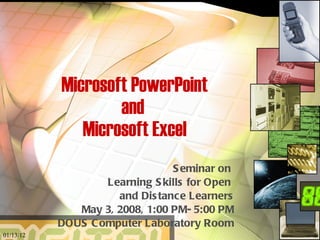
Recommended
Recommended
More Related Content
What's hot
What's hot (20)
Introduction to Microsoft PowerPoint 2010 for Microsoft Windows Slides

Introduction to Microsoft PowerPoint 2010 for Microsoft Windows Slides
Create a PowerPoint Presentation - Repurpose It to Slideshare

Create a PowerPoint Presentation - Repurpose It to Slideshare
Viewers also liked
Viewers also liked (20)
Similar to Microsoft PowerPoint
Similar to Microsoft PowerPoint (20)
Recently uploaded
Recently uploaded (20)
A Beginners Guide to Building a RAG App Using Open Source Milvus

A Beginners Guide to Building a RAG App Using Open Source Milvus
Powerful Google developer tools for immediate impact! (2023-24 C)

Powerful Google developer tools for immediate impact! (2023-24 C)
Navi Mumbai Call Girls 🥰 8617370543 Service Offer VIP Hot Model

Navi Mumbai Call Girls 🥰 8617370543 Service Offer VIP Hot Model
Web Form Automation for Bonterra Impact Management (fka Social Solutions Apri...

Web Form Automation for Bonterra Impact Management (fka Social Solutions Apri...
Apidays Singapore 2024 - Scalable LLM APIs for AI and Generative AI Applicati...

Apidays Singapore 2024 - Scalable LLM APIs for AI and Generative AI Applicati...
Strategies for Unlocking Knowledge Management in Microsoft 365 in the Copilot...

Strategies for Unlocking Knowledge Management in Microsoft 365 in the Copilot...
TrustArc Webinar - Stay Ahead of US State Data Privacy Law Developments

TrustArc Webinar - Stay Ahead of US State Data Privacy Law Developments
EMPOWERMENT TECHNOLOGY GRADE 11 QUARTER 2 REVIEWER

EMPOWERMENT TECHNOLOGY GRADE 11 QUARTER 2 REVIEWER
Apidays New York 2024 - Scaling API-first by Ian Reasor and Radu Cotescu, Adobe

Apidays New York 2024 - Scaling API-first by Ian Reasor and Radu Cotescu, Adobe
ProductAnonymous-April2024-WinProductDiscovery-MelissaKlemke

ProductAnonymous-April2024-WinProductDiscovery-MelissaKlemke
Strategies for Landing an Oracle DBA Job as a Fresher

Strategies for Landing an Oracle DBA Job as a Fresher
Repurposing LNG terminals for Hydrogen Ammonia: Feasibility and Cost Saving

Repurposing LNG terminals for Hydrogen Ammonia: Feasibility and Cost Saving
Polkadot JAM Slides - Token2049 - By Dr. Gavin Wood

Polkadot JAM Slides - Token2049 - By Dr. Gavin Wood
2024: Domino Containers - The Next Step. News from the Domino Container commu...

2024: Domino Containers - The Next Step. News from the Domino Container commu...
Apidays New York 2024 - Accelerating FinTech Innovation by Vasa Krishnan, Fin...

Apidays New York 2024 - Accelerating FinTech Innovation by Vasa Krishnan, Fin...
Microsoft PowerPoint
- 1. Microsoft PowerPoint and Microsoft Excel Seminar on Learning Skills for Open and Distance Learners May 3, 2008, 1:00 PM- 5:00 PM DOUS Computer Laboratory Room 01/13/12
- 4. PowerPoint Interface 01/13/12 Workspace Task Pane Thumbnails, Slide Sorter Toolbars NEXT SLIDE
- 6. The AutoContent Wizard 01/13/12 The AutoContent Wizard Dialog Box Creates a new presentation by prompting you for information about content, purpose, style, handouts and output. The new presentation contains sample text that you can replace with your own information.
- 7. Templates 01/13/12 You can also create a presentation using a pre-defined template. PowerPoint applies the color scheme and general layout of the template to each slide in the presentation.
- 8. AutoLayout Dialog Box 01/13/12
- 9. Auto Layout con’t… 01/13/12
- 10. The Presentation Window 01/13/12
- 11. Working with Slides 01/13/12 Normal View Slide show Slide Sorter View Displays miniature versions of all slides in a presentation, complete with text and graphics. In slide sorter view, you can reorder slides, add transitions, and animation effects. You can also set the timings for electronic slide shows. Switches to normal view, where you can work on one slide at a time or organize the structure of all the slides in your presentation Runs your slide show in a full screen, beginning with the current slide if you are in slide view or the selected slide if you are in slide sorter view
- 12. Outline view 01/13/12 Switches to outline view, where you can work with the structure of your file in outline form. Work in outline view when you need to organize the structure of your file.
- 13. Slide View 01/13/12 Switches to slide view, where you can work on one slide at a time
- 14. Notes Page 01/13/12 With the Notes Page View, you can type speaker notes that you can print and use during your presentation.
- 16. Changing Color Schemes and Background 01/13/12
- 17. Changing the Color Scheme 01/13/12
- 18. Fill Effects- Gradient 01/13/12
- 19. Fill Effects- Texture 01/13/12
- 20. Fill Effects- Pattern 01/13/12
- 22. 01/13/12
- 23. Dressing Up Your Presentation 01/13/12
- 26. 01/13/12
- 28. Add Emphasis Effect 01/13/12
- 29. Add Exit Effect 01/13/12
- 30. Add Motion Path 01/13/12
- 33. 01/13/12
- 35. Set Up Show 01/13/12
- 36. 01/13/12 Rehearsal Dialog Box The Prompt to save your timing proposal