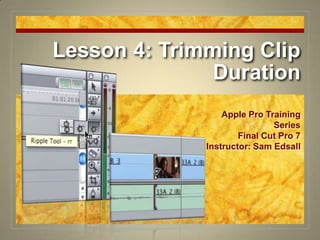
Final Cut Pro 7 Certification Lesson 4
- 1. Lesson 4: Trimming Clip Duration Apple Pro Training Series Final Cut Pro 7 Instructor: Sam Edsall
- 2. Trimming
- 3. Preparing the Project Load ‘em up: Open ‘Lesson 4’ from the FCP7 Book Files > Lesson folder Save as something else (Lesson 4 (your name) Close any other projects you may have open. Open Leverage_Sc33 in the Viewer and play it full screen. -- Fn Command F12 When done, press Esc.
- 4. The Rough Cut Switch to the larger Canvas layout: Press Option U to use the large Canvas layout Play the timeline to see the rough cut version.
- 5. A Closer Look & Listen Have a look at the dialogue: Click the Track Layout controls and choose ‘Show Audio Waveforms’ -- Command Option W Zoom to the head of the sequence. Press Shift T to make the tracks taller.
- 6. Prepping a Practice Sequence Duplicate the sequence: Make a backup just in case you don’t like your new changes. In the Sequence bin Control-click ‘Leverage_v1_rough’ and choose ‘Duplicate’
- 7. Finding the Right Spot Play the first clip 33C_1 and watch the audio waveforms as you follow the dialogue. Then move the play head to where you think this clip should really begin.
- 11. Trimming with the Selection Tool Work on a clip: With the play head on 33C_1 press the left & right arrows to finesse where the start point should be -- where Nate starts speaking Choose View > Audio Scrubbing to hear what is going on.
- 12. Trimming with the Selection Tool With the selection tool click on the head of the clip and drag to where the play head is located and release. -- brown boundary appears indicating the new clip duration Gap left behind.
- 13. Close the Gap Gaps are bad. Let’s loose them: In the timeline click on the gap. Press Delete.
- 16. Ripple Tool Perform a ripple edit: Press RR to access the ripple tool. Play the 2nd and 3rd clips 33B_3 and 33A_2(B) Listen for the line “work together guys” in both clips. In the 3rd clip position the play head just after the redundant line and before Alec says, “Yeah”
- 18. Ripple Tool Perform a ripple edit: Move the Ripple tool to the In point of the 3rd clip and drag right until it snaps to the play head and release.
- 19. Ripple Tool Perform a ripple edit: Play the 4th clip 33C_1a, at the Ripple 2 marker. Park the play head after the redundant line, “was” before Nate says, “OK” With the Ripple tool drag the In point right and have it snap to the play head and release.
- 20. Ripple Tool More redundant lines to clean up: Play though markers 3, 4 and 5. “What about Maggie?” needs to be trimmed out. Using the Ripple tool, drag the 4th clip’s Out point to the left and snap it to the Ripple 3 marker.
- 22. Rippling 1 Frame at a Time
- 23. Rippling 1 Frameat a Time Nudge trim: With the Ripple tool select the Out point of the 6th clip 33A_2 (A) Press the left bracket key [ a few times to nudge the out point left one frame at a time. -- the <> keys do the same thing.
- 24. Type in a Ripple Value
- 25. Type in a Ripple Value Fix a long clip: With the Out point still selected, enter “-1.” (minus 1 period) and press Return. -- period key is shortcut for 1 second. -- edit point moves left by 1 second.
- 26. Rippling 1 Frameat a Time Nudge trim: With the Ripple tool select the In point of the 7th clip 33D_1_(B) Using the waveform as a reference, press the ] (right bracket tool) until just before Parker starts speaking.
- 27. Rippling in the Viewer Viewer trim preview: Play the clip under the Ripple 8 marker 33_4 (B). Alec’s line “said that” sound cut off. Double click the clip to load it into the Viewer.
- 28. Rippling in the Viewer In the Viewer select the Mono tab and move the play head before the current In point to where Alec begins his sentence, “You just said that.” Press Command + a few times to zoom into this area. Find the spot where “You just said that” starts, then set a new In point. -- because you have the ripple tool selected, pressing I ripples the new In point just like dragging it in the Timeline.
- 30. Trimming using the V2 Track Load up a new sequence: In the sequences bin open the ‘Leverage_v2’ sequence. Play through the sequence to familiarize yourself with the clips and their placement.
- 31. Trimming using the V2 Track Change things around: Press A to select the selection tool and make sure snapping is on. Play the 1st cutaway shot 33A_1 (A) clip. Drag 33A_1 (A) left and snap it to the tail end of 33C_1 clip Play the new arrangement.
- 32. Clip Enable Hide a clip: Control click 33A_1 (A) and click on Clip Enable to uncheck it. Clip goes dark and doesn’t play. Control click again to turn it back on.
- 33. Trimming using the V2 Track Stretch out cutaway by selecting 33A_1 (A) In point. Type -1. (period) -- will add one second extra video at the head of this clip.
- 34. Using the Bracket Key to Finesse an Edit Point Clean up the blink: With the In point still selected on 33A_1 (A) click the right bracket key a few times to nudge the In point right just past the blink of her eyes.
- 35. Trimming using the V2 Track – Extend Edit Play the 33A_2 (B) clip before the Cutaway 2 marker. Move the play head to just after Alec says, “was” Click the In point of the 33A_1 (A) clip. Extend the edit by pressing E -- can also choose Sequence > Extend Edit
- 37. Soft Edit Trimming Prep for a soft trim: In the timeline play the 2nd and 3rd clips and zoom into that area. The “Yeah” comes in too soon after Nate so we will add some breath space or a ‘beat’ to the head of Alec’s clip. Press RR to select the Ripple tool and click on the In point of Alec’s clip 33A_2 (B)
- 38. Soft Edit Trimming While the In point is selected type -20 and press Return. -- sets the In point 20 frames sooner. Video looks good, but now we have redundant audio. We will trim just the audio to get that out.
- 39. Soft Edit Trimming Fixing a clip with a soft edit: Play Alec’s clip, 33A_2 (B) and position the play head just before he says, “Yeah” Turn off Linked Selection on the Timeline. Press A for the selection tool. Click on the In point of the A1 track of 33A_2 (B) and drag the In point to the play head. Now play the clip.
- 41. Lesson 4: Trimming Clip Duration Apple Pro Training Series Final Cut Pro 7 Instructor: Sam Edsall
