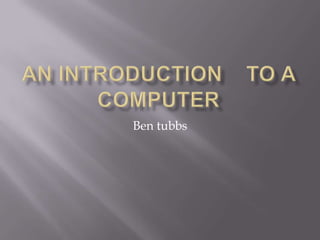
Computer class final
- 1. Ben tubbs
- 3. The mouse will be used to click on stuff you want to open or do with the computer. The keyboard will be used to type in programs where you can type letters, e-mail ect.
- 4. This is the main program you have on your computer. Today windows 7 is the newest so you will want to make sure it has windows 7 or vista. These are the newest an can be upgraded as the older ones they don’t make upgrades for as this will be a monthly thing you will need to do.
- 5. This is where you turn your computer on at it. It will depend weather or not you have a laptop or a desk top. Lap tops are movable to where u can take easly from place to place. Desk tops are to be kept on a desk as you can’t take them just anywhere or use them anywhere. (see next 2 slides)
- 6. Monitor Computer “brain” Power button Speakers Mouse Keyboard
- 7. Screen Power button keyboard Left click button
- 8. Software is programs that are installed or can be installed on your computer. Some of the software are Microsoft word, power point or any kind of messenger program such as yahoo or aim messenger.
- 9. PowerPoint view Yahoo Word view messenger view
- 10. This is what you save your files that you create to. This can be done either in your computer or a external hard drive or disk. It is better to save them to a external one just in case your computer crashes.
- 11. This is another kind This is an example of an called a flash drive external hard drive that that plugs into your plugs into you usb port usb port.
- 12. This is important because. When you delet a file an send it to the recyling bin an then empty it it asked you “ are you sure you wnt to peremilty deleat this files yes or no. you would think you click yes there gone right? wrong. Files need to be deleated by somene that knows wht there doing I say this because it is illagal for someone to go thought your files while you own the computer however (next slide)
- 13. Once you sell or give away your computer away they are no longer yours an they are legal for someone to go though. And they can do a lot of damage if they get any personal information like bank accounts passwords that u had saved in a file.
- 15. You will want to get an anti virus program. There are a lot of them out there. There is trend micro, avg, and Norton. These will tell you if you go to open a file if it has a virus or not an will get rid of it before it attacks your computer. If you try to run a program it will automatically shut it down. Norton is the best there is right now it comes down to you get what you pay for. Countines on next slide
- 16. This will also need updated once a week if not daily. You can set them to update daily an most wont slow down your computer like Norton, it will run an you won’t be able to tell its downloading updates. This will save your computer as there are new virus made everyday.
- 18. Yes if you try to do something bad on the internet you will get caught. They all have there own ip address. This is an id tag of your computer. If you send virus o purpose or try to hack into someone’s computer an they have a ip address catcher and they get it there is a program that you can put it into an it will tell them your name address what internet provider you have.
- 20. Hyper links are links that can be clicked an takes you to a web page. These are usually in blue. They can come in an e-mail or if your on a web site like (staples.com) and you click on laptop computers it will take you to a page with just them. This is also a hyper link. They are basically a short cut to another site.
- 21. Email is pretty simple. This is how people talk to each other if they can’t call them. This is almost like a chat program but you usually don’t get a respond right away. You can email companies about products or family that don’t live in the same state there are a lot of free sites that offer it free just like the chat windows. Yahoo, aol, hotmail are just a few of them. You will need to create a name. then you will need to make a password with at least 8-10 letters. A good password will contain letters and numbers. This make it harder for someone to hack into.