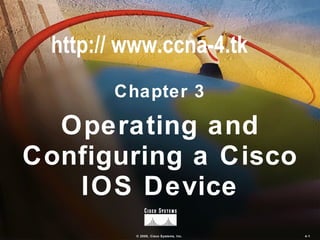
operating and configuring cisco a cisco IOS device
- 12. Checking Switch LED Indicators
- 15. Logging In to the Switch and Entering the Enable Password Console > > enable Enter password: # # disable User-Mode Prompt Privileged-Mode Prompt
- 16. Switch Command-Line Help Facilities Context-Sensitive Help Console Error Messages Identify problems with any switch commands that are incorrectly entered so that you can alter or correct them Allows recall of long or complex commands or entries for reentry, review, or correction Command History Buffer Provides a list of commands and the arguments associated with a specific command
- 18. Switch show version Command wg_sw_c# show version Cisco Catalyst 1900/2820 Enterprise Edition Software Version V8.01.01 written from 171.068.229.225 Copyright (c) Cisco Systems, Inc. 1993-1998 wg_sw_c uptime is 15day(s) 21hour(s) 53minute(s) 11second(s) cisco Catalyst 1900 (486sxl) processor with 2048K/1024K bytes of memory Hardware board revision is 5 Upgrade Status: No upgrade currently in progress. Config File Status: No configuration upload/download is in progress 27 Fixed Ethernet/IEEE 802.3 interface(s) Base Ethernet Address: 00-50-BD-73-E2-C0
- 19. Switch show running-configuration Command wg_sw_c#show run Building configuration... Current configuration: ! hostname "wg_sw_c" ! ip address 10.1.1.33 255.255.255.0 ip default-gateway 10.3.3.3 ! interface Ethernet 0/1 <text omitted> interface Ethernet 0/24 ! Interface Ethernet 0/25 ! interface FastEthernet 0/26 ! interface FastEthernet 0/27 wg_sw_c#show run Building configuration... Current configuration: ! hostname "wg_sw_c" ! ip address 10.1.1.33 255.255.255.0 ip default-gateway 10.3.3.3 ! interface Ethernet 0/1 <text omitted> interface Ethernet 0/12 ! Interface Ethernet 0/25 ! interface FastEthernet 0/26 ! interface FastEthernet 0/27 Catalyst 1924 Switch Catalyst 1912 Switch
- 20. Switch show interfaces Command wg_sw_c# show interfaces ethernet 0/1 Ethernet 0/1 is Enabled Hardware is Built-in 10Base-T Address is 0050.BD73.E2C1 MTU 1500 bytes, BW 10000 Kbits 802.1d STP State: Forwarding Forward Transitions: 1 Port monitoring: Disabled Unknown unicast flooding: Enabled Unregistered multicast flooding: Enabled Description: Duplex setting: Half duplex Back pressure: Disabled --More--
- 21. Showing the Switch IP Address wg_sw_a# show ip IP Address: 10.5.5.11 Subnet Mask: 255.255.255.0 Default Gateway: 10.5.5.3 Management VLAN: 1 Domain name: Name server 1: 0.0.0.0 Name server 2: 0.0.0.0 HTTP server : Enabled HTTP port : 80 RIP : Enabled wg_sw_a#
- 24. wg_sw_a(config)# ip address {ip address} {mask} Example: wg_sw_a(config)#ip address 10.5.5.11 255.255.255.0 Configuring the Switch IP Address
- 27. Setup: The Initial Configuration Dialog Router# setup --- System Configuration Dialog --- Continue with configuration dialog? [yes/no]: y At any point you may enter a question mark '?' for help. Use ctrl-c to abort configuration dialog at any prompt. Default settings are in square brackets '[]'. Basic management setup configures only enough connectivity for management of the system, extended setup will ask you to configure each interface on the system Would you like to enter basic management setup? [yes/no]: n
- 31. Setup Interface Parameters BRI interface needs isdn switch-type to be configured Valid switch types are : [0] none..........Only if you don't want to configure BRI. [1] basic-1tr6....1TR6 switch type for Germany [2] basic-5ess....AT&T 5ESS switch type for the US/Canada [3] basic-dms100..Northern DMS-100 switch type for US/Canada [4] basic-net3....NET3 switch type for UK and Europe [5] basic-ni......National ISDN switch type [6] basic-ts013...TS013 switch type for Australia [7] ntt...........NTT switch type for Japan [8] vn3...........VN3 and VN4 switch types for France Choose ISDN BRI Switch Type [2]: Configuring interface parameters: Do you want to configure BRI0 (BRI d-channel) interface? [no]: Do you want to configure Ethernet0 interface? [no]: y Configure IP on this interface? [no]: y IP address for this interface: 10.1.1.33 Subnet mask for this interface [255.0.0.0] : 255.255.255.0 Class A network is 10.0.0.0, 24 subnet bits; mask is /24 Do you want to configure Serial0 interface? [no]:
- 32. Setup Script Review and Use The following configuration command script was created: hostname Router enable secret 5 $1$/CCk$4r7zDwDNeqkxFO.kJxC3G0 enable password sanfran line vty 0 4 password sanjose no snmp-server ! no appletalk routing no decnet routing ip routing no clns routing no ipx routing no vines routing no xns routing no apollo routing isdn switch-type basic-5ess interface BRI0 shutdown no ip address ! interface Ethernet0 no shutdown ip address 10.1.1.31 255.255.255.0 no mop enabled ! interface Serial0 shutdown no ip address <text omitted> end [0] Go to the IOS command prompt without saving this config. [1] Return back to the setup without saving this config. [2] Save this configuration to nvram and exit. Enter your selection [2]:
- 33. Logging In to the Router Console wg_ro_c> wg_ro_c> enable wg_ro_c# wg_ro_c# disable wg_ro_c> wg_ro_c > logout wg_ro_c con0 is now available Press RETURN to get started. User-Mode Prompt Privileged-Mode Prompt
- 36. Router Command-Line Help Facilities Context-Sensitive Help Console Error Messages Identify problems with router commands that are incorrectly entered so that you can alter or correct them Allows recall of long or complex commands or entries for reentry, review, or correction Command History Buffer Provides a list of commands and the arguments associated with a specific command
- 40. Using Enhanced Editing Commands Router> $ future of internetworking by creating unprecedented op (Automatic scrolling of long lines).
- 41. Using Enhanced Editing Commands Router>Shape the value of internetworking by creating unpreced (Automatic scrolling of long lines). <Ctrl-A> Move to the beginning of the command line.
- 42. Using Enhanced Editing Commands Router> $ value for customers, employees, and partners. (Automatic scrolling of long lines). <Ctrl-A> Move to the beginning of the command line. <Ctrl-E> Move to the end of the command line.
- 43. Using Enhanced Editing Commands (Automatic scrolling of long lines). <Ctrl-A> Move to the beginning of the command line. <Ctrl-E> Move to the end of the command line. <Esc-B> Move back one word. Router> $ value for customers, employees, and partners.
- 44. Using Enhanced Editing Commands (Automatic scrolling of long lines). <Ctrl-A> Move to the beginning of the command line. <Ctrl-E> Move to the end of the command line. <Esc-B> Move back one word. <Ctrl-F> Move forward one character. Router> $ value for customers, employees, and partners.
- 45. Using Enhanced Editing Commands (Automatic scrolling of long lines). <Ctrl-A> Move to the beginning of the command line. <Ctrl-E> Move to the end of the command line. <Esc-B> Move back one word. <Ctrl-F> Move forward one character. <Ctrl-B> Move back one character. Router> $ value for customers, employees, and partners.
- 46. Using Enhanced Editing Commands (Automatic scrolling of long lines). <Ctrl-A> Move to the beginning of the command line. <Ctrl-E> Move to the end of the command line. <Esc-B> Move back one word. <Ctrl-F> Move forward one character. <Ctrl-B> Move back one character. <Esc-F> Move forward one word. Router> $ value for customers, employees, and partners.
- 47. Using Enhanced Editing Commands (Automatic scrolling of long lines.) Ctrl-A Move to the beginning of the command line. Ctrl-E Move to the end of the command line. Esc-B Move back one word. Esc-F Move forward one word. Ctrl-B Move back one character. Ctrl-F Move forward one character. Ctrl-D Delete a single character. Router> $ value for customers, employees, and partners.
- 48. Reviewing Router Command History Ctrl-P or Up Arrow Last (previous) command recall. Ctrl-N or Down Arrow More recent command recall. Router> show history Show command buffer contents. Router> terminal history size lines Set session command buffer size.
- 49. show version Command wg_ro_a# show version Cisco Internetwork Operating System Software IOS (tm) 2500 Software (C2500-JS-L), Version 12.0(3), RELEASE SOFTWARE (fc1) Copyright (c) 1986-1999 by cisco Systems, Inc. Compiled Mon 08-Feb-99 18:18 by phanguye Image text-base: 0x03050C84, data-base: 0x00001000 ROM: System Bootstrap, Version 11.0(10c), SOFTWARE BOOTFLASH: 3000 Bootstrap Software (IGS-BOOT-R), Version 11.0(10c), RELEASE SOFTWARE(fc1) wg_ro_a uptime is 20 minutes System restarted by reload System image file is "flash:c2500-js-l_120-3.bin" (output omitted) --More-- Configuration register is 0x2102
- 56. Router Password Configuration Router(config)# line console 0 Router(config-line)# login Router(config-line)# password cisco Console Password Virtual Terminal Password Router(config)# line vty 0 4 Router(config-line)# login Router(config-line)# password sanjose
- 57. Router Password Configuration Router(config)# line console 0 Router(config-line)# login Router(config-line)# password cisco Console Password Virtual Terminal Password Router(config)# line vty 0 4 Router(config-line)# login Router(config-line)# password sanjose Enable Password Router(config)# enable password cisco Secret Password Router(config)# enable secret sanfran
- 62. Verifying Your Changes Router# show interface serial 0 Serial0 is up, line protocol is up Hardware is HD64570 Internet address is 10.140.4.2/24 MTU 1500 bytes, BW 64 Kbit, DLY 20000 usec, rely 255/255, load 1/255 Encapsulation HDLC, loopback not set, keepalive set (10 sec) Last input 00:00:09, output 00:00:04, output hang never Last clearing of "show interface" counters never Input queue: 0/75/0 (size/max/drops); Total output drops: 0 Queueing strategy: weighted fair Output queue: 0/1000/64/0 (size/max total/threshold/drops) Conversations 0/1/256 (active/max active/max total) Reserved Conversations 0/0 (allocated/max allocated) 5 minute input rate 0 bits/sec, 0 packets/sec 5 minute output rate 0 bits/sec, 0 packets/sec ( output omitted) BW 64 Kbit, address is 10.140.4.2/24
- 65. Router show interfaces Command Router# show interfaces Ethernet0 is up, line protocol is up Hardware is Lance, address is 00e0.1e5d.ae2f (bia 00e0.1e5d.ae2f) Internet address is 10.1.1.11/24 MTU 1500 bytes, BW 10000 Kbit, DLY 1000 usec, rely 255/255, load 1/255 Encapsulation ARPA, loopback not set, keepalive set (10 sec) ARP type: ARPA, ARP Timeout 04:00:00 Last input 00:00:07, output 00:00:08, output hang never Last clearing of "show interface" counters never Queueing strategy: fifo Output queue 0/40, 0 drops; input queue 0/75, 0 drops 5 minute input rate 0 bits/sec, 0 packets/sec 5 minute output rate 0 bits/sec, 0 packets/sec 81833 packets input, 27556491 bytes, 0 no buffer Received 42308 broadcasts, 0 runts, 0 giants, 0 throttles 1 input errors, 0 CRC, 0 frame, 0 overrun, 1 ignored, 0 abort 0 input packets with dribble condition detected 55794 packets output, 3929696 bytes, 0 underruns 0 output errors, 0 collisions, 1 interface resets 0 babbles, 0 late collision, 4 deferred 0 lost carrier, 0 no carrier 0 output buffer failures, 0 output buffers swapped out
- 66. Interpreting Interface Status Router# show interfaces serial 1 Serial1 is up, line protocol is up Hardware is HD64570 Description: 64Kb Line to San Jose :: :: :: :: :: :: :: :: :: Operational.................. Connection problem... Interface problem........ Disabled ...................... Serial1 is up, line protocol is up Serial1 is up, line protocol is down Serial1 is down, line protocol is down Serial1 is administratively down, line protocol is down Keepalives Carrier Detect
- 68. Visual Objective core_ server 10.1.1.1 255.255.255.0 wg_sw_a 10.1.1.10 255.255.255.0 wg_sw_l 10.1.1.120 255.255.255.0 wg_pc_a wg_pc_l ... console 10.1.1.121 255.255.255.0 e0/2 fa0/26 (port A) e0/2 e0 e0 fa0/26 (port A) fa0/1 fa0/12 fa0/24 core_sw_a 10.1.1.2 255.255.255.0 10.1.1.11 255.255.255.0 wg_ro_l A/B A/B wg_ro_a console console console Pod Switch Router e0 A 10.1.1.10 10.1.1.11 B 10.1.1.20 10.1.1.21 C 10.1.1.30 10.1.1.31 D 10.1.1.40 10.1.1.41 E 10.1.1.50 10.1.1.51 F 10.1.1.60 10.1.1.61 G 10.1.1.70 10.1.1.71 H 10.1.1.80 10.1.1.81 I 10.1.1.90 10.1.1.91 J 10.1.1.100 10.1.1.101 K 10.1.1.110 10.1.1.111 L 10.1.1.120 10.1.1.121 core_ro fa0/23 fa0/0
Hinweis der Redaktion
- Purpose: This chapter introduces the Cisco IOS™ CLI on the Catalyst® 1900 switch and router. Timing: This chapter should take about 2 hours to present. Note: The Catalyst 1900 switch only has a subset of the router Cisco IOS commands available. Contents: Introduction to Cisco IOS. Explain to the student what is IOS? Cisco Device startup procedures in general. IOS configuration source. General introduction to the IOS CLI . Cat 1900 switch startup procedures. Intro to Cat 1900 CLI. This part covers the basic configuration on the switch, like setting the IP address and hostname. More details about the various Cat 1900 switch configuration commands are explained in Chapter 6 and 7. Router startup procedures. More details on the router startup process is discussed in chapter 5. Router IOS CLI.