Info lit powerpoint
•Download as PPT, PDF•
0 likes•164 views
To create an account on the eLibrary website, click the My eLibrary button and fill in the necessary information. Users can perform basic, advanced, or popular searches by typing keywords into the search bar. When searching for information on the Holocaust, users are presented with a brief overview and list of options to explore further results. Clicking on a search result takes the user to a page with more detailed information on the topic. Users can also search by topic, publication, or reference to find relevant materials.
Report
Share
Report
Share
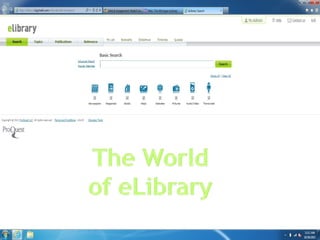
Recommended
More Related Content
What's hot
What's hot (20)
Similar to Info lit powerpoint
Similar to Info lit powerpoint (20)
Finding Information on your Research Topic Searching CINAHL Plus

Finding Information on your Research Topic Searching CINAHL Plus
Finding Information on your Research Topic Searching CINAHL Plus (EbscoHost)

Finding Information on your Research Topic Searching CINAHL Plus (EbscoHost)
Finding Information for your Research Topic Searching Academic Search Complet...

Finding Information for your Research Topic Searching Academic Search Complet...
Finding Information on your Research Topic Searching CINAHL Plus (Ebscohost)

Finding Information on your Research Topic Searching CINAHL Plus (Ebscohost)
Finding Information on your Research Topic Searching CINAHL Plus (EbscoHost) 

Finding Information on your Research Topic Searching CINAHL Plus (EbscoHost)
Recently uploaded
💉💊+971581248768>> SAFE AND ORIGINAL ABORTION PILLS FOR SALE IN DUBAI AND ABUDHABI}}+971581248768
+971581248768 Mtp-Kit (500MG) Prices » Dubai [(+971581248768**)] Abortion Pills For Sale In Dubai, UAE, Mifepristone and Misoprostol Tablets Available In Dubai, UAE CONTACT DR.Maya Whatsapp +971581248768 We Have Abortion Pills / Cytotec Tablets /Mifegest Kit Available in Dubai, Sharjah, Abudhabi, Ajman, Alain, Fujairah, Ras Al Khaimah, Umm Al Quwain, UAE, Buy cytotec in Dubai +971581248768''''Abortion Pills near me DUBAI | ABU DHABI|UAE. Price of Misoprostol, Cytotec” +971581248768' Dr.DEEM ''BUY ABORTION PILLS MIFEGEST KIT, MISOPROTONE, CYTOTEC PILLS IN DUBAI, ABU DHABI,UAE'' Contact me now via What's App…… abortion Pills Cytotec also available Oman Qatar Doha Saudi Arabia Bahrain Above all, Cytotec Abortion Pills are Available In Dubai / UAE, you will be very happy to do abortion in Dubai we are providing cytotec 200mg abortion pill in Dubai, UAE. Medication abortion offers an alternative to Surgical Abortion for women in the early weeks of pregnancy. We only offer abortion pills from 1 week-6 Months. We then advise you to use surgery if its beyond 6 months. Our Abu Dhabi, Ajman, Al Ain, Dubai, Fujairah, Ras Al Khaimah (RAK), Sharjah, Umm Al Quwain (UAQ) United Arab Emirates Abortion Clinic provides the safest and most advanced techniques for providing non-surgical, medical and surgical abortion methods for early through late second trimester, including the Abortion By Pill Procedure (RU 486, Mifeprex, Mifepristone, early options French Abortion Pill), Tamoxifen, Methotrexate and Cytotec (Misoprostol). The Abu Dhabi, United Arab Emirates Abortion Clinic performs Same Day Abortion Procedure using medications that are taken on the first day of the office visit and will cause the abortion to occur generally within 4 to 6 hours (as early as 30 minutes) for patients who are 3 to 12 weeks pregnant. When Mifepristone and Misoprostol are used, 50% of patients complete in 4 to 6 hours; 75% to 80% in 12 hours; and 90% in 24 hours. We use a regimen that allows for completion without the need for surgery 99% of the time. All advanced second trimester and late term pregnancies at our Tampa clinic (17 to 24 weeks or greater) can be completed within 24 hours or less 99% of the time without the need surgery. The procedure is completed with minimal to no complications. Our Women's Health Center located in Abu Dhabi, United Arab Emirates, uses the latest medications for medical abortions (RU-486, Mifeprex, Mifegyne, Mifepristone, early options French abortion pill), Methotrexate and Cytotec (Misoprostol). The safety standards of our Abu Dhabi, United Arab Emirates Abortion Doctors remain unparalleled. They consistently maintain the lowest complication rates throughout the nation. Our Physicians and staff are always available to answer questions and care for women in one of the most difficult times in their lives. The decision to have an abortion at the Abortion Cl+971581248768>> SAFE AND ORIGINAL ABORTION PILLS FOR SALE IN DUBAI AND ABUDHA...

+971581248768>> SAFE AND ORIGINAL ABORTION PILLS FOR SALE IN DUBAI AND ABUDHA...?#DUbAI#??##{{(☎️+971_581248768%)**%*]'#abortion pills for sale in dubai@
Recently uploaded (20)
How to Troubleshoot Apps for the Modern Connected Worker

How to Troubleshoot Apps for the Modern Connected Worker
Connector Corner: Accelerate revenue generation using UiPath API-centric busi...

Connector Corner: Accelerate revenue generation using UiPath API-centric busi...
Automating Google Workspace (GWS) & more with Apps Script

Automating Google Workspace (GWS) & more with Apps Script
Axa Assurance Maroc - Insurer Innovation Award 2024

Axa Assurance Maroc - Insurer Innovation Award 2024
+971581248768>> SAFE AND ORIGINAL ABORTION PILLS FOR SALE IN DUBAI AND ABUDHA...

+971581248768>> SAFE AND ORIGINAL ABORTION PILLS FOR SALE IN DUBAI AND ABUDHA...
From Event to Action: Accelerate Your Decision Making with Real-Time Automation

From Event to Action: Accelerate Your Decision Making with Real-Time Automation
Handwritten Text Recognition for manuscripts and early printed texts

Handwritten Text Recognition for manuscripts and early printed texts
TrustArc Webinar - Stay Ahead of US State Data Privacy Law Developments

TrustArc Webinar - Stay Ahead of US State Data Privacy Law Developments
2024: Domino Containers - The Next Step. News from the Domino Container commu...

2024: Domino Containers - The Next Step. News from the Domino Container commu...
Understanding Discord NSFW Servers A Guide for Responsible Users.pdf

Understanding Discord NSFW Servers A Guide for Responsible Users.pdf
How to Troubleshoot Apps for the Modern Connected Worker

How to Troubleshoot Apps for the Modern Connected Worker
Strategize a Smooth Tenant-to-tenant Migration and Copilot Takeoff

Strategize a Smooth Tenant-to-tenant Migration and Copilot Takeoff
HTML Injection Attacks: Impact and Mitigation Strategies

HTML Injection Attacks: Impact and Mitigation Strategies
Advantages of Hiring UIUX Design Service Providers for Your Business

Advantages of Hiring UIUX Design Service Providers for Your Business
Info lit powerpoint
- 2. To create an account on eLibrary, click the My eLibrary button in the top right corner of the page. If you want to start an account, fill in the necessary information.
- 5. Say you are doing a search on the Holocaust. After you type in Holocaust and press enter in a search, this page comes up giving a brief overview of the holocaust and then a list of different options you can look through for your search.
- 6. Different information on the topic will come up and once you’ve clicked on one of the options you can read all about it.
- 7. If you don’t want to type in a key word for your search, you can click on the Topics button and do a search on certain topics.
- 8. After the page comes up with your options, you can click on any of them and look at the different results that appear.
- 9. If you are searching for a publication, click on the publication button and type in what you are looking for into the search box. Or, you can search by alphabet.
- 10. After you click on one of the results, it takes you to another page, in this case the 1998 Canadian Global Almanac, and you can look through the different categories alphabetically. After you click on one of the categories, information related to it is shown for you.
- 11. If you’re looking for a reference, click the reference button. It takes you to a page where you can either search for a certain topic in a reference book. You can have your search through general reference material, or you can click on certain reference book with which you want to search.
- 12. When you click on one of the results that pops up, it takes you to a list of information.
- 13. Clicking on My List takes you to your recent documents. Clicking on Bookcarts takes you to the Lakeview High School bookcarts.
- 14. By clicking on slideshows you can search for slideshows about certain titles, by certain authors, or by description of what you’re searching. If you have an account you can also create a slideshow or view slideshows you have previously saved on there. Accessing timelines, whether it’s yours or just a search on them, is the same procedure as the slideshow.
- 15. If you have quizzes created already, you can access them by clicking on quizzes. If you don’t, then there won’t be anything under the quizzes button.