Google calendar
•Download as PPTX, PDF•
0 likes•1,292 views
Sandy Russo works for SPELD SA www.speld-sa.org.au and be contacted through the website email contact.
Report
Share
Report
Share
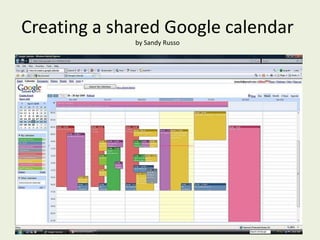
Recommended
Recommended
More Related Content
What's hot
What's hot (20)
How To Add Social Networking Buttons To Your Outlook Email Signature

How To Add Social Networking Buttons To Your Outlook Email Signature
How to Use IFTTT for Social Media Automation_Social Media Wizard_RichardBasilio

How to Use IFTTT for Social Media Automation_Social Media Wizard_RichardBasilio
Jolly_Justo_How To Automate Your Internet Using IFTTT.PDF

Jolly_Justo_How To Automate Your Internet Using IFTTT.PDF
Hootsuite for Mortals: A Step-by-Step Guide on Setting up your Platform

Hootsuite for Mortals: A Step-by-Step Guide on Setting up your Platform
MAILCHIMP: A tool for Newbies and Expert Email Marketers 

MAILCHIMP: A tool for Newbies and Expert Email Marketers
Similar to Google calendar
Share Point Server 2007 - Calendars 1 - Make The Most Of Your Team Calendar

Share Point Server 2007 - Calendars 1 - Make The Most Of Your Team CalendarOklahoma Dept. Mental Health
Similar to Google calendar (20)
AppJetty_ Microblog_ How to Create a Follow-Up Appointment in Resource Calend...

AppJetty_ Microblog_ How to Create a Follow-Up Appointment in Resource Calend...
Share Point Server 2007 - Calendars 1 - Make The Most Of Your Team Calendar

Share Point Server 2007 - Calendars 1 - Make The Most Of Your Team Calendar
How to embed a google calendar in a twinspace page

How to embed a google calendar in a twinspace page
Recently uploaded
Recently uploaded (20)
From Event to Action: Accelerate Your Decision Making with Real-Time Automation

From Event to Action: Accelerate Your Decision Making with Real-Time Automation
Tech Trends Report 2024 Future Today Institute.pdf

Tech Trends Report 2024 Future Today Institute.pdf
Understanding Discord NSFW Servers A Guide for Responsible Users.pdf

Understanding Discord NSFW Servers A Guide for Responsible Users.pdf
Strategies for Unlocking Knowledge Management in Microsoft 365 in the Copilot...

Strategies for Unlocking Knowledge Management in Microsoft 365 in the Copilot...
[2024]Digital Global Overview Report 2024 Meltwater.pdf![[2024]Digital Global Overview Report 2024 Meltwater.pdf](data:image/gif;base64,R0lGODlhAQABAIAAAAAAAP///yH5BAEAAAAALAAAAAABAAEAAAIBRAA7)
![[2024]Digital Global Overview Report 2024 Meltwater.pdf](data:image/gif;base64,R0lGODlhAQABAIAAAAAAAP///yH5BAEAAAAALAAAAAABAAEAAAIBRAA7)
[2024]Digital Global Overview Report 2024 Meltwater.pdf
Apidays Singapore 2024 - Building Digital Trust in a Digital Economy by Veron...

Apidays Singapore 2024 - Building Digital Trust in a Digital Economy by Veron...
TrustArc Webinar - Stay Ahead of US State Data Privacy Law Developments

TrustArc Webinar - Stay Ahead of US State Data Privacy Law Developments
08448380779 Call Girls In Greater Kailash - I Women Seeking Men

08448380779 Call Girls In Greater Kailash - I Women Seeking Men
Strategies for Landing an Oracle DBA Job as a Fresher

Strategies for Landing an Oracle DBA Job as a Fresher
ProductAnonymous-April2024-WinProductDiscovery-MelissaKlemke

ProductAnonymous-April2024-WinProductDiscovery-MelissaKlemke
Boost Fertility New Invention Ups Success Rates.pdf

Boost Fertility New Invention Ups Success Rates.pdf
Powerful Google developer tools for immediate impact! (2023-24 C)

Powerful Google developer tools for immediate impact! (2023-24 C)
Bajaj Allianz Life Insurance Company - Insurer Innovation Award 2024

Bajaj Allianz Life Insurance Company - Insurer Innovation Award 2024
The Role of Taxonomy and Ontology in Semantic Layers - Heather Hedden.pdf

The Role of Taxonomy and Ontology in Semantic Layers - Heather Hedden.pdf
Google calendar
- 1. Creating a shared Google calendarby Sandy Russo
- 2. Why have an online calendar? An online calendar provides a graphical view. It can be viewed as a daily, weekly or a monthly calendar with the click of a tab A shared calendar can help the school community be aware of key dates learn to be organised time manage assignments learn important life skills open lines of communication act as a backup for the school diary
- 5. i pods
- 7. sync with MS Outlook
- 10. home
- 11. office
- 13. Step 2: Sign in to your Google account You would have received an email asking for verification. You will need to activate the account before you can use any features. Your Google Account gives you access to Google Calendar and other Google services. Once you have created your account you can sign in to manage it at anytime. Bookmark the link below https://www.google.com/accounts/ManageAccount Or your account can be accessed on the top right hand corner of your Google homepage
- 14. Step 3: Create your calendar When you log in to your account click on the calendar link you will now see under my products. (as above) You will then see your initial calendar.
- 16. Create events
- 17. Manage sharing
- 19. Start adding events Adding an event is easy Click on the date and time of the event on the calendar Fill in the details and choose which calendar the event belongs to Click create event The event now shows on the calendar
- 20. Adding details to an event To add details to an event Click on the event in the calendar and a pop will show Click on edit event details Fill in the details on the form Click save
- 21. Sharing your calendar There are levels of sharing Calendar Address is the main calendar address. It is important to keep this address private, as any with access to this URL who knows the username and password will be able to edit the calendar. Embed This Calendar allows you to publish the calendar on your website. Private Address allows you to share your calendar with specific people. To allow a person to see your calendar you need to add their email address to the permissions box. You can add 75 users per day. Two ways to edit your permissions In the calendar list on the left, click the down-arrow button next to the appropriate calendar, then select "Share this calendar“ and follow the prompts. You can do the same through clicking “settings" at the bottom of the calendar list.
- 22. Accessing your calendar sign in through your Google homepage (as in slide 5) download the Google toolbar http://toolbar.google.com/T6/intl/en/index.html extra buttons can be added to the toolbar by right clicking the tool bar and selecting the buttons you need get a gadget that sits in your sidebar http://desktop.google.com/plugins/i/gdcalendar.html have the calendar email you events through the settings link The above are the most popular ways to access your calendar but a Google search on the internet shows many other ways are available
- 23. Syncing your calendar Google calendar can be synced with your MS Outlook calendar. Information can be transferred both ways. You can also keep a backup of the Google calendar on your desktop. This allows you to access the calendar should the net be offline. To find out more Go to the Google getting started guide http://www.google.com/support/calendar/bin/answer.py?answer=97699