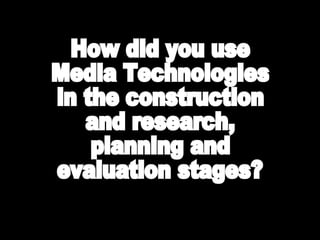
How did you use media technologies in the research, planning, construction and evaluation stage?
- 1. How did you use Media Technologies in the construction and research, planning and evaluation stages?
- 2. Research and Planning During the Research and Planning stages I used a number of different programmes.
- 3. I used YouTube quite a few times, this was so that I could research other music videos within my Genre. This gave me an insight into the conventions of the RAP genre. Wordle was used by myself so that I could pull out the key phrases and conventions within the genre I had chosen to use to write about my music video.
- 4. I used Prezi in order to create an interactive presentation on the conventions of the RAP genre. Prezi is an online interactive presentation. It makes learning about things a bit more fun. Slideshare has been used to display my presentations throughout my research, including work on the conventions of the RAP genre and also the history of RAP. These are done online and easily embedded onto my blog.
- 5. I used Microsoft Excel to record my results from the questionnaire I sent around my peers to see what they looked for in a music video. I also used it to do the results for the post production questionnaire. I have used Word throughout the process of making my video. Tasks I needed it for included the risk assessment, shooting schedule, lyrics (to print for performers) etc.
- 6. I have used Blogger in order to record all of my work, whether it is for planning, research, construction or evaluation. This has been a good programme in which I have access to as it has not only been for my coursework but it has helped to organise myself in such a way so that I have been able to keep a checklist. I have used Google as a search engine throughout the production of my music video, as I have been researching different songs within the RAP genre, I have used it to find out the history of my genre, and many other things such as weather reports, using Google maps to find suitable places.
- 7. Construction During the Construction stage of the Music Video I used the following equipment.
- 8. In order to transfer images onto my blog for use of evidence I had to use a digital camera. This was an essential part of my blog so that I could use it throughout my music video. It was used to take shots of my actors, the locations in which I chose to shoot at, the props in which I had used, etc. After viewing a video in which I had enjoyed listening to, I found that at the beginning of it their was a piece of audio, this gave me inspiration to add audio to the beginning of mine, I did this by asking a few people, ‘if you saw a shooting star, what would you wish for…?’ with this they gave an answer of ‘if I saw a shooting star I would wish for…’. In order to get this transmitted at the beginning of my music video, I had to use the TASCAM DR-07 PORTABLE DIGITAL RECORDER. This enabled me to gain a clear, understandable audio piece for the beginning of my video. In order to upload my pictures onto the computer I had to use an SD card reader, this enabled me to view the pictures on the computer before I uploaded them. In order to upload the audio in which I had recorded I had to use a USB 2 lead, this fitted into the TASCAM and then into the Mac, this gave me an option box on what I wanted to do.
- 9. I decided that all of my shots would be steady shots (as this was a common feature of music videos researched), so in order for me to achieve this I used a tripod, this enabled me to gain a better steady shot than what I would have if I was to use the camera hand held. It gave me options on how high I wanted it, how wide I wanted it, if I wanted to pan, and tilt, these are all essential movements in achieving a professional looking music video. The PANASONIC NV-GS500 was the equipment in which I had used to do produce the shots for my music video, this gave me options on how I wanted to film, e.g. what ratio I wanted to film in, whether I wanted to zoom in or out, whether I wanted to focus it, etc. After recording all my footage, I then had to capture it in Premiere Pro. To do this, I needed to use a Firewire lead, this then plugs into to both the Mac and the Camera and gives you and option of what to do.
- 10. Construction The facilities in which I had to construct my music video were as follows;
- 11. Premiere Pro was used a lot during the construction of my music video, this was used so that I could cut, edit, transform different videos and create a finished product. There are many different tools which I used to help me do this, these are as follows; Capturing Footage When you capture videos, you need to ensure that you have ticked the boxes that needed ticking, and also so that you name your videos, this is so that it makes it easier for you to look for certain videos, otherwise you spend half of you time looking for the footage you need, rather than editing it. You need to ensure that you tick the ‘scene detect’ box. This will then separate your videos from one another. You will need to press tape, when you have sorted everything out. This will then do the rest for you. 1 2
- 12. These tools enabled me to cut the parts of the video in which I needed throughout the process so that I could put them all together within the finished piece. Set in point Set out point There are 3 different settings in which can be chosen for the video/ audio. (from left t right) video, audio, video and audio. The one I used throughout was the video only one, this gave me the basis in which I could used so that I could carry out my production of the music video. This tool was very important throughout my music video, this enabled me to sync the music with the actors. Set points for video footage
- 13. This tool is known as the razor tool, this helps you so that you can cut parts of your video at certain places, e.g. if you wanted to half the video/ audio, but want to keep the same video, then you can adjust one half and keep the other half as it is. This is a very effective tool to use when producing a music video. Here is a good example of how this tool can be used, I needed to keep the video in sync with the audio, therefore this tool enabled me to do this by cutting it in various places but keeping it in sync. Not only does it help to keep the audio and video in sync, but it is useful for replacing with other videos. Premiere Pro tools continued.. Razor Tool
- 14. This video transition has been used throughout my video, this is a good tool to use as it helps the audience to separate past from reality. This tool is one of the many video transitions that I have used to help me create a good standard music video. This is the effect that the dip to white has on the video. There are many more effects still to come. Premiere Pro continued… Dip to White
- 15. Premiere Pro continued.. This is another tool that I have used to give my music video an effect. It has helped me to switch between shots without being jumpy. This is the effect that it has on the video. All you have to do is place it at the beginning or at the end of the video that you want to have that effect, you can the change the length of it, so it can either cross dissolve slowly or faster, depending on what effect you want to create. Cross Dissolve
- 16. This tool creates a black and white effect on the video, within my video, this helps to create the illusion that it is going back in time to when B.O.B is younger. Premiere Pro continued.. This effect can be found in the video effects menu under image control. Black & White
- 17. Premiere Pro continued.. This is the audio side of the editing, I decided at the beginning that I wanted to have people saying what they would wish for if they were to see a shooting star, this was fairly simple to put into my video. I did exactly the same as I would with the video footage, that was to set the markers for in and out, and then all I had to do was drag it where it needed to go. This gave me many options on where to put it. Audio
- 18. I have used Photoshop to help me create my ancillary tasks to a professional standard. These consisted of a Digipak and then a Magazine Advert for the Digipak. They can be viewed below. This is my magazine advert. Below is my Digipak. Ancillary Tasks
- 19. Photoshop introduction This is my ancillary task for my digipak and the magazine advert. In order to create a professional looking digipak I used Photoshop, this then gave me the tools that I needed to achieve this. The tools that I used are as follows.
- 20. Photoshop continued.. Black & White The ancillary tasks and the music video, needed to be linked in some way (often known as brand identity) to do this I decided to make them black & white.
- 21. Photoshop continued.. Text In order to make my digipak and magazine advert, look more professional I have added some text. This has made it look more of a digipak and magazine advert. I have used the text to portray the artists name and the song.
- 22. To create a professional looking ancillary task I had to create different layers within one canvas, this too its time, but the finished piece is something to look forward to. Photoshop continued.. Layers These are all the layers in which I had to use to create this piece of work.
- 23. In order to create all of these pieces of work, including the ancillary tasks and the music video, I used an Apple Mac. This gave me all the facilities and programmes that I needed to help me do this. I used my Blackberry 9780 to communicate with my partner and also all of the actors, this would help us organise times and dates for shooting. I also used my Blackberry to use the internet, this was used to look at the weather and also sunset and sunrise times, so that we knew when we could film.
- 24. Facebook. I used Facebook to get audience feedback, as it allows videos to be posted and then viewed by my friends (of our target audiences’ age group). I also asked my mum if she could post it on her Facebook so I could get opinions of different audiences (of an older generation). Youtube was used to do the same as Facebook, but this covered a larger audience group, as Youtube is open to the whole world, whereas facebook isn’t this gave me a wider opinion. It also allowed me to upload the video to Facebook in the first place.
- 25. Slideshare was used to upload powerpoints such as this one onto my Blog, this was a very interesting programme to use as it gives a more interactive, exciting approach. I used Powerpoint to create different presentations for my Blog, this also gave a more exciting way to view things, rather than just reading page after page of writing.
