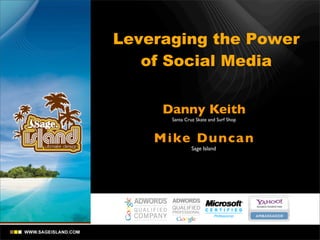
ASR August 14, 1020 - Leveraging the Power of Social Media
- 1. Leveraging the Power of Social Media Danny Keith Santa Cruz Skate and Surf Shop Mi ke Du n ca n Sage Island
- 2. What is Social Media Marketing? Many marketers think that doing a sponsorship on MySpace or posting a one-off campaign channel on YouTube is social media marketing Social Media is About Socializing! It is about: Weaving your content and messages into the social web Joining the customer conversation Making friends Communicating with those friends Listening to those friends Measuring impact
- 3. Why Social Media? • Connect with customers on a personal level. • Targeted interaction with clients. • Benefits marketing efforts, search engine rankings, and traffic. • Social networking sites and blogs reach 67% of the global online population, compared to 65% who use email. (Nielson)
- 4. Have a Plan! What do you want to accomplish through social media? • Provide customer service • Share knowledge • Give followers inside information on deals, promotions • All of the above Ultimate goals will determine tactics & networks you use.
- 5. Social Networking • Exploring websites for what works for your customers • Strategy for implementing sites in current marketing plan • Designate someone within your company as the online “face” of your brand. Social media works best when it’s used to connect people with people. • Your online profiles are an extension of your company, so make sure your company’s online persona positively represents your brand.
- 9. Blogging Pros • Informs customers with industry & company news • Provides a personal voice to your website • Establishes you and your business as an authority • Benefits search engine rankings by increasing keyword-rich content Cons • Time consuming • Requires ideas and writing skills • Can be detrimental to brand if misused or abandoned
- 10. Building your Blog • Don’t blog from an outside website. http://www.yourdomain.com/blog NOT http://yourdomain.blogspot.com • By placing the blog on your website, you’re placing all of the content from your blog directly on your site. Search engines love frequently updated, keyword-rich content. • Free open source software, WordPress and blogger
- 12. Blog Dos • Pay attention to headlines. Many people scan blog posts in a feed reader like Google Reader. If the headline isn’t interesting, they won’t click through. • Link to other blogs in your industry to get their attention and encourage them to link back to you. • Keep blog posts under 500 words and break up large chunks of text with photos, headlines, and bullets for easier reading. • Focus on quality content, but keep SEO in mind by favoring high traffic keywords over lower traffic phrases. • Solicit feedback from your readers. Ask questions, include polls, and encourage community building through comments and participation.
- 13. Blog Don’ts • Never copy and paste content from other websites to fill your blog posts. This creates duplicate content problems and violates copyright law. • Avoid keyword stuffing. Your primary concern is quality content that interests readers. SEO should always be secondary. • Don’t expect feedback on every post. Keep soliciting feedback and trying new ways to engage those readers.
- 16. Facebook the Biggest! • 500 million active users • 50% of our active users log on to Facebook in any given day • The fastest growing demographic is those 35 years old and older • Average user has 130 friends on the site • 6 billion minutes are spent on Facebook each day (worldwide) • 40 million status updates each day • 10 million users become fans of Pages each day • 2 billion photos uploaded to the site each month • 14 million videos uploaded each month • 2 billion pieces of content (web links, news stories, blog posts, notes, photos, etc.) shared each week • 3 million events created each month • 45 million active user groups exist on the site
- 17. Facebook Fan Page • Fan Pages have unlimited “Likes” • Fan Pages can be integrated with blogs, Twitter, YouTube and more. • Fan Pages can be managed by multiple admins. • Fan Pages can be used to interact not only with only online customers but hardtop customers as well.
- 19. How to use a Facebook Fan Page • Include crucial items like store hours, website and any brands you may carry • Integrate your Twitter account and other social presences • Communicate with your “Fans” on the wall, this is why is is good to have multiple admins • Provide relevant news about your business
- 21. How to monitor Facebook Fan Pages • Snapshot of Insights on left nav will provide active users, likes, feedback • Detailed user report broken down by users and interactions • Demographics by geographic locale for “fan” base
- 24. How to promote events through Fan Pages • First you need to physically create the event, in store autograph, skate demo, sale • The you go to your Facebook Fan Page and select the “Events” tab. • Create the event step by step including selecting all of your friends • Once your event is created you can manage it like a mini blog
- 32. Why Twitter for Building Your Brand? • Twitter is 3rd largest social network after FaceBook (1st) and MySpace (2nd) – Over 6 million active Twitter users – Over 55 million monthly visitors to Twitter • Est. 5,000 new Twitter accounts every day • Most users access via mobile • Shouldn’t you be where your customers are?
- 36. Twitter Strategy • Who do you want your audience to be? – Consumers, businesses, strategic partners, industry experts (including bloggers), colleagues, etc. • Will your tone be corporate or casual? – Research has shown users prefer Twitter interactions to be on a more personal level • Who will Twitter? – Hiring a Community Manager whose job is to engage in social media – Should employees Twitter? • Twitter Usernames – Claim your brand name (http://www.twitter.com/yourbrand) – Also popular: employee + brand names, CEO names
- 37. Twitter Do’s • Initiate discussion around your brand • Listen (really) what people are saying • Keep it positive • Respond timely to @ replies and DMs • Keep things interesting
- 38. Twitter Don’ts • Toot your own horn • Bombard followers with links • Disrespect the Twitter community • Cavalier attitude about Twitter - it’s not a fad • Auto-DMs and low quality @ replies • Sound like a broken record
- 39. Build Your Follower Base • Twitter Search | search.twitter.com/advanced – Find your audience • We Follow | wefollow.com – User powered Twitter directory • Just Tweet It | www.justtweetit.com – Great Twitter directory; are you listed? • Mr. Tweet | www.mrtweet.net – Discover new people, get relevant followers and usage stats.
- 40. Engage Your Followers • TwtQpon | www.twtqpon.com Create coupons for Twitter. Give incentive to follow you. • StrawPoll | www.strawpollnow.com Poll your followers. Ask questions about your brand, get instant feedback • TwitPic | www.twitpic.com Share interesting photos of new products, office antics, and other cool stuff
- 41. Monitor Your Brand • TweetScan | www.tweetscan.com Set up alerts for mentions of your brand and related keywords; never miss @ replies • TweetBeep Twilert | www.tweetbeep.com Like Google Alerts for Twitter • Twollow | www.twollow.com Auto-follow people that mention your brand • Twitterless | www.twittlerless.com Graphs your followers and tells you who stops following. • ow.ly | cl.ig | tr.im | adjix.com | etc. Shrink your URLs
- 47. Viral Marketing & Social Tagging Add social bookmarking buttons for sites like Digg, Del.ici.us, and Stumble to blog posts and other content on your site to encourage users to “vote” for it.
- 52. YouTube Optimization • Use keyword tags to tell readers and search engines what your video is about. • Create a compelling headline to encourage viewers to watch your video. • Keep videos as short and engaging as possible with the most important messaging in the beginning. If viewers get bored, they won’t watch the whole thing. • Pay attention to your thumbnail image to entice viewers to click and watch. YouTube automatically selects a thumbnail by selecting an image from about halfway through your video.
- 57. Product Reviews • 70% of shoppers trust consumer reviews on products. (Nielson) • Offer users the opportunity to rate products, provide reviews, to encourage consumers to trust your products/brand.
- 61. Make it an all Inclusive Process 1. Post video on YouTube or photos on Flickr 2. Post to all the other video sites 3. Post to profiles 4. Alert friends and fans on Social Sites 5. Twitter tweet 6. Alert bloggers with Blog Outreach 7. Email blast to house list 8. RSS feed release 9. Posting to blogs 10. Promote with paid media 11. Track, report and analyze
- 62. T h a t ’s a l l w e h a v e . Questions?
