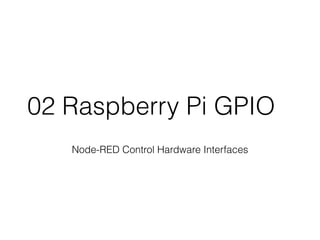
02 Raspberry Pi GPIO Interface on Node-RED (Some correction)
- 1. 02 Raspberry Pi GPIO Node-RED Control Hardware Interfaces
- 2. Raspberry Pi Interfaces • One powerful feature of the Raspberry Pi is the row of GPIO (general purpose input/output) pins along the edge of the board, next to the yellow video out socket. • These pins are a physical interface between the Pi and the outside world. • At the simplest level, you can think of them as switches that you can turn on or off (input) or that the Pi can turn on or off (output)
- 3. Raspberry Pi Interfaces • Seventeen of the 26 pins are GPIO pins; the others are power or ground pins. • It could be input from a sensor or a signal from another computer or device 1 2 25 26
- 4. How GPIO Pins Work : Output • When we use a GPIO pin as an output, pin can turn on or off,or go HIGH or LOW in computing terms. • When the pin is HIGH it outputs 3.3 volts (3v3). • When the pin is LOW it outputs 0 volts (ground)
- 5. How GPIO Pins Work : Input • When we use a GPIO pin as an input switch, pin have to “pull up” or “pull down”. pull up pull down
- 6. Node-RED Pi GPIO • There are two main ways of interacting with a Raspberry Pi using Node-RED • rpi-gpio nodes, provided in the palette for monitoring and controlling the GPIO pins. This is the simplest and recommended way. • wiring-pi module, this provides complete access to the GPIO pins, and other devices, within Function nodes.
- 7. Pin Map
- 9. Create Flow for Digital Out • Add a inject, debug nodes and change parameter of inject node, by double click
- 10. Create Flow for Digital Out • Change the repeat into “interval” for every 1 second. • Set Name to “tick every 1 sec” Changed Properties
- 11. Create Flow for Digital Out • Add a function node and double click to edit function. Set function name
- 12. Create Flow for Digital Out • Add a rpi-gpio node (in part “Raspberry Pi”) and double click to change pin number. Pin 16 Digital Output Mode
- 13. Create Flow for Digital Out Wiring node and click deploy
- 14. Create Flow for PWM Out • Add 5 inject, 1 debug nodes and change parameter of inject node, by double click
- 15. Create Flow for PWM Out • Change inject node 1 properties Changed Properties
- 16. Create Flow for PWM Out • Change inject node 2 properties Changed Properties
- 17. Create Flow for PWM Out • Change inject node 3 properties Changed Properties
- 18. Create Flow for PWM Out • Change inject node 4 properties Changed Properties
- 19. Create Flow for PWM Out • Change inject node 5 properties Changed Properties
- 20. Create Flow for PWM Out • Add a rpi-gpio node (in part “Raspberry Pi”) and double click to change pin number and PWM. Pin 16 PWM Output Mode
- 21. Create Flow for PWM Out Wiring node and click deploy
- 22. Create Flow for PWM Out Click on the each Inject button to change LED bright
- 23. Input Interface Vcc GND Data Out Digital Input
- 24. Create Flow for Binary Sensor Input • Add a rpi-gpio node (in part “Raspberry Pi”) and double click to change pin number and resistor. Pin 11 no resistor
- 25. Create Flow for Binary Sensor Input • Add a function node and double click to edit function with 2 output. Set function name and output
- 26. Create Flow for Digital Out • Add a rpi-gpio node (in part “Raspberry Pi”) and double click to change pin number. Pin 16 Digital Output Mode
- 27. Create Flow for Binary Sensor Input Add debug node and wiring node and click deploy
- 29. Special Input Interface #Open new Putty to connect R-Pi 10.10.11.X using SSH! User : pi! Password : raspberry! ! pi@thethingbox$ls /sys/bus/w1/devices! ! ! ! ! ! - Copy the number (Sensor ID) in rectangular for use with Node- RED! ! pi@thethingbox$exit!
- 30. Create Flow for 1-Wire Bus • Add a inject, debug nodes and change parameter of inject node, by double click
- 31. Create Flow for 1-Wire Bus • Change inject node properties • Payload : blank, Topic : Sensor ID, Name : DS1820 , Repeat : 30 Second Changed Properties
- 32. Create Flow for 1-Wire Bus • Add a 1-Wire and change node (in part “function”) and double click on change node. • Set retain last value of sensor data Retain last value
- 33. Create Flow for 1-Wire Bus • Add a mqtt node (in part “output”) and double click to change mqtt broker, and Topic. Set mqtt broker
- 34. Create Flow for 1-Wire Bus Wiring node and click deploy
- 35. Create Flow for 1-Wire Bus Monitor Temperature with MyMQTT App on Android
