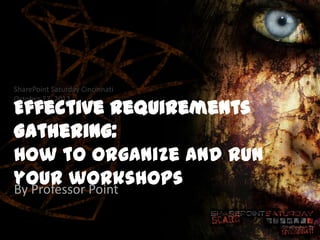
SPSCincinnati - Effective requirements gathering workshops spscinci- october 2012 - present
- 1. SharePoint Saturday Cincinnati Effective Requirements October 27, 2012 Gathering: How to organize and run your workshops By Professor Point
- 2. Effective Requirements Gathering How to organize and run your workshops Presented By: Ruven Gotz @ruveng #SPSCINCINNATI
- 3. @ruveng spinsiders.com/ruveng Ruven Gotz ruven.gotz@avanade.com
- 4. Buy the Book (or Kindle): http://amzn.to/JnxlcC
- 5. Effective Requirements Gathering How to organize and run your workshops Presented By: Ruven Gotz #SPSCINCI NNATI @ruveng
- 6. What makes something a requirement? © 2011 Ruven Gotz
- 7. We can do that for $10
- 8. We can do that for $1 Million © 2011 Ruven Gotz
- 9. We require a jumbo solution to get to our destination
- 10. © 2011 Ruven Gotz
- 11. We require a jumbo solution to get to our destination
- 17. Sometimes, you do need this
- 18. It’s the destination that matters: The outcome © 2011 Ruven Gotz
- 19. Kitchen sink projects © 2011 Ruven Gotz
- 20. Your project will change over time © 2011 Ruven Gotz
- 22. More than half of “required” features never get used
- 23. Result of a kitchen sink project
- 24. Shift gears © 2011 Ruven Gotz
- 25. SharePoint chicken & egg problem © 2011 Ruven Gotz
- 26. Based on real-world experience © 2011 Ruven Gotz
- 27. Take away: Tools YOU can use © 2011 Ruven Gotz
- 28. © 2011 Ruven Gotz
- 29. Remaining Agenda © 2011 Ruven Gotz
- 30. DON’T demo SharePoint © 2011 Ruven Gotz
- 31. Initial discovery workshop © 2011 Ruven Gotz
- 33. Agenda • About the Project , Our Team & Goals • SharePoint Overview • Department and Role • Document Collaboration • Document Storage and Search • Compliance, Records Management & Off-line • Questions © Ruven Gotz 2011
- 34. About the Project, Our Team & Goals About this Project • Determine the requirements and scope for a SharePoint implementation at ABC Corp. Our Team • Alison Andrews – Project Manager • Bob Baker – Technical Architect • Carol Conrad – SharePoint Analyst • Don Drummond – Infrastructure Analyst Workshop Goals • Set expectations • Gather your input • Keep it to an hour (+ optional half-hour for further questions) © Ruven Gotz 2011
- 35. SharePoint 2007 Overview Server-based Microsoft Documents/tasks/calendars, blogs, wikis, e-mail integration, project Office Excel® Business Collaboration management “lite,” Outlook spreadsheets and data visualization, Report Intelligence integration, offline documents/lists Center, business Virtual Teams/Global Teams intelligence Web Parts, KPIs/Dashboards Platform Services OOB workflows, Business Workspaces, Mgmt, Enterprise Portal WF integration, Process Security, Storage, Portal template, Site Topology, Site Model Directory, My Sites, rich and Web forms– and social networking, based front-ends, LOB actions, pluggable Forms privacy control SSO Enterprise Integrated document Content Search management, records Management Enterprise scalability, contextual management, and Web content relevance, rich search for people management with policies and and business data workflow © Ruven Gotz 2011
- 36. Ribbon UI SharePoint 2010 Overview SharePoint Workspace SharePoint Mobile Business Connectivity Services Office Client and Office Web App Integration InfoPath Form Services Standards Support External Lists Intranet, Extranet, Team Collaboration Workflow SharePoint Designer Visual Studio Tagging, Tag Cloud, Ratings API Enhancements Social Bookmarking REST/ATOM/RSS Blogs and Wikis Building complex solutions on top of SharePoint My Sites Activity Feeds Profiles and Expertise PerformancePoint Services Org Browser Excel Services Chart Web Part Visio Services Web Analytics SQL Server Integration PowerPivot Business Intelligence Enterprise Content Types Metadata and Navigation Social Relevance Document Sets Phonetic Search Multi-stage Disposition Navigation Audio and Video Content Types FAST Integration Remote Blob Storage Enhanced Pipeline List Enhancements Search Organizing Information © Ruven Gotz 2011
- 37. Department and Role Please introduce yourself: • Name • Department • What is your role within your department? • How do you interact with technology to do your job? • How does the current technology help you (or hinder you) from doing your job? © Ruven Gotz 2011
- 38. Document Collaboration • Do you work on documents with others? • How do you collaborate (e-mail, shared drive) ? • What document types do you create? • Which programs do you use? • Do your documents require multiple reviews and edits? Is approval required? • How do you implement the required workflow? • How do you get the final information out to the audience that needs it? • Do you publish PDF’s? • How are they distributed/posted? © Ruven Gotz 2011
- 39. Document Storage and Search • Can you find the documents that you need, when you need them? • Does your shared drive folder hierarchy work well? • How long does it take to find a document? At what point do you give up? • When you create a document, do you know where it should be saved? • Are documents saved in more than one location to ease retrieval? • Does search work well? • What features would you like to see in search that would make it better for you and your team. © Ruven Gotz 2011
- 40. Compliance, Records Management & Off-line • Do you have any regulatory requirements that you need to meet? • ISO 9000 • Sarbanes-Oxley – Bill 198 • How are records management policies implemented? • Are there specific policies for document retention and destruction. • Do you have a need for off-line access? • Do you travel off-site for your work • Do you need to work when you are disconnected from the network. © Ruven Gotz 2011
- 41. Questions © Ruven Gotz 2011
- 42. Roadmap © 2011 Ruven Gotz
- 43. OK to demo SharePoint © 2011 Ruven Gotz
- 44. © 2011 Ruven Gotz
- 45. Same Page
- 46. Abstract
- 47. Concrete
- 48. Mind Mapping Demonstration © 2011 Ruven Gotz
- 49. Back on track
- 50. Navigation workshops © 2011 Ruven Gotz
- 51. Navigational Map © 2011 Ruven Gotz
- 52. Document inventory workshops © 2011 Ruven Gotz
- 53. Explain Metadata © 2011 Ruven Gotz
- 54. Document Inventory Worksheet © 2011 Ruven Gotz
- 55. Build the Taxonomy © 2011 Ruven Gotz
- 56. Document Inventory Taxonomy Map © 2011 Ruven Gotz
- 58. Balsamiq © 2011 Ruven Gotz
- 59. Business Process Workshops © 2011 Ruven Gotz
- 60. My Goals for You © 2011 Ruven Gotz
- 61. Ruven Gotz Tools Mentioned: @ruveng - Mindjet MindManager - Balsamiq Mockups spinsiders.com/ruveng - BizAgi Entry Level ruven.gotz@avanade.com - Microsoft Visio Download this deck from SlideShare.com/ruveng Download sample files: http://bit.ly/sps-sample-files
- 64. ScarePint Right here at the UC Bearcat Lounge immediately following the closing session Generously sponsored by
- 65. Thanks To Our Sponsors
Editor's Notes
- (Thanks to Richard Harbridge for this title slide.)
- (Thanks to Richard Harbridge for this title slide.)
- Requirements is not the right word!(First heard this distinction from Sue Hanley)
- Requirements is not the right word!(First heard this distinction from Sue Hanley)
- Because I said so, and I’m the customer.If you don’t include my requirement, I’ll shootOne of my biggest jobs as a SharePoint BA is to manage this desire. My three rules of SharePoint: Simplicity, simplicity, simplicity
- Go for it!
- Wait a sec – maybe we can think of some alternatives(Hey! Maybe it’s no longer a ‘requirement’)
- So, what happens when the customer says “I need this”This is the “we need it all” solution – often arrived at before defining the problemThe “Hammer” problem
- So, what happens when the customer says “I need this”This is the “we need it all” solution – often arrived at before defining the problemThe “Hammer” problem
- Think about alternatives:Is it close by?
- How fast do I need to get there – who needs to come with me
- Is a less flexible but more cost-effective solution already out there
- Is the destination specialized and particularly hard to get to?
- Maybe we need to really think outside the box
- Simple is not ALWAYS the best solution: There are times when a complex and expensive solution is the only way to get the required destination
- Bottom line: Arrive at outcomes, not requirements
- The other problem with requirements is that you only have one time to mention them, so you want ALLLLL of them to be met.So, you put everything in that you can think of…SharePoint lets you be ‘agile’Start with the three rules: Simplicity/Simplicity/SimplicityIdeas from: PragPub Feb 2011 – Pragmatic ProgrammersWay of the Agile Warrior - by Jonathan Rasmusson
- But the reality is that most requirements never get used as designed because the landscape changes under your feet.
- And this causes you to change course, sometimes even before that ‘required’ item is even finished being built or tested.
- Leading to a bunch of rusty tools lying around that cause trouble for years.e.g. what happens when you need to upgrade or migrate? Someone has to chip the rust off to see if this stuff is even useful anymore
- The result is wasted money
- So, shifting gears: I’ve explained what we should not be doing. What CAN we do?
- What would you like SharePoint to do?Well, what can it do?Tons! Let me show youWhat do I need that for?Well, it depends… what do you want it for?Well, it LOOKS cool – sure: I want it.
- I’m going to share the tools and techniques that I have built up out of painful experience.
- My goal for you: Ability to move forward confidently, knowing that you have increased your chances of delivering a solution that really works for your customers.
- Favorite phrase: If you don’t know where you’re going, any path will get you there.
- Discovery, Road-mapping, Navigation, Document Inventory/Taxonomy, Wireframing, Business Process
- But First: DO NOT DEMO SharePoint Confuses peopleSets unreasonable expectations
- The focus here needs to be on pain points and outcomes: NOT RequirementsTry to stick to one team at a time3 – 8 people is ideal – up to 12-15 can work.Need to make sure you hear from everyoneDon’t let manager dominateMake SURE you get front-line workers, not just managersBook 1.5 hours – plan on an hour and a bit.People love some extra un-booked time at the end.
- The following slides are a sample deck that I use in workshops
- If you are lucky, you can take the results of these workshops and create a roadmap for a phased, rational approach to SharePoint deployment. Push HARD to do this step.Summarize workshop resultsBuild Gap AnalysisIdentify dependenciesLay out a timeline (not a project plan at this point)
- Use their language, colors, logoShow ‘day in the life’ type scenario
- A little detour into shared understanding
- To achieve success, you need shared commitmentTo get that, you need to get to shared understandingSing from the same song-book: Get onto the same pageIf this area really interests you, speak to Ant Clay of 21 Apps – they run the SharePoint IA Master Class
- What is this a picture of?With a lot of experience, training or imagination, you may figure something out – but the concept is ABSTRACT
- This is something that people understand and agree on.It is concreteVisual tools can help make the abstract into the concrete
- MindManager (from MindJet) is a tool that has changed the way I work. Here is a quick demo of how it works.
- Now lets get back on-track
- Site navigation/Menus
- Using Mind Maps for navigational design makes this process MUCH faster and more efficient.
- First, I do a presentation about what metadata is to a collection of groupsGive them homeworkThen, bring them back to build taxonomy: This needs to be done with just one group at a time
- Folders/Folders/FoldersShow a familiar tool – Excel – to simulate a document library
- This is the homework for the stakeholders: Go and examine your files and, for each type of document, list the potential metadata that may be used.
- Note: Picture of ‘tacks’ is a visual joke – it doesn’t mean anything
- This taxonomy map is built interactively with the client based on the homework that they’ve done
- What is wireframing?Creating page mockups that show the function and structure of the page without the fonts/colors/images, etc
- This tool called ‘Balsamiq’ makes it extremely simple and fast to make wireframes.They look cartoonish, but that makes it easy to focus on what’s important (not color, font, etc.)
- Even without building an automated workflow, it’s essential to understand the business process of your customers.Use BizAgi (which is free to download) or Visio 2010 to map these processes.
- Solve the Chicken and Egg problemAvoid the pain of past mistakesGive you tools that you can learn that will make your projects go better.
